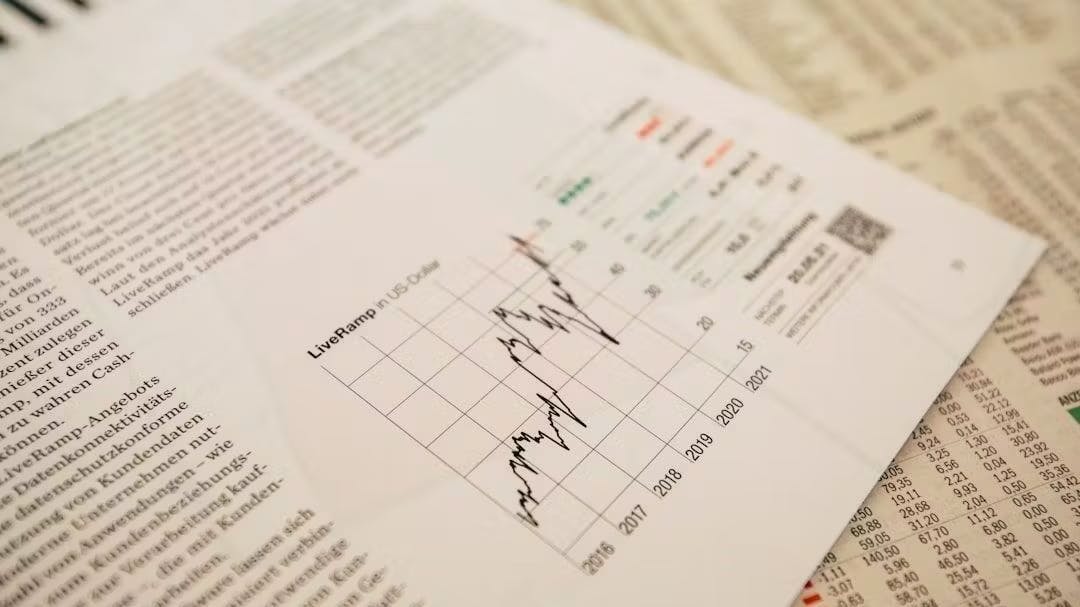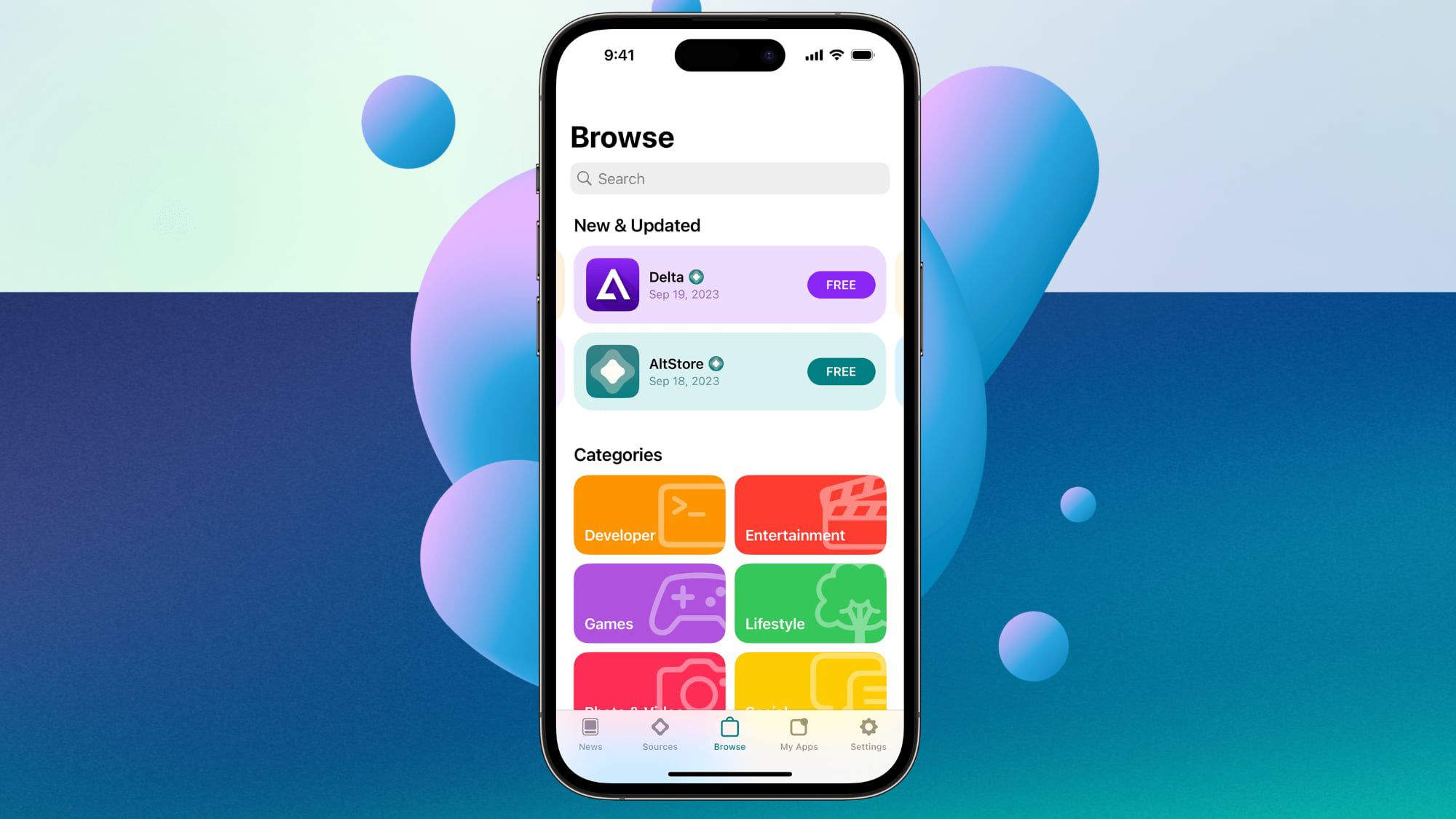A simple-to-use robot lawn mower that needs no setup.
Exceptionally simple to use, the Sunseeker V3 doesn’t need boundary wire and uses its cameras to spot and avoid borders and obstacles. It works very well in small gardens, although those with larger or more complicated layouts may prefer a robot that uses GPS for map building.
Aside from the odd issue navigating over dips in the lawn, the V3 cuts neatly and effectively, making it a great choice for anyone that wants simple plug-in-and-go convenience.
-
No setup -
Excellent obstacle avoidance -
Neat cut
-
Can get stuck in ditches -
No 4G option
Key Features
-
Review Price: £1015 -
Wire-free
Uses cameras to navigate and avoid borders and edges. -
20-60mm height adjustment
Manual cutting height adjustment. -
App controlled
Supports Bluetooth and Wi-Fi connections.
Introduction
For simple gardens, the Sunseeker V3 robot lawn mower could be an attractive choice, as it’s a drop-and-go model that can be set up in minutes, using cameras to navigate and avoid plants.
Unlike the competition that I’ve reviewed previously, this model has complete app control, too, so it’s easy to use and schedule. I did find that it struggled a little with dips and prefers a nice flat garden, but if that sounds like your lawn, there’s nothing quite as simple as this model.
Design and Features
- Uses cameras for navigation
- Manual height adjustment
- App control
Externally, the Sunseeker V3 looks much like any other robot lawn mower. It’s quite compact, compared to some that I’ve reviewed, with a narrow body and two chunky wheels at the rear.


There are dual cameras at the front, which have a little windscreen wiper in front of them to clear the lenses of debris. That’s a first, for me. It’s a particularly important addition, as this robot lawn mower uses the cameras for navigation and obstacle avoidance.


Unlike lawn mowers, such as the Segway Navimow i105E, which uses GPS for positioning and its cameras for obstacle avoidance, the Sunseeker V3 uses its cameras alone for both jobs.
The idea is that you can just screw the charging station into your lawn, plug in the power adaptor, insert the robot and then get it out mowing automatically with zero setup. That’s similar to the Lawnmaster OcuMow 18 Autocharging Vision Robot Mower and the Eufy Lawnbot E15, which also need no setup.
However, while the Lawnmaster OcuMow is operated with its physical buttons only, the Sunseeker V3, as with the Eufy Lawnbot E15, has app control, which connects via Bluetooth and Wi-Fi. There’s no option for cellular for this model, although with a maximum lawn size of 600m2, you most likely don’t need a mobile connection. For larger gardens or where you want built-in theft protection, the Lawnbot E15 is a better choice as it has optional 4G.
Instead, the Sunseeker V3 is really designed for small gardens with not very complicated layouts. Its cameras are designed to spot borders, plants and 160+ obstacles automatically, so it will cut the grass, but avoid mowing through your prized plants.
If you do have an area where the Sunseeker V3 can’t adequately navigate around, there’s a magnetic strip in the box, which you can peg into the grass. As soon as the robot detects this, it turns around and moves to the next area.


Sunseeker also provides two magnetic pads in the box, each with an arrow on it. Place these on opposite sides of a path, with the arrows pointing towards each other, and it allows the V3 to cross over into a different area. That’s very handy, as the LawnMaster OcuMow was limited to mowing one area and had to be carried to a different place.


On the actual device is a small control panel, which starts and stops a mowing session.
There’s also a big red Stop button, which can be hit in an emergency, although the Sunseeker V3 will also stop mowing automatically if it’s lifted or turned over.


There’s only manual cutting height adjustment on this robot, with an option for cutting heights between 20mm and 60mm in 5mm increments. That’s enough adjustment for everything from a bowling lawn to a slightly more wild appearance.


I slightly prefer an app-based adjustment for the cutting deck, as it makes it easier to adjust through the season, but given the price of the Sunseeker V3 it’s an acceptable compromise.
Cutting width is a narrow 18cm (again, this is a robot better suited to smaller areas), with three blades attached to the cutting disc. These blades are easy to remove and replace when they get blunt.


It’s easier to control the robot from the app, which is also home the company’s other products, such as the Sunseeker X5 Elite. It’s very quick to get the robot connected to the app and Wi-Fi.
As there’s no map generated, the app is exceptionally simple. At its most basic, I could just start a cut by hitting the Start button in the app, letting the Sunseeker V3 go out until it’s time for the battery to be charged. While running, the app can be used to pause the cut, or to return the lawn mower to the dock.


There’s also a dedicated button for edge cutting, where the Sunseeker V3 will find its way around the outer edges of your garden. And, there’s a manual control button if you want to drive the robot to cover a specific area yourself.
No map is generated, so there’s no option to force the robot to go to a specific area or avoid cutting somewhere else. In that regard, the Eufy Lawnbot E15 is more advanced, as it creates an editable map.
Robot lawn mowers work best when they run often, taking small bits of grass with each pass that fall down and mulch into the ground. For this, there’s a scheduling section of the app, where you can set the robot to go out and work between set times.


This kind of scheduling is pretty common for a robot lawn mower, and it’s worth adjusting the default work times the suit the size of your lawn.
There are a few advanced options, too. Edge cutting distance lets you specify how close to the border the robot should get; Rain delay sets the time the Sunseeker V3 should wait after detecting rain to go out and about; and Ride-on edge lets the robot run along a path to cut right up to a flat path.


Performance
- Cuts well
- Can get stuck in dips
- Good obstacle avoidance
I used the Sunseeker V3 in my garden, which has a flat lawn edged by plants on the sides, and a patio and garden office at either end. General navigation was good, with the robot able to move around without crashing into the bigger plants.


I did have to put some magnetic strip down where some wild flowers were growing to stop the Sunseeker V3 from cutting them down.
I also found that it struggled a little when hitting some dips in the lawn, caused by my cats digging. However, I was impressed with how the robot tried to deal with these. Rather than running its wheels endlessly digging a bigger hole, when the Sunseeker V3 got stuck, it would run its wheels forwards, then backwards, and then run them in opposite directions to try and get itself out.
It did need the odd nudge, and I had to fill the dips to get it to move properly. If you’ve got a nice flat lawn, you won’t have any issues.
Cutting performance is good in general. Regularly cutting small amounts of grass, the Sunseeker V3 helps feed the lawn, leaving a nice springy feel to the lawn. After a very dry summer, this constant cutting and feeding helped rejuvenate my lawn.
Edge performance isn’t particularly impressive. With a relatively small cutting width, and the disc being quite centrally placed, I did have to finish the edges of the lawn with a trimmer. The Husqvarna AutoMower 305E Nera is a much better edge cutter, as it has a dedicated cutting deck at the front for this.
As the Sunseeker V3 takes a random cutting path, it covers all of my lawn evenly, and I didn’t end up with tufts of grass that were missed.
General object detection is excellent. Things like balls were skirted around, the Sunseeker V3 ably stopped and smoothly moved around me if I walked on the lawn. And the robot also gently moved around Winston, a neighbour’s cat who likes to pop in and say hello.


As with the other robot lawn mowers I’ve reviewed, the Sunseeker V3 is very quiet. Aside from the gentle noise of grass being cut, there’s not much to hear.
Should you buy it?
Buy if you want a simple robot lawn mower
Plug in the docking station, charge and go; this robot lawn mower needs no configuration.
Don’t buy if you have a larger lawn or more complicated layout
If you want to map your lawn or have a large area to cover, a GPS-based robot will make more sense.
Final Thoughts
The Sunseeker V3 is quite a lot more expensive than the LawnMaster OcuMow 18. Whether or not it’s worth the extra depends on what you need. I found the V3 a better navigator and able to avoid more obstacles, and like the app control; if you have a very simple garden layout and don’t care about the app connectivity, then the LawnMaster is a better choice.
For more complex layouts and larger lawns, read my guide to the best robot lawn mowers.
How we test
We test every lawn mower we review thoroughly over an extended period of time. We use standard tests to compare features properly. We’ll always tell you what we find. We never, ever, accept money to review a product. Find out more about how we test in our ethics policy.
- Used as our main lawn mower for the review period
- Used on a variety of grass lengths to see how well the mower cuts
- Tested to see how easy the mower is to push, turn and store
FAQs
Test Data
Full Specs
| Sunseeker V3 Review | |
|---|---|
| Manufacturer | – |
| Size (Dimensions) | 371 x 610 x 240 MM |
| Weight | 9.2 KG |
| Release Date | 2025 |
| First Reviewed Date | 02/10/2025 |
| Smart assistants | Yes |
| Lawn Mower Type | Robot |
| Blade Type | 3x razor blades |
| Cutting width | 18 cm |
| Max lawn size | 600 m2 |
| Cutting heights | 20-60mm |