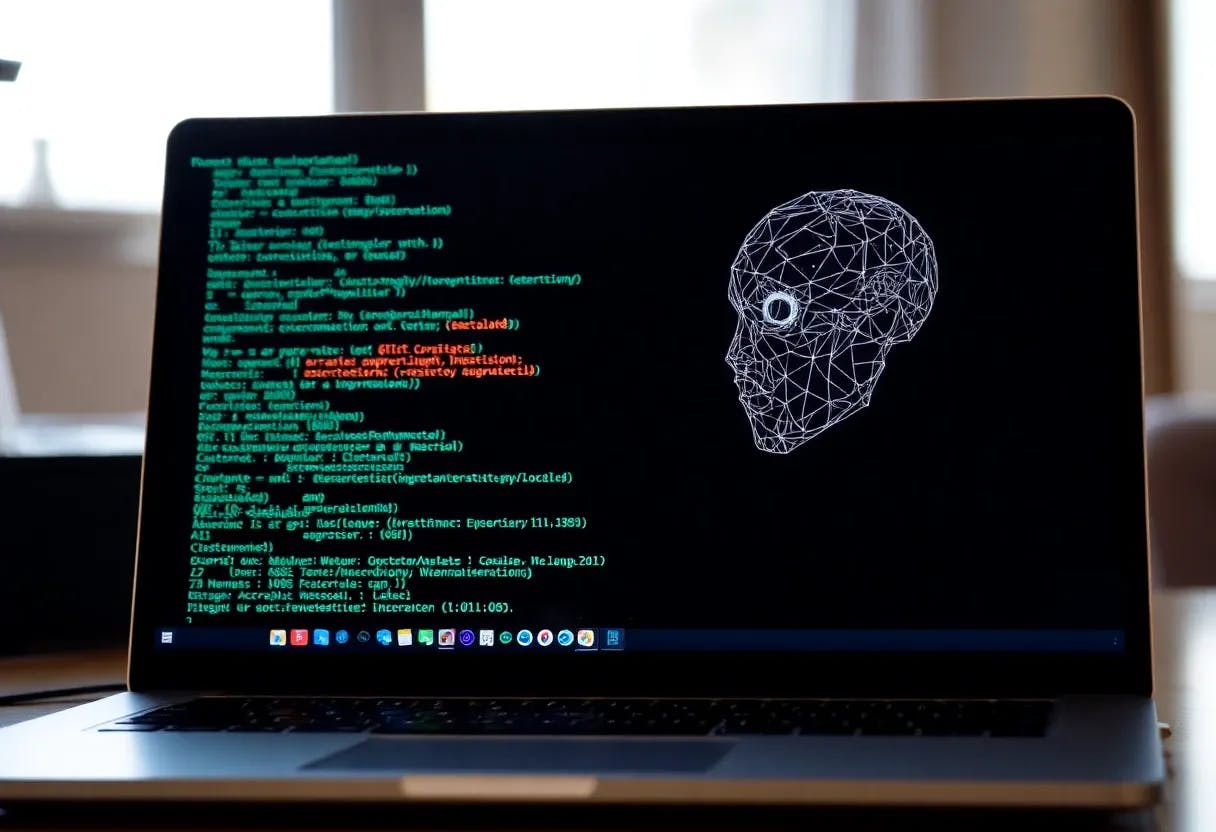A powerful and flexible retro-fit smart lock.
An improvement over the company’s previous smart locks, the SwitchBot Lock Ultra looks neater, has a wider range of installation options, and is more powerful and quieter, too. It’s also full of options to deal with potential problems, including triple power backup, and the option to still use a key.
The new KeyPad Vision adds the option for face unlock, which makes this product potentially handsfree in use; you can still use the older, cheaper keypads if you prefer. Slightly more flexibility on when shared lock codes can be used would be nice, but if you want a smart way to upgrade your dumb lock, this Matter compatible option is a brilliant choice.
-
Clever battery backup system -
Matter compatible -
Powerful -
Wide choice of keypads
-
Veneers look a little naff -
No key fob
Key Features
-
Battery backup
Uses two battery backup options so that the lock keeps working even if the main batteries. -
Keypad unlock
Optional keypads give you at-the-door locking and unlocking options. -
Matter compatible
Requires a compatible Hub.
Introduction
SwitchBot has come a long way since it launched its first smart lock back in 2023. Now, with the SwitchBot Lock Ultra, the company has produced a far smoother, neater product. It includes some clever features that I’ve not seen anywhere else, such as a triple-power backup system and the option for face unlock with the KeyPad Vision.
This lock should fit the majority of doors, out of the box, although the new Adaptor Kit makes life easier for those fiddly doors that aren’t quite standard. With Matter support available, too, this is the ultimate upgrader lock.
Design and Installation
- Works with 99% of doors
- Connects via Bluetooth to a Hub
- Optional Adaptor Kit for tricky doors
I loved the SwitchBot Lock Pro, which was a smoother, more widely compatible lock than the company’s first product, the SwitchBot Lock. Here, SwitchBot takes another step forward with a smoother, more intelligent product.
It’s possible to buy the product as a barebones lock, or you can buy it in a kit with a Hub Mini and either the KeyPad Touch (fingerprint and keycode unlock) or the new KeyPad Vision (touch, face and keycode unlock).

If you’ve already got a hub, such as the SwitchBot Hub 3, then you can connect the smart lock via this. Note that the hub just provides remote control and a Matter connection, but you don’t necessarily need it, as you can control the lock locally without one.
SwitchBot provides pretty much everything that you’ll need for installation in the box. As with previous models, the SwitchBot Lock Ultra is designed to be retrofitted to an existing lock, so the base security cylinder remains the same.
If you want to boost security and have a neater fit, then the Ultion Nuki could be a better choice, as it comes with a handle and a 3 Star Plus cylinder.
There’s a choice of how to install the SwitchBot Lock Ultra. You can use it with a key-operated lock, or you can use it with one with a thumb turn. A lock with a thumb turn is generally better, as these can be operated from the outside with a key.
With key operated locks, you can only have a key on one side. If you install a key on the inside for the SwitchBot Lock Ultra to operate, you lose out on the manual override option from the outside.
If you have a thumb turn, then you should be able to fit the SwitchBot Lock Ultra. As with the Lock Pro, SwitchBot provides eight different adaptors that are designed to fit over the turner, once the thumbscrew has been held in place.


These adaptors should fit most locks, but my office door uses a different type of lock, and the only adaptor that fitted had a grub screw hole that was too small. Fortunately, this grub screw hole could be drilled out to make it larger; a job that I didn’t have to do this time, as I just used the old adaptor from the Lock Pro that I had just removed.
There are then two types of mounting plates that need to go over the lock. They’re designed to fit over the protruding lock cylinder. The A plate has grubscrews to attach it to the lock plate; the B plate is supposed to stick to the door.


Unfortunately, on my door, the handle gets in the way of the lock plate, so I couldn’t set them flush with the door. That’s where the optional Adaptor Kit comes into play.
This ships with an adaptor that will turn practically any existing thumb screw, and a cradle that sticks or screws to the door and holds the main lock body in place. This cradle is adjustable to hold the lock at the right angle to the door, and is a neater version of the mounting system that the original SwitchBot Lock used.


The result was a more secure and neater installation than I got with the Lock Pro. I should say, again, that my door and lock are a bit odd, and the SwitchBot Lock Ultra should work with most doors without the need for any additional accessories.


Finally, the box also includes a choice of three stick-on veneers. I picked the one that best matched my door, but I’m not really sure these make much difference, and a plain black lock might look better.
Once the lock is in place and the battery is inserted, I could pair it to the SwitchBot app and run through the simple calibration process. With this lock, the door needs to be held open, and then calibration runs automatically. That’s a big improvement over the Lock Pro, which had manual calibration that required the thumb turn to be manually locked and unlocked.


Finally, the app then got me to stick the door magnet in place, which is used to tell you if the door is open or closed, following a simple calibration process.
Features and Performance
- Triple power backup system
- Optional keypad
- Matter compatible
One of the main problems with smart locks is that they can lose power, reverting to dumb locks. The SwitchBot Lock Ultra is the first smart lock that provides multiple power options, all integrated into the lock.
For day-to-day use, there’s a rechargeable main battery that should last for around nine months.


Then, there’s a cold-resistant backup battery, a CR123A, which will work in all conditions and continues to give you lock access while the main battery is being charged. This lasts for 500 backup lock/unlocks.
Then, there’s a micro-power unlock capacitor, which will give you five additional emergency unlocks. I tried removing the batteries, one at a time, and the SwitchBot Lock Ultra continued to work.
SwitchBot even provides two spare CR123A batteries in the box, so there’s enough to last you a good while, which is handy given that this type of battery isn’t that easy to find on the high street when you need one in a hurry.


There are other options for emergencies, too. If the lock has stuck, then the SwitchBot app has an emergency unlock option, which boosts power before turning the handle.
If all else fails, then you can still use a key on the outside. I do like this option on a lock, particularly as I’ve been caught out by a broken Yale Conexis L2 lock in the past, and ended up having to pry the hinges off my door to get back into my garden office.
A final advantage of having an external lock is that in the event of a complete failure, a locksmith can drill out the cylinder and replace it, without damaging your smart lock.
SwitchBot provides multiple ways to use the lock. Having the app is always useful, with a quick tap to lock/unlock. However, getting a phone out isn’t always that convenient, so it’s nice to see other options.
If you have a Matter-compatible hub, then you can connect the Lock Ultra to any smart home system of your choice. I’ve got mine hooked up to Apple Home, which lets me lock and unlock, plus add the lock into Automations.


There’s another advantage of using Apple: I can put a shortcut in iOS Control Centre, so the lock is just a swipe away, which is quicker than opening up the SwitchBot app.
If you don’t want to use apps, then external controls are the way to go, and the Lock Ultra can be paired with a single keypad. The standard keypad is the cheapest option, and can be used with a PIN.
PINs can be created to be Permanent, Temporary (they only operate between set dates and times, and have an expiry), One-time and Emergency (for the latter, an email is sent to the account holder telling them there’s an issue).


Faster is the Touch Keypad, which lets you add fingerprints to unlock the door. There’s an option for Permanent or Temporary fingerprints.
New is the KeyPad Vision, which does all of the above, but also has facial recognition built in. Once a face is added, you just have to walk towards the door, and wait for the keypad to recognise you, and you’re in.


I’ve been using this for a few weeks, and it’s always accurate, making it much easier to get into the house without having to touch anything.


All key readers also support NFC cards, which can be tapped to the reader to unlock. It’s a nice option, but I’d also like to see SwitchBot sell a remote fob, as you can get with the Ultion Nuki.
I’d also like to see more control over when entry methods are available, to include locking an entry method to only work on certain days at set times, such as when a cleaner comes. Outside of these times, the entry method should be denied.
I think some form of keypad is an essential, as it provides a backup method for getting into the house should your phone have been lost or run out of battery. And, more importantly, the keypads also have a lock button on them.
While it’s possible to have the door lock automatically when it closes, you do run the risk that you can lock yourself out automatically. For example, going to put the rubbish out and closing the door could result in it locking and blocking entry.
From the inside, the internal dial can always be twisted to lock and unlock the door, so there’s always a manual way to get out of the house in an emergency, plus a way to lock. More easily, and good for those with limited mobility, the dial is also a big push button to lock or unlock the door.
I’ve been using the lock for a few weeks, and can say it’s an improvement over the Lock Pro. I’ve found the Lock Ultra to be smoother and quicker and locking and unlocking, and it’s also a lot quieter. There’s a quiet mode that can be turned on that slows the lock down, but I really don’t think that you need this.
Should you buy it?
Buy if you want a smart upgrade to a dumb lock
Brilliant backup power options, manual override and a choice of keypads make this lock a great upgrade to almost any door.
Don’t buy if you want to upgrade physical security, too
If you’re looking to bolster your door’s physical security, a smart lock that ships with an upgraded cylinder might be a better choice.
Final Thoughts
A neat upgrade on the Lock Pro, the same range of lock accessories makes it easy to swap the old for new if you need to. For first-time buyers, the Lock Ultra is a better choice than the older locks. This model’s rechargeable battery and power backup systems make it more practical to use, while reducing the odds of you getting locked out, and it’s quieter and smoother in operation.
With a brilliant choice of accessories, too, the SwitchBot Lock Ultra is a brilliant upgrade to almost any door.
How we test
We test every smart home product we review thoroughly over an extended period of time. We use industry standard tests to compare features properly. We’ll always tell you what we find. We never, ever, accept money to review a product.
Find out more about how we test in our ethics policy.
- We test how each product integrates with other smart home systems including Amazon Alexa, Google Assistant, Apple HomeKit, IFTTT and Samsung SmartThings
- We use each smart home product in a real world setting, integrating it into our home.
FAQs
Yes, both use the same thumbturn adaptors, so it’s quite a straightforward swap.
There’s a CR2032 battery and a capacitor that provide power even if the main battery fails, plus you can use a key from outside.
Test Data
| SwitchBot Lock Ultra and KeyPad Vision |
|---|
Full Specs
| SwitchBot Lock Ultra and KeyPad Vision Review | |
|---|---|
| Manufacturer | – |
| Product Description | Smart lock |
| Size (Dimensions) | 63 x 67 x 122 MM |
| Weight | 367 G |
| Release Date | 2025 |
| First Reviewed Date | 20/10/2025 |
| Model Number | SwitchBot Lock Ultra |
| Accessories | Keypad, Hub |
| Networking | Bluetooth, Wi-Fi |