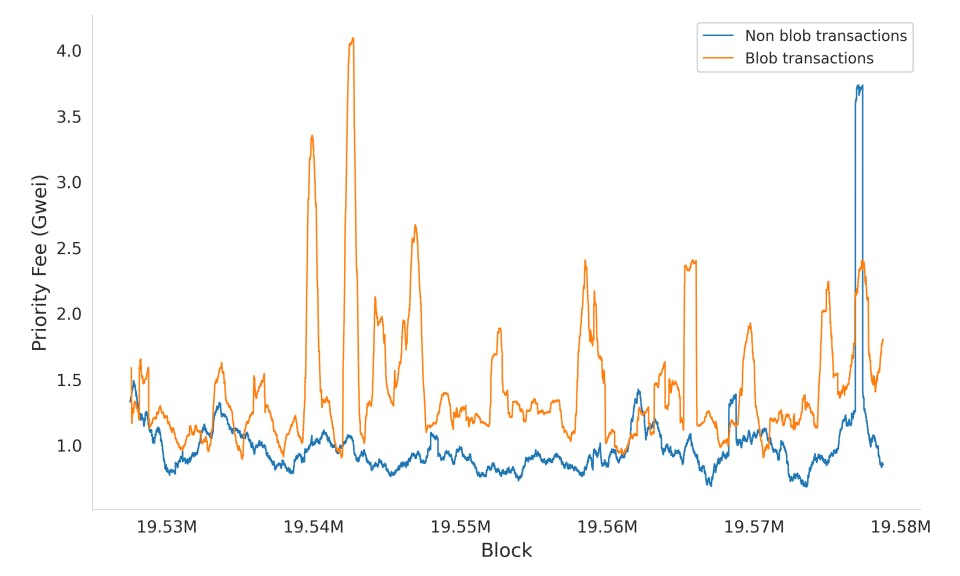Content Overview
- Overview
- Available graph optimizers
- Setup
- Compare execution performance with and without Grappler
- Constant folding optimizer
- Debug stripper optimizer
- Summary
Overview
TensorFlow uses both graph and eager executions to execute computations. A tf.Graph contains a set of tf.Operation objects (ops) which represent units of computation and tf.Tensor objects which represent the units of data that flow between ops.
Grappler is the default graph optimization system in the TensorFlow runtime. Grappler applies optimizations in graph mode (within tf.function) to improve the performance of your TensorFlow computations through graph simplifications and other high-level optimizations such as inlining function bodies to enable inter-procedural optimizations. Optimizing the tf.Graph also reduces the device peak memory usage and improves hardware utilization by optimizing the mapping of graph nodes to compute resources.
Use tf.config.optimizer.set_experimental_options() for finer control over your tf.Graph optimizations.
Available graph optimizers
Grappler performs graph optimizations through a top-level driver called the MetaOptimizer. The following graph optimizers are available with TensorFlow:
- Constant folding optimizer – Statically infers the value of tensors when possible by folding constant nodes in the graph and materializes the result using constants.
- Arithmetic optimizer – Simplifies arithmetic operations by eliminating common subexpressions and simplifying arithmetic statements.
- Layout optimizer – Optimizes tensor layouts to execute data format dependent operations such as convolutions more efficiently.
- Remapper optimizer – Remaps subgraphs onto more efficient implementations by replacing commonly occurring subgraphs with optimized fused monolithic kernels.
- Memory optimizer – Analyzes the graph to inspect the peak memory usage for each operation and inserts CPU-GPU memory copy operations for swapping GPU memory to CPU to reduce the peak memory usage.
- Dependency optimizer – Removes or rearranges control dependencies to shorten the critical path for a model step or enables other optimizations. Also removes nodes that are effectively no-ops such as Identity.
- Pruning optimizer – Prunes nodes that have no effect on the output from the graph. It is usually run first to reduce the size of the graph and speed up processing in other Grappler passes.
- Function optimizer – Optimizes the function library of a TensorFlow program and inlines function bodies to enable other inter-procedural optimizations.
- Shape optimizer – Optimizes subgraphs that operate on shape and shape related information.
- Autoparallel optimizer – Automatically parallelizes graphs by splitting along the batch dimension. This optimizer is turned OFF by default.
- Loop optimizer – Optimizes the graph control flow by hoisting loop-invariant subgraphs out of loops and by removing redundant stack operations in loops. Also optimizes loops with statically known trip counts and removes statically known dead branches in conditionals.
- Scoped allocator optimizer – Introduces scoped allocators to reduce data movement and to consolidate some operations.
- Pin to host optimizer – Swaps small operations onto the CPU. This optimizer is turned OFF by default.
- Auto mixed precision optimizer – Converts data types to float16 where applicable to improve performance. Currently applies to GPUs and the latest Intel Xeon CPUs.
- Debug stripper – Strips nodes related to debugging operations such as
tf.debugging.Assert,tf.debugging.check_numerics, andtf.printfrom the graph. This optimizer is turned OFF by default.
Setup
import numpy as np
import timeit
import traceback
import contextlib
import tensorflow as tf
2024-10-22 01:21:40.497936: E external/local_xla/xla/stream_executor/cuda/cuda_fft.cc:485] Unable to register cuFFT factory: Attempting to register factory for plugin cuFFT when one has already been registered
2024-10-22 01:21:40.518495: E external/local_xla/xla/stream_executor/cuda/cuda_dnn.cc:8454] Unable to register cuDNN factory: Attempting to register factory for plugin cuDNN when one has already been registered
2024-10-22 01:21:40.524546: E external/local_xla/xla/stream_executor/cuda/cuda_blas.cc:1452] Unable to register cuBLAS factory: Attempting to register factory for plugin cuBLAS when one has already been registered
Create a context manager to easily toggle optimizer states.
@contextlib.contextmanager
def options(options):
old_opts = tf.config.optimizer.get_experimental_options()
tf.config.optimizer.set_experimental_options(options)
try:
yield
finally:
tf.config.optimizer.set_experimental_options(old_opts)
Compare execution performance with and without Grappler
TensorFlow 2 and beyond executes eagerly by default. Use tf.function to switch the default execution to Graph mode. Grappler runs automatically in the background to apply the graph optimizations above and improve execution performance.
Constant folding optimizer
As a preliminary example, consider a function which performs operations on constants and returns an output.
def test_function_1():
@tf.function
def simple_function(input_arg):
print('Tracing!')
a = tf.constant(np.random.randn(2000,2000), dtype = tf.float32)
c = a
for n in range(50):
c = c@a
return tf.reduce_mean(c+input_arg)
return simple_function
Turn off the constant folding optimizer and execute the function:
with options({'constant_folding': False}):
print(tf.config.optimizer.get_experimental_options())
simple_function = test_function_1()
# Trace once
x = tf.constant(2.2)
simple_function(x)
print("Vanilla execution:", timeit.timeit(lambda: simple_function(x), number = 1), "s")
WARNING: All log messages before absl::InitializeLog() is called are written to STDERR
I0000 00:00:1729560103.034816 10375 cuda_executor.cc:1015] successful NUMA node read from SysFS had negative value (-1), but there must be at least one NUMA node, so returning NUMA node zero. See more at https://github.com/torvalds/linux/blob/v6.0/Documentation/ABI/testing/sysfs-bus-pci#L344-L355
I0000 00:00:1729560103.038481 10375 cuda_executor.cc:1015] successful NUMA node read from SysFS had negative value (-1), but there must be at least one NUMA node, so returning NUMA node zero. See more at https://github.com/torvalds/linux/blob/v6.0/Documentation/ABI/testing/sysfs-bus-pci#L344-L355
I0000 00:00:1729560103.042253 10375 cuda_executor.cc:1015] successful NUMA node read from SysFS had negative value (-1), but there must be at least one NUMA node, so returning NUMA node zero. See more at https://github.com/torvalds/linux/blob/v6.0/Documentation/ABI/testing/sysfs-bus-pci#L344-L355
I0000 00:00:1729560103.046045 10375 cuda_executor.cc:1015] successful NUMA node read from SysFS had negative value (-1), but there must be at least one NUMA node, so returning NUMA node zero. See more at https://github.com/torvalds/linux/blob/v6.0/Documentation/ABI/testing/sysfs-bus-pci#L344-L355
I0000 00:00:1729560103.057719 10375 cuda_executor.cc:1015] successful NUMA node read from SysFS had negative value (-1), but there must be at least one NUMA node, so returning NUMA node zero. See more at https://github.com/torvalds/linux/blob/v6.0/Documentation/ABI/testing/sysfs-bus-pci#L344-L355
I0000 00:00:1729560103.061186 10375 cuda_executor.cc:1015] successful NUMA node read from SysFS had negative value (-1), but there must be at least one NUMA node, so returning NUMA node zero. See more at https://github.com/torvalds/linux/blob/v6.0/Documentation/ABI/testing/sysfs-bus-pci#L344-L355
I0000 00:00:1729560103.064513 10375 cuda_executor.cc:1015] successful NUMA node read from SysFS had negative value (-1), but there must be at least one NUMA node, so returning NUMA node zero. See more at https://github.com/torvalds/linux/blob/v6.0/Documentation/ABI/testing/sysfs-bus-pci#L344-L355
I0000 00:00:1729560103.068051 10375 cuda_executor.cc:1015] successful NUMA node read from SysFS had negative value (-1), but there must be at least one NUMA node, so returning NUMA node zero. See more at https://github.com/torvalds/linux/blob/v6.0/Documentation/ABI/testing/sysfs-bus-pci#L344-L355
I0000 00:00:1729560103.071607 10375 cuda_executor.cc:1015] successful NUMA node read from SysFS had negative value (-1), but there must be at least one NUMA node, so returning NUMA node zero. See more at https://github.com/torvalds/linux/blob/v6.0/Documentation/ABI/testing/sysfs-bus-pci#L344-L355
I0000 00:00:1729560103.075025 10375 cuda_executor.cc:1015] successful NUMA node read from SysFS had negative value (-1), but there must be at least one NUMA node, so returning NUMA node zero. See more at https://github.com/torvalds/linux/blob/v6.0/Documentation/ABI/testing/sysfs-bus-pci#L344-L355
I0000 00:00:1729560103.078392 10375 cuda_executor.cc:1015] successful NUMA node read from SysFS had negative value (-1), but there must be at least one NUMA node, so returning NUMA node zero. See more at https://github.com/torvalds/linux/blob/v6.0/Documentation/ABI/testing/sysfs-bus-pci#L344-L355
I0000 00:00:1729560103.081893 10375 cuda_executor.cc:1015] successful NUMA node read from SysFS had negative value (-1), but there must be at least one NUMA node, so returning NUMA node zero. See more at https://github.com/torvalds/linux/blob/v6.0/Documentation/ABI/testing/sysfs-bus-pci#L344-L355
I0000 00:00:1729560104.352532 10375 cuda_executor.cc:1015] successful NUMA node read from SysFS had negative value (-1), but there must be at least one NUMA node, so returning NUMA node zero. See more at https://github.com/torvalds/linux/blob/v6.0/Documentation/ABI/testing/sysfs-bus-pci#L344-L355
I0000 00:00:1729560104.354590 10375 cuda_executor.cc:1015] successful NUMA node read from SysFS had negative value (-1), but there must be at least one NUMA node, so returning NUMA node zero. See more at https://github.com/torvalds/linux/blob/v6.0/Documentation/ABI/testing/sysfs-bus-pci#L344-L355
I0000 00:00:1729560104.356672 10375 cuda_executor.cc:1015] successful NUMA node read from SysFS had negative value (-1), but there must be at least one NUMA node, so returning NUMA node zero. See more at https://github.com/torvalds/linux/blob/v6.0/Documentation/ABI/testing/sysfs-bus-pci#L344-L355
I0000 00:00:1729560104.358683 10375 cuda_executor.cc:1015] successful NUMA node read from SysFS had negative value (-1), but there must be at least one NUMA node, so returning NUMA node zero. See more at https://github.com/torvalds/linux/blob/v6.0/Documentation/ABI/testing/sysfs-bus-pci#L344-L355
I0000 00:00:1729560104.360804 10375 cuda_executor.cc:1015] successful NUMA node read from SysFS had negative value (-1), but there must be at least one NUMA node, so returning NUMA node zero. See more at https://github.com/torvalds/linux/blob/v6.0/Documentation/ABI/testing/sysfs-bus-pci#L344-L355
I0000 00:00:1729560104.362737 10375 cuda_executor.cc:1015] successful NUMA node read from SysFS had negative value (-1), but there must be at least one NUMA node, so returning NUMA node zero. See more at https://github.com/torvalds/linux/blob/v6.0/Documentation/ABI/testing/sysfs-bus-pci#L344-L355
I0000 00:00:1729560104.364643 10375 cuda_executor.cc:1015] successful NUMA node read from SysFS had negative value (-1), but there must be at least one NUMA node, so returning NUMA node zero. See more at https://github.com/torvalds/linux/blob/v6.0/Documentation/ABI/testing/sysfs-bus-pci#L344-L355
I0000 00:00:1729560104.366576 10375 cuda_executor.cc:1015] successful NUMA node read from SysFS had negative value (-1), but there must be at least one NUMA node, so returning NUMA node zero. See more at https://github.com/torvalds/linux/blob/v6.0/Documentation/ABI/testing/sysfs-bus-pci#L344-L355
I0000 00:00:1729560104.368663 10375 cuda_executor.cc:1015] successful NUMA node read from SysFS had negative value (-1), but there must be at least one NUMA node, so returning NUMA node zero. See more at https://github.com/torvalds/linux/blob/v6.0/Documentation/ABI/testing/sysfs-bus-pci#L344-L355
I0000 00:00:1729560104.370608 10375 cuda_executor.cc:1015] successful NUMA node read from SysFS had negative value (-1), but there must be at least one NUMA node, so returning NUMA node zero. See more at https://github.com/torvalds/linux/blob/v6.0/Documentation/ABI/testing/sysfs-bus-pci#L344-L355
I0000 00:00:1729560104.372559 10375 cuda_executor.cc:1015] successful NUMA node read from SysFS had negative value (-1), but there must be at least one NUMA node, so returning NUMA node zero. See more at https://github.com/torvalds/linux/blob/v6.0/Documentation/ABI/testing/sysfs-bus-pci#L344-L355
I0000 00:00:1729560104.374467 10375 cuda_executor.cc:1015] successful NUMA node read from SysFS had negative value (-1), but there must be at least one NUMA node, so returning NUMA node zero. See more at https://github.com/torvalds/linux/blob/v6.0/Documentation/ABI/testing/sysfs-bus-pci#L344-L355
I0000 00:00:1729560104.414463 10375 cuda_executor.cc:1015] successful NUMA node read from SysFS had negative value (-1), but there must be at least one NUMA node, so returning NUMA node zero. See more at https://github.com/torvalds/linux/blob/v6.0/Documentation/ABI/testing/sysfs-bus-pci#L344-L355
I0000 00:00:1729560104.416494 10375 cuda_executor.cc:1015] successful NUMA node read from SysFS had negative value (-1), but there must be at least one NUMA node, so returning NUMA node zero. See more at https://github.com/torvalds/linux/blob/v6.0/Documentation/ABI/testing/sysfs-bus-pci#L344-L355
I0000 00:00:1729560104.418461 10375 cuda_executor.cc:1015] successful NUMA node read from SysFS had negative value (-1), but there must be at least one NUMA node, so returning NUMA node zero. See more at https://github.com/torvalds/linux/blob/v6.0/Documentation/ABI/testing/sysfs-bus-pci#L344-L355
I0000 00:00:1729560104.420413 10375 cuda_executor.cc:1015] successful NUMA node read from SysFS had negative value (-1), but there must be at least one NUMA node, so returning NUMA node zero. See more at https://github.com/torvalds/linux/blob/v6.0/Documentation/ABI/testing/sysfs-bus-pci#L344-L355
I0000 00:00:1729560104.422446 10375 cuda_executor.cc:1015] successful NUMA node read from SysFS had negative value (-1), but there must be at least one NUMA node, so returning NUMA node zero. See more at https://github.com/torvalds/linux/blob/v6.0/Documentation/ABI/testing/sysfs-bus-pci#L344-L355
I0000 00:00:1729560104.424357 10375 cuda_executor.cc:1015] successful NUMA node read from SysFS had negative value (-1), but there must be at least one NUMA node, so returning NUMA node zero. See more at https://github.com/torvalds/linux/blob/v6.0/Documentation/ABI/testing/sysfs-bus-pci#L344-L355
I0000 00:00:1729560104.426261 10375 cuda_executor.cc:1015] successful NUMA node read from SysFS had negative value (-1), but there must be at least one NUMA node, so returning NUMA node zero. See more at https://github.com/torvalds/linux/blob/v6.0/Documentation/ABI/testing/sysfs-bus-pci#L344-L355
I0000 00:00:1729560104.428204 10375 cuda_executor.cc:1015] successful NUMA node read from SysFS had negative value (-1), but there must be at least one NUMA node, so returning NUMA node zero. See more at https://github.com/torvalds/linux/blob/v6.0/Documentation/ABI/testing/sysfs-bus-pci#L344-L355
I0000 00:00:1729560104.430256 10375 cuda_executor.cc:1015] successful NUMA node read from SysFS had negative value (-1), but there must be at least one NUMA node, so returning NUMA node zero. See more at https://github.com/torvalds/linux/blob/v6.0/Documentation/ABI/testing/sysfs-bus-pci#L344-L355
I0000 00:00:1729560104.433836 10375 cuda_executor.cc:1015] successful NUMA node read from SysFS had negative value (-1), but there must be at least one NUMA node, so returning NUMA node zero. See more at https://github.com/torvalds/linux/blob/v6.0/Documentation/ABI/testing/sysfs-bus-pci#L344-L355
I0000 00:00:1729560104.436197 10375 cuda_executor.cc:1015] successful NUMA node read from SysFS had negative value (-1), but there must be at least one NUMA node, so returning NUMA node zero. See more at https://github.com/torvalds/linux/blob/v6.0/Documentation/ABI/testing/sysfs-bus-pci#L344-L355
I0000 00:00:1729560104.438538 10375 cuda_executor.cc:1015] successful NUMA node read from SysFS had negative value (-1), but there must be at least one NUMA node, so returning NUMA node zero. See more at https://github.com/torvalds/linux/blob/v6.0/Documentation/ABI/testing/sysfs-bus-pci#L344-L355
{'constant_folding': False, 'disable_model_pruning': False, 'disable_meta_optimizer': False}
Tracing!
Vanilla execution: 0.002112719000024299 s
Enable the constant folding optimizer and execute the function again to observe a speed-up in function execution.
with options({'constant_folding': True}):
print(tf.config.optimizer.get_experimental_options())
simple_function = test_function_1()
# Trace once
x = tf.constant(2.2)
simple_function(x)
print("Constant folded execution:", timeit.timeit(lambda: simple_function(x), number = 1), "s")
{'constant_folding': True, 'disable_model_pruning': False, 'disable_meta_optimizer': False}
Tracing!
Constant folded execution: 0.0007726810000576734 s
Debug stripper optimizer
Consider a simple function that checks the numeric value of its input argument and returns it.
def test_function_2():
@tf.function
def simple_func(input_arg):
output = input_arg
tf.debugging.check_numerics(output, "Bad!")
return output
return simple_func
First, execute the function with the debug stripper optimizer turned off.
test_func = test_function_2()
p1 = tf.constant(float('inf'))
try:
test_func(p1)
except tf.errors.InvalidArgumentError as e:
traceback.print_exc(limit=2)
2024-10-22 01:22:00.656591: E tensorflow/core/kernels/check_numerics_op.cc:299] abnormal_detected_host @0x7f5f72c00100 = {0, 1} Bad!
Traceback (most recent call last):
File "/tmpfs/tmp/ipykernel_10375/3616845043.py", line 4, in <module>
test_func(p1)
File "/tmpfs/src/tf_docs_env/lib/python3.9/site-packages/tensorflow/python/util/traceback_utils.py", line 153, in error_handler
raise e.with_traceback(filtered_tb) from None
tensorflow.python.framework.errors_impl.InvalidArgumentError: Graph execution error:
Detected at node CheckNumerics defined at (most recent call last):
File "/usr/lib/python3.9/runpy.py", line 197, in _run_module_as_main
File "/usr/lib/python3.9/runpy.py", line 87, in _run_code
tf.debugging.check_numerics raises an invalid argument error because of the Inf argument to test_func.
Enable the debug stripper optimizer and execute the function again.
with options({'debug_stripper': True}):
test_func2 = test_function_2()
p1 = tf.constant(float('inf'))
try:
test_func2(p1)
except tf.errors.InvalidArgumentError as e:
traceback.print_exc(limit=2)
The debug stripper optimizer strips the tf.debug.check_numerics node from the graph and executes the function without raising any errors.
Summary
The TensorFlow runtime uses Grappler to optimize graphs automatically before execution. Use tf.config.optimizer.set_experimental_options to enable or disable the various graph optimizers.
For more information on Grappler, see TensorFlow Graph Optimizations.
Originally published on the