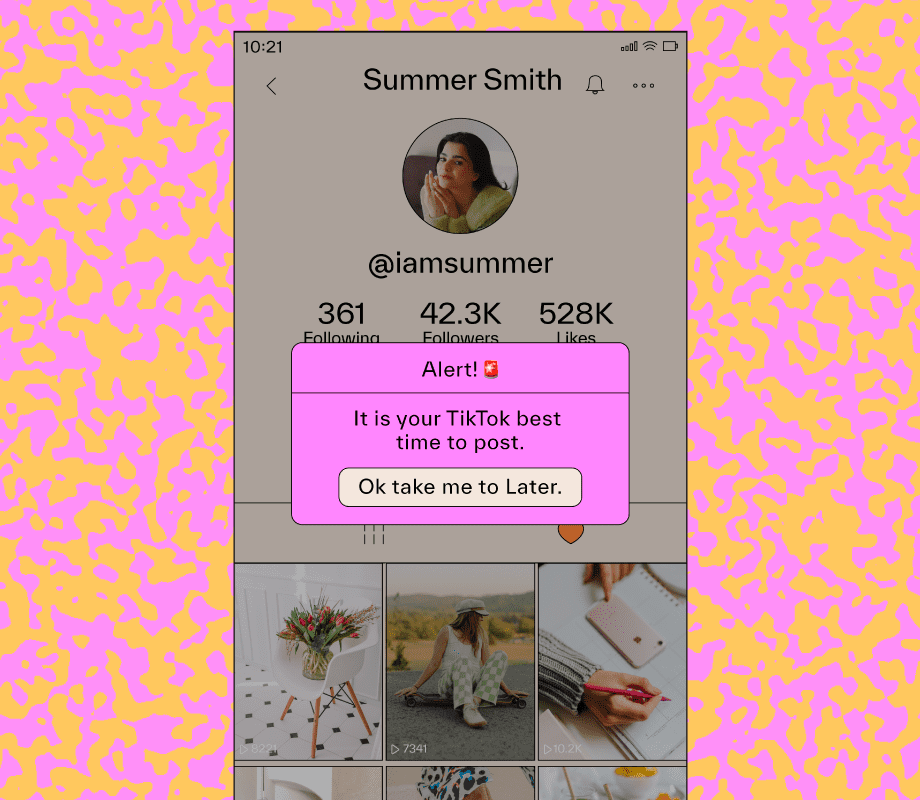Almost every laptop claims to be thin, but few are among the true lightweight elite. “Light” has come a long way: At PCMag, we’ve been reviewing PCs since 1982, when “portable” meant suitcase-size. Here, we’ve gathered the best light laptops from dozens of contenders across all categories: business, gaming, 2-in-1 convertible, and more. Our collective decades of expertise help us evaluate laptops based on raw performance, build quality, screen fidelity, connectivity, and value. Our current favorite for most people is the high-value Asus Zenbook 14 OLED Touch, an excellent 2.8-pound ultraportable with a brilliant touch screen and a powerful AMD processor. It’s a well-priced laptop—one of the best overall, period, not merely for its weight. Read up on the rest of our top picks in super-light laptops for other budgets and usage cases, plus check out our detailed buying guide and a spec breakout of all recommended models.
Deeper Dive: Our Top Tested Picks
EDITORS’ NOTE
September 23, 2025: With this update, we added the LG Gram 17 (2025) as the Best Light 17-Inch Laptop, replacing the LG Gram Pro 17. We also added the Razer Blade 14 (2025) in place of the Asus ROG Zephyrus G14 (2024) as our Best Light Gaming Laptop. Our remaining picks have been vetted for currency and availability. Since our last update, we have tested and evaluated 19 new laptops for inclusion in this roundup and other laptop roundups. We are currently testing more than a dozen laptops, including models from Asus, Dell, HP, and more.
- Peppy performance
- High value
- Long battery life
- Lots of ports for its size
- Just a 1200p display
- No WWAN option or SD card slot
- Face login only—no fingerprint reader
The Asus Zenbook 14 OLED Touch (UM3406) is the best lightweight laptop we’ve reviewed for most folks, taking on the like-priced competition with a powerful AMD Ryzen 8000-series processor. The peppy performance is matched by long battery life and a scintillating OLED touch screen with better-than-1080p resolution. The slim 2.82-pound design is super-easy to carry, and the variety of ports is anything but lightweight. Available for as little as $850 via some retailers, this Zenbook is a compelling value.
Everyday users who appreciate speed and a great screen will find plenty to love in this Zenbook, from the potent performance and premium display to the lightweight design and robust port selection. But bargain hunters will also appreciate the savings potential with the Zenbook 14 OLED, and frequent flyers will be grateful for its slim, light chassis.
Class
Ultraportable
Processor
AMD Ryzen 7 8840HS
RAM (as Tested)
16 GB
Boot Drive Type
SSD
Boot Drive Capacity (as Tested)
512 GB
Screen Size
14 inches
Native Display Resolution
1920 by 1200
Panel Technology
OLED
Variable Refresh Support
None
Screen Refresh Rate
60 Hz
Graphics Processor
AMD Radeon 780M Graphics
Wireless Networking
Wi-Fi 6E, Bluetooth 5.3
Dimensions (HWD)
0.59 by 12.3 by 8.7 inches
Weight
2.82 lbs
Operating System
Windows 11 Home
Tested Battery Life (Hours:Minutes)
19:56
Learn More
Asus Zenbook 14 OLED Touch (UM3406) Review
- A nearly perfect portable PC
- Remarkably light
- Gorgeous 2.8K OLED display
- Fine keyboard
- Generous array of ports for its size and profile
- No SD or microSD card slot
- WWAN option not available yet
The Lenovo ThinkPad X1 Carbon Gen 13 Aura Edition stands at the top of the podium with a well-earned 5-star review and Editors’ Choice award, but that’s not why we’re recommending it here. Yes, the newest X1 Carbon wowed us with its performance, design, and build quality—but Lenovo also trimmed the famed featherweight from last year’s 2.42 pounds to an airy 2.17 pounds. Plus, it’s passed MIL-STD 810H ruggedness-standards tests, so it should survive wherever your next business trip takes you. Lenovo tops it off with a gorgeous 1800p OLED display, a fantastic keyboard, and a superb 19 hours of battery life—all reflected in its perfect score.
Whether you’re a frequent traveler, an exec who often needs to show off slides and specs on their laptop screen, or a remote worker who needs a quality system for work and online collaboration, the Lenovo ThinkPad X1 Carbon Gen 13 Aura Edition is a reliable and portable work machine that’s second to none.
Class
Business, Ultraportable
Processor
Intel Core Ultra 7 258V
RAM (as Tested)
32 GB
Boot Drive Type
SSD
Boot Drive Capacity (as Tested)
512 GB
Screen Size
14 inches
Native Display Resolution
2880 by 1800
Panel Technology
OLED
Variable Refresh Support
Manual
Screen Refresh Rate
120 Hz
Graphics Processor
Intel Arc Graphics 140V
Wireless Networking
Wi-Fi 7, Bluetooth
Dimensions (HWD)
0.56 by 12.3 by 8.5 inches
Weight
2.17 lbs
Operating System
Windows 11 Pro
Tested Battery Life (Hours:Minutes)
19:49
Learn More
Lenovo ThinkPad X1 Carbon Gen 13 Aura Edition Review
- Unparalleled build quality at its size
- Powerful enough for modern 60fps-plus gaming
- Sharp 120Hz 3K OLED screen
- Long battery life
- User-upgradable SSD
- High cost of entry
- Larger laptops at this price offer superior GPUs
For full-size gaming power in a near-ultraportable weight, we love the Razer Blade 14 (2025). With a high-end AMD Ryzen AI 9 processor and Nvidia GeForce RTX 50 Series graphics, it’s powerful enough for modern games at high frame rates, all in a compact 14-inch build that weighs just 3.6 pounds. That portability takes full advantage of its battery, which lasts more than 10 hours on a single charge. When it’s time to game, the laptop’s speedy 120Hz OLED display can keep up with the GPU in colorful fashion. All of this power comes at a cost, though: The Razer Blade 14 (2025) is one of the most expensive laptops on this list at $1900. But for ultimate portability with premium gaming muscle, you can’t beat this superior gaming laptop.
The clear target for this laptop is mobile gamers, especially those who value portability over screen size. If you have the money to spend on a premium lightweight gaming laptop, the Razer Blade 14 (2025) delivers the power you need for demanding games and media editing.
Class
Gaming, Ultraportable
Processor
AMD Ryzen AI 9 365
RAM (as Tested)
32 GB
Boot Drive Type
SSD
Boot Drive Capacity (as Tested)
1 TB
Screen Size
14 inches
Native Display Resolution
2880 by 1800
Panel Technology
OLED
Variable Refresh Support
G-Sync
Screen Refresh Rate
120 Hz
Graphics Processor
Nvidia GeForce RTX 5070 Laptop GPU
Graphics Memory
8 GB
Wireless Networking
Wi-Fi 7, Bluetooth 5.4
Dimensions (HWD)
0.64 by 12.2 by 8.8 inches
Weight
3.6 lbs
Operating System
Windows 11 Home
Tested Battery Life (Hours:Minutes)
11:37
Learn More
Razer Blade 14 (2025) Review
- Impressive CPU performance
- Pleasant keyboard and touchpad
- Lots of connectivity
- Attractive, friendly design
- A bit of flex to the chassis
- Basic 1080p display easily outclassed for not much more
- Enough battery for a workday—no more
For less than $500, the 2025 Asus Chromebook Plus CX34 delivers incredible value in a feathery, 3.17-pound package, making it suitable for on-the-go use. Despite its size, the laptop houses an upgraded Intel Core i5 processor with competitive performance. The result is about as high-quality as a basic Chromebook gets, with plenty of ports, sturdy construction, and all of the AI tools that come with Chromebook Plus models. The keyboard and touchpad are enjoyable to use; the 10-plus hours of battery life are helpful; and the budget-grade price makes it all more accessible.
Google fans prioritizing portability will love the accessible, easy-to-use Asus Chromebook Plus CX34 (2025). As lightweight laptops go, this Chromebook provides peppy performance and a satisfying feature set, all for a lower price than most.
Class
Chromebook
Processor
Intel Core i5-1335U
RAM (as Tested)
8 GB
Boot Drive Type
UFS (Universal Flash Storage)
Boot Drive Capacity (as Tested)
128 GB
Screen Size
14 inches
Native Display Resolution
1920 by 1080
Panel Technology
IPS
Variable Refresh Support
None
Screen Refresh Rate
60 Hz
Graphics Processor
Intel Iris Xe Graphics
Wireless Networking
Bluetooth 5.3, Wi-Fi 6E
Dimensions (HWD)
0.74 by 12.9 by 8.4 inches
Weight
3.17 lbs
Operating System
Chrome OS
Tested Battery Life (Hours:Minutes)
10:51
Learn More
Asus Chromebook Plus CX34 (2025) Review
- Lower starting price than the previous-generation 13-inch Air
- Faster M4 processing
- RAM gets a boost, even in the base model
- Improved Center Stage camera
- Quiet, fanless design
- Some ultraportable Windows laptops outpace it
- Battery life falls off a little versus 2024 model
- Display tech remains solid, but is starting to appear dated alongside OLED
The latest Apple MacBook Air 13-Inch (2025, M4) is an instant favorite, elevating the performance of Apple’s slimmest and lightest Mac, while also dropping the price. It has the same slimmed-down chassis as the previous model, but beefs it up in all the ways that matter, with an M4 processor and more memory even in the cheapest configurations. That more capable silicon delivers better performance in creative tasks and productivity benchmarks, all while staying silent with the Air’s fanless design. Throw in an improved Center Stage camera for video calls and a battery that lasts nearly 20 hours, and the 13-inch MacBook Air stays high on the list of the lightest laptops.
The 13-inch Apple MacBook Air is the clear choice for most users, thanks to the superb portability and upgraded performance from M4. This laptop is your best bet for an affordable Mac that’s slim, silent, and brings more savings than ever.
Class
Ultraportable
Processor
Apple M4
RAM (as Tested)
16 GB
Boot Drive Type
SSD
Boot Drive Capacity (as Tested)
512 GB
Screen Size
13.3 inches
Native Display Resolution
2560 by 1664
Panel Technology
LED
Variable Refresh Support
None
Screen Refresh Rate
60 Hz
Graphics Processor
Apple M4 (10-core)
Wireless Networking
Wi-Fi 6E, Bluetooth 5.3
Dimensions (HWD)
0.44 by 11.97 by 8.46 inches
Weight
2.7 lbs
Operating System
Apple macOS Sequoia
Tested Battery Life (Hours:Minutes)
19:56
Learn More
Apple MacBook Air 13-Inch (2025, M4) Review
- Striking OLED touch screen
- Snappy performance
- Lengthy battery life
- Svelte design with remarkable soundbar hinge
- USB-A and USB-C ports
- Slightly pricey
- No HDMI port or SD/microSD card slot
- No mobile broadband option
- Can’t cap the stylus pen
Lenovo’s Yoga 9i Gen 9 is our top pick for lightweight 2-in-1 laptops, thanks to its superb 14-inch OLED touch display with pen support. Leading performance bolsters this laptop’s claim, too. The Yoga 9i showcases the power of Intel’s Core Ultra silicon, providing enduring battery life and punchy performance. With its all-metal chassis, the Yoga 9i exudes elegance while maintaining a slim profile, weighing a mere 2.98 pounds. It even comes with a pen for handwritten digital notes and on-screen sketching.
For a lightweight laptop that doubles as a slick tablet for notetaking and sketching, Lenovo’s Yoga 9i Gen 9 is the best option. It appeals to everyone, from office professionals to college students who want something light to carry to class.
Class
Convertible 2-in-1
Processor
Intel Core Ultra 7 155H
RAM (as Tested)
16 GB
Boot Drive Type
SSD
Boot Drive Capacity (as Tested)
1 TB
Screen Size
14 inches
Native Display Resolution
2880 by 1800
Panel Technology
OLED
Variable Refresh Support
Manual
Screen Refresh Rate
120 Hz
Graphics Processor
Intel Arc Graphics
Wireless Networking
Wi-Fi 6E, Bluetooth 5.3
Dimensions (HWD)
0.64 by 12.4 by 8.6 inches
Weight
2.98 lbs
Operating System
Windows 11 Home
Tested Battery Life (Hours:Minutes)
17:52
Learn More
Lenovo Yoga 9i 14 Gen 9 (2024) Review
- Gorgeous OLED touch screen
- Kickstand cover and above-average keyboard included
- Dual high-quality cameras
- SD card slot
- Affordable price
- Pen not included
- Scanty port selection and no headphone jack
- Arm software compatibility concerns
- No WWAN option
The Asus ProArt PZ13 is our favorite light detachable Windows tablet, thanks to its beautiful OLED display, two included accessories, and rugged design protected against dust, drips, and drops. The touch screen provides rich color and clarity (and stylus support), and the laptop’s nearly 18 hours of battery life will let you work all day and play into the night. The PZ13 is a winning spin on the detachable 2-in-1 formula, providing access to the latest Copilot+ PC features for less than the equivalent Microsoft Surface model.
The Asus ProArt PZ13’s versatility will appeal to almost anyone, but we like the tablet as a cool tool for creators on the go. It provides a mix of portability, visual accuracy, and capable performance that content makers will love.
Class
Detachable 2-in-1
Processor
Qualcomm Snapdragon X Plus (X1P-42-100)
RAM (as Tested)
16 GB
Boot Drive Type
SSD
Boot Drive Capacity (as Tested)
1 TB
Screen Size
13.3 inches
Native Display Resolution
2880 by 1800
Panel Technology
OLED
Variable Refresh Support
None
Screen Refresh Rate
60 Hz
Graphics Processor
Qualcomm Adreno GPU
Wireless Networking
Wi-Fi 7, Bluetooth 5.4
Dimensions (HWD)
0.35 by 11.7 by 8 inches
Weight
1.87 lbs
Operating System
Windows 11 Home
Tested Battery Life (Hours:Minutes)
17:47
Learn More
Asus ProArt PZ13 Review
- Lower starting price and cheaper configurations than M3 version
- 16GB is now the baseline memory capacity
- Improved Center Stage camera
- Quiet, fanless design
- M4 processor, while faster than M3, loses ground to some PC chips
- Battery life tops M3 model’s, but trails rival Windows ultraportables
- Display is due for an upgrade
- Too few ports for its size
Apple’s 15-inch MacBook Air is the 13-incher’s big brother, so it should be no surprise that the same design in a larger size is our top 15-inch light laptop. The 3.3-pound chassis is slim, sturdy, and highly portable—and it’s all powered by an all-day battery. More memory comes standard, and the base model is cheaper than ever, making it one of the most affordable Macs you can buy. But the real star is the M4 chip, which aces everyday computing, creative work, and even AI-related workloads.
The Apple MacBook Air 15-Inch (2025, M4) is perfect for anyone who wants extreme portability with a generous 15-inch display. It’s also a wise choice for value shoppers who want a Mac for as little as possible and anyone who wants a silent system that lets them work anywhere.
Class
Desktop Replacement
Processor
Apple M4
RAM (as Tested)
16 GB
Boot Drive Type
SSD
Boot Drive Capacity (as Tested)
256 GB
Screen Size
15.3 inches
Native Display Resolution
2880 by 1864
Panel Technology
LED
Variable Refresh Support
None
Screen Refresh Rate
60 Hz
Graphics Processor
Apple M4 (10-core)
Wireless Networking
Wi-Fi 6E, Bluetooth 5.3
Dimensions (HWD)
0.45 by 13.4 by 9.4 inches
Weight
3.3 lbs
Operating System
Apple macOS Sequoia
Tested Battery Life (Hours:Minutes)
18:31
Learn More
Apple MacBook Air 15-Inch (2025, M4) Review
- Unbeatably lightweight, surprisingly durable
- Large, high-quality display
- Comfortable keyboard
- Copilot+ PC with additional AI from LG
- Peak performance limited by lightweight design
- Pricey
The lightest laptops are often the most compact, so the LG Gram 17 stands out with a bigger screen that defies expectations. Nearly as light as a much smaller ultraportable, it’s easy to carry, despite its 17-inch QHD+ IPS display. It’s an excellent laptop, from its magnesium-alloy construction to its comfortable keyboard and rich port selection. Other standout features include Copilot AI capabilities and an impressive 19-hour battery life. However, the LG Gram 17 is on the pricey side, starting at a steep $1,600.
If the 13- and 14-inch models on this list leave you feeling cramped, the LG Gram 17 will give you room to stretch. Despite its big display and spacious keyboard, the new Gram weighs just 3.1 pounds and has 19 hours of battery life, making it the lightest big-screen laptop and also one of the longest-lasting.
Class
Ultraportable, Desktop Replacement
Processor
Intel Core Ultra 7 258V
RAM (as Tested)
32 GB
Boot Drive Type
SSD
Boot Drive Capacity (as Tested)
1 TB
Screen Size
17 inches
Native Display Resolution
2560 by 1600
Panel Technology
IPS
Screen Refresh Rate
60 Hz
Graphics Processor
Intel Arc Graphics 140V
Wireless Networking
Wi-Fi 7, Bluetooth 5.3
Dimensions (HWD)
0.74 by 14.9 by 10.2 inches
Weight
3.1 pounds
Operating System
Windows 11 Home
Tested Battery Life (Hours:Minutes)
19:01
Learn More
LG Gram 17 (2025) Review
- Among the least expensive convertible laptops on the market
- Sharp touch screen
- Tablet portion has a high-quality build for its price
- Headphone jack is back
- Test model includes stylus pen
- All models include bundled keyboard
- Middling performance and battery life
- Keyboard has squishy keys, is designed for smaller hands
For one of the lightest, most convenient, and least expensive 2-in-1 laptops you can buy, check out the Lenovo Chromebook Duet Gen 9. This Chromebook tablet weighs barely more than a pound (that is, the tablet by itself), or a smidge over 2 pounds with the keyboard cover and separate stand attached. You’ll love how easy it is to carry, as well as to seamlessly switch between typing on the keys and tapping or handwriting on-screen with the included stylus. The tablet is excellent for ChromeOS and Android apps; its sturdy metal chassis is stylish enough for adults but sized well for kids; and it’s easily the most affordable option on this list.
The Lenovo Chromebook Duet Gen 9 is a smart pick for young users, students, and casual users of any age. The tablet’s 2-in-1 design is versatile and portable, and its low price is just right to be useful for many different audiences.
Class
Chromebook, Detachable 2-in-1
Processor
MediaTek Kompanio 838
RAM (as Tested)
8 GB
Boot Drive Type
eMMC Flash Memory
Boot Drive Capacity (as Tested)
128 GB
Screen Size
10.95 inches
Native Display Resolution
1920 by 1200
Panel Technology
IPS
Variable Refresh Support
None
Screen Refresh Rate
60 Hz
Graphics Processor
ARM Mali-G57 MC3
Wireless Networking
802.11ax (Wi-Fi 6), Bluetooth
Dimensions (HWD)
0.30 by 10.1 by 6.6 inches
Weight
1.12 lbs
Operating System
Chrome OS
Tested Battery Life (Hours:Minutes)
6:01
Learn More
Lenovo Chromebook Duet Gen 9 Review
- Light, compact build
- Customizable before and after ordering
- Repairable, upgradable, sustainable design
- Aggressively priced DIY Edition
- Support for AMD Ryzen AI 300 processors
- 14-hour battery life
- Price premium for prebuilt Windows system
- Some fine print for setup and compatibility
- Display is workable, but not a standout for the price
Regarding the lightest laptops, the last thing you might expect is upgradability. Framework’s 2025 Laptop 13 is a rare ultraportable laptop that weighs less than three pounds but includes swappable components. You can access everything from memory and storage to the motherboard and display panel for upgrades and repairs, letting you customize it before or after ordering. And the aggressively priced, build-it-yourself DIY Edition is surprisingly cost-effective for a laptop with a powerful AMD Ryzen AI 300 processor and 14-hour battery life.
The Framework Laptop 13 (2025) will please anybody needing a reliable machine for moderate workloads and productivity tasks. But the real appeal is for tech-savvy buyers who want to customize and upgrade their devices, or sustainability-conscious consumers looking for long-lasting products. The fact that Framework can satisfy all three of these different shoppers is a testament to how well the company has reshaped the modern laptop.
Class
Ultraportable
Processor
AMD Ryzen AI 7 350
RAM (as Tested)
16 GB
Boot Drive Type
SSD
Boot Drive Capacity (as Tested)
1 TB
Screen Size
13.5 inches
Native Display Resolution
2,880 by 1,920
Panel Technology
IPS
Variable Refresh Support
None
Screen Refresh Rate
120 Hz
Graphics Processor
AMD Radeon 860M Graphics
Wireless Networking
Wi-Fi 7, Bluetooth
Dimensions (HWD)
0.62 by 11.7 by 9 inches
Weight
2.86 lbs
Tested Battery Life (Hours:Minutes)
14:02
Learn More
Framework Laptop 13 (2025) Review

Get Our Best Stories!
All the Latest Tech, Tested by Our Experts

By clicking Sign Me Up, you confirm you are 16+ and agree to our Terms of Use and Privacy Policy.
Thanks for signing up!
Your subscription has been confirmed. Keep an eye on your inbox!
Tested: The Lightest Laptops for 2025
Compare Specs
Buying Guide: Tested: The Lightest Laptops for 2025
What defines a lightweight laptop? Most would agree that the upper limit is three pounds, possibly stretching to four for a system with a big 15.6-inch screen. Neither of those figures counts the computer’s AC adapter, an often-overlooked bit of baggage that can be anything from a compact shirt-pocket gadget to an ungainly brick.
For manufacturers, crafting an ultralight laptop is all about compromise. A smaller battery pack will save weight, but it won’t last as long—a risky move in a market in which many buyers expect to get through an entire workday, plus a Netflix movie in the evening, on a charge. Exotic chassis materials, like carbon fiber and magnesium alloys, weigh less than ordinary notebooks’ plastic and aluminum but also increase cost. A touch screen is convenient, but its glass overlay adds a few grams.

(Credit: Joseph Maldonado)
For you, shopping for a svelte laptop is all about choices. Some aren’t particularly obvious, such as a system’s expandability—the lightest machines may have their memory, for instance, mounted directly on the motherboard rather than in the upgradable SO-DIMM sockets of bulkier models. Similarly, all new models now use solid-state drives (SSDs) rather than cheaper but heavier hard drives for storage. However, the upgradability of these drives in the lightest laptops will vary from no-can-do (the storage is soldered down) to potentially upgradable (on a PCI Express M.2 SSD module, if you can crack the case to access it).
Other choices will be in your face, starting with the obvious one: the display panel.
What Screen Size Is Best in a Light Laptop?
At the risk of insulting your intelligence, the biggest factor in laptop weight is the physical size of the chassis. And for a laptop, that correlates with screen size. If you’re cool with a 13-inch or 14-inch display, you’ve got plenty of ultralights to choose from; if you want a jumbo 17-inch screen, look to LG (known better for appliances) with its LG Gram 17 weighing a feathery 3.1 pounds.

(Credit: Joseph Maldonado)
As you’d expect, most weight-savers are smaller than that, though it’s up to you how small is too small. The most popular panel sizes for light laptops are 13.3 and 14 inches. Resolution is usually 1080p full HD (1,920 by 1,080 pixels), 1440p (2,560 by 1,440 pixels), or 4K UHD (3,840 by 2,160 pixels). Many laptops fall somewhere in between, with a better-than-FHD resolution that’s still less detailed than 4K.

(Credit: Joseph Maldonado)
While it can be tempting to revel in the ultrafine detail of a 3K or 4K display for applications such as image editing or video streaming, don’t be ashamed if your needs (and budget) favor the everyday productivity of a 1080p panel. Besides getting a perfectly adequate screen (something that can’t be said for the older standard of 1,366 by 768 pixels), you’ll get substantially better battery life, all else being equal.
Light Laptop Trends: Slim Bezels, Squarer Screens
Excess bulk is the enemy of weight, so look for a laptop with a high screen-to-body ratio—in other words, thin rather than thick bezels surrounding the display. (Ditto for a unit without wide borders on either side of the keyboard.)

(Credit: Joseph Maldonado)
Another detail related to screens and bezels concerns a panel aspect-ratio migration underway. A big trend recently is the move of many popular laptops (from Dell, HP, Lenovo, and others) away from the typical 16:9 screen aspect ratio to a squarer 16:10 or 3:2. This allows for more vertical viewing space for web page viewing, spreadsheet browsing, and more. It’s something to watch for, especially if you’ll use your light laptop more for productivity work than video viewing. (The 16:9 ratio is the best literal fit for the latter, but not much else.)
Light Laptops That Turn Into Tablets: Detachable 2-in-1 Laptops
What if you’d like to indulge your inner Charles Lindbergh and redesign your laptop for travel, in the same way the trans-Atlantic pioneer swapped out the Spirit of St. Louis’ seat for a wicker one to save weight? There used to be notebooks that let you replace their optical drives with empty weight-saving slices, but designs of that kind (not to mention, um, optical drives) are history.
However, you can opt for a 2-in-1 tablet-style laptop that lets you remove its keyboard cover. This gives you two choices: carry just the tablet if you’re viewing videos or jotting short notes with a stylus, or carry both parts along if you need to type something. A tablet and its thin keyboard cover or folio usually weigh less than a conventional clamshell laptop.

(Credit: Joseph Maldonado)
Of course, detachables aren’t the only 2-in-1 hybrid laptops—there are convertibles whose screens flip and fold from laptop to tablet mode, propping up for kiosk or easel-like presentation modes in between. Several of these qualify as light, though their versatile hinges add some weight compared with clamshells.
What Are the Features to Look for in a Light Laptop?
If you’re an avid PC gamer, you should know that nearly all ultralights rely on their processors’ integrated graphics instead of faster-dedicated graphics—a discrete GPU is one of the first things that gets taken off the cargo roster when designers are trying to hit a weight target. Light laptops also tend to have fewer ports and expansion options than their heavier cousins. Having just a couple of ports is common.

(Credit: Joseph Maldonado)
Shop carefully if you’re looking for, say, a full-size HDMI video output or a full-size SD card slot. Also, realize that some ports seen on larger laptops (such as an Ethernet port for wired networks) are seldom found on the lightest laptops. In ultralight laptops, video output is often relegated nowadays to DisplayPort over a physical USB-C port.
Fortunately, the days when light laptops lacked battery life are more or less over. Though a beefy battery pack is still the easiest route to extended run time, today’s lithium-polymer cells are both weight- and energy-efficient. You can cross-index this guide against our roundups of the best battery-life laptops and the best ultraportables. But rest assured that we factored battery life into our top picks here.
Ready to Buy the Right Light Laptop for You?
By now, it’s clear—you don’t have to strain your arm and shoulder to carry real productivity power. To go deeper with the models we selected, check out the detailed spec breakout included in this story of the best light laptops we’ve tested. It’s not comprehensive for every light model we’ve tested, since we review so many systems, but we refresh it frequently with the best of the best. Meanwhile, safe travels and happy landings.