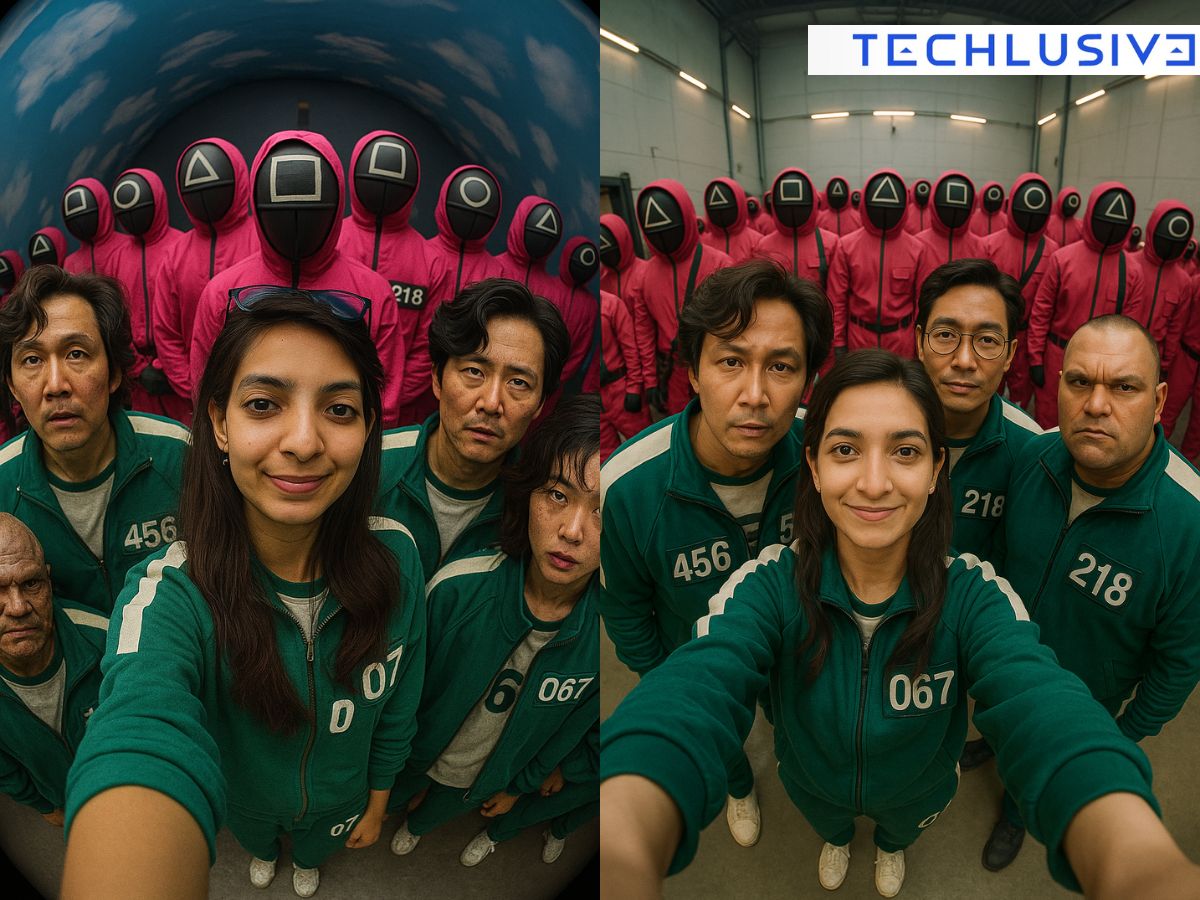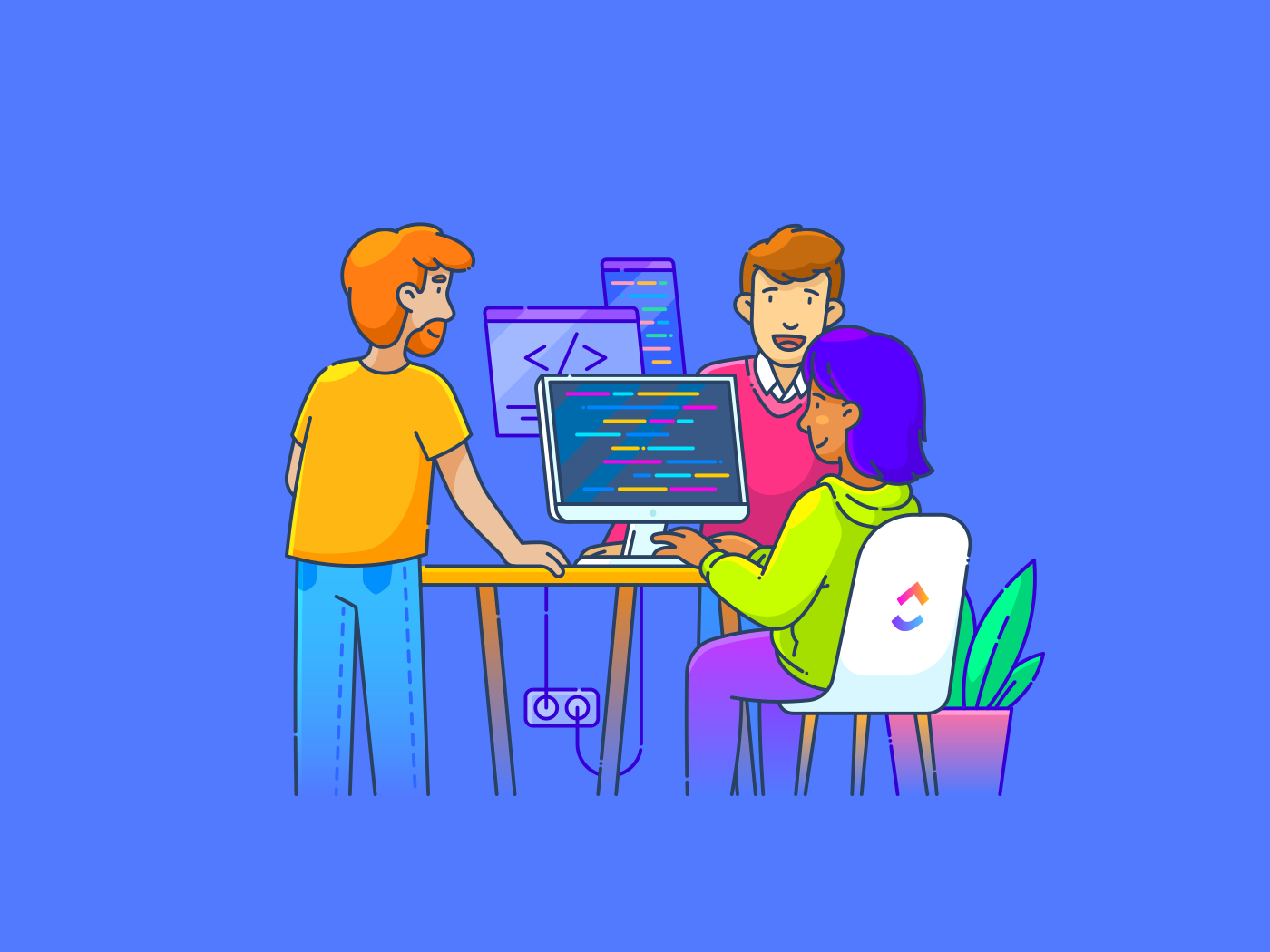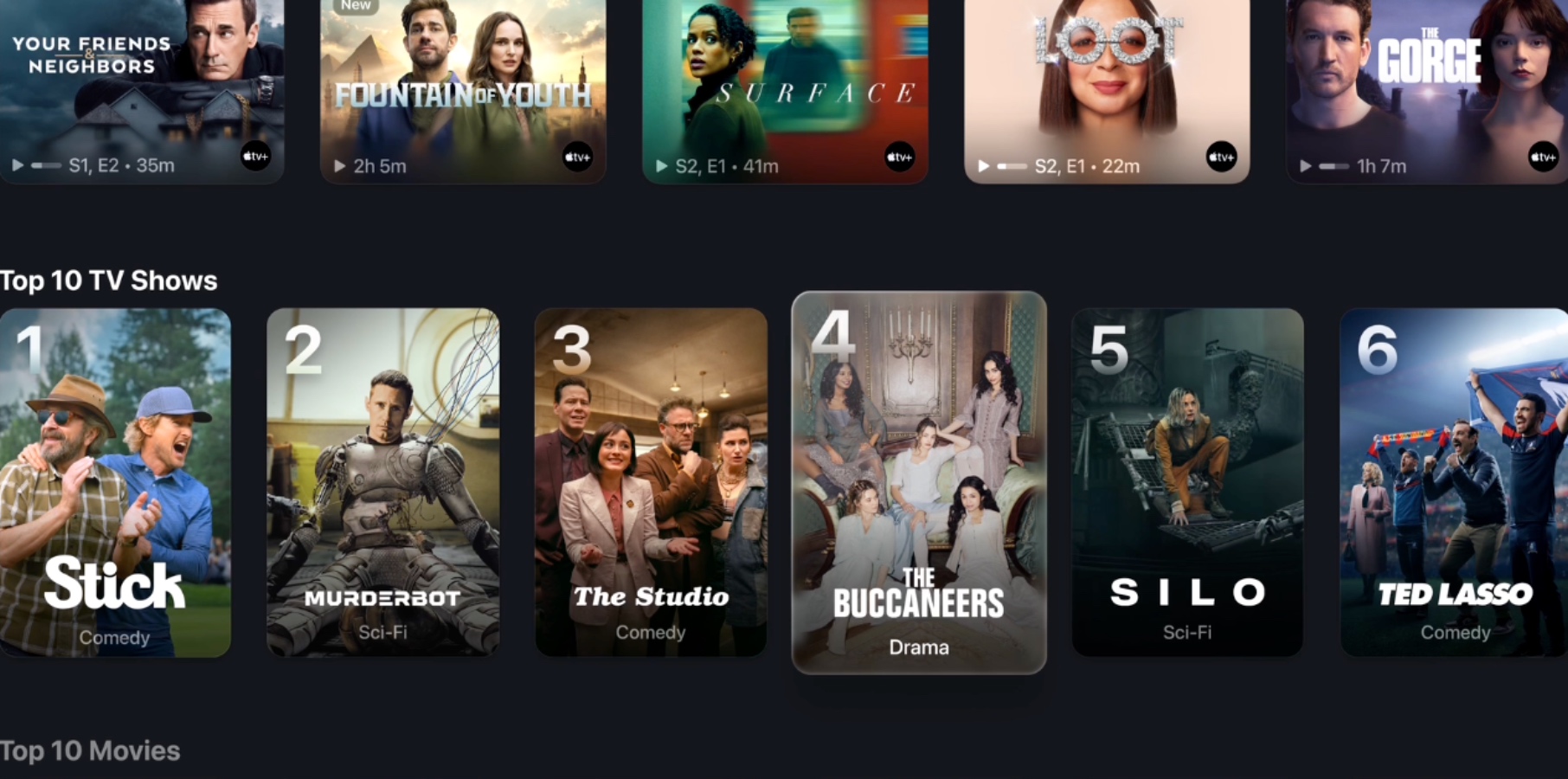We’ve tested thousands of laptops at PCMag since PC Labs’ founding more than 40 years ago. Naturally, we’ve reviewed Apple’s line of laptops since before MacBooks were even a thing. Our analysts and editors have more than a collective century of experience telling the good laptops—macOS, Windows, ChromeOS, you name it—from the great ones. As with other laptops, we test all MacBooks for CPU, GPU, display, and battery performance using rigorous, repeatable benchmark tests. We also focus on design, usability, connectivity, and—crucially—value. Our take on Macs? Right now, the best MacBook for most people is Apple’s 2025 13-inch MacBook Air, now $100 cheaper with more starting memory, the peppy M4 processor, and a Center Stage webcam. It’s the most value-packed MacBook Air in a long time. We have more thoroughly tested and vetted MacBooks to recommend. We’ve also compared their specs and shared in-depth MacBook buying advice.
Deeper Dive: Our Top Tested Picks
EDITORS’ NOTE
July 3, 2025: With this update, we elevated the 2025, M4-based versions of the 13-inch and 15-inch MacBook Air laptops to our pick list, replacing Apple’s earlier versions of both models. (They occupy the slots for Best Mainstream MacBook for Most Buyers, and Best Big-Screen MacBook for Most Buyers, respectively.) Also, we’ve reinstated the 2020 M1 version of the Apple MacBook Air (still in production and available for $649 at Walmart) as our Best Budget MacBook, since the M2 model has been officially discontinued.
- Lower starting price than the previous-generation 13-inch Air
- Faster M4 processing
- RAM gets a boost, even in the base model
- Improved Center Stage camera
- Quiet, fanless design
- Some ultraportable Windows laptops outpace it
- Battery life falls off a little versus 2024 model
- Display tech remains solid, but is starting to appear dated alongside OLED
A price drop and a performance boost reaffirm Apple’s MacBook Air 13-incher as one of the best buys among mainstream ultraportables.
Class
Ultraportable
Processor
Apple M4
RAM (as Tested)
16 GB
Boot Drive Type
SSD
Boot Drive Capacity (as Tested)
512 GB
Screen Size
13.3 inches
Native Display Resolution
2560 by 1664
Panel Technology
LED
Variable Refresh Support
None
Screen Refresh Rate
60 Hz
Graphics Processor
Apple M4 (10-core)
Wireless Networking
Wi-Fi 6E, Bluetooth 5.3
Dimensions (HWD)
0.44 by 11.97 by 8.46 inches
Weight
2.7 lbs
Operating System
Apple macOS Sequoia
Learn More
Apple MacBook Air 13-Inch (2025, M4) Review

- Lower starting price and cheaper configurations than M3 version
- 16GB is now the baseline memory capacity
- Improved Center Stage camera
- Quiet, fanless design
- M4 processor, while faster than M3, loses ground to some PC chips
- Battery life tops M3 model’s, but trails rival Windows ultraportables
- Display is due for an upgrade
- Too few ports for its size
We’re getting antsy for a more significant redesign, but the MacBook Air 15-inch remains Apple’s best value in a big-screen laptop, thanks to a lower starting price, kicked-up CPU performance, and a boost in the base model’s memory capacity.
Class
Desktop Replacement
Processor
Apple M4
RAM (as Tested)
16 GB
Boot Drive Type
SSD
Boot Drive Capacity (as Tested)
256 GB
Screen Size
15.3 inches
Native Display Resolution
2880 by 1864
Panel Technology
LED
Variable Refresh Support
None
Screen Refresh Rate
60 Hz
Graphics Processor
Apple M4 (10-core)
Wireless Networking
Wi-Fi 6E, Bluetooth 5.3
Dimensions (HWD)
0.45 by 13.4 by 9.4 inches
Weight
3.3 lbs
Operating System
Apple macOS Sequoia
Learn More
Apple MacBook Air 15-Inch (2025, M4) Review

- Good value, especially for a MacBook
- Much-improved performance, thanks to Apple’s new M1 processor
- Exceptional battery life
- Sleek, portable metal design
- High-quality keyboard, touchpad, and display
- Multiple color options
- Port selection limited to two USB Type-C connections
- Still no touch-screen option
The M1-equipped MacBook Air now packs far better performance than its predecessors, rivaling at times the M1-based MacBook Pro. At $999, it’s the best value among macOS laptops.
Class
Ultraportable
Processor
Apple M1
RAM (as Tested)
8 GB
Boot Drive Type
SSD
Boot Drive Capacity (as Tested)
256 GB
Screen Size
13.3 inches
Native Display Resolution
2560 by 1600
Panel Technology
IPS
Variable Refresh Support
None
Screen Refresh Rate
60 Hz
Graphics Processor
Apple M1
Wireless Networking
802.11ax, Bluetooth
Dimensions (HWD)
0.63 by 11.97 by 8.36 inches
Weight
2.8 lbs
Operating System
Apple macOS
Tested Battery Life (Hours:Minutes)
29:01
Learn More
Apple MacBook Air (M1, Late 2020) Review

- Blazing M4 performance outclasses high-end Intel laptops
- Unmatched 28-hour-plus battery life
- Stunning Retina XDR display with HDR and 120Hz refresh rate
- Upgraded 12MP camera
- Versatile port selection
- Camera still limited to 1080p video
- Keyboard/trackpad design unchanged from previous models
- Graphics lag behind last year’s top-end M3 Pro and M3 Max
It’s a dead ringer for 2023’s model, but Apple’s M4 MacBook Pro remains a portable content-creation powerhouse, thanks to a beefed-up processor, smart AI features, and seemingly endless battery life.
Class
Desktop Replacement
Processor
Apple M4 (10-core)
RAM (as Tested)
16 GB
Boot Drive Type
SSD
Boot Drive Capacity (as Tested)
1 TB
Screen Size
14.2 inches
Native Display Resolution
3024 by 1964
Panel Technology
Mini LED
Variable Refresh Support
ProMotion
Screen Refresh Rate
120 Hz
Graphics Processor
Apple M4 (10-core)
Wireless Networking
Wi-Fi 6E, Bluetooth 5.3
Dimensions (HWD)
0.61 by 12.3 by 8.7 inches
Weight
3.4 lbs
Operating System
Apple macOS Sequoia
Tested Battery Life (Hours:Minutes)
28:33
Learn More
Apple MacBook Pro 14-Inch (2024, M4) Review

- Dominant content creation performance
- More than 24 hours of battery life
- Game-changing nano-texture display option
- Thunderbolt 5 support
- Helpful Center Stage webcam upgrade
- Only a minor performance boost over M3 MacBooks
- Strangely priced configuration
- Nano-texture display is an optional extra
In Apple’s 2024 edition, the 16-inch MacBook Pro remains a formidable content-creation laptop, with all-day battery life, a fantastic new display option, and Thunderbolt 5 connectivity complementing the powerful M4 Pro chip.
Class
Workstation, Desktop Replacement
Processor
Apple M4 Pro (14-core)
RAM (as Tested)
48 GB
Boot Drive Type
SSD
Boot Drive Capacity (as Tested)
2 TB
Screen Size
16.2 inches
Native Display Resolution
3456 by 2234
Panel Technology
Mini LED
Variable Refresh Support
ProMotion
Screen Refresh Rate
120 Hz
Graphics Processor
Apple M4 Pro (20-core)
Wireless Networking
Wi-Fi 6E, Bluetooth 5.3
Dimensions (HWD)
0.66 by 14 by 9.8 inches
Weight
4.7 lbs
Operating System
Apple macOS Sequoia
Tested Battery Life (Hours:Minutes)
25:52
Learn More
Apple MacBook Pro 16-Inch (2024, M4 Pro) Review

Get Our Best Stories!
Love All Things Apple?

By clicking Sign Me Up, you confirm you are 16+ and agree to our Terms of Use and Privacy Policy.
Thanks for signing up!
Your subscription has been confirmed. Keep an eye on your inbox!
The Best Apple MacBook Air and MacBook Pro Laptops for 2025
Compare Specs
Buying Guide: The Best Apple MacBook Air and MacBook Pro Laptops for 2025
The 13-Inch and 15-Inch MacBook Airs
Apple’s smallest laptop is the 13-inch version of the MacBook Air, last redesigned for 2022. That same design has remained up to the newest 2025 version. It’s still a slim, sleek machine that measures just 0.44 inch thick and weighs only 2.7 pounds. The latest MacBook Air design heavily adopts the most current MacBook Pro design, with uniform thinness, an improved Magic Keyboard, a larger 16:10 screen (thanks to also adopting the “display notch”), MagSafe charging, and more.
The MacBook Air line is the family with Apple’s cheapest MacBooks, starting with the long-running 13-inch M1 model for just $649 at Walmart. It’s once again the choice bargain MacBook; when Apple released the M4 MacBook Air models, the company discontinued both the M2 and M3 varieties. Up until that point, Apple sold the M2 Air at $999 out of its own store, but it was ejected from its position by the $999 M4 Air that’s available now.
However, in the M4 model, you get more for that $999 than ever before, particularly in the 16GB of starting memory capacity, and the Center Stage camera first found in the M4 MacBook Pro laptops. (The M4 Air still comes with a 256GB solid-state drive to start.)
As usual, Apple trims another $100 off MacBook Air prices for students and teachers. If you still want an M2 Air on the cheap, you might find it for sale for some time after its discontinuation at online retailers like Best Buy, particularly during shopping holidays. Regardless, supply will inevitably dry up for good.

This aging M1 MacBook Air is still produced new-in-box for Walmart stores. (Credit: Molly Flores)
Apple’s 2025 13-inch MacBook Air keeps every advancement from the 2022 model and refines it with more power inside. Those design advancements include the new 16:10 display, the improved keyboard, two Thunderbolt 4 ports, the MagSafe charging port, and the enhanced Center Stage webcam mentioned earlier. Of course, the M4 processor improves upon the M3 model while maintaining more battery life than Apple’s own claims.

If you want to go visiting with a big Apple, opt for the MacBook Air 15-inch. (Credit: Joseph Maldonado)
The MacBook Air is an ideal travel companion and, given its sleek styling and Apple’s cachet, a bit of a status symbol. It’s the Mac laptop we recommend for most people. However, if you’re willing to pay more for additional screen space (with minimal impact on portability), Apple has the 15-inch MacBook Air, which was naturally updated alongside the 13-incher.

The big screen on the MacBook Air 15-inch (Credit: Joseph Maldonado)
Apple’s now-third-generation 15-inch MacBook Air was updated again with the M4 processor in the same frame. Once again, its M4 chip comes with two more GPU cores in its starting model (10 total) than in the 13-inch Air; you can upgrade the 13-incher to this more potent GPU by paying extra. The 2025 15-inch Air now starts at $1,199, which nets you the 15.3-inch Liquid Retina display, 16GB of unified memory, and a 256GB SSD. Alas, the port arrangement does not change here with the 2025 model, but the sharp Center Stage webcam carries over. Each component upgrade from there (SSD, memory) generally costs another $200 per step upward, save for the largest storage options.
14-Inch and 16-Inch MacBook Pro: For Pros in the Know
If you are a video editor, photographer, or software developer who might benefit from more computing power, skip the MacBook Air and instead consider a MacBook Pro. The factors to weigh here are more than just the extra screen inches and weight. You must also decide whether you need the extra horsepower that the new M4 processors can provide over the M3 series. This year’s generational gains are smaller than the jump from M2 to M3 was, though the base M4 chip now starts with 10 CPU cores instead of eight.

The Apple MacBook Pro 14-Inch can deliver more than a day of battery life under the right circumstances. (Credit: Brian Westover)
The MacBook Pro line begins with an M4-equipped 14-inch model for the same $1,599 baseline as before, the only Pro configuration that features a plain M4 rather than M4 Pro or M4 Max chip. Along with the processor, which combines 10 CPU cores (four performance and now six efficiency cores) with 10 GPU cores and 16 neural engine cores, the starting model of the laptop has a 512GB solid-state drive and now 16GB of unified memory. Optional upgrades include up to 32GB of memory and up to a 2TB SSD, either of which naturally hikes the price. The most loaded M4 14-inch MacBook Pro—including Apple’s returning $150 nano-texture display option and a beefier charger—costs $2,769.
If you want an M4 Pro processor instead, you need at least $1,999 for a 14-inch machine with a 12-core CPU, a 16-core GPU, 24GB of memory, and 512GB of storage. (The 12-core count and the 24GB memory minimum are new.) Opting for the M4 Pro chip brings expanded capacity across the board, now supporting up to 48GB of memory and 4TB of storage (for a ceiling of $3,769 with the new display and enhanced charger). The M4 Pro models also gain you an extra Thunderbolt port, which the M4 Pro model upgrades to Thunderbolt 5.

A spread of ports on the Apple MacBook Pro 16-Inch (Credit: Joseph Maldonado)
You can also configure the 14-inch MacBook Pro with an M4 Pro chip containing a 14-core CPU and 20-core GPU for another $200 above the starting price. A maxed-out model with this particular processor, the nano-texture display, and Apple’s bigger charger costs $3,949.
Finally, if you crave a 14-inch MacBook Pro with the top-shelf M4 Max chip inside, it’ll cost $3,199 to start. That starter model has a 14-core CPU, a 32-core GPU, 36GB of memory, and a 1TB SSD. You’ll also find an M4 Max version with a 40-core GPU starting at $3,699. This model boosts the laptop’s memory and storage limits to 128GB and 8TB, respectively, with a fully loaded configuration topping out at a princely $7,049.
So much for 14; then there’s the bigger-screen MacBook Pro. With the 16-inch model’s price ranging between $2,499 and $7,349, it’s evident that you have plenty of options for customizing your build at purchase. The $2,499 base unit is outfitted with an M4 Pro processor, Apple’s middle chip in the family. With 14 CPU cores (10 performance cores and six efficiency cores), it’s a very muscular system for most office workers and a good basic model for content-creation and -editing pros. The stock model now comes with a 20-core GPU and 24GB of memory, as well as 512GB of SSD storage. That’s enough power to drive two external monitors at up to 6K resolution and as fast as 60Hz.

A dead-on look at the MacBook Pro 16-Inch, a content creation dominator (Credit: Joseph Maldonado)
Stepping up to the more powerful M4 Max processor bumps the price to $3,499. It comes with a more powerful 14‑core CPU and a beefy 32‑core GPU. It starts with 36GB of unified memory and now has 1TB of SSD storage. This power also allows it to double its maximum display support.
However, the M4 Max model can be upgraded considerably, with options for a more powerful 16-core M4 Max chip and 40-core GPU, up to 128GB of memory, and up to 8TB of SSD storage. Add it all up (and throw in the nano-texture screen), and the top possible model sells for $7,349.
The 14-inch and 16-inch MacBook Pro laptops are also obvious choices for professionals who plan to connect peripherals like external monitors or transfer data using SD cards. Both include a full-size HDMI port and an SD card reader, setting them apart from the USB-C/Thunderbolt-only MacBook Air models.
What About Touch-Screen MacBooks?
All current Apple MacBook models lack any form of touch input, following the end of the 13-inch MacBook Pro with the Touch Bar, replaced by the 14-inch model during the M3 generation. Touch screens seem to go against Apple’s laptop design philosophy, looking to keep focus on the keyboard and touchpad experience instead.

Apple’s screens let you look, but not touch. (Credit: Joseph Maldonado)
An Apple iPad or a Windows laptop is your best alternative for using a digital stylus or for other tasks best suited to touch screens. Fortunately, the trackpads on all Apple laptops are excellent, with oversized glass surfaces and virtual “haptic” feedback instead of a physical click mechanism.
So, Which Apple MacBook Should I Buy?
We hope this rundown has helped clear up that decision for you. These days, Apple seems to release updated Mac laptop models of some flavor twice a year. We’re getting into a rhythm with M-series chip releases, debuting in the early-to-mid-year, followed by new MacBook Pros launching before the end of each year. Of late, we’ve been able to expect the latest M-series chip line to finish out on MacBook Air models early the following year. If you’re not sure if a MacBook Air or Pro is your thing, also look at our roundup of the best laptops overall—Windows, macOS, and ChromeOS alike—to see how Apple’s crew fits in among the other-OS competition.