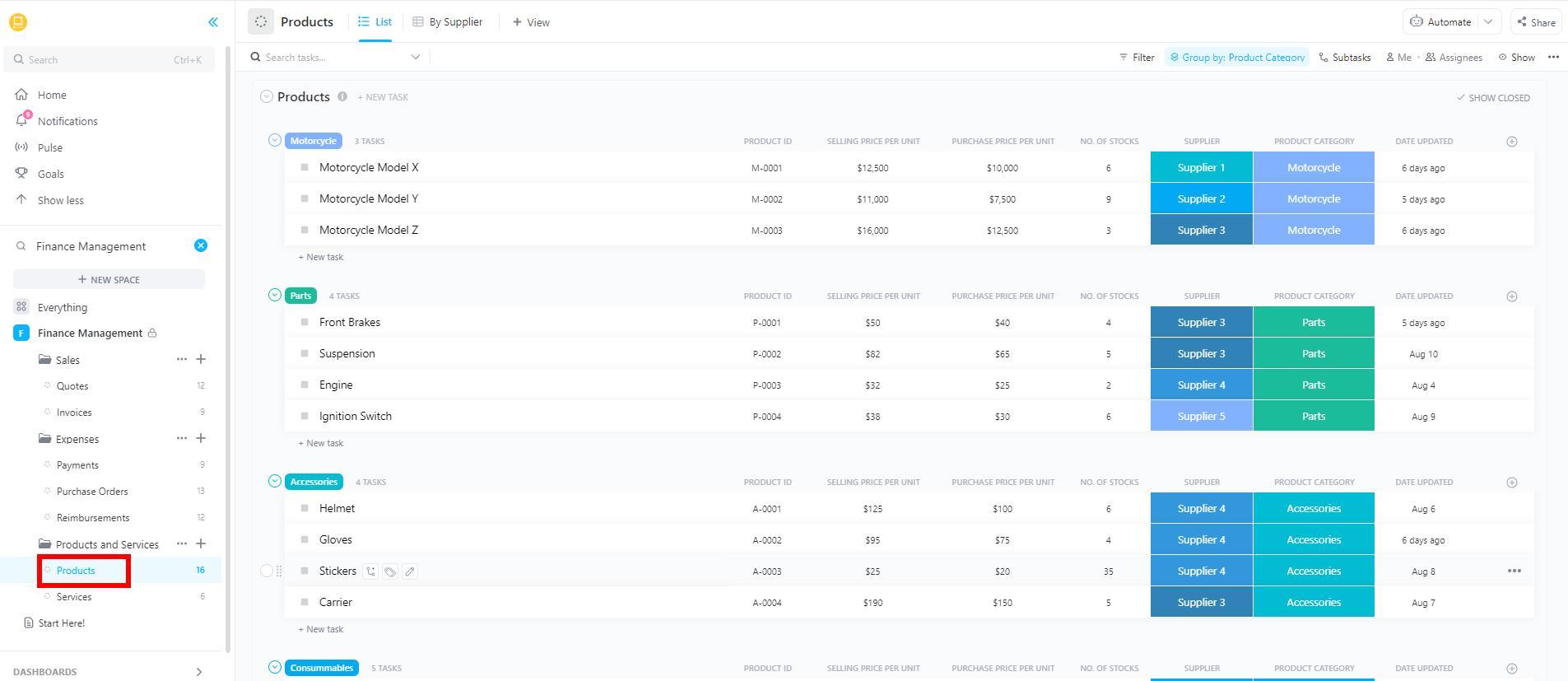Deeper Dive: Our Top Tested Picks
EDITORS’ NOTE
June 7, 2025: With this update, we added the Acer Aspire TC-1775-UR11 as our latest Best Budget Desktop for Most Users, replacing Acer’s own TC-1780-UA92 model. We also added the Geekom A6 Mini as our new Best Budget Mini Desktop, moving the ECS Liva Z7 Plus to a new category, Best Bare-Bones Budget Mini Desktop. Since our last update, we tested and evaluated 12 new desktops for potential inclusion in this roundup and our other roundups of desktop PCs.
- Dual HDMI supports two monitors
- Antenna-free Wi-Fi 6E
- Front-panel card reader
- Good value
- Intrusive fan noise under heavy loads
- 512GB SSD fills up fast
- Boot POST takes longer than expected
The speed demons can complain that Acer’s Aspire TC-1775-UR11 has a merely adequate Intel Core i5 processor with integrated graphics that can’t play demanding games. Still, they’ll have difficulty finding anything else to gripe about for the price. This successor to our previous top cheap desktop continues to drive perky everyday performance, now with a 14th Gen Intel chip. It has two HDMI ports to boost productivity with a dual-monitor setup, a Wi-Fi 6E radio, and a front-facing card reader.
If you want an affordable yet capable PC, this Aspire tower is hard to beat. The TC-1775 has handy front-mounted USB ports (both Type-A and Type-C) and a useful media card reader. Its upgradability is limited, but the base performance and feature set represent a big value.
Desktop Class
Mainstream
Processor
Intel Core i5-14400
Processor Speed
1.8 GHz
RAM (as Tested)
8 GB
Boot Drive Type
SSD
Boot Drive Capacity (as Tested)
512 GB
Graphics Card
Intel UHD Graphics 730
Operating System
Windows 11 Home
Learn More
Acer Aspire TC-1775-UR11 Review

- Sleek, compact design
- Pop-up 1440p webcam
- Wide array of ports
- Wireless mouse and keyboard
- 1080p at 24 inches looks dull
- Merely adequate performance
- Unresponsive mouse
Sometimes simplicity is king, and the Inspiron 24 5430 nails that concept among budget AIO PCs. With an affordable starting price, this Inspiron is a sleek, compact, and generally capable system with a big screen. It includes a better-than-average pop-up 1440p webcam and a wireless mouse and keyboard, eliminating the need to buy those items separately. The 24-inch screen isn’t the sharpest at 1080p, and performance isn’t particularly noteworthy, but these are in the acceptable range to keep the price down.
We’re big fans of all-in-one desktops, particularly of affordable ones, and the Inspiron 24 is an admirable example. As mentioned, its Intel Core 5-120U processor is merely decent if you need particularly quick performance, but it should be suitable for an online kiosk, as a web browser in the kitchen, or serving as homework station. Its relatively small size and slick style make it a smart pick if it’s going to be in a more visible location in your home.
Desktop Class
All-in-one
Processor
Intel Core 5-120U
RAM (as Tested)
16 GB
Boot Drive Type
SSD
Boot Drive Capacity (as Tested)
512 GB
All-in-One Screen Size
23.8 inches
All-in-One Screen Native Resolution
1920 by 1080
All-in-One Screen Type
IPS touch screen
Graphics Card
Intel Graphics
Operating System
Windows 11 Home
Learn More
Dell Inspiron 24 AIO (5430) Review

- Carrying handle, self-deploying stand, and keyboard pocket for room-to-room travel
- Sunny 1440p touch screen
- Sharp webcam
- Wireless keyboard with touchpad
- Hours on battery power
- Short on ports
- No headphone jack
- Keyboard lacks some keys
It’s easy enough to find a traditional all-in-one desktop from makers like Dell and Lenovo. But what if you wanted something more versatile? The HP Envy Move is undeniably a unique proposition: This AIO features a handle and auto-retracting feet so you can tote it around the home or office and set it up in different rooms with ease. There’s even a pocket on the back for the keyboard, and a battery like a laptop’s, so it won’t die in transit or have to be plugged in immediately.
The design works shockingly well, and there’s a nice PC in there, too. The screen is a bright 23.8-inch 1440p panel, and inside is an Intel 13th Gen U-series processor with 16GB of memory and a 1TB SSD. The webcam is sharp, too. Considering all that the Envy Move offers, HP’s starting models under $1,000 look like a bargain; our test model was a little above that.
If you can’t imagine why you’d possibly want to move your PC more than a couple of times in its lifetime, stick with our other AIO pick. But if you have a household where you want to move around an entertainment system for your kids, plop down a PC in the kitchen while you cook, or work in an office where you might want to collaborate or show off a presentation quickly, the Envy Move is a unique solution.
Desktop Class
All-in-one
Processor
Intel Core i5-1335U
RAM (as Tested)
16 GB
Boot Drive Type
SSD
Boot Drive Capacity (as Tested)
1 TB
All-in-One Screen Size
23.8 inches
All-in-One Screen Native Resolution
2560 by 1440
All-in-One Screen Type
IPS touch screen
Graphics Card
Intel Iris Xe Graphics
Operating System
Windows 11 Home
Learn More
HP Envy Move Review

- Updated chassis with plenty of airflow
- Dual-channel RAM
- Integrated Wi-Fi 7
- Fans are loud under load
- Slower storage among its peers
PC gaming is downright expensive, and what comprises a “budget” PC doesn’t match other categories. MSI’s Codex R2 costs less than $1,000 as configured, including a roomy case with decent airflow, which is a steal for what it’s capable of. While its Intel Core i5 processor and Nvidia GeForce RTX 4060 GPU aren’t barn burners, they lift this budget gaming rig up to 1440p play in certain conditions. The fans may kick up loudly, but it’s an acceptable compromise for such affordable 1440p performance and room for upgrades.
If you’re strapped for cash and want to at least taste 1440p gaming, you’ll be pleased by this model. The Codex R2 optimizes every component for its cost, all housed in a case worth investing in long-term with upgrades and expansions when your budget allows. You’ll find other similarly priced options, but this is our favorite with the fewest trade-offs.
Desktop Class
Gaming
Processor
Intel Core i5-14400F
RAM (as Tested)
16 GB
Boot Drive Type
SSD
Boot Drive Capacity (as Tested)
1 TB
Graphics Card
Nvidia GeForce RTX 4060
Operating System
Windows 11 Home
Learn More
MSI Codex R2 Review

- Excellent high-end performance for work and play in a small chassis
- More memory in base model for the same low price
- New space-saving design
- Storage capacity in base model is still scanty
- Fans can be noisy under load
- Internal memory and storage are not upgradable post-purchase
The Apple Mac mini model with the M4 Pro CPU, as we tested it, is no budget desktop, so if you look at that review, don’t expect performance from Apple’s base $599 model that measures up to those numbers. That said, the $599 entry model of the Mac mini is one of the true bargains among budget desktops, getting you into a robust Mac for everyday work at a price that rivals many less-polished Windows machines. if you’re looking for an easy on-ramp to your first desktop Mac, you’ll find no better value.
Again: The base model with Apple’s M4, not M4 Pro, processor is the way to go with the Mac mini if you’re looking to try macOS without going into a four-figure spend. The Mac mini is one of today’s best values in a general-use compact PC for everyday users, and a safe buy if you’re unsure about committing to the platform.
Desktop Class
Small Form Factor (SFF)
Processor
Apple M4 Pro (14-core)
RAM (as Tested)
48 GB
Boot Drive Type
SSD
Boot Drive Capacity (as Tested)
1 TB
Graphics Card
Apple M4 Pro (20-core)
Operating System
Apple macOS Sequoia
Learn More
Apple Mac Mini (2024) Review

- Excellent price
- Competitive productivity performance
- Lots of ports
- Compact design
- No front-facing USB-C ports
- Weak graphics
- Runs loud under heavy workloads
- Single configuration
Doing its very best Mac mini impression, the Geekom A6 Mini comes at an excellent price for what it packs inside. This mini desktop produces decent general productivity speeds, making it ideal as an affordable home PC. The tiny PC provides plenty of ports for its size, and its AMD Ryzen 7 6800H chip, paired with 32GB of memory, is up for various tasks, just not anything approaching the fields of media editing, 3D rendering, or high-level spreadsheet crunching. For just about everything else, the A6 Mini will get it done.
This mini PC is ideal for space savers, naturally, but also for people confined by tight budgets. If you want something close to a Mac mini in design but don’t want to spend that much money (or prefer Windows), the A6 Mini is a fine alternative. With just one look at this PC, it’s clear that’s precisely what Geekom shot for, and it’s a bull’s-eye.
Desktop Class
Small Form Factor (SFF)
Processor
AMD Ryzen 7 6800H
RAM (as Tested)
32 GB
Boot Drive Type
SSD
Boot Drive Capacity (as Tested)
1 TB
Graphics Card
AMD Radeon 680M
Operating System
Windows 11 Pro
Learn More
Geekom A6 Mini Review

- Reasonably priced for a mini PC
- Exceptionally compact design
- Impressive connectivity, including nine USB ports and twin Ethernet jacks
- Two M.2 SSD slots
- Quad-display output support
- Operates quietly
- Only sold bare-bones
- VESA mount not included
This stout mini PC package is a bare-bones kit starting at just $499, but we put together a well-priced model for around $800 for review. The Liva’s Intel Core Ultra 5 125H is plenty peppy, and this little box provides a lot of connectivity, two M.2 SSD slots, broad display output support, and quiet operation.
The main point to consider before purchasing is that the Liva is a bare-bones product, so you’ll have to install basic components like memory, storage, and an operating system. For DIY fans, savvy users, and those seeking a specific kit, that’s actually a plus, but it comes with a fair warning for those who may find that beyond them. Anyone up to the task and seeking a well-equipped tiny PC will be pleased.
Desktop Class
Small Form Factor (SFF)
Processor
Intel Core Ultra 5 125H
Boot Drive Type
Bare Bones (M.2 PCIe)
Secondary Drive Type
Bare Bones (M.2 PCIe)
Graphics Card
Intel Arc Graphics
Operating System
Windows 11 Home
Learn More
ECS Liva Z7 Plus Review

- Relatively speedy
- Greatly improved graphics performance
- PCIe 2.0 and updated connectivity
- Easy to set up and use
- Inexpensive
- 40-pin header isn’t color coded
Is the Pi a desktop? Technically, it can be, if you put it in a proper third-party case. For years, PC tinkerers and beginning programmers have found ultra-cheap Raspberry Pi circuit boards easy and fun paths to app development or robot or device control. All that the Pi 5 did was improve over the Pi 4 with faster hardware, punchier graphics, and expanded storage support—simple, right? This is a snappy, easy-to-set-up single-board computer with a nice price, making it the name to beat in this arena.
To be sure, the Raspberry Pi remains strictly for DIY hobbyists rather than civilian consumers; if you’re not interested in writing code to get peripherals working or installing the Linux-based Raspbian operating system, steer clear. But there’s little doubt this generation is the tastiest Pi yet, and it remains the premier low-cost tinkerer’s desktop.
Desktop Class
Small Form Factor (SFF), Stick Computer
Processor
Broadcom BCM2712
Processor Speed
2.4 GHz
RAM (as Tested)
8 GB
Boot Drive Type
Flash storage
Boot Drive Capacity (as Tested)
32 GB
Graphics Card
Broadcom VideoCore VII
Operating System
Linux
Learn More
Raspberry Pi 5 Review
Get Our Best Stories!

All the Latest Tech, Tested by Our Experts
By clicking Sign Me Up, you confirm you are 16+ and agree to our Terms of Use and Privacy Policy.
Thanks for signing up!
Your subscription has been confirmed. Keep an eye on your inbox!
The Best Cheap Desktop PCs for 2025
Compare Specs
Buying Guide: The Best Cheap Desktop PCs for 2025
Now, a handful of our chosen picks may not be what you normally picture when imagining a desktop, but you’d be surprised at the capability of some of these small boxes. These PCs are certainly able to surf the web, stream videos to a monitor or big TV, operate a public display, or allow you to work on simple documents and other everyday productivity tasks. They can even run web-based games, should you have the desire. They come in a few different shapes and sizes, most tending to the small. The closer-to-full-size towers, meanwhile, can do just about everything you expect from a modern home PC.

Our current topmost pick, the Acer Aspire TC-1775-UR11 (Credit: Joseph Maldonado)
Shopping for a budget desktop isn’t too different from standard desktop-buying considerations, but there are some key things to know. If you’re looking at a very small system, mini PCs tend to come in a limited set of models to choose from, tightly designed to do what they do well. Formerly, we had many of Intel’s Next Unit of Computing (NUC) mini-PCs among our picks, but despite our appreciation, Intel ceased production in 2023. Their legacy will live on, however, as Asus now shepherds the NUC brand, and it’s open to a handful of other mini PC makers, such as MSI.
Additional Accessories You May Also Be Interested In…
Asus, Lenovo, and MSI, as well as compact-system specialists such as ECS, Shuttle, and Zotac are the main names in this area. Apple has an entry, as well: The Apple Mac mini sits toward the top of budget pricing (starting at $599) but is undeniably appealing.
Read on to learn what to look for in these systems and what components you can find inside. If you’re interested specifically in tiny PCs but budget is less of a factor, also check out our favorite mini PCs overall. You’ll find plenty of crossover between the two, but not every tiny PC is inexpensive.
Budget PC Form Factors: What Size Do You Need?
What’s immediately obvious about most of these budget PCs? How they look. Modern components have made the PC performance baseline very solid, even on a $500 tower, versus what it used to be. This allows traditional small- and midsize-tower PCs to thrive in this price range. These remain some of our favorites for the money, as time-tested solutions to home computing.

Our current bare-bones pick, the ECS Liva Z7 Plus (Credit: Joseph Maldonado)
You’ll also see an assortment of (impressively) small boxes, bare boards, micro towers, and even some stick-shaped PCs to choose from. The smallest of these systems measure just a couple of inches tall and only a few more across, while several of our top picks are mini boxes just a few inches tall and wide—and it’s hard not to marvel at these systems running full Windows 11. With their small size and dialed-down power, they save you not just money but space, which can be crucial in certain usage situations. If you want to just plug one in out of sight behind a monitor or TV, you’ll hardly know it’s there.

Our current general-use all-in-one pick, the Dell Inspiron 24 AIO (5430) (Credit: Joseph Maldonado)
Despite their compact sizes, our favorite small models still offer a respectable number of ports. The best of these boxes offer plenty of physical connectivity and expansion options, which make them versatile depending on the deployment. If you need to connect displays and peripherals or add storage, there’s an option here. The larger towers, of course, provide a more comprehensive complement of ports, including some up-to-the-minute options like USB-C ports.
What Components Should You Look for in a Budget PC?
It should come as no shock that you’ll find lower-power processors in these less-expensive desktops, but you may be surprised at how capable some of them are for the size and price. CPU advancements mean that the floor is higher than it used to be. Even modern budget systems have enough processing cores and high enough baseline performance for light productivity beyond web browsing, and most take just a few seconds to boot up.

Inside the Acer Aspire TC-1775-UR11 (Credit: Joseph Maldonado)
Still, you’ll find a wide range of capabilities in the budget tier. At the very least, have an idea of the most strenuous tasks you’ll throw at this machine to determine if a budget desktop can fit the bill. A simple PC for your kid to browse the web and do homework has different power demands than even an entry-level gaming desktop.
As for the specific CPUs you’ll see, the least powerful among these will be Core i3 or i5 processors on the Intel side and Ryzen 3 or 5 chips from AMD. Expect to see 13th and 14th Generation Intel processors in current budget machines, while AMD currently shows up with processors in the Ryzen 7000, 8000, and 9000 series. Depending on the category, the occasional Core i7 and Ryzen 7 processor may be available at budget pricing, too. Intel also launched its AI-ready “Arrow Lake” Core Ultra desktop chips (also known as Core Ultra 200S) late last year, but these haven’t hit many cheaper prebuilt systems yet. They should filter down as time goes on, but it might take another generation before Core Ultra chips really start to supplant the older Core i alternatives.
Note that mini PCs, like several of our picks here, and some all-in-one PCs will employ not conventional desktop CPUs but the mobile kind meant for laptops. You can suss these out by the letters at the end of their model numbers. An “H”, “HS,” or “HX” indicates a robust, high-powered (but laptop-grade) processor, while a “U” at the end indicates a lighter-hitting chip generally designed for a thin laptop.
As for Apple, the Mac mini and iMac no longer use Intel CPUs, but Apple’s own (impressively fast) “M” series chips. These simply go up sequentially, with M1 being the first and M4 being the latest (2024-2025) flavor, depending on the age of the model you are looking at. Apple also has enhanced Pro, Max, and Ultra versions in each generation, but these are not likely to be a concern among cheap Mac desktops.

Inside the MSI Codex R2 (Credit: Joseph Maldonado)
Memory and storage are more straightforward. Memory (or RAM) will help your processor move through tasks smoothly, and 8GB is generally the minimum we see today, even in budget systems. Gaming and professional productivity machines will benefit from 16GB in particular, and while more memory is always helpful, most general-use budget PCs can get by with 8GB. Avoid any Windows model with just 4GB.
Storage, like RAM, has seen its budget-model baseline rise. A desktop with a 256GB solid-state drive (SSD) is now on the small side, though you can expect this much (or less) in ChromeOS devices and the true basement-price desktops; everything else will include at least 512GB or more. Budget gaming systems are better off with at least 1TB to store today’s sizable game installations, but for storing your files and a modest collection of videos and photos, a 512GB drive should do.
Almost every system today uses a snappy solid-state drive rather than a traditional spinning-platter hard drive, though you will occasionally see these as secondary drives in a system. External USB drives are always an option for storing large media libraries off the system. Additionally, if you’re comfortable with hardware upgrades, a lot of these full-size towers will have a free bay or slot for an extra hard drive or SSD, which is a cheaper way to add storage down the line if needed.

Mini PCs tend to look more laptop-like inside than traditional desktops. (Credit: Joseph Maldonado)
Finally, we come to graphics. Whether big or small, cheap desktops almost exclusively come with integrated graphics accelerators built into the CPU, not a discrete Nvidia GeForce or AMD Radeon graphics card. You need a dedicated video card of some kind for proper PC gaming at resolutions of 1080p or above, or for demanding 3D applications, which are several tiers above what these PCs offer. At best, integrated graphics can run some less-demanding games at low detail settings and resolutions or visually simple games. (Note our caveats around video card upgrades in budget PCs, though, below in the next section.)
Gaming desktops are the exception here. They have their own qualifying “budget” price range, and they will come equipped with Nvidia’s and AMD’s entry-level graphics cards. Enthusiast gamers concerned with performance need to look further upmarket (check out our overall favorite gaming desktops), but you could still get away with some light gaming on a budget model. Gaming models with dedicated graphics cards start at several hundred dollars higher than the $500 range, and we do see some good-value systems under $1,000.
Internal Upgrades: Can You Upgrade a Budget PC?
If you’re remotely interested in upgrading your desktop down the line, traditional tower desktops will do the job, even at this price point. The niche small-form-factor desktops are less friendly to maintenance, but your go-to standard tower will welcome additions easily. In a traditional case, you should expect to be able to remove the side panel and add more storage (like, as mentioned, an additional drive or two) and more memory.

An exploded view of the ECS Liva Z7 Plus (Credit: Joseph Maldonado)
Towers can also allow you to add a discrete graphics card, but be mindful of several factors affecting that future prospect. For one thing, limitations might be posed by the chassis size or the wattage of the internal power supply. Some budget tower models without video cards have power supplies with less than 200-watt output ratings. Frustratingly, some manufacturers use proprietary power supply solutions that can’t be easily swapped for a higher-wattage unit.
You may be able to open up a case, and it may have the PCI Express x16 slot for a video card, but the power supply might not have the wattage oomph to push it, or the chassis might be cramped (or not designed to industry standard) and allow for the installation only of half-height cards or short-length cards, which would severely limit your upgrade options. It’s easy to assume you’ll be able to throw a better graphics card in a system after you buy, but you’ll often find these limitations, especially in the least expensive models.
Your most likely upgrade options for these systems will be additional storage or memory. As a general rule, though, the smaller the chassis, the fewer your upgrade options, and that can even extend to memory and storage format. Some super-cheap systems use non-upgradable, soldered-down eMMC storage, for example, instead of an M.2 or 2.5-inch SSD. And in some compact, cheap desktops, the CPU and RAM are not socketed and removable but are instead part of the mainboard.
…And Then There Was Pi
Beyond budget Windows desktops, of course, is the ultimate cheap DIY machine: the incredibly inexpensive Raspberry Pi.
The Pi, in its various iterations, is no more than a canvas for a bare circuit board. (See our review of the latest, the capable Raspberry Pi 5.) But this series of flexible “hobby board” systems allows you to create whatever lightweight computer you need and are capable of assembling from simple beginnings. A Pi can be a “desktop,” in a sense, if you install it in a third-party case.

This is all there really is to the Raspberry Pi 5—everything else is just housing and decoration. (Credit: Michael Justin Allen Sexton)
The Pi computers themselves are quite inexpensive, most under $50. Configuring and using the Pi will take some experimenter’s spirit, a few added dongles, and a willingness to work with a form of Linux. You’ll need to factor in the cost of some storage (a microSD card), a case for the PCB (usually a trivial expense), and cables, for starters.
Don’t think of the Raspberry Pi as a replacement for a full-on working or productivity desktop, though. It doesn’t have a level of power or user-friendliness for general-usage situations like that. However, for certain use cases, it’s just what you need to work as a media server, act as a light web server, and even power a robot or run a weather station. Its usefulness is limited only by your patience to learn the Linux-based lingo surrounding the various OSs, and your willingness to tweak and tinker. (See our guide to getting started with Raspberry Pi.)
Budget PCs: Accessories to Look For
One big caveat to your cheap desktop dreams, whether Windows-based, a Pi, or something else: You’ll still need a monitor. To be fair, this is no different than buying a standard screen-free tower PC unless you were to buy an all-inclusive all-in-one desktop. In this instance, though, the added cost hurts extra, given you’re trying to be thrifty.

We love HP’s portable all-in-one … but don’t quite know where to bring it along to. (Credit: Joseph Maldonado)
Still, if you need to invest in a panel, don’t fret. You can find decent, serviceable 1080p (1,920-by-1,080-pixel) displays starting just under $100. That’s for a just-fine, roomy 23-incher. Ideally, you may even have a monitor from a past system and key peripherals such as a keyboard and mouse to go with it. (We have you covered if you want to shop for a keyboard or mouse, too, by the way.) Even better, many tower-style budget PCs include a basic keyboard and mouse in the box.

Our current pick for best mini PC overall, the Geekom A6 Mini (Credit: Joseph Maldonado)
Using a TV as a monitor is also an option for a system with an HDMI-out port if you’re in a situation where you can display your PC on a TV that’s already set up. This is especially useful for ultra-compact and stick PCs, as they can plug right into an HDMI port on the TV and need no major cable runs for setup in a living room, a dorm room, a lobby, or anywhere else a PC may look unsightly. Indeed, small PCs like these make excellent solutions for powering a home theater for streaming, file playback from a network drive, and the like.
Ready to Buy the Right Budget PC for You?
We trust our advice has armed you with what you need to know! If you’re replacing an older system that has become a bit too slow or are setting up a new workspace and need something simple, a budget desktop may be in your future. Check out our recommendations list here for some of our favorites. If you’d like a more traditional tower and can swing the extra money, check out our overall top desktop picks or, alternately, our favorite cheap laptops.