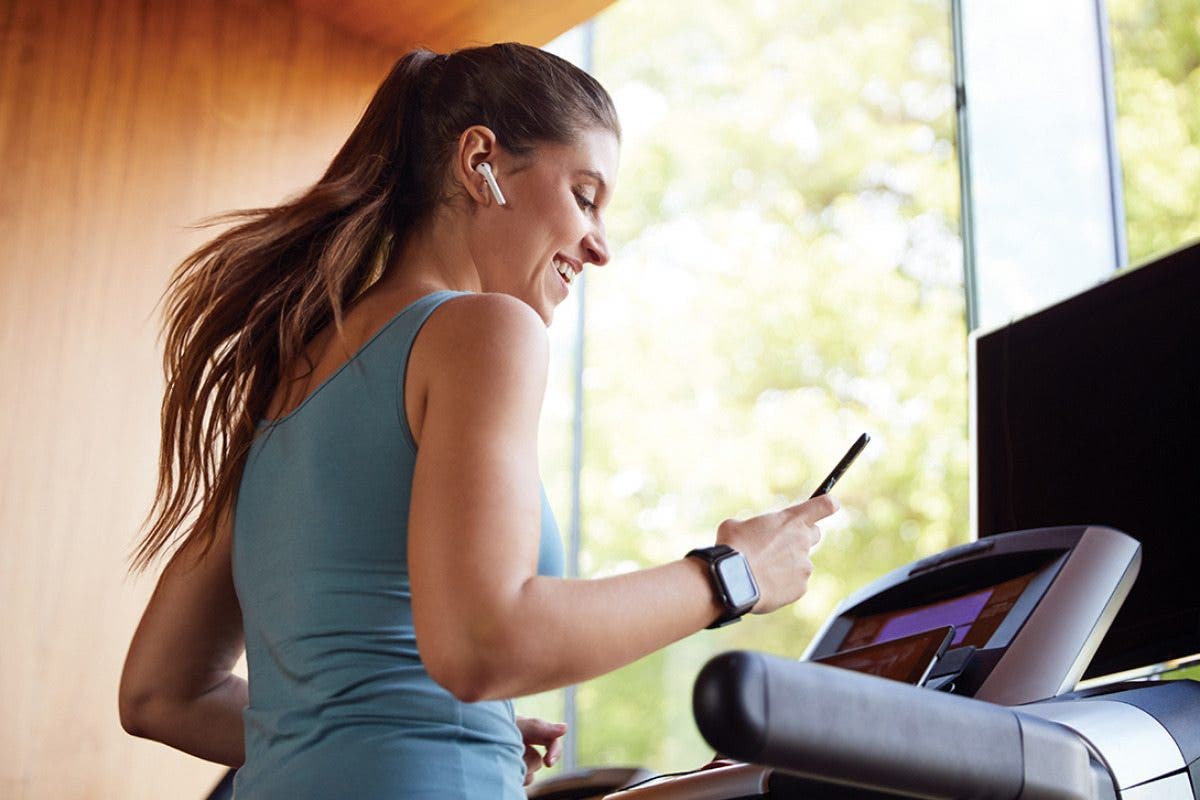Deeper Dive: Our Top Tested Picks
EDITORS’ NOTE
July 2, 2025: With this update, we added the Velocity Micro Raptor Z55a (2025) as our Best Cost-No-Object Gaming Desktop. Also, the buying advice section was heavily updated to reflect the state of the latest graphics cards in the current PC-gaming market. Since our last update, we tested and evaluated three new desktops for inclusion in this roundup and our other desktop roundups.
- Updated chassis with plenty of airflow
- Dual-channel RAM
- Integrated Wi-Fi 7
- Fans are loud under load
- Slower storage among its peers
Gaming is an inherently expensive hobby, and a “budget” PC doesn’t have the exact meaning it does elsewhere. Regardless, the MSI Codex R2 lives up to the moniker. It comes in at a decent price as configured, including a roomy case with decent airflow. The system includes an Intel Core i5-14400F processor and Nvidia GeForce RTX 4060 GPU, neither of which will set the world on fire but are more than capable for an entry-level system. The fans get loud under load, but this is an acceptable compromise in a relatively affordable desktop that can maintain solid 1080p performance for mainstream gamers and even push up to 1440p performance in some scenarios.
Budget-strapped shoppers looking for a steal on a 1080p-to-1440p gaming desktop will be pleased. The Codex R2 dodges any big potholes on the processor, GPU, and storage sides. It also has a practical case, and it will perform admirably in mainstream and more demanding titles (with visual settings adjusted). You’ll find other options around this price, but this is our current favorite with the fewest compromises.
Desktop Class
Gaming
Processor
Intel Core i5-14400F
RAM (as Tested)
16 GB
Boot Drive Type
SSD
Boot Drive Capacity (as Tested)
1 TB
Graphics Card
Nvidia GeForce RTX 4060
Operating System
Windows 11 Home
Learn More
MSI Codex R2 Review

Best Gaming Desktop for Midrange 1440p Play
HP Omen 35L
- Classy mid-tower design
- Reliance on industry-standard parts means easy upgrades, repairs
- Support for Wi-Fi 7
- Quiet cooling fans
- Unusual (but not bad) CPU/motherboard combo
Beyond-full-HD gaming is notably more demanding than targeting a more mainstream 1080p resolution, but the HP Omen 35L is up to the task without bankrupting you. Don’t get us wrong: It’s no inexpensive desktop. But you’re moving into the enthusiast-gaming range when targeting 1440p play, and the price is suitable for this system. Our stacked test model includes an AMD Ryzen 7 8700G processor, an Nvidia GeForce RTX 4080 Super graphics card, 64GB of memory, and 4TB of storage. This setup will ensure sky-high frame rates and can support 4K play if you desire, but this model seals our midrange pick because of its low starting price. And if you don’t need that much power, a less expensive Omen 35L configuration with a toned-down GPU pick will still go a long way while saving you some cash.
HP’s classy design, wide range of configuration options, and industry-standard parts make this Omen model a good fit for mainstream and enthusiast gamers alike. Rest assured, 1080p and 1440p gaming will run comfortably with most of the Omen 35L component combinations that HP offers, powering the latest titles at smooth frame rates. As mentioned, HP offers more modest GPU options than the beastly RTX 4080 Super of our review model, so you’ll find Omen 35L models for a wide range of budgets in an overall design that we stand behind.
Desktop Class
Gaming
Processor
AMD Ryzen 7 8700G
RAM (as Tested)
64 GB
Boot Drive Type
SSD
Boot Drive Capacity (as Tested)
2 TB
Secondary Drive Type
Hard Drive
Secondary Drive Capacity (as Tested)
2 TB
Graphics Card
Nvidia GeForce RTX 4080 Super
Operating System
Windows 11 Pro
Learn More
HP Omen 35L Review

- Standout design
- Near-silent operation with positive pressure airflow system
- Powerful performance with RTX 5080
- Easy-access interior with helpful QR codes
- Expensive starting price
- Conversion kit required to swap motherboards
Even with today’s super-powerful, top-end graphics cards, 4K gaming at a smooth frame rate is no easy task. You’ll need a big budget to hit this target, and if you’re willing to splash the cash, Alienware’s Area-51 flagship is our favorite 4K machine right now. Its Intel Core Ultra 9 285K processor and Nvidia GeForce RTX 5080 GPU (especially with DLSS 4) are key to ensuring fast frame rates at high settings, as is its 64GB RAM allotment. With that much power and a roomy 2TB SSD, this system can be more than a gaming PC. The panoramic chassis looks and feels premium, and its positive-pressure airflow system runs nearly silently, even under load.
We’ll leave no room for confusion: This system configuration is for enthusiast gamers, mainly targeting 4K play at high settings. Pushing modern titles at 4K resolution requires a higher tier of fast components than even 1440p gaming, but this system can deliver that experience…if you can pay up. The RTX 5080 in our test model is well suited to high-res gaming, but content creators, media professionals, and streamers can also leverage that card’s muscle. Only the most demanding buyers, who will also use the card for pro content creation, should consider a bump to the ultra-expensive RTX 5090—but that’s also an option here.
Desktop Class
Gaming
Processor
Intel Core Ultra 9 285K
RAM (as Tested)
64 GB
Boot Drive Type
SSD
Boot Drive Capacity (as Tested)
2 TB
Graphics Card
Nvidia GeForce RTX 5080
Operating System
Windows 11 Home
Learn More
Alienware Area-51 (2025) Review

- Unbeatable quality and performance
- Compact design still fits an RTX 5090 card, multiple storage drives
- Quiet cooling
- Impressive warranty
- If you have to ask, you can’t afford it
- Wi-Fi 6E, not 7, on AMD model
Compact does not have to also mean incapable, and Falcon Northwest’s latest FragBox is proof. This small-form-factor (SFF) gaming rig has enough room for a top-end Nvidia GeForce RTX 5090 and the power-delivery and cooling hardware to keep that class-leading GPU humming. This compact combination achieves highly competitive gaming performance, and Falcon backs up the system with a longer warranty than most big-box manufacturers.
This is a gaming desktop for space-starved PC gamers who don’t want to compromise on performance. If you can’t fit a large, ATX-grade tower case into your gaming space, the FragBox is one of the few desktops that will provide similar performance at a fraction of the size. This PC is also an ideal gaming rig for buyers looking for the peace of mind that a three-year warranty brings.
Desktop Class
Gaming
Processor
AMD Ryzen 9 9950X3D
Processor Speed
4.3 GHz
RAM (as Tested)
96 GB
Boot Drive Type
SSD
Boot Drive Capacity (as Tested)
2 TB
Graphics Card
Nvidia GeForce RTX 5090
Operating System
Windows 11 Pro
Learn More
Falcon Northwest FragBox (2025) Review

- Super-compact design for a desktop gaming PC
- Strong all-around performance as configured
- Plenty of ports
- Easy-access interior for RAM and storage upgrades
- Laptop-class CPU and GPU have power and upgradability limits
- A little expensive on gaming performance per dollar
With a focus on size and value, most mini PCs don’t carry the discrete graphics required for gaming. The Asus ROG NUC 970 circumvents that with a laptop GPU to keep the size down but attain the graphics power needed to run modern PC games. Our review model comes with an Intel Core Ultra 9 185H laptop processor, 32GB of memory, 1TB of storage, and an Nvidia GeForce RTX 4070, equating to a high-end gaming laptop in terms of performance. It keeps pace surprisingly well with some full-size mainstream gaming desktops, and while you don’t get the upgrade options you do with a tower, you can open up this system to add more memory and storage. The ROG NUC 970 can sit vertically or horizontally, doesn’t take up much space, provides useful connectivity, and can deliver smooth frame rates in modern titles.
Space-strapped gamers, small-form-factor lovers, and seekers of a plug-and-play experience will appreciate this system’s size and versatility. This is for mini-PC shoppers who want to play games first and foremost. More traditional users who want complete control over their system or want to upgrade or swap industry-standard parts in the future should consider a conventional tower instead.
Desktop Class
Gaming, Small Form Factor (SFF)
Processor
Intel Core Ultra 9 185H
RAM (as Tested)
32 GB
Boot Drive Type
SSD
Boot Drive Capacity (as Tested)
1 TB
Graphics Card
Nvidia GeForce RTX 4070 Laptop GPU
Operating System
Windows 11
Learn More
Asus ROG NUC 970 Review

- Effective performance for the price
- Refreshing design
- Whisper quiet
- Broad connectivity selection
- No budget models
- Proprietary mainboard and power supply
Dell’s Aurora R16 tower is the best choice if you’re looking for a gaming PC that won’t sound like a jet engine at full tilt while you’re playing the latest games. Our review noted its “whisper quiet” operation, which is especially impressive considering its competitive performance with a 13th Gen Intel Core i7 processor, Nvidia GeForce RTX 4070 graphics, and 32GB of memory. The tower is also more upgradable than previous Aurora designs and has lots of ports, making it the most user-friendly Alienware desktop yet.
If you can’t stand the whir of spinning cooling fans pushing hot air while playing computer games, the Aurora R16 should be the first stop on your search. It’s also the most convenient Alienware desktop to date, with more upgradable parts and front-facing ports. While its motherboard and power supply are proprietary, the latter has a 1,000-watt option that should provide plenty of headroom for more powerful CPUs and GPUs down the line.
Desktop Class
Gaming
Processor
Intel Core i7-13700F
Processor Speed
2.1 GHz
RAM (as Tested)
32 GB
Boot Drive Type
SSD
Boot Drive Capacity (as Tested)
1 TB
Secondary Drive Type
SSD
Secondary Drive Capacity (as Tested)
1 TB
Graphics Card
Nvidia GeForce RTX 4070
Operating System
Windows 11 Home
Learn More
Alienware Aurora R16 Review

- Competitively priced
- Ferocious gaming speeds
- Speedy productivity performance
- Ideally sized case
- Plenty of configuration options
- No Wi-Fi 7
- No-window case design may be off-putting for some shoppers
The Velocity Micro Raptor Z55a (2025) somehow does a bit of everything. At our test model’s pricey configuration cost, we have no choice but to put it in the cost-no-object slot, but don’t let that deceive you. That’s undoubtedly expensive, and exclusively an option for high-end shoppers, but this system packs an RTX 5090 graphics card for a relative bargain compared with many alternatives. Considering the GPU has a $1,999 MSRP alone, the cost for this high-powered and immaculately assembled desktop with an AMD Ryzen 7 9800X3D processor, 64GB of memory, and 2TB of storage is quite reasonable.
The Raptor’s processing and gaming performance were incredible on our benchmark tests, and it is a dream for 1440p and 4K gaming. Moreover, it achieves all this in a case half the size of most desktops in its class. It’s too pricey for most, but if you are shopping with a big budget, it’s a rare cost-no-object powerhouse that’s a decent value, too.
Hard-core gamers and professionals with big budgets will enjoy the power on display here, especially if you prefer a more understated case design. The space-saving tower is another plus, and it gets extra points for delivering an RTX 5090 at a reasonable price. It’s a perfect pick if you’re a deep-pocketed enthusiast who still cares about a fair value and less about flashy lights.
Desktop Class
Gaming
Processor
AMD Ryzen 7 9800X3D
RAM (as Tested)
64 GB
Boot Drive Type
SSD
Boot Drive Capacity (as Tested)
2 TB
Graphics Card
Nvidia GeForce RTX 5090
Operating System
Windows 11 Pro
Learn More
Velocity Micro Raptor Z55a (2025) Review

Get Our Best Stories!
All the Latest Tech, Tested by Our Experts

By clicking Sign Me Up, you confirm you are 16+ and agree to our Terms of Use and Privacy Policy.
Thanks for signing up!
Your subscription has been confirmed. Keep an eye on your inbox!
The Best Gaming PCs for 2025
Compare Specs
Buying Guide: The Best Gaming PCs for 2025
What Are the Best Gaming PC Specs for 2025?
Gaming PCs live and die by their graphics cards (or graphics chips, in the case of gaming laptops), the most critical PC component for determining your gaming performance ceiling. Most gaming systems will come preinstalled with a single midrange or high-end graphics card; higher-priced systems will naturally have better cards, since purchase price typically correlates with frame-rate performance and visual quality. AMD and Nvidia make the graphics processors, or GPUs, that go into these cards, which are made by third parties such as Asus, Gigabyte, MSI, PowerColor, Sapphire, and XFX (to name just a few).
Gone are the days of complicated dual-card setups: Today’s top-end GPUs, like the Nvidia GeForce RTX 4080, GeForce RTX 4090, GeForce RTX 5080, and GeForce RTX 5090 are more than powerful enough on their own. Games are increasingly developed to take advantage of the cutting-edge features available in single GPUs like these, but these premium cards will cost you. A tier of less-expensive GPUs in the GeForce RTX 50 series, fortunately, is also available for smaller budgets; you can find a full breakdown below.

The most powerful consumer GPU in the world right now, the RTX 5090 (Credit: Joseph Maldonado)
Still, you should divert as much of your budget to the best GPU you can afford; the most pivotal decision you’ll make when purchasing a gaming desktop is which card you get. Of course, one option is opting for no card at all; the integrated graphics silicon on some modern Intel Core and AMD Ryzen processors is adequate for casual 2D and very light 3D gaming. However, to reliably play 3D AAA titles, you need a discrete graphics card, and these cards are what distinguish a gaming desktop from “just a desktop.”

The Area-51 isn’t hush-hush about its Nvidia GeForce RTX 50-series card. (Credit: Joseph Maldonado)
Whether you go with an AMD- or Nvidia-based card is based partly on price and performance. Some games are optimized for one type of card or another, but for the most part, you should choose the card that best fits within your budget. If you’re buying a complete gaming desktop, you (of course) don’t have to pay for a card in isolation, but this should help you understand how the card factors into the total price. You also have to know what you’re shopping for.
How to Choose the Right Graphics Card in 2025
For some time now, Nvidia has dominated the high end of the GPU battlefield. The previous era of Nvidia dominance came through the GeForce RTX 40 series, which launched in 2022 and is based on the “Ada Lovelace” architecture. You’ll see plenty of these cards still in gaming desktops.
However, Nvidia’s GeForce RTX 50 series “Blackwell” graphics cards have landed in prebuilt PCs, and these are the GPUs you’ll find in most new systems going forward. The first two releases were the RTX 5090 and the GeForce RTX 5080 (both referenced earlier), with the RTX 5070 and 5070 Ti following after. The RTX 5060 Ti and RTX 5060 launched in April and May, and somewhat surprisingly, Nvidia also announced a low-end RTX 5050 for July. Our first prebuilt desktop review with an RTX 50-series graphics card came in April with the Alienware Area-51 and its RTX 5080.

An inside look at a good Omen: HP’s 35L (Credit: Joseph Maldonado)
In general, for both Nvidia and AMD GPUs, the first number in a model name denotes the GPU generation—40 series and 50 series for Nvidia, while AMD is up to the Radeon RX 9000 line, and the last two numbers indicate the hierarchy within that generation. For example, the RTX 4080 is superior to the RTX 4070, and both replaced their RTX 3080 and RTX 3070 predecessors, respectively. And yes, you guessed right: The RTX 5090, 5080, and 5070 supplant their 40-series predecessors.
Looking back to the late 2010s, the RTX 20-series GeForce cards were the first to feature ray tracing (putting the “RT” in “RTX”), a fancy real-time feature that only cards with the RTX moniker are capable of running, replacing the previous “GTX” branding. (See our primer on ray tracing and what it means for PC gaming.) Most prebuilt PCs have included RTX 40 series graphics cards for the past couple of years, but the RTX 50 series is in the process of supplanting the RTX 40 class. Supplies of the high-end RTX 50-series cards have been spotty, so expect to still see plenty of RTX 40-series cards out there in prebuilt PCs for a bit.

If money doesn’t matter, the Velocity Micro Raptor Z55a is the gaming machine for you. (Credit: Joseph Maldonado)
The high-end cards in the RTX 40 and 50 series are undeniably expensive if purchased alone, and their prices reflect in the cost of prebuilt PCs that contain them. The GeForce RTX 5090 is a whopping $1,999 MSRP (and even higher on the street), while the RTX 5080 is $999. The RTX 5070 Ti and RTX 5070 are priced at $749 and $549, respectively. The more mainstream RTX 5060 Ti comes in 16GB and 8GB varieties for $429 and $379, while the entry-level model, the RTX 5060, is priced at $299 MSRP. Most recently, the true budget option, the RTX 5050, announced at $249.
During the pandemic and a bit before, it was hard to acquire then-current GPUs at retail price, or sometimes even at any reasonable price. The rolling debuts of the RTX 40-series cards in 2022 and 2023 helped improve availability somewhat, but the list prices are also much higher than for the same relative classes of cards in the late 2010s. Hefty base prices make today’s new cards a significant investment. Nvidia somewhat remedied this in early 2024 by introducing GeForce RTX 40 “Super”-class GPUs, as it did with the GeForce RTX 20 series. The Super cards are upgraded versions of the original GeForce RTX 40-series models, bringing outright better performance while maintaining or reducing prices—an improvement for new shoppers. For example, the Nvidia GeForce RTX 4070 Super is a better-performing model of the original RTX 4070, with the Super version a modest $50 less.

A closer look at the internals on the Alienware Area-51. (Credit: Joseph Maldonado)
All of these pricing changes, generational differences, and availability are why buying a prebuilt gaming desktop, like the desktops in our list here, makes a lot of sense: You get parts that complement each other well. Plus, pre-built PCs from major manufacturers or boutique vendors are one of the most accessible ways to acquire a top GPU in 2025 because they acquire the GPU stock, which can save you some money versus buying a card on your own. They have economies of scale that you don’t.
If you’ve held out this long on upgrading from Nvidia’s GTX 10-series or RTX 20-series GPUs, we can fully recommend making the jump. We recommend the newest GPUs even more emphatically if you play (or plan on playing) on a faster 1440p or sharper 4K monitor.
Budget Cards and Nvidia Graphics Alternatives: Don’t Forget AMD and Intel
Even in budget systems, the GeForce RTX 20 series and even RTX 30-series GPUs are no longer available. With the RTX 5060 family fully released and the RTX 5050 coming soon, these should rapidly become the graphics cards you expect to see in less expensive systems as 2025 goes on. RTX 4060 cards will be gradually pushed out. These are all graphics cards friendly to 1080p mainstream gaming at a minimum.

Nvidia’s more mainstream-to-entry-level cards don’t usually get released directly by Nvidia. (Credit: Joseph Maldonado)
At the higher end of the budget scale, an RTX 4060 Ti system suits high-frame-rate 1080p gaming (and moderate 1440p gaming, in some cases), while the RTX 5060 Ti can more comfortably perform at 1440p. You can try ray tracing on a per-game basis, or just turn it off to your preference. Modern DLSS upscaling and frame generation, especially DLSS 4 in Nvidia’s RTX 50-series GPUs, will give its budget graphics cards a further leg up in boosting frame rates in demanding titles. This makes the RTX 5050 and RTX 5060 family intriguing in low-end systems.
Then you have AMD. Inside prebuilt gaming PCs, AMD competes mainly in the midrange and low end with its Radeon RX cards, and its cards compete better now than they have for a long time. Its top-end AMD Radeon RX 7900 XTX and AMD Radeon RX 7900 XT, which start at $999 and $899, really pushed Nvidia’s RTX 40-series GPUs on cost-to-performance.

This Radeon RX 7900 GRE from AMD can still hang today with most games. (Credit: Joseph Maldonado)
AMD furthered its position with the AMD Radeon RX 7600 as a go-to value play for steady 1080p gaming, and the AMD Radeon RX 7800 XT, which launched in late 2023, still makes a compelling case as a midrange value. Team Red doubled down on that in 2025 with the AMD Radeon RX 9070, 9070 XT, and RX 9060 XT. These deliver formidable midmarket performance at a fair price, putting more pressure on the competition. Nvidia still holds the power crown in the latest generation, but AMD’s cards make a compelling case with their pricing.

One of the newest AMD Radeon GPUs from Sapphire (Credit: Joseph Maldonado)
Finally, in 2023, Intel entered the discrete graphics market with its Arc GPUs. While the first efforts left us underwhelmed, follow-up GPUs have improved, starting with the Intel Arc A580 (one of the top-value budget graphics cards when it launched) and followed by the more recent, better Intel Arc B580. You won’t see Arc cards in many prebuilt desktops, but more competition from the Blue Team (Intel) may help keep the Red and Green Teams (AMD and Nvidia) honest on pricing.
Should You Equip Your PC for 4K Gaming and VR?
Equipping your system with any high-end GPU will boost your total PC bill by a few hundred dollars. Beyond adding extra power to your gaming experience, some graphics cards can power up to four displays, though few gamers go beyond two or three (and even then, only rarely).
In the long run, a better reason to opt for high-end graphics is to power 4K gaming and virtual reality (VR) experiences. Monitors with 4K resolution (3,840 by 2,160 pixels) and the displays built into the latest VR headsets have much higher pixel counts than a “simple” 1080p HD monitor. You’ll need a decidedly high-end graphics card to drive a 4K display at the highest quality settings. If you mean to play games on a 4K panel with detail settings cranked up, you’ll want to look at one of Nvidia’s highest-end cards suited for 4K play, with the RTX 4080, RTX 4080 Super, RTX 4090, RTX 5080, and RTX 5090 easily the best picks. An AMD card in its Radeon RX 7900 series could work, too.

A hawk-eyed look at ports on the Falcon Northwest FragBox gaming PC (Credit: Charles Jefferies)
Selecting a graphics card for VR is a different set of considerations and not quite as demanding as 4K play on recent AAA games. VR headsets have their own graphics requirements. Generally, a GeForce GTX 1660 Ti or a Radeon RX 5600 XT/RX 6700 (or higher, in either case) should suffice as the floor for VR. Naturally, more demanding VR games will benefit from superior GPUs. Look at the recommended minimum GPU specs for your specific VR headset and exceed them by at least a small margin to guarantee smooth performance.

This Velocity Micro tower just might be your cheapest route to an RTX 5090 in a prebuilt desktop. (Credit: Joseph Maldonado)
Know, though, that 4K gaming is unquestionably a higher-end pursuit than VR, from a resource POV. You can still get a rich gaming experience for thousands of bucks less by choosing a desktop with a single but robust middle-tier video card (an RTX 5060 or 5070, for example) and gaming at 1080p or 1440p; 2,560 by 1,440 pixels is an increasingly popular native resolution for gaming monitors. If you’re less concerned about turning up all the eye candy found in games—anti-aliasing and esoteric lighting effects, for example—then today’s less-powerful graphics cards and GPUs will still give you plenty of 1080p oomph for much less money than an elite card.
Which CPU Do I Need in a Prebuilt Gaming Desktop?
The main processor chip, or CPU, is the parallel heart of any gaming system to its GPU. While the GPU specializes in graphics acceleration and some physics calculations, the CPU takes care of most everything else. It also determines how able your PC will be for demanding tasks that require non-graphics calculations.

AMD’s Ryzen 9 9950X is a decent gaming chip to pair with high-end GPUs. (Credit: Michael Justin Allen Sexton)
On the CPU front, AMD and Intel are racing to see which of them can provide the most power to gamers. Mainstream speed lies chiefly with the Core i5, Core i7, and Core i9 (and newer Core Ultra 5, 7, and 9) CPU options on the Intel side, and the AMD side’s Ryzen 5, Ryzen 7, and Ryzen 9.
The most common mainstream CPUs range from $150 to $500 in AMD’s Ryzen 5 and Ryzen 7 lines and Intel’s Core i5 and Core i7 (and Core Ultra 5 and 7) CPUs. These provide the computing muscle needed for a satisfying gaming experience, mainly showing their lower-price roots with their performance in some higher-end productivity and media-creation applications. Shopping in this still-capable tier will knock hundreds of dollars off the bottom line, so look for chips like the Intel Core i5-14600K.
On the higher end of this midrange, you have chips like the AMD Ryzen 7 7700X and the Intel Core i7-13700K, and the newer AMD Ryzen 7 9700X and Intel Core i7-14700K, which are impressive in this category. The latter two are some of the best-value gaming CPUs in Intel’s and AMD’s latest processor platforms. Chips like these are the sweet spot for gamers outside the entry-level or highest-end range.

Intel’s Core Ultra 9 285K “Arrow Lake” CPU (Credit: Michael Justin Allen Sexton)
At the top of the Intel and AMD mainstream stacks, we have the Core i9, Core Ultra 9, and Ryzen 9 tier. Recent powerhouses include the Intel Core i9-13900K and Intel Core i9-14900K, heading Intel’s 13th and 14th Gen families, and the competing AMD Ryzen 9 7950X and Ryzen 9 9900X. AMD also launched its latest specialized 3D V-Cache CPUs, notably the killer Ryzen 9 9950X3D, to deliver targeted game boosts under some circumstances for extreme gamers using the very highest-end GPUs, like the GeForce RTX 5090. (These “X3D” chips carry a price premium over their equivalent non-X3D kin.) AMD’s older Ryzen 7000-series X3D chips are also still a force to be reckoned with.
Intel’s newest desktop CPUs, the Core Ultra 200S, also dubbed “Arrow Lake,” are so far not a top pick among enthusiast gamers, though you’ll see them in their share of prebuilt gaming systems. They’re fine, but outstripped in absolute gaming performance versus Intel’s own top-end 13th and 14th Gen chips and AMD’s Ryzen X3D chips. Intel is working on boosting technologies for these chips, and the Arrow Lake gaming-performance situation may get better as 2025 continues. Still, we expect the Ryzen 9000 X3D chips to be the chips of choice in high-end gaming desktops for much of 2025.
We would be remiss not to mention the emergence in mid-2024 of Intel’s “Raptor Lake” processor bug. This voltage-related issue affected its higher-end 13th and 14th Gen processors with instability and worse. While patches have been issued, this fault has somewhat eroded customer confidence in these chips and created update headaches for current owners. The problem should not affect new prebuilt systems, which will have remediations installed. But double-check manufacturer warranties (and the system maker’s stance on how it has updated the motherboards used in its PCs with these chips) before buying a desktop with an Intel 13th or 14th Gen processor.
What Are the Specs for an Average 2025 Gaming PC?
The average gaming PC sold today will likely house an Intel Core i5, Core i7, Core Ultra 5, or Core Ultra 7 processor and a GPU from Nvidia’s RTX 40 or 50 series. (Look for the RTX 4060 or RTX 5070, or their Ti variants) You may sometimes see AMD-based PCs or the combination of a Ryzen CPU and an Nvidia GPU. More-expensive desktops will incorporate the Core i9, Core Ultra 9, or Ryzen 9 CPUs and cards like the RTX 4080, 4090, 5080, and 5090, but these are not what we would call “average,” even if they’re tempting.

A look inside one of our top gaming rigs, HP’s Omen 35L (Credit: Joseph Maldonado)
Factoring in the current lineups from AMD, Intel, and Nvidia, consumers have more options than ever. The baseline has come a long way, so even Intel’s and AMD’s less-expensive CPUs are well-suited to gaming. Even AMD’s latest Ryzen 3 processors can do the job if you’re shopping on a tight budget, though you’ll seldom see gaming systems with anything below a Ryzen 5, Core Ultra 5, or Core i5.
Don’t let the existence of the high-end parts dissuade you if you’re shopping on a budget: Core i5 chips like the Core i5-14600K are perfectly acceptable for entry-level and midrange gaming, especially when paired with a hearty modern graphics card like the RTX 4060, RTX 5060 Ti, or Radeon RX 7600. These PCs won’t top the charts, but in reality, this is the tier most gamers are shopping in.

One of our top budget desktop picks: MSI’s Codex R2 (Credit: Joseph Maldonado)
If your choice comes down to paying for a higher-level GPU or a higher-level CPU, and gaming matters most, favor the graphics. A system with a higher-power Nvidia GeForce GPU and a Core i5- or Ryzen 5-grade processor is generally better for 3D-intensive FPS gaming than one with a low-end card and a zippy Core i9 CPU. But you may want to choose the latter if you’re into games that involve a lot of background math calculations, such as strategy titles (like those in the Civilization series), or if you also mean to use the system for CPU-intensive tasks, like converting or editing video, or editing photos when you are not gaming.
How Much Memory and Storage Should I Get in a Gaming PC?
One thing that’s often overlooked on gaming systems is RAM; modern games can severely tax it. Outfit your PC with a bare minimum of 8GB of RAM, and budget for 16GB if you’re serious about freeing up this potential performance bottleneck. The most powerful machines out there will pack 32GB, though there are diminishing returns for gaming beyond 16GB. (See lots more about how to choose RAM in our memory primer.)
Meanwhile, solid-state drives (SSDs) have become much more popular since prices began dropping dramatically a few years ago, and the price drops have accelerated, especially over the last couple of years, unlike most PC components. They speed up boot time, wake-from-sleep time, and the time it takes to launch a game and load a new level. They are the de facto choice for boot drives now.

A gumstick-shaped M.2 SSD from Corsair (Credit: Joseph Maldonado)
Although you can get an SSD of any size up to around 4TB (with the larger 8TB capacity still being relatively rare and expensive), the pairing of a small one (a capacity of 500GB or 1TB is a fine minimum floor to set) with a large-capacity spinning hard drive (8TB or more) is a good, affordable setup for gamers who download lots of games and want to keep them installed and local. You can keep a subset of your favorite games and applications on the smaller SSD, where they’ll benefit from quicker loading, and install the bulk of your library on the hard drive.
Favor PCI Express SSDs over SATA ones. (You probably won’t have to choose; the former, the performance darlings of the moment, are now the norm for boot drives in current-model desktop gaming systems.) These drives come on gumstick-size modules in a format called M.2.
The Perfect Accessories for Your Gaming PC
Don’t stop at internal components. Once you have your ideal gaming desktop, some extras can enhance your gaming experience. We recommend that you trick out your machine with a top-notch gaming monitor with a fast refresh rate and a reliable gaming headset to trash-talk your opponents. For smoother gameplay, a high-refresh-rate monitor can absorb the excess frame rates that a robust video card puts out. In-monitor support for Nvidia G-Sync or AMD FreeSync, matched to your brand of video card, can also eliminate artifacts that result from varying frame rates.

Razer’s Huntsman V3 Pro TKL gaming keyboard: An able aftermarket upgrade for your gaming desktop (Credit: Zackery Cuevas)
A comfortable gaming keyboard, mouse, or specialized controller can round out your options at checkout. However, you’re often better off selecting these items separately rather than limiting your selection to what the PC’s maker sells.
Ready to Buy the Best Prebuilt Gaming PC for You?
If you’ve made it this far, we trust you’re more prepared than ever! In our review summaries and spec comparison chart, we’ve outlined the best gaming desktops we’ve tested recently. Some are configured-to-order PCs from boutique manufacturers, but others are from bigger brands typically associated with consumer-grade desktops. Note that many of the same manufacturers also make gaming laptops if you’re choosing between the two.