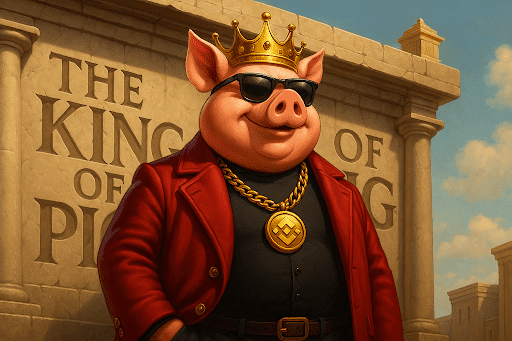Deeper Dive: Our Top Tested Picks
EDITORS’ NOTE
October 18, 2025: With this update, our lineup of recommended OLED laptops remains unchanged. The existing picks have been vetted for currency and availability. Since our last update, we reviewed and evaluated more than two dozen new laptops for potential inclusion in this roundup and our other laptop roundups. We currently have 18 laptops in PC Labs for evaluation, from makers including Acer, HP, Lenovo, and Microsoft.
- Reasonable price for the component mix
- Stunning OLED touch screen
- Lightweight for a 16-inch laptop
- Excellent battery life
- Carrying sleeve included
- Compromised keyboard layout
- Poor sound quality
- Marginal AI features
The Acer Swift 16 AI is the best mix of price, design, and performance for the average shopper looking for an OLED screen. If this is your main laptop, a roomy 16-inch screen is a wise choice for productivity, and the 2,880-by-1,800-pixel 120Hz OLED panel looks sharp and speedy. For that screen, an Intel Core Ultra 7 256V processor, 16GB of memory, and 1TB of storage, our review model is fairly priced, and the super-long battery life is another plus. You’ll notice a few misses, like the keyboard layout and speakers, but it’s an easy and affordable mainstream laptop to recommend.
Average shoppers seeking a high-quality display in a thin design will be delighted with this Acer model. It’s a fine fit for replacing a desktop, not to mention travel, home, or moderately demanding professional use. Anyone taking it on the road frequently will appreciate the battery (more than 20 hours in our rundown test) and relatively light weight (3.37 pounds) for a 16-inch laptop.
Class
Desktop Replacement
Processor
Intel Core Ultra 7 256V
Processor Speed
2.2 GHz
RAM (as Tested)
16 GB
Boot Drive Type
SSD
Boot Drive Capacity (as Tested)
1 TB
Screen Size
16 inches
Native Display Resolution
2880 x 1800
Panel Technology
OLED
Variable Refresh Support
None
Screen Refresh Rate
120 Hz
Graphics Processor
Intel Arc Graphics 140V
Wireless Networking
802.11be, Bluetooth 5.4
Dimensions (HWD)
0.63 by 14.02 by 9.82 inches
Weight
3.37 lbs
Operating System
Windows 11 Home
Tested Battery Life (Hours:Minutes)
20:12
Learn More
Acer Swift 16 AI Review
- Excellent battery life outlasts most other ultralights we’ve tested
- Premium OLED display
- More ports than competitors
- Featherweight design
- Snapdragon X Plus drives limited performance
- A few Windows on Arm compatibility issues remain
The Zenbook A14 is our entry-level OLED pick because it’s fast, light, and doesn’t run more than $1,000. Weighing just 2.4 pounds and lasting for 27 hours and 55 minutes on our battery rundown test, the A14 is a fantastic travel companion with a gorgeous screen and decent connectivity.
It’s a Qualcomm Snapdragon X Plus machine, so expect slight compatibility issues with some apps and a limited top speed (versus a Snapdragon X Elite system)—factors that prevent it from being our unqualified pick for most shoppers. However, its chip enables such long battery life, and those caveats shouldn’t be an issue for most mainstream users. You can find cheaper laptops, but this is one of the most affordable and all-around recommendable options among OLED models.
Anyone shopping for a portable daily driver at a reasonable price should look no further. This machine excels at the basics and lasts all day, with a sharp, attractive screen. Just check for Windows compatibility on this Arm-based system for any less common applications you use regularly.
Class
Ultraportable
Processor
Qualcomm Snapdragon X Plus (X1P-42-100)
RAM (as Tested)
16 GB
Boot Drive Type
SSD
Boot Drive Capacity (as Tested)
512 GB
Screen Size
14 inches
Native Display Resolution
1920 by 1200
Panel Technology
OLED
Variable Refresh Support
None
Screen Refresh Rate
60 Hz
Graphics Processor
Qualcomm Adreno GPU
Wireless Networking
Wi-Fi 6E, Bluetooth 5.3
Dimensions (HWD)
0.63 by 12.2 by 8.4 inches
Weight
2.4 pounds
Operating System
Windows 11 Home
Tested Battery Life (Hours:Minutes)
27:55
Learn More
Asus Zenbook A14 Review
- Super-slim magnesium chassis
- Vivid OLED screen
- Lengthy battery life
- Decent port selection
- Stylus included
- Pricey
- No dedicated GPU available
The LG Gram Pro 2-in-1 16 is too pricey to be chosen as our best all-around OLED laptop, but it’s a tempting upgrade for buyers with larger budgets. It starts just beneath $2,000, though our test model is much pricier for high-end inclusions that may make it worthwhile. The laptop comes in a slick and thin magnesium chassis, a vivid, 120Hz 1800p OLED touch screen, and an included stylus. Its Intel Lunar Lake H Series processor is quick for all workloads short of professional content creation and heavier data tasks, helped along by 32GB of memory. The 16-inch screen is ideal for productivity, and even though it’s a bit larger than many convertibles, the slim design makes it work.
As this category name states, this is specifically a higher-end option for shoppers with larger budgets. The average user doesn’t need a fancy physical build and all of these premium features, but they are welcome for the price, and the versatile 2-in-1 design is a bonus. The cash-flush mainstream crowd looking for something more luxe will enjoy this laptop’s build, display, and performance.
Class
Convertible 2-in-1
Processor
Intel Core Ultra 7 255H
RAM (as Tested)
32 GB
Boot Drive Type
SSD
Boot Drive Capacity (as Tested)
1 TB
Secondary Drive Type
SSD
Secondary Drive Capacity (as Tested)
1 TB
Screen Size
16 inches
Native Display Resolution
2880 by 1800
Panel Technology
OLED
Variable Refresh Support
None
Screen Refresh Rate
120 Hz
Graphics Processor
Intel Arc 140T
Wireless Networking
Bluetooth 5.4, Wi-Fi 7
Dimensions (HWD)
0.5 by 14.1 by 9.9 inches
Weight
3.08 lbs
Operating System
Windows 11 Home
Tested Battery Life (Hours:Minutes)
17:56
Learn More
LG Gram Pro 2-in-1 16 (2025) Review
- A nearly perfect portable PC
- Remarkably light
- Gorgeous 2.8K OLED display
- Fine keyboard
- Generous array of ports for its size and profile
- No SD or microSD card slot
- WWAN option not available yet
Business laptops are not the most common category for OLED screens, but you’ll find a growing number of options. All the better that our all-time favorite business portable is one of these, presenting an OLED display configuration that sings alongside the rest of its world-class, reliable build. The ThinkPad X1 Carbon Gen 13 Aura Edition has all the trimmings of a top-end enterprise laptop (with a price to match), but the OLED panel elevates it even further and makes even routine productivity apps look sensational.
As always, we recommend the X1 Carbon more for execs and big-budget shoppers than IT managers choosing an average fleet machine—we’ve called it the world’s best laptop, so you know it doesn’t come cheap. The same is true for OLED technology. Few can afford this as a daily driver, but you’re one lucky business ace if you can.
Class
Business, Ultraportable
Processor
Intel Core Ultra 7 258V
RAM (as Tested)
32 GB
Boot Drive Type
SSD
Boot Drive Capacity (as Tested)
512 GB
Screen Size
14 inches
Native Display Resolution
2880 by 1800
Panel Technology
OLED
Variable Refresh Support
Manual
Screen Refresh Rate
120 Hz
Graphics Processor
Intel Arc Graphics 140V
Wireless Networking
Wi-Fi 7, Bluetooth
Dimensions (HWD)
0.56 by 12.3 by 8.5 inches
Weight
2.17 lbs
Operating System
Windows 11 Pro
Tested Battery Life (Hours:Minutes)
19:49
Learn More
Lenovo ThinkPad X1 Carbon Gen 13 Aura Edition Review
- Blazing performance with generous memory
- Handsome OLED touch screen
- DialPad touchpad for creator apps
- Sleek, sturdy construction
- Irksome AI robo-mouse assistant
- No mobile broadband option
Laptops that can flip and fold between laptop and tablet modes are helpful for presentations and an excellent fit for airline tray tables, even if you don’t do a lot of tablet-style sketching and scribbling. Convertibles that can do all of the above with a gorgeous OLED display are even better, and the ProArt X13 tops that with legitimate power, too. Its 1800p OLED panel is a treat for the eyes, with an AI-ready AMD Ryzen AI 9 HX 370 CPU and Nvidia GeForce RTX 4050 Laptop GPU backing it up. This is a creator-friendly little powerhouse that can do it all, and it’s not too steeply priced, either.
Fans of 2-in-1 convertibles will be hard-pressed to find a better OLED option. This is a premium-built, powerful, and versatile system you can easily take on the road; mobile professionals, creatives, or anyone looking for extra power in a portable form factor will enjoy this machine.
Class
Convertible 2-in-1, Ultraportable
Processor
AMD Ryzen AI 9 HX 370
RAM (as Tested)
32 GB
Boot Drive Type
SSD
Boot Drive Capacity (as Tested)
1 TB
Screen Size
13.3 inches
Native Display Resolution
2880 by 1800
Panel Technology
OLED
Variable Refresh Support
None
Screen Refresh Rate
60 Hz
Graphics Processor
Nvidia GeForce RTX 4050 Laptop GPU
Graphics Memory
6 GB
Wireless Networking
Wi-Fi 7, Bluetooth
Dimensions (HWD)
0.7 by 11.7 by 8.3 inches
Weight
3.04 lbs
Operating System
Windows 11 Home
Tested Battery Life (Hours:Minutes)
14:30
Learn More
Asus ProArt PX13 Review
- GeForce RTX 5090 delivers speedy frame rates
- 240Hz QHD+ OLED display
- Long battery life
- Svelte, premium metal build
- Best-in-class touchpad
- Super expensive
- Highly reflective panel
OLED screens are far from a given on high-end gaming laptops, but the most premium models deliver the goods. The hyper-expensive Blade 16 is undoubtedly aimed at enthusiasts only, but it’s a stellar package if it’s within your budget. The 1600p 240Hz OLED panel looks gorgeous (albeit reflective), and the AMD Ryzen AI 9 HX 370 processor and Nvidia GeForce RTX 5090 GPU in our test model blew away our benchmarks. This laptop is a rare combination of style and substance, so long as you can afford it.
Razer’s Blade 16 is a go-for-broke, best-in-class OLED gaming laptop. Most shoppers can’t afford this tier of machine, but OLED is still unavailable on some more mainstream-gaming staple models. You’ll find some less expensive alternatives, like the Asus ROG Zephyrus G16, but they’re still premium systems. Price aside, gamers seeking an OLED display’s vivid color and contrast should love this laptop.
Class
Gaming
Processor
AMD Ryzen AI 9 HX 370
RAM (as Tested)
32 GB
Boot Drive Type
SSD
Boot Drive Capacity (as Tested)
2 TB
Screen Size
16 inches
Native Display Resolution
2560 by 1600
Panel Technology
OLED
Variable Refresh Support
None
Screen Refresh Rate
240 Hz
Graphics Processor
Nvidia GeForce RTX 5090 Laptop GPU
Graphics Memory
24 GB
Wireless Networking
Wi-Fi 7, Bluetooth
Dimensions (HWD)
0.87 by 13.98 by 9.61 inches
Weight
5.4 lbs
Operating System
Windows 11 Home
Tested Battery Life (Hours:Minutes)
10:12
Learn More
Razer Blade 16 (2025) Review
- Lightweight, durable chassis
- Speedy CPU and GPU
- Beautiful OLED display
- Useful AI-assisted features
- High-end audio quality
- Runs hot with big workloads
- Fans get loud under load
- Basic refresh rate
A beautiful display is a given on this list, but this machine marries its 4K OLED panel with powerful parts fit for creative professionals. Inside, you’ll find an AMD Ryzen AI 9 HX 370 processor, 32GB of memory, a 2TB SSD, and an Nvidia GeForce RTX 4070 GPU, which together can power any creation or editing workflow. On top of that, the ProArt P16 features a dial on its touchpad that you can use across apps to select and manipulate creation tools, a uniquely helpful input option.
Content creators and visual media editors are the primary targets for a system like this; it’s simply overkill (and overspending) for everyday productivity and office apps. The dedicated GPU and top-tier CPU with AI-ready neural processing unit (NPU) are just the ticket for demanding professionals, and the dial tool makes it clear that’s who this system is for.
Class
Workstation
Processor
AMD Ryzen AI 9 HX 370
RAM (as Tested)
32 GB
Boot Drive Type
SSD
Boot Drive Capacity (as Tested)
2 TB
Screen Size
16 inches
Native Display Resolution
3840 by 2400
Panel Technology
OLED
Variable Refresh Support
None
Screen Refresh Rate
60 Hz
Graphics Processor
Nvidia GeForce RTX 4070 Laptop GPU
Graphics Memory
8 GB
Wireless Networking
802.11be, Bluetooth 5.4
Dimensions (HWD)
0.68 by 13.9 by 9.7 inches
Weight
4.08 lbs
Operating System
Windows 11 Home
Tested Battery Life (Hours:Minutes)
12:59
Learn More
Asus ProArt P16 (H7606) Review
- Superb OLED display in an under-$500 detachable
- High-quality front and rear cameras
- Comes with keyboard cover and kickstand
- Ho-hum compute performance
- No audio jack, or 4G or 5G LTE option
- Stylus supported, but costs extra
We wouldn’t blame you if a deluxe OLED display wasn’t your first concern when shopping for a Chromebook, but they’re out there. What’s more, Lenovo’s IdeaPad Duet 5 provides an OLED panel while maintaining the signature Chromebook affordability. Our review unit landed just under $500, optimizing the ChromeOS experience with a crisp 1080p panel, high-quality cameras, and a bundled detachable keyboard. It won’t win any performance awards, but the Duet 5’s is the most pleasant screen you’ll find at such a low price and a versatile Chromebook all around.
ChromeOS users looking for an affordable yet upscale do-it-all Chromebook should consider this IdeaPad. Sure, there are cheaper options, but this is the best choice that won’t bust your budget while providing solid versatility and productivity.
Class
Chromebook, Detachable 2-in-1
Processor
Qualcomm Snapdragon 7c Gen 2
RAM (as Tested)
8 GB
Boot Drive Type
eMMC Flash Memory
Boot Drive Capacity (as Tested)
128 GB
Screen Size
13.3 inches
Native Display Resolution
1920 by 1080
Panel Technology
OLED
Variable Refresh Support
None
Screen Refresh Rate
60 Hz
Graphics Processor
Qualcomm Adreno GPU
Wireless Networking
802.11ax (Wi-Fi 6), Bluetooth
Dimensions (HWD)
0.28 by 12 by 7.4 inches
Weight
2.24 lbs
Operating System
Chrome OS
Tested Battery Life (Hours:Minutes)
21:10
Learn More
Lenovo IdeaPad Duet 5 Chromebook Review
- Twin OLED touch screens for versatile productivity
- Well-priced for what it brings
- HDMI, USB-A, and USB-C ports
- Keyboard and pen included
- Runs warm
- Detachable keyboard can be awkward if used on your lap
- Lackluster audio
Dual-screen laptops have existed for a few years in a handful of forms, but they are still a young category with only a handful of entries. OLED technology aside, Asus’ Zenbook Duo is the most successful attempt to date, in no small part due to its reasonable price, which complements an elegant dual-screen design and speedy components. It’s all the better that both of its displays are glorious 14-inch, 1200p OLED panels wrapped up in the best execution of this kind we’ve seen so far.
Productivity masters, particularly mobile users who work in different ways in different locations, will adore this machine. Its folding design gives you the benefits of a dual-monitor setup without the hassle of an external second screen (or the fragility of a foldable-screen one). It comes with a stylus pen and keyboard as well as desktop kickstand, while a variety of ports make it a boon for professionals and creative workers alike.
Class
Desktop Replacement
Processor
Intel Core Ultra 7 155H
RAM (as Tested)
16 GB
Boot Drive Type
SSD
Boot Drive Capacity (as Tested)
1 TB
Screen Size
14 inches
Native Display Resolution
1920 by 1200
Panel Technology
OLED dual screen
Variable Refresh Support
None
Screen Refresh Rate
60 Hz
Graphics Processor
Intel Arc Graphics
Wireless Networking
Wi-Fi 6E, Bluetooth
Dimensions (HWD)
0.78 by 12.3 by 8.6 inches
Weight
3.64 lbs
Operating System
Windows 11 Home
Tested Battery Life (Hours:Minutes)
14:32
Learn More
Asus Zenbook Duo (UX8406) Review

Get Our Best Stories!
All the Latest Tech, Tested by Our Experts

By clicking Sign Me Up, you confirm you are 16+ and agree to our Terms of Use and Privacy Policy.
Thanks for signing up!
Your subscription has been confirmed. Keep an eye on your inbox!
The Best OLED Laptops for 2025
Compare Specs
Buying Guide: The Best OLED Laptops for 2025
You might be asking: What is an OLED display, anyway?
To answer that, we’ll start by getting into the details of OLED screens and what advantages they are meant to bring. As we said, the acronym stands for “organic light-emitting diode.” The short explanation is that OLED technology is similar to traditional LED technology—the same concept of light-emitting diodes—but rather than produce light using only semiconductors, these panels use organic molecules. The result is brighter screens with more vibrant colors, hence the appeal of using the tech in TVs and computers. OLED displays also tend to use less power than their rivals, all else being equal.

(Credit: Joseph Maldonado)
If you’re interested, here’s a slightly more technical explanation. The various kinds of LCD screens—the kinds you’ve gotten used to in most laptops and TVs over the past decade, whether TFT, VA, or other—all share a similar base concept. They use a white LED backlight source that pushes light through filters. That light is gated at the pixel level by liquid crystals in various states and orientations, which block or tint the light to generate pixels of the desired color. OLED screens use a different display paradigm: an organic compound that is self-emissive in light, allowing each pixel in the panel to produce its light when current is applied.
That’s the main difference between OLED and LCD screens, enabling the former to produce extra-brilliant colors and deeper blacks. For the latter, OLED panels offer truer blacks than other mainstream screen technologies can. When an LCD panel shows black, the backlight can still leak through the shutter. In OLED screens, black pixels are literally turned off, with no light leakage from behind to dilute the darkness. This provides far better contrast than filtering out an ever-present LED backlight.
This also allows for more efficient and, hence, thinner panels, although the last benefit doesn’t come into play with laptops as dramatically as with OLED TVs. Many of the latter are nearly razor-thin.
Should You Buy an OLED Laptop?
Of course, this beauty comes at a price. OLED configurations are generally more expensive than traditional display options, often included in the pricier variants of a laptop family. This is no longer exclusively the case, however, having changed since the first wave of laptop OLED panels (which were all manufactured by Samsung and mostly only 4K-resolution screens).
Today, you’ll find plenty of lower-end configurations and even some budget or entry-level models (like the Asus Zenbook A14) with OLED screens. It still holds that 4K resolution and cutting-edge screen technologies are found in the most premium versions of any given laptop. Still, many of our picks these days have lower resolutions than 4K.

(Credit: Joseph Maldonado)
If you’re interested in an OLED display but unsure whether you can justify it, you could base your decision on the simple fact that they’re incredible to look at. OLED is not strictly necessary, but neither is 4K resolution, and many tech features start as luxuries before becoming standards. If you’re buying a new panel nowadays, adopting a technology that is only poised to become more popular is a solid decision, and most OLED panels we’ve seen look superb. If you want to buy a screen just because it makes watching videos, playing games, and even staring at your emails look amazing, we can’t argue. But whether or not the added cost is worth it is up to you and your budget.
Specific types of users should consider some more granular pros and cons. Gamers will enjoy eye-popping visuals, and many titles’ fantasy and sci-fi settings are ideal for deep blacks and vibrant colors. However, only the highest-end laptop component hardware is equipped to power games in 4K at 60 frames per second, so most gamers must dial down the resolution to 1440p or 1080p. That’s not the end of the world since you can still view other content in 4K, but you are paying extra for 4K resolution to get OLED because the two are intertwined in many laptops. Not playing at your laptop’s native resolution may feel like a waste to some, but as it stands, that could be a cost of attaining an OLED panel.

(Credit: Joseph Maldonado)
There’s also the issue of the refresh rate. An increasing share of modern gaming laptops come equipped with 120Hz, 144Hz, and even up to 300Hz displays to show more frames per second in competitive games. The first wave of 4K OLED panels was locked at 60Hz, but many higher-refresh options have been released since. Going higher in the future will only cost more money, but professionals who can benefit from a higher refresh rate should look into some 4K 120Hz options. Some gaming machines now have an appealing combination of a high refresh rate, OLED technology, and sub-4K resolutions.
If you are gaming, a 60Hz refresh rate is a fine fit for AAA titles where appearance is more important than frames, but many gamers play both big-budget blockbusters and the hottest battle royale or MOBA. It’s another trade-off you’ll have to make for picture quality, as good as it is, though even many budget laptops today come with higher-than-60Hz refresh rates.

(Credit: Joseph Maldonado)
Also, consider some of the nuances. It takes a tip-top GPU to push frame rates of more than 60 frames per second (fps) at 4K and high detail settings with many modern AAA titles. In practical fact, if you’re playing the Cyberpunks and Battlefields of the world, and even if you have a high-end GPU, you can’t expect to hit 144fps or even 120fps at 4K and high image-quality settings, anyway; even today’s Nvidia GeForce RTX 40 and 50 Series silicon is hard pressed to achieve such a feat, unless frame-boosting technology like DLSS 4 gets involved. Given that, a 60Hz refresh rate won’t matter as much.
The 60Hz limit is more of an issue if you’re an aficionado of older games or of less-demanding but highly competitive esports titles (CS: GO, Valorant, Apex Legends) in which maximum frame rates are life-and-death matters. For those kinds of games, an OLED will have you leaving frames on the floor—unless you land one of the new 90Hz or 120Hz models.

(Credit: Joseph Maldonado)
Meanwhile, OLED also has different considerations for creative professionals. If your job requires careful color matching or accuracy, choose your laptop carefully. Different OLED laptop manufacturers make different claims about which color gamuts get full coverage, even with many of the laptops using the same panel. Note that Pantone validation is an aspect of some machines, notably several models from Gigabyte.
If you know how to tune and calibrate displays for professional work, you can adjust the OLED to achieve better results than out-of-the-box settings. Essentially, the color coverage and accuracy are good enough for most casual and prosumer use cases.
Beyond the display, for our general laptop buying advice, including what components to look for given your needs and budget, check out our roundup of the best overall laptops and our guide to the best gaming laptops.
How Does OLED Affect Laptop Battery Life?
As explained previously, when an OLED screen displays black pixels, those dots are turned completely off. Because of that, the screen should use less power when showing black-dominant images or videos with more black content. This also holds even if the scene or image is not entirely black, just dark, because the pixels still use less power.
To leverage this OLED trait, we’ve found that some OLED laptop makers ship their systems with Windows Dark Mode turned on, so no more juice than necessary is spent displaying your windows, folders, and the taskbar. In our reviews of the first batch of OLED laptops we received at PC Labs, we tested the impact of both OLED screens and Dark mode on battery life.

(Credit: Joseph Maldonado)
As some of the first OLED laptop reviews we published, the Razer Blade 15 and the Dell XPS 15 (7590) contain our testing and information on this topic, but the takeaway is that Dark mode could be the chocolate to OLED’s peanut butter. Using it delivered a noticeable improvement in battery life in our tests. OLED uses more juice displaying white pixels, and even pumping up the brightness to the max in Dark mode has much less impact than it does with white screens. Using Dark mode and watching videos with many black or dark scenes could add up to hours of additional battery life. Generally, OLED is a power saver, and this aspect only adds to the potential savings.
Recommended by Our Editors
It may feel like overkill to monitor how much black or dark space displays on your screen at any one time, so we wouldn’t obsess over it. Generally, with OLED, keeping dark mode on (or switching to it when you’re going to be using your system off the charger) should make a difference enough. But you may want to keep that desktop wallpaper dark, too!
What Kinds of OLED Laptops Can I Buy?
In 2025, not every laptop line will come with an OLED panel, but many will at least provide OLED as an upgrade option. Manufacturers most often reserve OLED panels for their top-end, premium models, but some entry-level and midrange machines will let you swap to an OLED display for an added cost. You’ll find far more OLED laptops available across more laptop categories than ever; OLED-screened Chromebooks are now even a thing.

(Credit: Joseph Maldonado)
This technology is now only expected on higher-end and media-centric machines, many of which are tied to 4K native resolutions. But there is a slow but sure proliferation of OLED screens to less expensive laptops, too.
This leads us to the exact types of OLED laptops we tend to see most often. The most obvious are those media-editing/content-creation machines mentioned; their advanced, color-accurate displays are helpful for video and photo pros. The next most common categories are ultraportables and convertibles, mobile laptops that really sing with a screen that has a sharp resolution, touch input, and OLED tech.
Depending on the components, these laptops may have you watching 4K streaming videos, looking at photos, and maybe doing content-creation work; entry-level discrete graphics are an option in some of these laptops, which ought to enable light gaming at resolutions below 4K. Over the last few years, we’ve seen OLED screens deployed in a broad range of form factors—everything you’re doing benefits from OLED without many downsides other than the price.

(Credit: Joseph Maldonado)
Gaming laptops are a different story. Aside from an initial wave of OLED excitement when they first hit the market, OLED screens in gaming-specific laptops are more the exception than the norm. They may appear as an add-on option, but manufacturers often opt for super-high-refresh displays over OLED for gaming notebooks. Only the most premium machines may have both. If you still see the option offered in a gaming laptop you’re considering, then you may have to choose between OLED or high refresh. Our favorites, like the Razer Blade 16, combine all these features.
Ready to Buy the Right OLED Laptop for You?
The main, clear upside to OLED screens is how stellar they look. That alone may well be worth the money, though, as we’ve explained, OLED poses clear costs in dollars and more abstract ones. These panels are not for everyone, and paying well into four figures for a laptop with one is an investment.
It will be a while before OLEDs are used in a wider range of laptops and the cost comes down, but for now, they’re a joy to behold, and we’re glad they’re here. If your budget can swing it, check out our recommendations in this guide and our spec breakout for the top OLED-bearing laptops that PC Labs has tested.