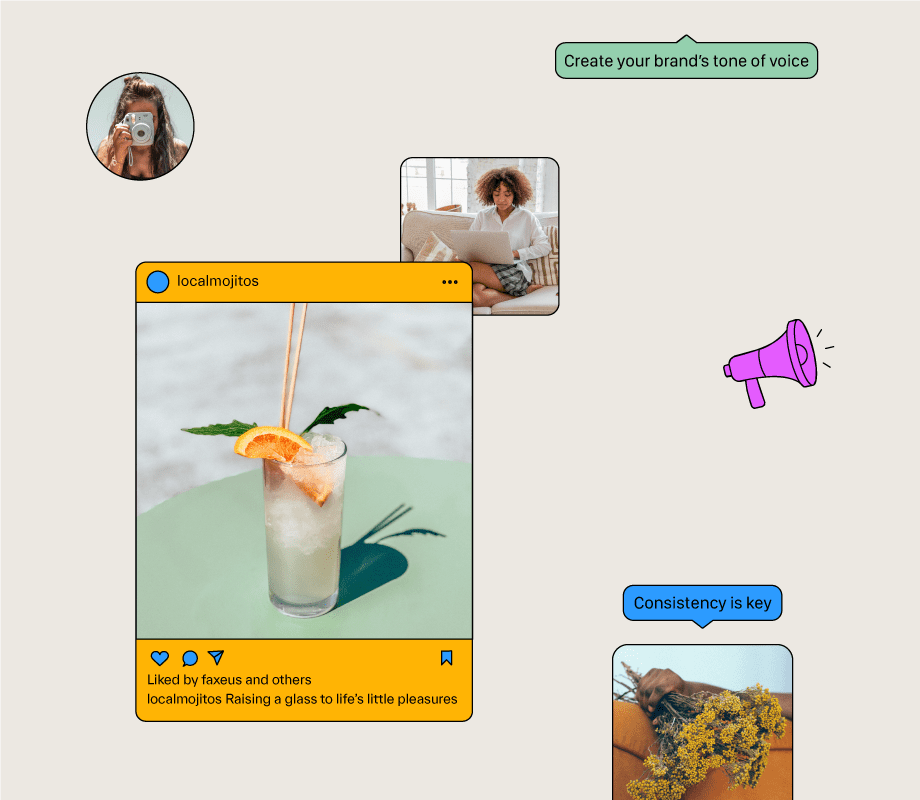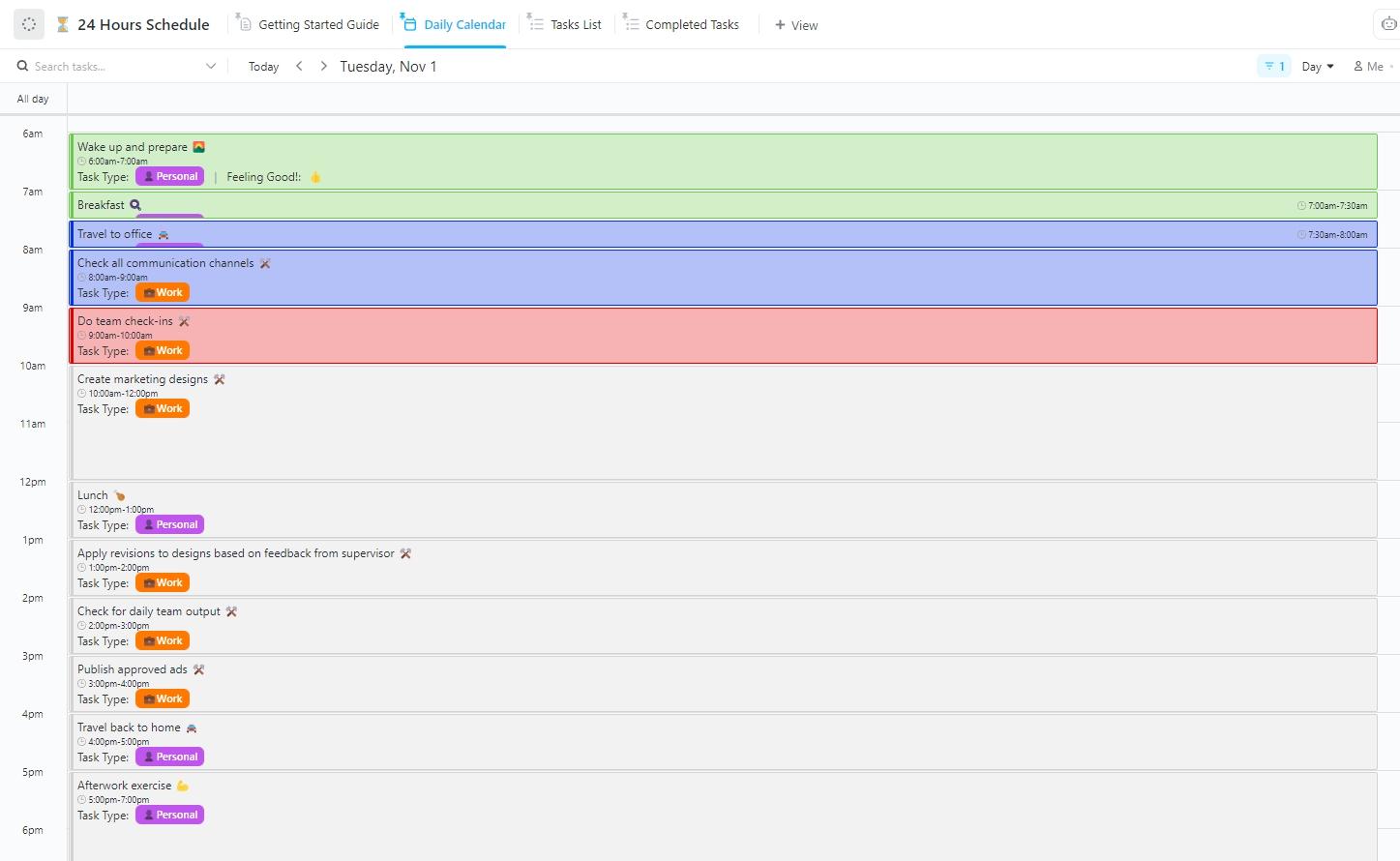Deeper Dive: Our Top Tested Picks
EDITORS’ NOTE
May 3, 2025: We added the Epson EpiqVision Mini EF22 as our pick for Best Outdoor Projector for Rainbow-Free Viewing, and the Anker Nebula Cosmos 4K SE as Best 4K Outdoor Projector. We also added the JMGO N1S Ultimate as Best Outdoor Projector for Quick Setup, replacing the JMGO N1 Ultra. We removed the AAXA P6 Ultimate and the discontinued Nomvdic X300. We tested and evaluated eight new projectors for inclusion in this roundup since our previous update.
- 1080p native resolution, with support for 4K input and HDR
- Integrated Android TV 11
- Long-lasting, solid-state LED light source
- Resists water, dust, and drops
- Long battery life
- No optical zoom
- Battery status light can be distracting when watching from behind the projector
It may look like a car battery with a handle on top, but that’s at least partly because the Nebula Mars 3, which is rated at 1,000 ANSI lumens, comes equipped with an internal battery boasting a 2-hour life at its brightest power setting or a 5-hour life in Eco mode. It also features water, drop, and dust resistance, which means it can survive a rough-and-tumble den full of kids, a movie night in the yard with gloomy weather threatening, or being bounced around in the back of an SUV if you bring it to watch movies on a camping trip. It also doesn’t hurt that it delivers both 1080p native resolution and onboard audio quality that’s pretty good for the projector’s size, or that it can work as a big Bluetooth speaker or as a power bank to charge other gear.
As with any model with water and drop resistance, the more often you plan to watch outside, the more attractive the Mars 3’s durability will be—whether for special occasions like backyard movie nights, regular TV watching by the pool on warm nights, or rainy-day entertainment on camping trips. If you don’t want to lug around its nearly 10-pound bulk, you can find lighter choices. But if you can handle the weight, the Mars 3’s balance of durability, brightness, and battery life is hard to beat.
Engine Type
DLP
Rated Brightness
1000 ANSI lumens
Native Resolution
1920 by 1080
Maximum Resolution
3840 by 2160 60Hz
Inputs and Interfaces
HDMI 2.1, USB-C, USB-A
Dimensions (HWD)
9.8 by 6.3 by 10.2 inches
Weight
9.9 lbs
Warranty
1 year
Learn More
Anker Nebula Mars 3 Review

Best Rugged Outdoor Projector for Light Weight (1080p)
BenQ GS50
- 1080p resolution
- 500 ANSI lumen rating
- Acceptable color accuracy
- Impressive audio quality and volume
- Included Android TV dongle for streaming and Chromecast
- Durable and water-resistant
- No 3D support
- Brightest mode has an obvious green tint
- Awkward setup for Android TV dongle
On its release, the 1080p BenQ GS50 was the first projector we know of that was touted specifically as an outdoor model. Designed to survive mistreatment better than most, it offers an IPX2 rating for water resistance and is rated for up to a 2.3-foot fall. That means you don’t have to worry about it being destroyed by an unexpected light rain shower or by accidentally dropping it. It also offers 1080p native resolution, comes with a bundled Android TV dongle, and is bright enough to throw a watchable 90-inch image in low levels of ambient light.
The GS50’s water and drop resistance should appeal to anyone who plans to take their projector outside, since the more often you plan to watch outside, the more likely something will happen where the extra protection will make a difference. If your outdoor movie watching area is next to your pool, or you want to watch outside now and then from spring through fall, or you have a rambunctious toddler who might jar a table and send the projector to the ground, the GS50 should grab your eye.
Engine Type
DLP
Rated Brightness
500 ANSI lumens
Native Resolution
1920 by 1080
Maximum Resolution
3840 by 2160 60Hz
Inputs and Interfaces
USB-C, HDMI 2.0b
Dimensions (HWD)
5.7 by 6.1 by 7.3 inches
Weight
5.1 lbs
Warranty
3 years
Learn More
BenQ GS50 Review

- Supports up to 1080p input, downconverting to native 720p
- HDR feature effectively enhances shadow detail
- Built-in Google TV, Netflix for streaming
- Just 1.4 pounds, including battery
- Compact, twist-on stand enables easy image-position tweaks
- Low brightness rating of 150 ANSI lumens
- No 3D support
About as small as possible to still be bright enough for a useful image size outdoors at night, the Anker Nebula Capsule Air weighs just 1.4 pounds and is a close match to a 12-ounce soda can in size and shape—the right diameter, if a bit taller. Its resolution is only 720p (1,280 by 720 pixels), but it accepts 1080p (1,920-by-1,080-pixel) input and supports HDR, which, when working as promised—as it does in this case—is more important than higher resolution for overall image quality. The 5-watt speaker delivers surprisingly robust audio for a projector this size, with high enough volume to fill a family room. And if your backyard movie-watching spot is close enough to your house to connect to your network by Wi-Fi, you’ll particularly appreciate streaming using the fully integrated Google TV and the licensed Netflix app.
The rated 150-lumen brightness for the Capsule Air won’t give you a big, bright image for a large crowd. In our tests, we settled on a 43-inch diagonal size in a dark room using a 1.0-gain white screen. And if the area has any light, you’ll need to go smaller. But if you’re looking for something easy to carry to the backyard and both quick and easy to set up, so you and two or three friends or family members can gather around and watch a movie, the Capsule Air can be just the right pick.
Engine Type
DLP
Rated Brightness
150 ANSI lumens
Native Resolution
1280 by 720
Maximum Resolution
1920 by 1080 60Hz
Inputs and Interfaces
HDMI 2.1, USB-C, Bluetooth, Wi-Fi
Dimensions (HWD)
5.5 by 2.7 by 2.7 inches
Weight
1.4 lbs
Warranty
1 year
Learn More
Anker Nebula Capsule Air Review

- 4K resolution
- Hybrid laser/LED light source
- Supports HDR10, HLG, and Dolby Vision
- Automated image adjustment for fast setup after moving
- Built-in handle for easy carrying
- Black level is high enough to hurt contrast in a dark room
The Anker Nebula Cosmos 4K SE is our top pick for a low-cost room-to room 4K portable. It isn’t cheap, but it’s barely more expensive than its 1080p competition. It also offers more than you might expect for the price, starting with a laser/LED hybrid light source rated at 1,800 ANSI lumens, a color gamut rated at 123.3% of BT.709 (the standard for HDTVs), and support for Dolby Vision along with the more common HDR10 and HLG HDR. Other features include fully integrated Google TV for streaming, a complete set of automatic adjustment features for easy setup, and robust audio thanks to two 15-watt speakers that offer both high volume and good quality. Most important, in our tests, it delivered good color accuracy, shadow detail, and sense of three-dimensionality across the board.
The 4K SE is shaped like a tall battery with a handle on top, which can make it a poor fit if you want a projector with a sleek look. However, if you want one you can take from room to room, out to the backyard, and beyond, and you care more about how well it works than how good it looks, it’s a solid choice. The handle makes it easy to carry, and it scores better on both image quality and audio than some competition that costs more. If you’re looking for a quality image from a bright 4K projector, and don’t want to pay much more than you would for an equivalent 1080p model, the Anker Nebula Cosmos 4K SE is the model to beat.
Engine Type
DLP
Rated Brightness
1800 ANSI lumens
Native Resolution
3840 by 2160 using 1920 by 1080 DLP chip with XPR fast-switch pixel shifting
Maximum Resolution
3840 by 2160 60Hz
Inputs and Interfaces
HDMI 2.1, HDMI (eARC), USB-A, Wi-Fi, Bluetooth, Wi-Fi Direct, USB Thumb Drive
Dimensions (HWD)
8.7 by 6.5 by 10.4 inches
Weight
9.9 lbs
Warranty
1 year
Learn More
Anker Nebula Cosmos 4K SE Review

- Impressive image quality
- 1080p native resolution; supports 4K input
- Handles HDR far better than most native 1080p models
- Built-in Android TV 11
- Bright 300 ANSI lumens rating using AC power
- Lightweight
- Needs some minor tweaking to get good image quality
- No Netflix support in Android TV 11
- No 3D support
The Anker Nebula Capsule Laser 3 is a much more impressive projector than you’d expect from its small size. On first glance, it looks like a slightly oversized soda can, but hidden inside is a small laser-phosphor light source, a 1080p DLP chip, and an 8-watt speaker that delivers high enough volume to fill a medium to large family room—a pleasant surprise for a projector that weighs just over two pounds. It can even accept up to 4K (3,840-by-2,160-pixel) HDR input and handle it well enough to make HDR movies look at least as good as their SDR versions—not true for much of the competition.
Its onboard battery is rated at 2.5 hours in the default battery mode or 8 hours in Bluetooth speaker mode—long enough to watch a full-length movie or listen to music at length in the backyard. Note that when we tested the Capsule 3 Laser, it used Android TV for streaming, but it has since been upgraded to Google TV, which also adds a Netflix app.
The Capsule 3 Laser’s brightness is relatively low, at a rated at 300 ANSI lumens, which means it’s not for anyone who needs a big picture that can stand up to ambient light. However, it offers both easy portability and the best combination we’ve seen in a mini projector of color accuracy, contrast, and shadow detail. That’s enough to make it the right pick for anyone who plans to use it primarily in dim or dark lighting, as well as our top pick for anyone who wants a highly portable projector and cares more about image quality than image size.
Engine Type
DLP
Rated Brightness
300 ANSI lumens
Native Resolution
1920 by 1080
Maximum Resolution
3840 by 2160 60Hz, HDR
Inputs and Interfaces
HDMI, USB-C (power only)
Dimensions (HWD)
6.7 by 3.3 inches (diameter)
Weight
2.1 lbs
Warranty
1 year
Learn More
Anker Nebula Capsule 3 Laser Review

Best Battery-Powered Mini Projector for Brightness (1080p)
Xgimi Halo+
- Small and light
- Image quality easily good enough for casual viewing
- Built-in Android TV 10 for streaming via Wi-Fi
- Rated at 900 ANSI lumens using AC power
- Supports 4K input (native resolution is 1080p)
- Android TV doesn’t include a Netflix app
- Although HDR input is watchable, SDR input looks better
The Xgimi Halo+ is our top pick for high brightness in a mini projector, making a particularly good choice for outdoor use in neighborhoods that don’t get pitch black on a moonless night. It also offers robust audio, built-in streaming, and easily good-enough image quality by most people’s standards. It’s rated at 900 ANSI lumens, but even when set for best picture quality rather than highest brightness, it lit up a 90-inch screen in low levels of ambient light in our tests. It also delivered good-enough audio quality at high-enough volume to fill a large family room.
Although its native resolution is 1080p (1,920 by 1,080 pixels), it can accept and downconvert 4K (3,840-by-2160-pixel) input, as well as support HDR. In our tests, color accuracy and shadow detail were better for SDR than for HDR, but it handled HDR well enough to deliver a watchable picture, which is more than many 1080p models with HDR can manage. Another plus: The onboard rechargeable battery’s got you covered should you find yourself too far from a power outlet to plug in. Using it lowers brightness and usable image size, but the 2.5-hour life is enough to let you watch a full-length movie. Note that the original version, as we tested it, uses Android TV for streaming, and is still available at this writing. But Xgimi has since introduced a new version with the same name that the company says is upgraded to Google TV, but is otherwise identical.
The Xgimi Halo+ is a strong candidate for anyone who wants a smart (streaming) portable projector that’s easy to carry and set up as needed. It provides robust audio without needing an external sound system and can run on a rechargeable battery when needed. What the Halo+ stands out for, however, is its balance of features, including high brightness for its size and class, which will give you larger usable images in any given light level than any of its closest competition.
Engine Type
DLP
Rated Brightness
900 ANSI lumens
Native Resolution
1920 by 1080
Maximum Resolution
3840 by 2160 HDR; Full HD 3D
Inputs and Interfaces
HDMI, USB 2.0
Dimensions (HWD)
6.9 by 4.5 by 5.7 inches
Weight
3.5 lbs
Warranty
1 year
Learn More
Xgimi Halo+ Review

- 1080p native resolution; supports 4K input
- Handles HDR input well
- Includes gimbal mount and automated image adjustment features for fast setup after moving
- Laser-phosphor light source
- Does not show rainbow artifacts
- Loss of shadow detail, low contrast, and low brightness in some situations
One potential issue for almost all of the projectors included here: Because they’re built around a single DLP imaging chip, they can show rainbow artifacts, the red/green/blue flashes that some people don’t see, but others find annoying. The Epson EpiqVision Mini EF22 is an exception, because it uses three LCD chips—one for each primary color—and shows all three colors at once, instead of one at a time.
Beyond that, as a 1080p model, it’s smaller and lighter than 4K room-to-room portables (only 6.6 pounds), its laser-phosphor light source is rated at 1,000 ISO lumens, and it offers fully integrated Google TV for streaming. Even better, its gimbal mount and complete set of automatic features let you go from plugging in to watching in seconds. Finally, its 5-watt speakers plus a passive radiator (basically a resonator to enhance low frequencies) delivered good sound quality and volume in our tests.
For some, the EF22’s rainbow-free image alone can make it their top choice. But it offers a lot even for those who don’t consider that an issue. The list of strong points includes high brightness, good image quality for HDR, light weight, Google TV, the gimbal mount, and more. Add in its suitably short input lag for casual gaming, plus the minor extra of being available in a choice of colors, and it’s a solid 1080p pick by any measure.
Engine Type
LCD
Rated Brightness
1000 ISO Lumens (Equivalent to ANSI)
Native Resolution
1920 by 1080
Maximum Resolution
3840 by 2160 60Hz, HDR
Inputs and Interfaces
USB-A, HDMI 2.1 (HDCP 2.3)
Dimensions (HWD)
7.5 by 9.3 by 7.5 inches
Weight
6.6 lbs
Warranty
2 years
Learn More
Epson EpiqVision Mini EF22 Review

- 4K resolution
- Bright; rated at 3,300 ISO lumens
- Supports HDR10 and HLG HDR
- Includes Google TV OS for streaming
- Good audio quality, suitable for a family room
- Rated at 110% BT.2020 color gamut coverage
- Wi-Fi only; no Ethernet
- No support for Dolby Vision, HDR10+, Filmmaker, or IMAX Enhanced modes
JMGO was the first to offer a gimbal mount on its projectors, and the version on the N1S Ultimate is among the best of them. The two gimbals, which let it pivot vertically and horizontally, are easy to adjust in either or both planes with one hand, and they are stable when released—a feature that isn’t true for all gimbal mounts. Once the projector’s in place, it takes just a few seconds to aim the lens precisely and position the picture on target. A complete set of automatic adjustment features—from focus to screen fit and more—can handle the rest of the setup for you.
Beyond that, the N1S Ultimate’s strong points include integrated Google TV for streaming, a tri-color laser engine with a color gamut rated at 110% of the standard for 4K TVs (BT.2020, also known as Rec.2020); and good enough onboard audio to let you use it without an external sound system in most cases. It’s also bright enough that a power setting of 1 (out of 10) lit up the 90-inch screen we normally use for testing in a dark room. On a 130-inch screen, a setting of 8 was enough for comfortable viewing in a low-to-moderate level of ambient light.
The most compelling argument for the N1S Ultimate is its high brightness. But it’s also worth considering simply for image and audio quality that are both easily good enough by most people’s standards. Plus, it offers 3D support and a suitably short input lag for all but the most serious gamers. So while it’s an obvious choice if your outdoor viewing area has a lot of bright lights, or if you want to light up as large a screen as possible, it can also be a good choice even if you never need to set it to any higher than the lowest power (and brightness) level.
Engine Type
DLP
Rated Brightness
3300 ISO Lumens (Equivalent to ANSI)
Native Resolution
3840 by 2160 using 1920 by 1080 DLP chip with XPR fast-switch pixel shifting
Maximum Resolution
3840 by 2160 60Hz, HDR; Full HD 3D
Inputs and Interfaces
HDMI 2.1, USB-A
Dimensions (HWD)
9.3 by 9.5 by 8 inches
Weight
9.9 lbs
Warranty
3 years
Learn More
JMGO N1S Ultimate Review
Get Our Best Stories!

All the Latest Tech, Tested by Our Experts
By clicking Sign Me Up, you confirm you are 16+ and agree to our Terms of Use and Privacy Policy.
Thanks for signing up!
Your subscription has been confirmed. Keep an eye on your inbox!
The Best Outdoor Projectors for 2025
Compare Specs
Buying Guide: The Best Outdoor Projectors for 2025
What Are the Kinds of Outdoor Projector?
First, a word about categories of projectors for outdoor use: A few of the models here are specifically “outdoorsy,” with some combination of water resistance, drop-proofing, and battery power. Others have none of those features. Most of the models in the second category are what we call “room-to-room portables.” But what moves conveniently to another room also moves conveniently to the backyard. In addition to being light enough to carry over short distances, room-to-room portables include robust audio designed to offer both high enough volume and quality so you won’t have to lug a separate sound system outside to go with them. Most also have features like auto-focus to help you set up quickly, and they offer streaming, so you can skip the step of attaching a video source, as long as you keep close enough to your house so you can connect to your network by Wi-Fi.
We’ve also included portable mini projectors—defined in part by their smaller sizes and more limited audio systems compared with room-to-room portables. But keep in mind that you still have the option of using virtually any projector you like outdoors, as long as you can run a power cable to it. Note also that the street prices for these models (with widely available discounts) start at around $300 at this writing, but street pricing changes frequently as discounts and sale events come and go. If even that is more than you want to invest in a projector, take a look at our related story with tips for putting on a backyard movie night without breaking the bank.
Outdoor Projectors: Are You Planning a Permanent or Temporary Setup?
Now that you’ve seen our favorite tested picks above, you might have gathered from our assessments of each that minding the nuances when shopping for a projector can mean the difference between an A-list experience and a B-movie one.
Rule one is that every projector choice you make stems from a single decision: Do you want a permanent installation or an ad hoc setup? At one extreme, you can install all your projection equipment outdoors, fixed in place and weatherproofed: projector, video source, ancillary sound system, and screen. At the other, you can lug everything out to set up only when needed. In between, you might install, say, an outdoor screen and speakers, and carry the rest of the gear out and back as needed.

(Credit: Shutterstock)
For permanent setups, only the projector, the video source, and additional audio components need to be protected from the weather, and that can be easy if you have, say, an enclosed Florida room with a sliding door to the outside. With everything set up, you can just open the door to let the projector light up the screen. For anything short of a permanent setup, room-to-room portables let you minimize how much you need to carry back and forth before and after every movie night. But note that you might want to store even outdoor screens inside for winter or before a storm. (They make terrific sails.)
If you’re looking at a true, permanent outdoor installation of all the bits, we’d leave that approach to a local pro A/V installer, who can consult on your property’s specific needs for optimization and ensure all the proper power wiring and the like are implemented safely. We’ll concentrate here on the DIY approach, in which you set up and break down all or most of your setup as needed.
How Big Can Your Projected Image Be? Brightness Matters
Brightness requirements for a given projector follow the same rules outdoors as indoors. It’s all about ambient light and the target image size (which we’ll get to shortly).
The ambient-light level outdoors after dark will likely be in the range between a dark room—if you’re way out in the country far from light pollution, and it’s a moonless night—and a family room at night with dim lighting. But don’t just assume that. Check your backyard at night, including on nights with a full moon, as well as when your closest neighbors have their backyard lights blazing. Then pick a projector that’s bright enough to stand up to the brightest light level you’ll use it under at the image size you want—an issue we discuss in our reviews.

(Credit: Shutterstock)
You can watch a movie outdoors at night even on a pocket projector that puts out 100 lumens or less, but you’ll have to huddle around a small image to watch it. If you want a true movie-watching experience, you’ll want a screen size of at least 80 inches, preferably larger.
For a comfortably watchable image at that size in dim lighting, you need a projector that produces about 800 lumens—a level of brightness that rules out most small projectors, from pocket-size models to lightweight portable projectors.
Keep in mind, also, that the highest brightness most projectors can deliver comes at the cost of image quality. Put another way: The best-quality picture mode for any given projector is generally the dimmest. Whatever brightness you need has to be for the picture mode you want to use—which is often just 40% or 50% of the brightest choice.
Should You Just Use the Garage Door for a Screen? (Spoiler: You Can, But Don’t)
You can use just about any more-or-less flat surface for a screen, including a hanging bedsheet, a garage door, or a stucco wall of your house. Seamless photography paper and even white foam board can be good, inexpensive screen materials. But for the best image, you absolutely want a dedicated projector screen, and you should take a look at our tips for how to choose the right screen for your projector.
It’s easy to find outdoor frames for permanent, seasonal, and temporary setups, but the screen material is the more important part. The key choices are the same as for an indoor screen, starting with a spec called gain, which can increase image brightness.

(Credit: Shutterstock)
A 1.0-gain screen reflects light equally in all directions over a 180-degree viewing angle. A higher gain reflects the light over a smaller angle, making the image brighter within that angle and dimmer outside of it. It’s essentially the same situation as with older LCD screens that have a sweet spot for viewing dead-on in front of them, but show degraded image quality outside of the viewing cone. For projector screens, a 1.2-gain would give you a peak 20% brighter image within the cone. The key thing is the angle, though: You’ll want to make sure nobody will be sitting so far off to the side of the screen that they’ll be sitting outside the specified viewing angle.
If you’re screen-shopping, also look for the resolution the screen is designed for. Many are not meant for showing even 4K images, while some are designed for future-looking 8K output. Even if you’re using a mere 720p-resolution projector now, you might want a 4K-rated screen, so you can use the same screen over the lifetime of two or more projectors.
Finally, be sure the screen offers the right aspect ratio—typically, 16:9 for watching movies or TV shows. Common choices range from the almost square 4:3 ratio that was once standard for TV and movies to Cinemascope wide.
What Is Throw Distance, and Why Does It Matter?
Throw distance is measured in feet or inches between the projector lens and your screen. For any projector or projector lens, it falls into one of four categories.
As the name implies, a standard throw is the most common. It requires roughly 10 feet to the screen for a 90-inch image (measured diagonally), give or take a couple of feet depending on the lens. A long throw lets you put the projector much farther away for the same size screen.

(Credit: Shutterstock)
A short throw lets you position the projector closer than the range for a standard throw, which is absolutely necessary in a tight space and actually helpful for a backyard movie night. That may seem counterintuitive, but if everyone is sitting behind the projector, rather than between the projector and screen, no one can cast shadows when they stand up mid-movie to get another skewer of shrimp from the barbecue.
Last, ultra short throws, or USTs, let you put the projector just inches away for the same image size. However, these are usually best avoided for outdoors, in part because they are finicky about being positioned “just so” relative to the screen, which adds to setup time. They also require a screen that’s much flatter than with longer throws, and with absolutely no tendency to move from a wind gust. Even a slight deviation from perfectly flat will distort the image.
Do You Need Separate Speakers for Your Outdoor Projector?
Most projectors you’re likely to consider for backyard movies have a built-in speaker or speakers. But with the exception of room-to-room portables, which offer good audio systems by definition, and the growing category of laser UST projectors (which really aren’t suitable for repeatedly lugging to and from the backyard), you’ll often be better off using an external audio system, or at least external speakers. The reason: It’s difficult to deliver good-quality audio at high volume levels from the small spaces most projector chassis leave for the sound system.
Room-to-room portables offer either extra-wide or taller, cubical shapes than traditional projectors, and fill the extra space with low- and high-frequency speakers (technically, “drivers,” in audio terminology), often using chamber speakers. They usually boast plenty of wattage to provide sufficient volume even for outdoor use. (Laser UST projectors are much wider than traditional projector designs, and many use the side facing the seating area for what amounts to a soundbar.)
Of course, regardless of how good the audio quality and volume are for the projector you pick, you might want even more robust audio. If so, consider getting outdoor speakers, and look for analog or digital audio-out ports or Bluetooth speaker support in the projector. Bluetooth can be especially handy if you already own a robust Bluetooth speaker set, but with a caveat we’ll get to in a moment. Some home theater projectors don’t offer even a pass-through audio port, however. They’re designed with the assumption that you’ll use a separate audio system connected directly to your video source.
As for Bluetooth speakers? Because of the vagaries of both video and audio processing, it’s common to lose sync between the image on the screen and the sound from a Bluetooth speaker. To avoid it, look for audio-delay adjustments for Bluetooth in projectors and in external audio systems. Note also that most room-to-room portables, and many smaller portables, offer a Bluetooth speaker mode themselves, so you can use them with other audio sources.
One last thing: A booming audio system might be great in your backyard, but consider your neighbors’ comfort when you set the volume. (Or consider skewering extra shrimp, popping extra popcorn, and inviting them over.)
What Resolution Do You Need From Your Outdoor Projector? (720p, 1080p, or 4K)
Any given projector offers a native resolution, which tells you the number of pixels it can put on the screen. More pixels mean finer detail. For the projectors most appropriate for movies, you have three basic choices: 720p (1,280 by 720), also called HD; 1080p (1,920 by 1,080), also called Full HD; and 4K (3,840 by 2,160), also called Ultra HD or UHD.
In some cases, the native resolution for the imaging chip may be slightly greater, as with 1,280 by 800, but when you’re viewing a movie, the actual number of pixels that will light up will be 1,280 by 720 or fewer, depending on the movie’s aspect ratio (the ratio of width to height). All three of the resolutions you care about have a 16:9 aspect ratio.
Recommended by Our Editors
Choosing among these resolutions depends almost entirely on how big your budget is and how much you care about seeing fine detail. Higher resolution costs more, shows more detail, and has a sharper look. However, resolution doesn’t affect color, contrast, or any other aspect of image quality. A lower resolution just gives the image a slightly soft-focus look in comparison. Note also that most 720p and 1080p projectors can accept higher-resolution input and downconvert the image to their native resolution, so they behave like a higher-resolution projector with a soft focus. That’s not always true, however. It’s a good idea to check the highest-resolution input a projector supports before buying.

(Credit: M. David Stone)
More and more projectors also support HDR, which can do more to improve the visual impact of movies than higher resolution does. Unfortunately, the key phrase in that sentence is “can do more.” Many of the projectors suitable for carrying outside for backyard movies at this writing fail to deliver on HDR’s promise of improving image quality. In fact, it’s not unusual for a projector to put a better-looking image on the screen with the 1080p SDR versions of movies than the 4K HDR versions. So while you can count on 4K projectors giving you more detail than 1080p projectors (assuming you’re using a large enough screen and watching from a close enough to see the difference), don’t count on HDR support alone translating to improved image quality. Check how well the projector actually handles HDR, which is something we cover in our reviews.
Should Your Outdoor Projector’s Power Source Be Battery or AC?
You should plan on using AC power for all your equipment. Some small projectors (but few room-to-room portables) can run off of battery power, and some even claim to run for long enough to watch a movie. But they typically drop brightness significantly when using batteries, and most aren’t bright enough for a backyard movie night at a suitably large size, even using AC power. Beyond that, simply as a matter of convenience, the more individual battery-powered devices you’re using, the more of a logistical chore it is to make sure each one is sufficiently charged before you start.

(Credit: M. David Stone)
For safety’s sake, add a professionally installed outdoor outlet near the equipment location, so you don’t have to use a trip-me-up extension cord or a chain of cords and power strips. And make sure any outlet you plug into includes ground fault protection to guard against electrical hazards.
The Video Source: How Will You Send Movies to Your Outdoor Projector?
Unless you’re playing movies stored on a flash card or USB drive connected to a projector that can read the files, you’ll need to pipe in your video from somewhere. With most room-to-room portables, the simplest choice is usually to take advantage of the built-in streaming or bundled streaming stick that virtually all models in the category offer, most often using Google TV, Android TV, or Android OS. Don’t confuse the third choice on that list with the second. As with the newer Google TV, Android TV offers lots of capable streaming apps. Most Android OS implementations offer fewer apps, and many of the apps they offer don’t work all that well.
Streaming over a Wi-Fi connection can be a handy way to take advantage of streaming services like Hulu or access files on your home network via an app like Plex. However, note that while most projectors with Google TV make a point of highlighting their Netflix support, many models with Android TV either don’t offer a Netflix app at all or offer one that’s difficult to use. So if Netflix is your go-to streaming service, try to confirm whether there is a Netflix app, and, if so, how well it works, before you buy. If there’s no app, or only a flawed app, one good workaround is to connect your phone to your network via Wi-Fi, stream using a Netflix phone app, and set up your projector to mirror your phone’s screen.

(Credit: Shutterstock)
Note that it’s easy enough to add a streaming stick to projectors that lack built-in streaming. If you’re not happy with the streaming options that came with the projector you otherwise want (or already have), you can ignore the built-in or bundled choice and plug in a different dongle. (See our guide to selecting the best media streamer.)
Almost all current home projectors offer a USB port to provide power for an HDMI dongle, typically near an HDMI port and often with no other function. You might want to check for one when choosing a projector. If you wind up with a model without one, a robust power bank connected to a USB power cable may do if a power cord can’t reach.
When you’re outdoors, connecting a larger discrete video source to the projector can be a challenge. Active optical HDMI cables and HDMI extenders can let you connect over hundreds of feet, but typical HDMI cables are limited to a maximum of 25 feet, at best, and even much shorter cables often have problems providing a reliable connection for 4K HDR content. You otherwise may need to haul a Blu-ray player or laptop outside to plug into the projector.
If the projector supports Wi-Fi, and the video source can connect to your network by either Wi-Fi or Ethernet, you can connect wirelessly, of course. But for any of the video sources mentioned here to connect by Wi-Fi, including the streaming sources, you may need to add a Wi-Fi extender to your network to get a strong enough signal to your backyard. Whether you’ll actually need that or not will depend on the configuration of your home and the output strength and location of your router. Another alternative: Convert your home network to a mesh system to ensure more even, complete coverage that may even extend to the backyard. (See our primer Wi-Fi Range Extender vs. Mesh Network: What’s the Difference?)
Still another possibility—which will work with any projector and video source with HDMI ports—is a wireless HDMI kit. These kits include a transmitter that plugs into the video source’s HDMI output and a receiver that plugs into the projector’s HDMI port, working in essence just like an HDMI cable, but without the cable.
Finally, as mentioned above, if you want to play content downloaded (legally, mind you) to a USB drive or flash-memory card, make sure to pick a projector with an appropriate card slot or USB port. One wrinkle to that: Verify that the projector not only supports playing movies from the memory card or key, but supports playing them at the target resolution you want to use. That’s not always a given.
Ready to Buy the Right Outdoor Projector for You?
We trust that our advice has cleared things up a bit. In our product-pick summaries above, and in this article’s spec table, we’ve chosen some of the best projectors on the market for specific outdoor-projection situations and usage cases. For more projector reviews and our latest coverage of the category, check out our projector-coverage summary page, as well as our top picks for home projectors.