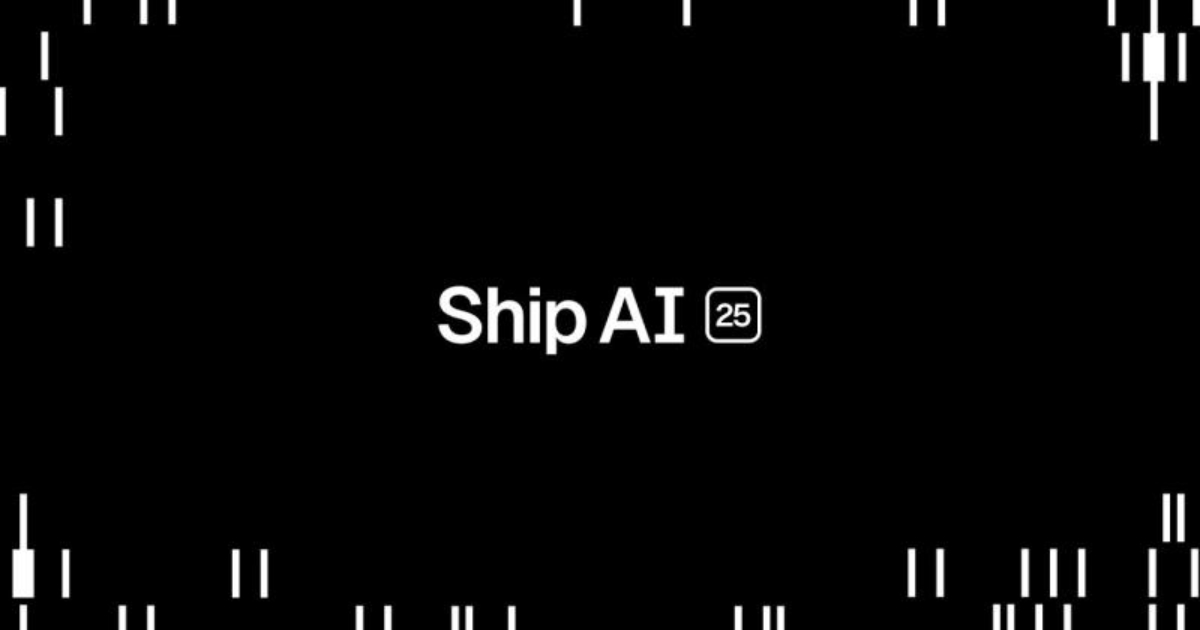Deeper Dive: Our Top Tested Picks
EDITORS’ NOTE
October 24, 2025: With this update, our lineup of recommended personal finance and budgeting apps remains unchanged. We have vetted the existing picks for currency and availability.
- Exceptional user experience
- Excellent transaction management
- Flexible, effective budgeting tools
- Customizable, insightful reports throughout
- Superb mobile apps
- Spending Plan has a minor learning curve
- Savings goals don’t link to live accounts
The much younger sibling of the desktop-based Quicken Classic, Quicken Simplifi appeals to a broader, less-demanding audience with its web-first design. It has a lively user experience, organizes all the most important aspects of your money in a terrific dashboard, and provides innovative views of your data. Its modest price and smart feature set make it the best value among the personal finance applications we tested.
We picked Simplifi because it’s the all-around best personal finance management app available and has an affordable price. We like its detail-rich transaction management features, exceptional mobile apps, fresh user interface and intuitive operations, and innovative budgeting tools.
Price and Value: At $5.99 per month (billed annually), Simplifi won’t put a dent in your budget at the same time you’re trying to use your money more wisely. Considering how effectively it works, it’s the best value in this group.
Ease of Use and Security: Simplifi’s exceptional interface conventions and navigation tools combine to create an intuitive user experience. The company supports multi-factor authentication (MFA), and it transmits data using standard 256-bit encryption, meaning it offers bank-grade security.
Account Connectivity and Transactions: Simplifi imports transactions from your financial institutions and allows you to add more detail than competitors. You can, for example, divide transactions among multiple tags or categories, earmark them as one-time or recurring bills, and track refunds.
Budgeting: Rather than a traditional budget, Simplifi offers Spending Watchlists and a Spending Plan. The latter is a unique tool that tracks your earnings and spending in several “buckets” and tells you in real time what you have left to spend.
Investment Tracking: You can import or manually add your brokerage holdings and transactions and then view them in charts and tables. Simplifi’s tools here are fine for casual traders who check their portfolios just occasionally.
Goal Planning and Insights: All the data you store in Simplifi contributes to the site’s simple retirement planner, which can serve as a launching pad for more detailed discussions with an advisor. There’s also a very basic savings goal tracker and mini-reports—customizable data displays that let you isolate the results you want.
Education and Resources: Personal finance applications teach you about financial management through the tools they provide. Simplifi, however, doesn’t have any tutorials or other dedicated learning resources.
Almost Anyone: Unless you need advanced investment management and retirement planning tools (in which case you might have a financial advisor), you should give Simplifi a try. It checks all the boxes for comprehensive money management.
Financial App Novices: Whether you’re 21 or 71, this is a good place to start if you’ve never used a personal finance application before. Simplifi is easy to set up and use, and it helps make your finances make sense.
Transaction Trackers: If you like to micromanage your transactions, you should appreciate Simplifi’s attention to detail in this area. The lively, attractive UI makes it almost fun.
Learn More
Simplifi Review
Best for Budgeting and Transaction Management
Monarch
- Attractive, intuitive user experience
- Understandable, flexible budgeting
- Excellent bill and recurring transaction management
- New innovations like Amazon connections
- Terrific mobile apps
- Somewhat high price
- Forecasting could be stronger
Established in 2018, Monarch has all the features we expect from personal finance management software—and then some. Many of its core tools for managing accounts, bills, credit scores, and transactions work quite well, and others are exceptional. For example, the app can automatically sync with your online billers to provide real-time account details. A newly revamped budgeting tool makes that process easier and more realistic.
Monarch goes beyond the basic building blocks of personal finance management (though it handles the standard tasks very well). It can import your Amazon transactions, for example, and offers an AI-driven natural language reporting tool.
Price and Value: At $8.33 per month (billed annually), Monarch falls in about the middle of the services we reviewed price-wise. In many ways, it earns its subscription fee.
Ease of Use and Security: Color, icons, large fonts, and a simple, intuitive design make Monarch a pleasure to use, which means it’s good for novices and experienced users alike. Both groups should appreciate the fast, attractive interface. The company says it employs industry-leading security practices to protect your information, and it supports MFA and read-only access.
Account Connectivity and Transactions: Monarch offers more than one service to facilitate connections to your online financial institutions, and AI helps select and monitor the best one. You can assign categories (both personal and tax-related business ones) and add standard details to transactions, but Monarch also lets you attach transactions to goals and assign them to collaborators for review.
Budgeting: In addition to the standard framework some personal finance applications employ (assign estimated budget amounts to categories), Monarch allows you to divide your expenses into three buckets: Fixed (recurring, predictable obligations), Flexible (costs that vary from month to month), and Non-Monthly (expenses that occur at various intervals). This three-bucket approach forces you to look at your money differently and plan better for unexpected expenses.
Investment Tracking: Monarch allows you to create a portfolio of multiple investment types (such as cryptocurrencies, derivatives, ETFs, and mutual funds) by connecting your brokerage accounts or entering holdings manually. It updates benchmarks in real time when the markets are open and your holdings daily, providing great tools for casual investors who want to monitor their portfolios.
Goal Planning and Insights: You can create goals of two different types in Monarch: saving for an emergency fund or other future expense and “pay down” goals (such as student loans). You prioritize them, specify how much you want to save, and link them to accounts for funding and monitoring.
Education and Resources: Monarch asks you a series of questions about future goals and your current financial profile, and then supplies you with lists of tasks you must do to achieve them. Both the questioning and results are quite detailed, and they could be helpful if you want to tackle these actions on your own without consulting with a professional.
1099 Workers: Since you can categorize transactions using IRS Schedule C categories and create customized transaction reports, gig workers and other microbusinesses could track both their personal finances and tax-related business expenses in Monarch.
Households: If you want to share your account with partners or other household members, you can provide them with their own logins. Individuals can then add their own accounts and transactions and customize notification settings.
Goal-Oriented Savers: Monarch’s savings goal tools and its personalized advice make it a good choice if you are motivated to save smartly for specific purposes.
Product Category
Personal Finance
Learn More
Monarch Review
Best for a Fresh Approach to Budgeting
YNAB
- Effective, realistic spending management philosophy
- Innovative approach to budgets
- Voluminous support and educational material
- Account sharing (up to six people)
- Exceptional user experience
- Takes time and commitment to understand and use
- No investment tracking or bill pay features
Unlike more traditional budget apps, YNAB helps you work with money you’ve already earned rather than guessing at your future finances. The result, once you’ve mastered it, is an effective, innovative system that helps you align your money with your priorities for more confidence and clarity. It can change the way you think about money, help you get out of debt, and even improve your ability to save.
We included YNAB, not despite the fact that it can be challenging to learn, but because of that. It helps you develop and maintain a realistic spending (and saving) plan that gives you confidence in how your money is working as a part of your life.
Price and Value: You can subscribe to YNAB for $9.08 per month (billed annually), which isn’t much when you consider the potential payoff for your diligent work: a spending plan that actually works and helps you make better financial choices.
Ease of Use and Security: The actual mechanics of using YNAB aren’t difficult, and the excellent user experience makes them even simpler. YNAB supports MFA and uses bank-grade or better encryption. It doesn’t store your bank credentials.
Account Connectivity and Transactions: YNAB doesn’t really work unless you import all of your financial transactions (you can manually enter stragglers), and it easily facilitates that process. Transaction forms aren’t as detailed as most competitors’, but they don’t need to be.
Budgeting: “Give every dollar a job” is YNAB’s number one rule, and it works. The site uses zero-based budgeting, which means you assign earned dollars to categories until all the money is gone.
Investment Tracking: YNAB doesn’t provide tools for tracking investments.
Goal Planning and Insights: YNAB is all about setting and meeting financial goals by incorporating incremental saving into your budget. You don’t just say you want to save $3,000 for a vacation and let the app monitor your progress; you make your spending patterns match your goals.
Education and Resources: You can learn a lot about budgeting, the YNAB method, and general money management through the site’s voluminous support options. There’s a searchable help system that contains lively, well-written articles, dozens of free workshops and webinars each week, a robust YouTube channel, and a book about YNAB’s philosophy.
College Students: YNAB for College Students is free for a year. And the sooner you learn to budget your money correctly, the better.
Family and Friends: You can invite up to five family members and close friends to share your account. They can even create their own plans and share them if they want.
Motivated Individuals: YNAB requires study and preparation, and then diligent monitoring of your progress. But the payoff can be substantial, much more so than with a typical budgeting tool in other personal finance apps.
- Free
- Voluminous financial education content
- Promotes understanding of cash flow and net worth
- Excellent new mobile app
- Provides access to cash, investing, and Treasury accounts
- Supports minimal transaction details
- No budget tools or subscription tracking
NerdWallet has long provided in-depth, original, and well-researched personal finance education resources for free. It supports itself by partnering with financial product and service companies (such as credit cards) that provide personalized recommendations. The site now offers dedicated money tools, such as bank transaction management and credit score monitoring, to help you implement what you learn.
We picked NerdWallet primarily for its exceptional personal finance educational content, including articles, podcasts, and self-guided online courses. Its growing set of personal finance tools makes it even more attractive.
Price and Value: You can’t argue with free.
Ease of Use and Security: NerdWallet is now a mobile-first service. Its apps, available on Android and iOS, are attractive and easy to use—much more so than the aging website. NerdWallet encrypts your financial data (128-bit encryption), requires MFA, and uses industry-standard security controls.
Account Connectivity and Transactions: To learn about your cash flow and net worth, you need to connect your online financial accounts to NerdWallet and import transactions, which NerdWallet stores in registers. Each entry contains fields for the account, amount, category, date, and vendor (or income source).
Budgeting: NerdWallet no longer offers budgeting tools.
Investment Tracking: You can import investment accounts and view their current and historical balances in a chart with multiple date ranges. NerdWallet partners with Atomic Invest to provide two investment accounts with no minimums: an automated investment account and a US Treasury account (for purchasing Treasury bills).
Goal Planning and Insights: NerdWallet doesn’t have a savings goal tool, but you can set up a savings account through Atomic Invest and NerdWallet that has a six-month introductory rate of 4.65% APY, after which it goes down to 4.0% APY.
Education and Resources: NerdWallet made a name for itself by providing financial education. As mentioned, its learning tools and resources come in many forms, including clear, well-researched articles, podcasts, self-guided online courses, and videos.
Beginner Investors: Through a partnership with Atomic Invest, you can benefit from high-yield savings, buy US Treasury bills, and start an automated investment account.
Eager Learners: Editorial content about money management and reviews of financial products and other educational resources are what NerdWallet does best.
Net Worth Trackers: NerdWallet helps you explore both the minutiae of your finances as well as the big picture: cash flow and net worth.
Learn More
NerdWallet Review
- Attractive user experience
- Great support resources
- Helpful tools for budgeting and goals
- Thorough transaction management
- Excellent mobile apps
- No credit score information
- Can’t track investments
- Subscription cancellation tool could be better
PocketGuard is a well-rounded solution wrapped in a friendly, understandable user experience. It excels at transaction import and monitoring, mobile access, and support resources. Beyond that, it provides tools for budgeting, debt reduction, and goal-setting. The service even helps you lower your bills and cancel unwanted subscriptions.
PocketGuard makes this list because it offers a smart blend of features. It should appeal to people who want to monitor their bank transactions easily, save toward specific goals, and monitor their budgets, even if they don’t need very advanced features in any one area.
Price and Value: PocketGuard is moderately priced, considering the variety of personal finance tools it offers. However, its budgeting and debt reduction tools can easily pay for themselves.
Ease of Use and Security: PoacketGuard’s interface is attractive and straightforward, making good use of graphics and color. Its ubiquitous icons add a bit of welcome whimsy. The company says it takes reasonable administrative, electronic, and physical measures to protect the information it collects from or about you, and it supports MFA.
Account Connectivity and Transactions: Good connection tools make it easy to link up with your online financial accounts (including Apple Wallet). Standard transaction details like categorization, image uploads, and splits enable thorough records, and you can use hashtags in the Notes field to easily group related data.
Budgeting: PocketGuard features standard budgeting tools (you estimate your income and expenses by category and compare them to the actual numbers). Each budget has a helpful landing page with a line graph that lets you compare your current spending with that of the previous 18 months and shows a list of related transactions.
Investment Tracking: PocketGuard doesn’t offer investment tracking tools.
Goal Planning and Insights: You can create simple financial goals that you either link to accounts or update manually. If debt reduction is a goal, for example, you can use the app’s tools to either pay off the debt with the highest interest first or the lowest balance.
Education and Resources: PocketGuard doesn’t really have any educational content. Its Insights feature is as close to reports as it gets, displaying charts and graphs that you can filter by three different criteria: categories, hashtags, and top merchants.
Beginners: Besides having an intuitive user experience, PocketGuard comes with a whole raft of understandable help resources. The app is very easy to use, but you might need some support if you are new to personal finance management.
The Debt-Challenged: Between PocketGuard’s budgets and debt reduction tools, it could be very helpful if you are struggling with your financial obligations.
Product Category
Personal Finance
Learn More
PocketGuard Review
- Deep set of personal finance tools
- Companion website available
- Flexible, in-depth transaction tracking
- Excellent reports and planning tools
- Advanced investment tracking
- Mostly desktop-dependent
- Uneven user interface
- Can be overwhelming for new users
Quicken Classic has been around for decades, and it offers the best of both worlds: a desktop app and an online portal that syncs your most important data. No competitor offers more personal finance functionality.
Price and Value: Quicken Classic’s depth and flexibility are unbeatable, so its starting subscription rate of $6.49 per month is quite reasonable. A Deluxe version ($8.49 per month, billed annually) adds bill payment and more investing features.
Ease of Use and Security: The desktop app requires a bit of a learning curve if you’re new to it, but its corresponding web interface offers a fresh and intuitive user experience. The app uses 256-bit encryption for all data transmission and SSL technology for data transfer from banks, in addition to employing a double encryption method to secure bank credentials before sending them to aggregation partners.
Account Connectivity and Transactions: You can set up connections to your brokerage, checking, credit card, loan, and savings accounts from the desktop app and import the latest transactions. Once they’re in Quicken Classic’s registers, you can absolutely micro-manage them, including assigning them to specific lines on income tax forms.
Budgeting: Although Quicken Classic’s approach to budgeting isn’t as innovative as Simplifi’s or YNAB’s, it provides fairly standard and easy-to-understand tools, which might be all you want. It supports both business and personal categories, so you can use it for tracking tax-related expenses if you are self-employed.
Investment Tracking: Quicken Classic’s investment tracking tools surpass those from every other personal finance app. The software offers an extraordinarily customizable portfolio view that features real-time quotes and cryptocurrency support.
Goal Planning and Insights: The app provides top-notch tools here, too. It can help you establish savings goals, make a lifetime financial plan, reduce debt, and track and project income taxes. No other personal finance application comes close to Quicken’s capabilities in this area.
Education and Resources: Quicken doesn’t provide educational content that teaches about personal finance topics as such, but it does provide research tools that help you learn about investment securities as you make trading decisions, including Morningstar’s lauded Portfolio X-Ray. Quicken Classic’s help resources are excellent.
Fans of Desktop Apps: If you’re just not ready to manage your finances online. Quicken’s desktop app for Windows could be a good choice. Its companion website can help ease you into dealing with your money in the cloud.
Microbusinesses: If you are a gig worker or a sole proprietor, you can track both business and personal finances using Quicken Classic, as well as create income tax-related reports.
Personal Finance Micromanagers: No other personal finance application offers as advanced bill tracking and payment, planning and investing, reports, and transaction management.
Serious Investors: Some personal finance applications allow you to import brokerage data and even transactions, but Quicken Classic goes above and beyond by supplying more frequent traders with advanced resources that can help them make decisions about investments. It provides numerous ways to evaluate your portfolio’s strength and possible future performance.
Product Category
Personal Finance
Learn More
Quicken Classic Review
- Exceptional design and navigation
- Good budgeting and transaction management tools
- Provides excellent, targeted feedback
- Top-notch mobile apps
- Premium subscription can cost a lot
- Weak investment tracking
- Limited bill negotiation features
- Minimal online help
Rocket Money (originally TrueBill) is an all-purpose personal finance solution that offers tools for automating savings, budgeting, checking your credit score, monitoring your net worth, and tracking your financial accounts and transactions. Its bill negotiation and subscription cancellation tools can also help you get out of debt.
We picked Rocket Money because it does so many things well. Its exceptional user experience also makes personal finance tasks (almost) fun. The service’s mobile apps are terrific, too.
Price and Value: A free tier is available, but Rocket Money’s best features are in its Premium version, which employs a pay-what-you-wish pricing structure (it suggests between $6 and $12 per month). It’s a good deal if you pay toward the bottom of that scale.
Ease of Use and Security: Rocket Money couldn’t be easier to use, thanks to its intuitive user experience and obvious navigation tools. The company says it uses the most up-to-date industry protocols for storing your data, including bank-level 256-bit encryption. It also supports MFA.
Account Connectivity and Transactions: The application uses Plaid, a secure and well-known third-party service, to create connections to your online financial institutions so you can import transactions. Once they’re in Rocket Money’s registers, you can add a great deal of detail to them, marking them as recurring transactions or tax-deductible.
Budgeting: Rocket Money automatically creates budgets based on the categories it identifies during transaction imports, such as Auto & Transport, Charitable Donations, and Pets. Each budget category gets a dedicated home page that shows historical spending charts and other related information.
Investment Tracking: Although other personal finance services handle investment tracking better, Rocket Money does allow you to connect to brokerage accounts and import balances.
Goal Planning and Insights: You can create savings goals, then move funds into an account through NBKC Bank, which is FDIC-insured. The app can either set up a savings plan for you and automatically make small deposits every few days based on your spending, or you can set up your own transfer amounts and schedule.
Education and Resources: Rocket Money doesn’t offer any educational content or other resources beyond the app itself.
Couples: You can share your Premium account with a significant other to create a household budget, for example, and to categorize joint expenses.
Debt Reducers: If you want to shed debt, Rocket Money can help by negotiating your bills down and canceling subscriptions you want to end. You can also set a debt-reducing savings goal.
Savers: Rocket Money’s automated savings account puts savings on autopilot. Its budget tools help pinpoint overspending in specific areas.
Skeptical Consumers: Rocket Money’s smart selection of personal finance tools, combined with a lively user experience, might appeal to you if you think money management apps are a drag.
Learn More
Rocket Money Review
Best for Budget Options and Transaction Tracking
WalletHub
- Great credit score coverage
- Multiple budget options
- Excellent transaction import and management tools
- Staff and user reviews of financial products
- Terrific mobile apps
- Investment tracking and reports could be stronger
WalletHub started out as a simple website for learning about credit scores and debt that paid for itself by targeting you with personalized recommendations for financial products. But now, it also has a paid Premium tier with budgeting and transaction management capabilities. It also provides tools for tracking your investments and net worth and helps you set up savings goals. A good deal of financial education content rounds out the experience.
We feature WalletHub Premium here because its personal finance features are worth using. We also like its well-researched reviews of financial products and plentiful other educational resources.
Price and Value: WalletHub is worthy of your subscription dollars because of how capably its mobile and web apps support personal finance education and management. The Premium tier is a good value at $7.99 per month (billed annually), if you take advantage of everything it offers.
Ease of Use and Security: WalletHub’s pages have an attractive, intuitive layout that doesn’t feel crowded because most of your financial details appear on linked pages. The company says it uses the same 128-bit and SSL encryption as FDIC-insured financial institutions and supports MFA.
Account Connectivity and Transactions: Like its competitors, WalletHub makes it easy to set up connections to your online financial accounts and import transactions from them. The app supports standard transaction details and tools, but takes it up a notch, assigning labels (tags) to them, for example, and letting you designate expenses as “must-have” or “nice-to-have.”
Budgeting: The service allows you to choose from among multiple budget types, which makes it unique in this group. Options include Envelope Budgeting, Pay Yourself First, Simple, and the 50/30/20 approach.
Investment Tracking: You can connect your brokerage accounts to WalletHub and see your list of accounts with accompanying transactions and performance charts. The site also displays news stories related to your securities and any others you want to add.
Goal Planning and Insights: WalletHub has basic but helpful goal-building tools that specify accounts for funding and monitoring. The app also offers three reports: Budget, Income and Expenses, and Spending by Label.
Education and Resources: WalletHub offers a tremendous amount of educational content related to personal finance, including numerous related articles and studies. It also provides a financial literacy test, more calculators than I’ve seen in any other personal finance app, and exceptionally thorough reviews of financial products.
Budget Shoppers: WalletHub is the only app we reviewed that offers multiple budget options, so you can see which suits you best.
Credit Shoppers: Besides providing the basic specs for each financial product the service advertises, like any annual fees and the APR, you can view customer reviews, evaluations from WalletHub staff members, and lengthy Q&As.
Learn More
WalletHub Review
- Free
- Excellent credit score information
- Credit score updates daily
- Optional checking and savings accounts
- Targeted financial product recommendations
- Minimal transaction details
- No budgeting tools or bill tracking
- Website isn’t as robust as the mobile apps
The now-Intuit-owned Credit Karma originally served as a tool to provide your credit scores and help you improve them. Now, it has more general personal finance features, such as debt monitoring, net worth tracking, and transaction importing. The service is still free, thanks to personalized recommendations for financial products, such as credit cards and mortgages. Credit Karma’s mobile app (available for Android and iOS) is vastly better than its web version.
We picked Credit Karma because it provides credit scores and insights on what goes into them for free. The additional personal finance features make it a more well-rounded app than before.
Price and Value: Credit Karma is an excellent value, considering that it offers comprehensive credit score coverage and other financial management tools at no cost.
Ease of Use and Security: It’s not difficult to find your way around Credit Karma’s mobile apps since you can access your credit score and other personal finance information from its main dashboard. Credit Karma offers numerous security features, including 128-bit or higher encryption, MFA, and security questions.
Account Connectivity and Transactions: Like competitors, Credit Karma makes it easy to connect your online financial accounts and import transactions. The app displays transactions in registers, where you can see the amount, category, date, income source, and vendor name.
Budgeting: Credit Karma doesn’t offer budgeting tools.
Investment Tracking: You can import brokerage account balances and link to accounts such as 401(k)s and loans, so Credit Karma can calculate your net worth.
Goal Planning and Insights: Credit Karma doesn’t include a tool for creating savings goals like some competitors, though it offers a savings account through MVB Bank, Inc., Member FDIC.
Education and Resources: Credit Karma educates you on the factors that comprise your credit score, so you can see how you might improve it.
Bad Credit Score Sufferers: The app provides information about what factors go into calculating a credit score and grades you on your progress in each area.
Credit Score Watchers: Credit Karma updates your credit scores daily.
Learn More
Credit Karma Review
Best for Granular Budgeting and Forecasting
PocketSmith
- Comprehensive budgeting and forecasting tools
- Exceptionally customizable
- Snappy performance
- Powerful graphical calendar
- Excellent online support
- Expensive
- User interface is somewhat outdated
- Could be more accessible
PocketSmith, which has been around for almost two decades, stands out for three main reasons: its customizability and depth, its top-notch budgeting and forecasting tools, and its (relatively) high price. The app requires you to dedicate some time to learn its intricacies, but the payoff is advanced insight into your current and future earnings and spending. No other app in this group goes so far beyond the basics of budgeting and forecasting as PocketSmith.
PocketSmith earns a spot on this list because of its outstanding budgeting and forecasting tools and the results it delivers. The app is well worth its pricey subscription rate if you can take advantage of its unparalleled level of insight into your financial habits.
Price and Value: As mentioned, PocketSmith’s subscription price (starting at $9.99 per month, billed annually) is high compared with the other services we reviewed, considering that you need to pay more for extended projections. But if you’re willing to put in the work to learn how PocketSmith works and run it through its considerable paces, you might be able to justify its price.
Ease of Use and Security: In addition to an understandable navigation system, PocketSmith provides numerous study guides and a searchable help database, so you have ample resources for learning how it works. However, it could greatly benefit from an interface refresh that makes all of its tools easier to discover. The software, which requires MFA, always encrypts your connection to it and records all successful login attempts.
Account Connectivity and Transactions: PocketSmith uses Plaid and Yodlee, two trusted data aggregators, to supply bank feeds for transaction imports. Its transaction management tools and flexibility are best-in-class, handling the basics well. However, it goes beyond the standard features by importing transactions from other financial apps and providing numerous flexible display options.
Budgeting: The service allows you to create budgets for any time period, such as a day, week, or month, as well as run unlimited what-if scenarios to test different approaches to your future finances. Charts track historical forecasts and actual spending for anywhere from one day to 30 years.
Investment Tracking: Although PocketSmith’s main focus is on budgets, it also calculates your net worth, so you need to import your investment data. The site allows you to record it in three different ways: as an asset, as an offline account, or via a bank feed.
Goal Planning and Insights: The app doesn’t offer a simple goal-tracking tool like some competitors. It does have several very customizable reports, however, including Cash Flow, Income & Expense Statement, Net Worth, and Trends.
Education and Resources: PocketSmith provides a lot of education about personal finance through voluminous study guides. They teach about financial concepts as they explain in detail how the application itself works.
Desktop Software Loyalists: PocketSmith works well as a desktop application (available for macOS, Linux, and Windows), but it’s not as convenient as online solutions that you can easily access from any computer. It does offer a mobile app (available for Android and iOS), however/
Motivated Budget Builders: Mastering PocketSmith takes time and diligence, but the payoff is worth it.
Retirement Planners: PocketSmith’s what-if scenarios and generous forecasting limits make it a good choice for planning your financial life for the next 30 years.
Product Category
Personal Finance
Learn More
PocketSmith Review

Get Our Best Stories!
All the Latest Tech, Tested by Our Experts

By clicking Sign Me Up, you confirm you are 16+ and agree to our Terms of Use and Privacy Policy.
Thanks for signing up!
Your subscription has been confirmed. Keep an eye on your inbox!
The Best Personal Finance and Budgeting Apps for 2025
Compare Specs
Buying Guide: The Best Personal Finance and Budgeting Apps for 2025
What Can You Do With Personal Finance Apps?
Personal finance apps do a lot more than help you budget your money. Below are some other examples.
Categorize Your Spending
After importing a batch of transactions from bank and credit card accounts, most people spend some time cleaning up the data. Transactions must be categorized according to their type of income (such as interest, rental income, or salary) or expense (such as food, mortgage, or utilities). Most apps automatically categorize transactions, but you can always change them and even split transactions among multiple categories.
If you’re conscientious about categorizing your income and spending, you’ll benefit from charts and reports that accurately summarize where your money comes from and where it goes. This is crucial for budgeting and tax preparation. Many apps also allow you to tag transactions, which can be a helpful way to keep track of similar expenses, such as medical bills or tax-related costs. Rocket Money even allows you to designate transactions as tax-deductible.

Transaction categorization in Quicken Simplifi (Credit: Quicken/PCMag)
Educate Yourself
One of the biggest benefits of using personal finance apps is that they help you learn more about your money and personal finance in general. NerdWallet, for example, has excellent articles and resources about everything from bankruptcy to investing. Apps that focus on credit reports and scores detail all the different factors (such as how often you pay your credit cards on time) in play. NerdWallet has handy calculators that help you decide the best way to pay down debt, given the specifics of your situation. PocketGuard has a debt payoff plan that offers two different approaches.
Get an Overview of Your Financial Situation
The best personal finance apps have a dashboard. Sometimes, it’s the only page you need because it has the most pertinent information about your finances, such as your account balances and pending bills, with links to deeper details. The charts and graphs on the dashboard give you an overview of your financial situation. They might tell you, for example, how your income compares with your spending or how you’re doing with your budget. Or you might see your credit score and net worth. Your dashboard might even show your customized financial goals and your progress toward them. In short, the dashboard gives you a quick look at your money and is a springboard for deeper financial study.
Keep an Eye on Your Bills
Some personal finance apps let you record bills and bill payments. Quicken Simplifi allows you to turn transactions into bills. But you usually can’t pay through the app itself—unless you use Credit Karma’s spending account or Quicken Classic (additional fees apply). With Quicken Classic, you can set up automatic connections to online billers or enter offline bills from suppliers who don’t bill you electronically, such as a babysitter or a dog walker.
Learn How to Budget
Being conscientious about your finances means minimizing your expenses so that they are lower than your income. That’s the goal, anyway, and personal finance apps help you achieve it through budgeting.
The mechanics of creating a workable budget are usually simple. They often require guesswork until you’ve had a budget for several months and start seeing how your money comes and goes. For that reason, Quicken Classic and some other personal finance apps let you use past income and expenses as models. That way, you can answer the question, “How much do I usually spend each month?” and get an answer that relies on past data.

Budget plan in YNAB (Credit: YNAB/PCMag)
Manage Your Money on the Go
You probably don’t need advanced money management tools when you’re away from your computer. But when you’re out spending money, you need to know how much you have available. All the personal finance services we reviewed provide mobile apps. Most have reduced functionality, but you can at least check your account balances, see graphs related to your spending and income, and view transactions. Some apps offer more, such as credit score information.
Plan for Retirement
Most personal finance apps don’t focus on retirement planning, much less lifetime financial planning. That said, Quicken Classic has tools to establish a comprehensive lifetime financial plan, help you pay off your debts faster, and plan for taxes. PocketSmith also helps you plan for retirement through its long-range forecasts and what-if scenarios.
Set Financial Goals
Setting goals, such as establishing an emergency fund, isn’t rocket science. With a personal finance app, you specify the amount you’re trying to save and the target date for achieving it, and the application tells you how much you have to save every month to meet your goals. Some sites do more. Monarch and NerdWallet, for example, let you link your goals to the appropriate spending account for easy funding and progress tracking.
Watch Transactions Across All Your Accounts
Connecting a personal finance app to your bank accounts and credit cards allows you to monitor all your transactions in one place. So, instead of logging into each of your banking apps once a day to see which charges and transactions have cleared, you can do that from a single app. This single view might help you spot unauthorized transactions quickly. The sooner you can alert your bank about such activity, the quicker the bank can cut off access to the account.
Are Personal Finance Apps Safe?
The personal finance apps we reviewed all have robust security protocols—and for good reason. They can all connect to your bank, credit card, and other financial accounts, downloading balances and lists of transactions so you can see all your activities neatly in one place.
To connect your accounts, you typically enter your login credentials and then provide additional security information—a good step for safety. The applications we reviewed use encryption and other safety measures to protect your login information. Many rely on third-party services, such as Plaid, to make secure connections.
That said, you must also do your part to make the experience safe. Three key things you can do are:
Recommended by Our Editors
-
Use a unique username and password for your financial logins and the personal finance app. A password manager is indispensable.
-
Enable multi-factor authentication (MFA) wherever you can, especially for logging into a personal finance app or any connected bank accounts. Yes, it takes some extra time to log in, but not nearly as much as reconstructing your financial life if you’re the victim of identity theft.
-
Keep all your details, such as your date and city of birth, private, because bad actors can use them as authenticators to access financial data and accounts.
What Is the Best Free Personal Finance App?
Some personal finance apps are free or have a free tier of service. They typically make money by showing you targeted ads for financial products, such as credit cards or savings accounts.
NerdWallet is our favorite totally free app. It combines bank account imports and transaction management with a ton of editorial content (including tutorials) on personal finance topics. The app also tracks your cash flow and net worth as long as you connect all your online financial accounts. It shows you your credit score and explains how it came to be, too, just like Credit Karma (also totally free). Personalized financial product recommendations partially support NerdWallet, but they don’t get in the way.

The Move Your Money page, a credit card product selection page, and an investment page in NerdWallet (Credit: NerdWallet/PCMag)
Can Personal Finance Apps Boost Your Credit Score?
An excellent credit score is gold. It helps you get approved for a car loan, credit card, mortgage, and so on, as well as minimizes the interest rate you pay. It’s important to know your credit score at any given time, how credit bureaus calculate it, and what you can do to improve it.
Credit Karma and NerdWallet do this, and they’re free. Credit Karma is especially comprehensive. It pulls your credit score daily from two of the three major bureaus and gives you access to your credit reports. It also explains how different factors contribute to your credit score and what you can do to try and boost it.
One of the ways you can improve your credit score is to use financial products—credit cards, mortgages—that have attractive interest rates and other benefits. Credit Karma, NerdWallet, and WalletHub all show you targeted ads for these kinds of products; it’s how the apps can remain free (you sign up for a credit card, and the app gets a commission). Just keep in mind that frequently canceling credit cards and acquiring new ones negatively affect your credit score.
Do Personal Finance Apps Know Your Net Worth?
It depends on how much you tell them. You may want a personal finance service that focuses solely on budgeting, managing day-to-day income and expenses, and setting goals. In that case, you don’t need to inform the app about other accounts and assets you have, whether they are a trust fund or property. If there’s an account you don’t want your app to access, simply leave it out.