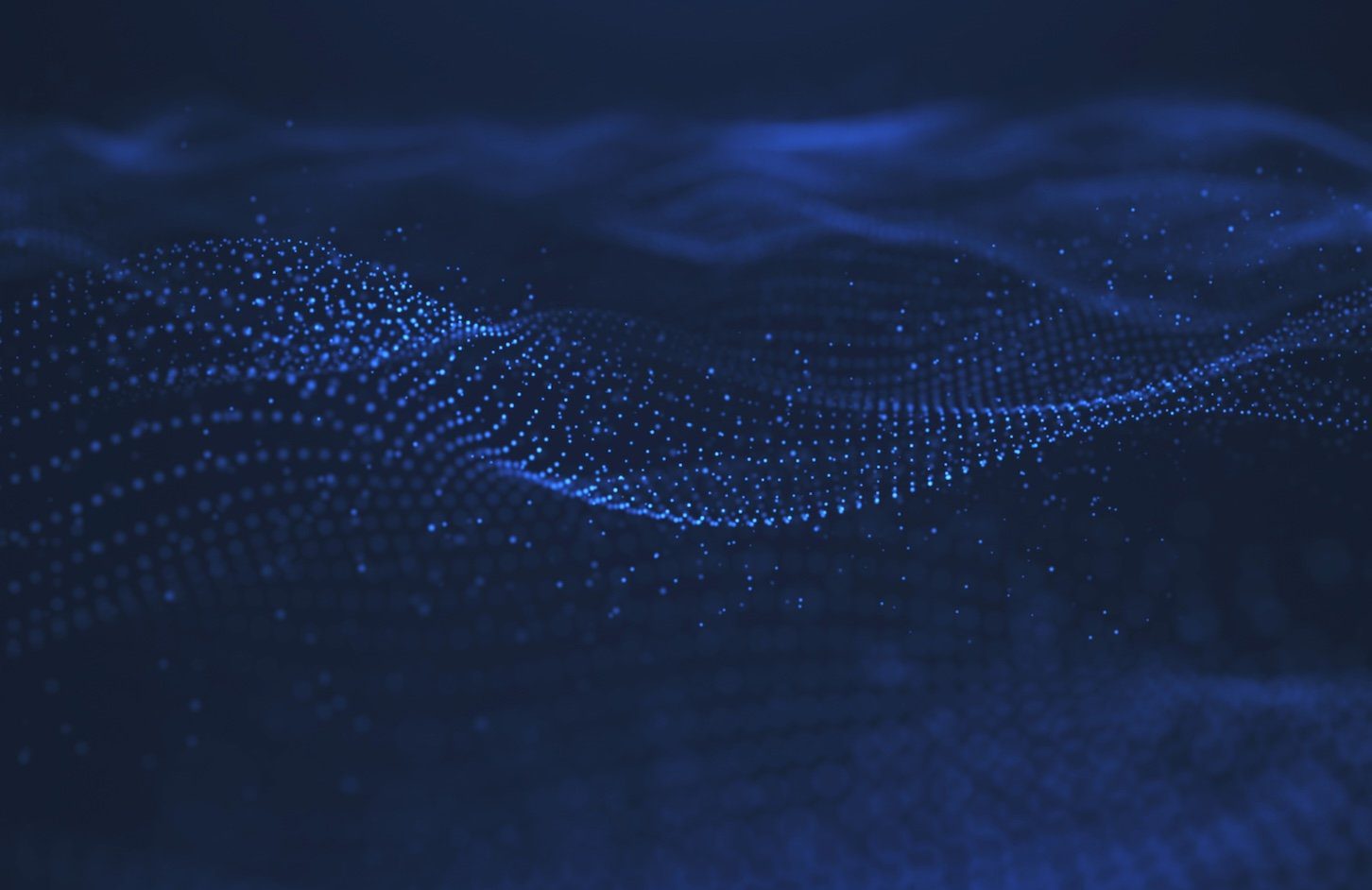The Meta Ads platform has lots of different ways you can reach your target audience with very well-practiced machine learning algorithms that feed your bidding strategies. But one of the more underrated portions of Facebook ads, in my opinion, is all of the customizable ad formats you can use to reach your audience as they engage around all placements in the Meta network.
Oftentimes, when I have an account that isn’t performing well on Meta, there’s at least some portion of that low performance coming from unattractive or poorly formatted ads. And that’s understandable, but not excusable after some time.
So in this article, I want to run through all of the different ad formats on the Meta Ads Network, talk about where they can show, give a technical specifications overview, and provide some takeaways for getting good performance out of them in your account.
Contents
Overview of Facebook ad types
Let’s start by getting an idea of the number of ad formats there are on the platform, because it’s a lot. Here’s a list of the Facebook ad types available to all advertisers:
- Image
- Video
- Carousel
- Collection
While this list might seem quite short, there’s actually a ton of options and combinations you can make depending on which placements you’re trying to target on the Meta Ads network. We’ll cover the differences in specs as we get through each format.
❓Are your Facebook ads performing how they should be? Find out with a free, instant account report using our Facebook Ads Grader!
Ad formats vs. destinations on Facebook
At this point, it’s important to distinguish between the ad formats and their destinations. Oftentimes, I hear folks wanting to run lead generation ads or Messenger ads. Those are wonderful options, and you should absolutely leverage those. But those are not ad formats. Those are different destinations, or where the user will end up once they click on your ad.
This article is only going to focus on the formats of ads that the users will see that should entice them to click and end up landing on those destinations, not the destinations themselves.
An example of a Facebook Lead Ad, which would have a form as its destination.
Ad formats vs. placements on Facebook
Placements are another thing I hear folks get mixed up with ad format. A placement is the location an ad will serve on the Meta Ads Network. This can include the Facebook or Instagram Feeds, Stories, Reels, Messenger, etc.
Depending on the ad format and campaign objective you use, your ads may be eligible to show in some placements and not others. Typically, this is simply due to Facebook wanting to keep the platform aesthetically pleasing. As you’re reviewing the options for ad formats below, you can always refer to the tables in this document to find out if they’ll show in the particular placements you’re interested in.
Once we’ve gone through the ad formats, we’ll revisit placements and how you can ensure your ads, no matter which format, look their best in every placement.
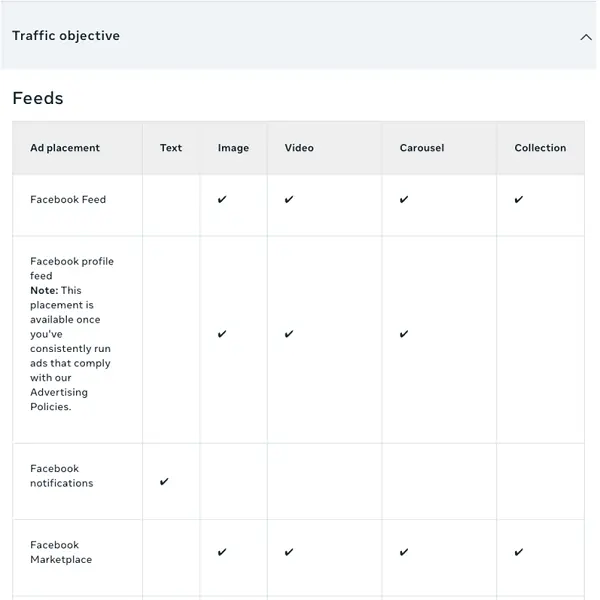
Every Facebook ad type you need to know
Now with that out of the way, let’s get into the meat and potatoes. (Great, now I’m hungry.) Here is a complete breakdown of all four available Facebook ad types.
💸 Are you spending too much on Facebook ads compared to your competitors? Use our free Facebook ads benchmarks report to see how you’re pacing against averages in your industry for CPC, CPL, and more!
1. Image ads
A single image ad is a static image that’s accompanied by ad copy, including intro text, a headline, and a short description, depending on the placement.
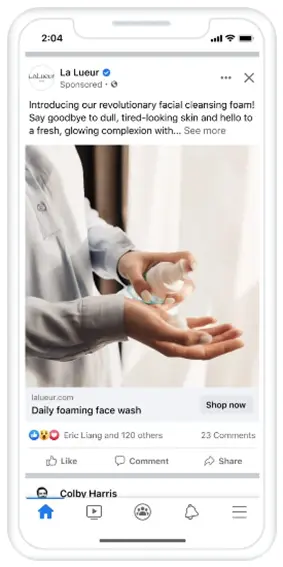
It’s one of the simplest formats and has been around for the longest time. Odds are, when someone says “Facebook ad,” it’s likely what comes to mind. They’re super easy to create and usually have a fairly low production cost.
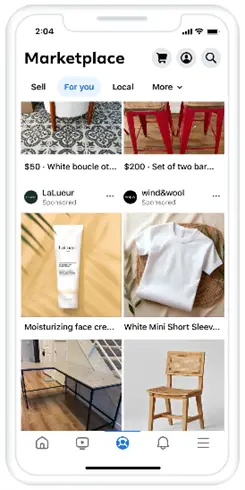
Best use cases for this Facebook ad type:
- Brand awareness, reach, or traffic campaigns where the ask of the audience member isn’t large.
- Simple offers that can be explained and understood in a single image with minimal supporting text.
- When you have very strong visuals that can convey your message.
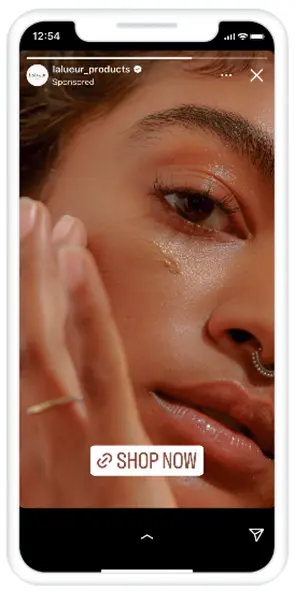
The times single-image ads fail are when you’re trying to do too much in a small space. If you’re trying to showcase multiple benefits, features, or tell even a semi-complex story with your ad, a single image is likely going to fall short.
Tech specs:
- File types: JPG or PNG
- Ratios:
- Square: 1:1, 1080×1080 pixels
- Vertical: 9:16, 1080×1920
- Horizontal: 16:9, 192×1080 pixels
- Max file size: 30MB
- Minimum width: 600 pixels
- Minimum height: 600 pixels
- Supporting text fields:
- Primary/Intro Text: 50-150 characters
- Headline: 40 characters
If you follow the above specifications, you’ll always be in the clear, but here are some caveats for a couple of them:
- Ratios: While there are other ratios like 4:5 that can be used in the platform, I’ve found that the three options above give the greatest coverage and can do the heaviest lifting for the vast majority of placements.
- Supporting text: These limits are soft and show only when your text is likely to be truncated. Unlike Google Ads, you can write quite a bit in these text fields and not hit a specific maximum, but just know the more you write, the greater chance you have of having your message cut off and replaced with three dots that require the user to open the message further.
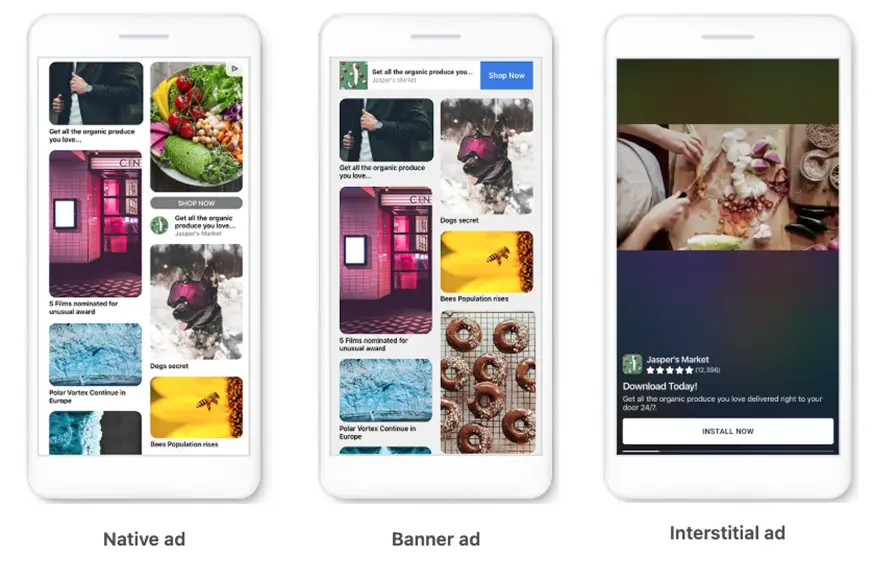
2. Video ads
Video ads are very similar to single-image ads except, you guessed it, they use a video instead of a single static image.
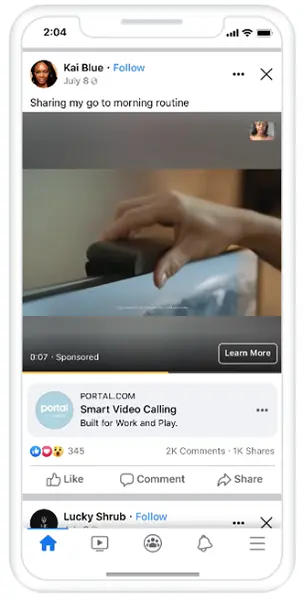
Best video ad use cases:
- Storytelling, product demos, or showing how something works.
- Building awareness and engagement because they leverage motion and sound to hook the audience.
As you could probably guess, these take quite a bit more production work than a single image does, but depending on what you’re trying to convey to your audience, the effort could be well worth it.

Tech specs:
- File types: MP4, MOV, and GIFs are sometimes accepted
- Ratios:
- Square: 1:1, 1080×1080 pixels
- Vertical: 9:16, 1080×1920
- Horizontal: 16:9, 192×1080 pixels
- Max file size: 4GB
- Minimum width: 120 pixels
- Minimum height: 120 pixels
- Video duration: 1 second to 241 minutes
- Video captions: Recommended, but optional
- Video sound: Recommended, but optional
- Supporting text fields:
- Primary/intro text: 50-150 characters
- Headline: 27 characters
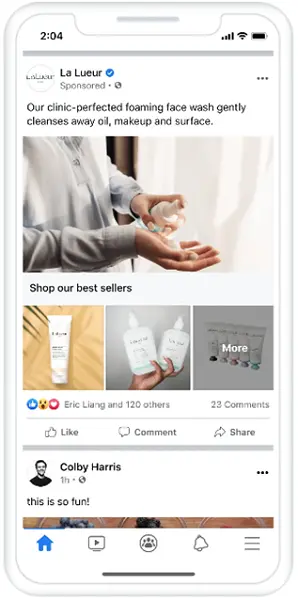
The same caveats for ratios and ad text from single-image ads apply here as well, but for the video-specific aside:
While the duration is technically able to be as little as 1 second or as long as 241 minutes (4 hours and 1 minute), odds are neither of those extremes is going to get you too much traction. I’d recommend developing lots of different-length videos to see what works best, but here are the ideal lengths I usually suggest when starting with new creative: 10 seconds, 15 seconds, 30 seconds, 45 seconds, 60 seconds, 2 minutes.
You can then review the performance of each video later on to see how long users are sticking around based on the amount of the video they viewed.

3. Carousel ads
Carousel ads consist of 2-10 “cards,” each with its own image or video, that users can swipe through to see different creatives all in the same ad.
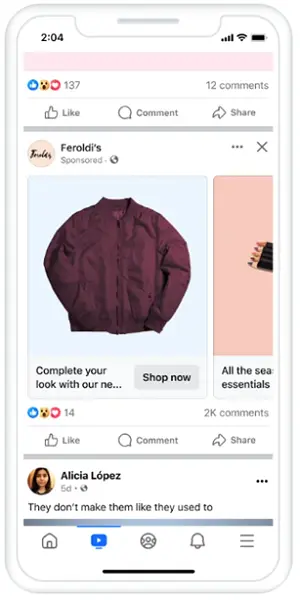
Since there are multiple cards, each operates almost like its own single image or single video ad. They get the creative, supporting text, and they can also have a dedicated landing page URL as well, making these one of the more elaborate and customizable formats on Meta.
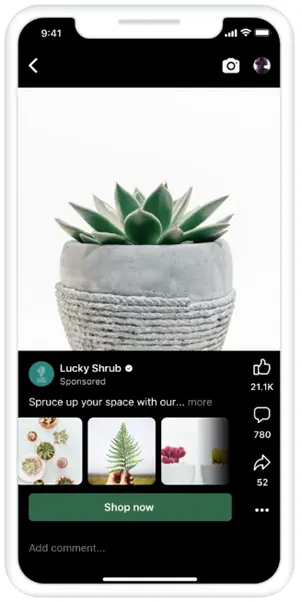
Best carousel ad use cases:
- Showing off multiple aspects of your offerings to potential customers, like features of a product or service.
- Storytelling, where each card represents the next phase of the journey.
- Ecommerce product catalogs when you want to highly multiple different products in the same creative.
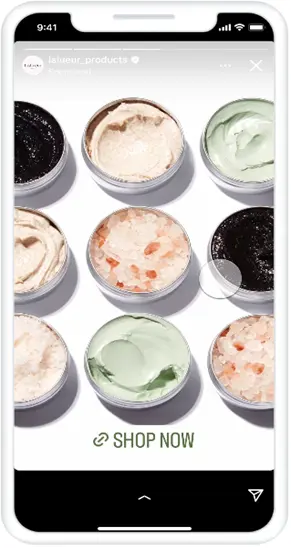
Tech specs:
- File types: Can use either image or video:
- Image: JPG or PNG
- Video: MP4, MOV, or GIF
- Ratios: 1:1, 1080×1080 pixels
- Max file size:
- Video duration: 1 second to 240 minutes
- Number of cards: 2 to 10
- Supporting text fields:
- Primary/Intro Text: 80 characters
- Headline: 45 characters
- Description: 18 characters
- Landing Page URL: Required
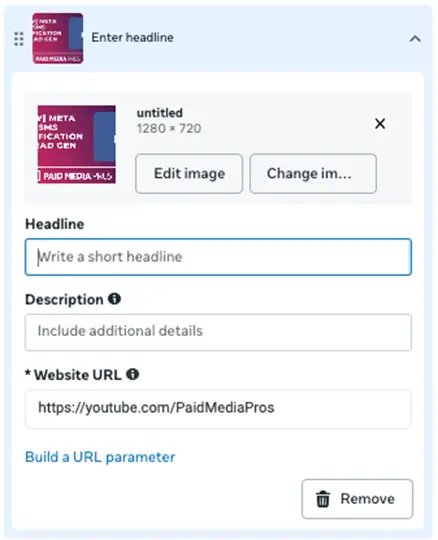
4. Collection ads
A collection ad is designed for ecommerce companies with product feeds. The ad itself consists of a cover image or video followed by three product-specific images, likely from your product feeds. This becomes apparent when you set up the ad itself.
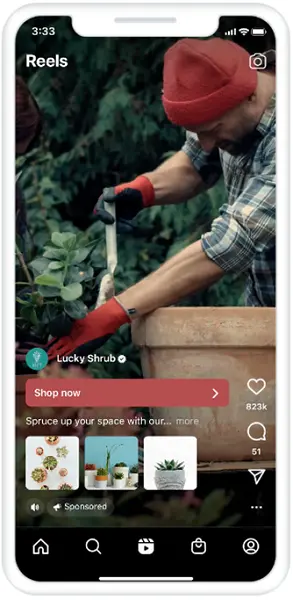
The destination of a collection ad can only be an “instant experience,” which is a pseudo-landing page directly in Meta Ads. The user can watch videos, look at images, click different calls to action, etc. Instant experiences on Meta Ads are highly customizable, but rely on a product feed to be set up. Sorry, lead gen folks, this one isn’t for us.
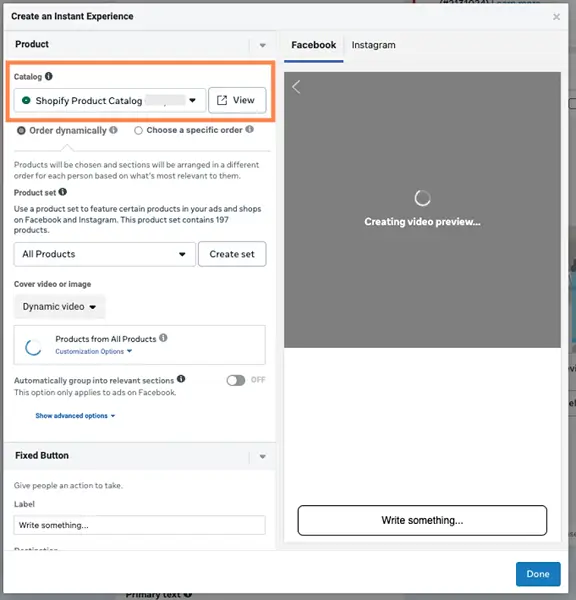
Best collection ad use cases:
- Ecommerce and/or companies with multiple products.
- Discovery or reengaging previous users to buy more of your products.
- If your website isn’t as slick as you’d like, and you prefer someone shopping directly in the Facebook experience.
Tech specs:
- File types:
- Image: JPG or PNG
- Video: MP4, MOV, or GIF
- Ratios:
- Square: 1:1, 1080×1080 pixels
- Vertical: 9:16, 1080×1920 pixels
- Max file size:
- Video duration: 1 second to 240 minutes
- Instant experience: Required
- Supporting text fields:
- Primary/Intro Text: 125 characters
- Headline: 40 characters
- Landing Page URL: Required
How to customize different Facebook ad types by placement
For single-image or single video ad formats, advertisers have the ability to leverage multiple different aspect ratios in the same ad. Why would we do this? Because the breadth of placements across the Facebook Ad Network is…pretty huge.
In the image below, you can see the previews for a square image showing in all placements when I upload the creative. This single-image ad can show up as a square in a newsfeed, but then, if shown in a Reels placement, it leaves quite a bit of undesigned space behind.
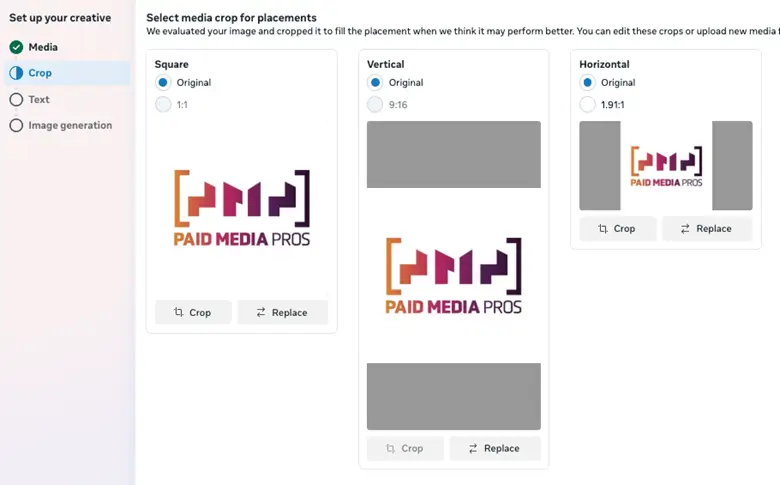
Instead, once you upload your image or video (I personally always start with the square version for no real reason whatsoever), you can then click the replace button below the vertical and horizontal formats, then upload a properly designed image to take its place.
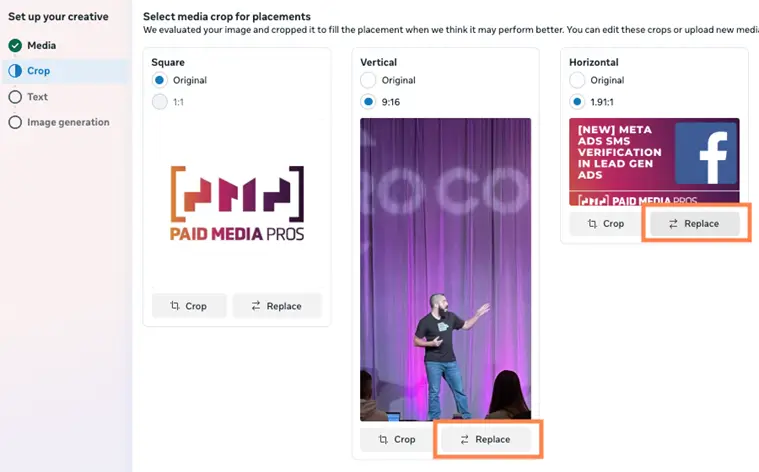
I realize the images above are not the same as the square version, but they illustrate the point that you can fill the space with properly proportioned images/videos to make the most of the space you’re allotted.
Use the right Facebook ad types for your business
While there might be only a small number of ad formats available on Meta Ads, they can show in tons of different placements around the network, and they can also be customized to fit just about any business you could want to advertise.
Whether it’s single-image ads or collection ads, I encourage you to take advantage of all the bells and whistles Facebook offers to make sure your ads look as high-quality as possible. For more ways to maximize your Facebook ads strategy, see how our solutions can help!