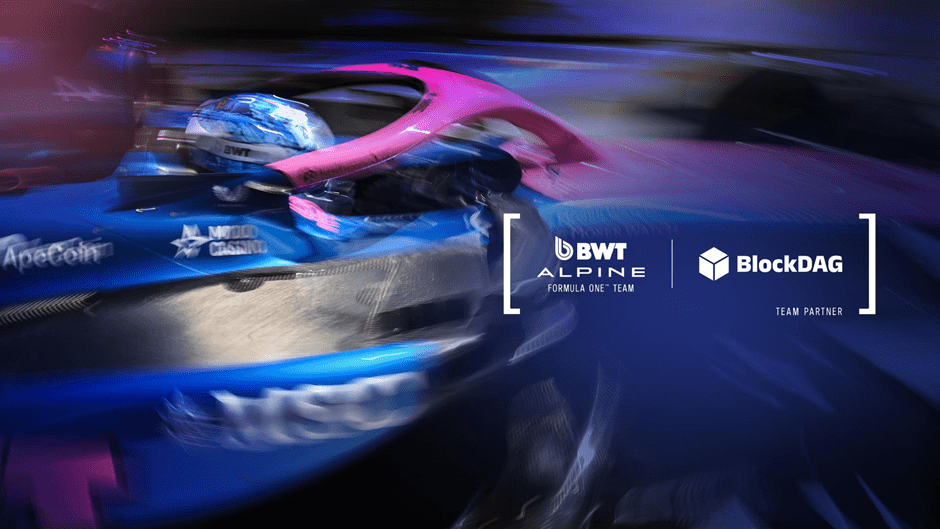Since the reveal of the Samsung Galaxy Z Fold 7 earlier this week, I’ve had it in my pocket as my main phone.
And, let me tell you, this foldable is an absolute treat to use compared to previous iterations of Z Fold.
It appears to address most of the major concerns I had about the Galaxy Z Fold 6, while also competing with some of the best foldables on the market. It’s a huge glow-up for Samsung’s big-screen foldable, and one that I think most consumers will be quite happy with.
While I’m still deep in the process of reviewing the phone, I thought I’d share my experience of my first 48 hours using the Samsung Galaxy Z Fold 7 for those who can’t wait to get their hands on the phone when it launches later this month.
This thing is light
Despite being among the first to come to market with a foldable smartphone, Samsung has, over the past few years, found itself at the back of the pack when it comes to foldable technology – especially where its big-screen Fold was concerned.

The Fold was always thicker and heavier than the competition; it was true of the Galaxy Z Fold 5 compared to the OnePlus Open, and the same was true of the Fold 6 compared to the Honor Magic V3 and Oppo Find N5, with only incremental improvements in weight and thickness reduction over the years.
Well, I can say with confidence that’s certainly not the case with the Galaxy Z Fold 7.
This year’s foldable is a massive improvement over its predecessor, apparent even at a glance. The Z Fold 7 is an impressively slim 4.2mm thick unfolded and 8.9mm folded, down from 5.6mm and 12.1mm. That’s the same as the competing Find N5, and the N5 was the world’s thinnest foldable phone until recently.


Honor has just stolen that crown with the Honor Magic V5, which measures in at 4.1mm and 8.8mm, respectively. It’s not out in the UK just yet, but Honor has teased an international launch in the coming months.
However, with most of the ‘big’ foldable manufacturers now offering ultra-slim foldables that are just as thin, if not thinner, than regular bar phones, I’d argue that a fraction of a millimetre of difference isn’t that dramatic – especially after handling both the Find N5 and Z Fold 7 side-by-side.
The more important aspect, as I realised after using the Z Fold 7 for the past couple of days, is weight. That’s where the Fold truly excels.


You see, foldables like the Find N5 and Magic V3 might be just as thin as the Galaxy Z Fold 7, but neither comes close to the Fold’s lightweight nature. At just 215g, it’s actually lighter than the company’s top-end 218g Galaxy S25 Ultra, let alone the 229g N5 and 226g V3 – and that’s immediately noticeable when picking up the phone.
In fact, the Z Fold 7 is the lightest book-style foldable around right now, and it’s that which truly makes the experience of holding and using the phone a joy.
Camera performance is pretty solid (for the most part)
Foldables don’t have the best reputation when it comes to camera performance, and it’s understandable. They don’t have the same amount of internal space available for camera sensors, especially zoom lenses that require a considerable amount of room for magnification purposes.


Samsung is starting to remedy this situation with the Fold 7 by packing in the same 200MP camera as the flagship Galaxy S25 Ultra. I actually suspect it’s the same module as that used in the Galaxy S25 Edge given its similarly slimline nature, but either way, it looks like a massive improvement over last year’s 50MP alternative.
The photos I’ve taken over the past few days are vibrant, bright and packed with detail, thanks to the sensor’s 16-in-1 pixel binning technology. I’m confident that it’ll perform quite well in low-light scenarios with a combination of a 1.1.3-inch sensor and f/1.7 aperture – though with the UK’s exceptionally late evenings at the moment, it’s not something I’ve tested just yet.
That said, this appears to be a phone that you’ll want to stick to 1x – or maybe 3x at a push – as the over-processing becomes more apparent as you push the 10MP 3x telephoto beyond its limits.
The ultrawide also remains unchanged at 12MP, but it does at least match the primary sensor in terms of colour processing – and that’s not always a given, especially when there’s such a dramatic difference in tech between the two sensors.
Battery life is surprisingly… okay?
Battery life was the one area that concerned me when the big-screen foldable was first revealed. Despite the larger screens and beefier processor, the phone comes with the same 4400mAh battery as its predecessor, which is now, somewhat ironically, only 100mAh larger than the much more compact Galaxy Z Flip 7.
Considering most regular phones without a large 8-inch panel to power come with 5000mAh cells, if not more, and the competing Find N5 featuring a 5600mAh cell, it would only end badly for the Fold 7’s 4400mAh alternative – in my mind anyway.


The first 24 hours weren’t exactly confidence-inspiring in this regard, dropping by 50% within a few hours of initial setup, but that’s largely down to background optimisation tasks so can be mostly ignored.
By day two, things started to improve; I managed three hours and 45 minutes of screen time over 14 hours with 42% charge remaining by the time I went to bed. The caveat here is that I mainly used the smaller cover screen, and it’s the larger internal panel that’ll really drain the battery.
That said, I did read via the Kindle app on the big screen for around an hour, so it seems like battery life might not be as big a problem as it is for Samsung’s ultra-thin Galaxy S25 Edge, which struggled to last a day without scrambling for a charger – but I’ll report back in a few days when I’ve really put it through its paces.
Small OneUI 8 tweaks and improvements
Aside from all the big hardware changes on offer from this year’s foldable, I’ve come to appreciate a handful of more minor, yet still handy, features as part of One UI 8 over the past couple of days.
The biggest has to be the optimised Gemini experience, which now plays very nicely with the inner foldable screen. It no longer appears full-screen by default – a rather odd move on a large screen like that when you think about it – instead appearing as a smaller window in the bottom-right.
It can also be moved, resized, and minimised into a small icon, making it much easier to use Gemini to, for example, walk me through the steps of setting up a new gadget automation in the Home Assistant app.


The Samsung Clock app has also had a few tweaks. I’ve already waxed lyrical about how the Samsung Clock app might be my favourite on Android, but One UI 8 takes that a step further with Now Brief integration.
Now, when you disable your morning alarm, you’ll get your morning Now Brief read out to you by Gemini – including elements like weather, news and, if you use a Samsung wearable, how you slept.
I must admit, I was a little bleary-eyed and confused the first morning that it happened, but now that I’m anticipating it, it’s a pretty handy feature.


It’s not a totally new invention – Google’s Clock app has offered something similar for years with Assistant support – but it’s a nice quality-of-life feature that ties nicely into Samsung’s AI tech and ecosystem.
It’s small features like those that I wasn’t expecting, but they really enhance the day-to-day experience of using the foldable.
That all said, it looks like I’m going to have an interesting few days testing the Galaxy Z Fold 7 ahead of the review going live next week.