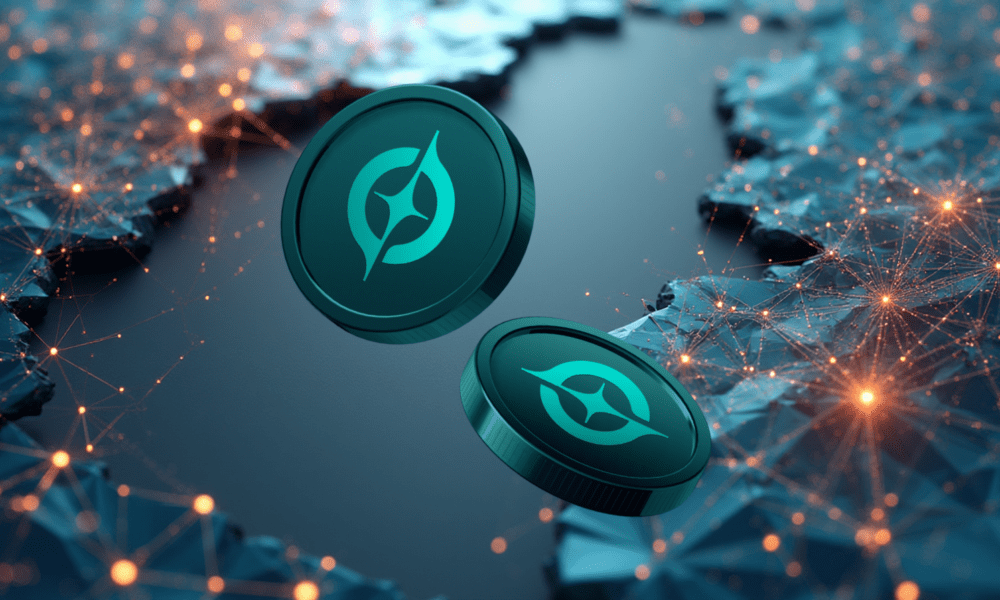My house is full of Hue lights and, because they’re so easy to set up and there’s a huge range of wireless controls, too.
I have remotes everywhere I mainly sit or walk past, inside and out, so I can quickly control my lights. As time’s gone on, my old Hue Bridge has started to crumble: I’m warned to delete scenes before adding new devices, and odd things have happened, including slow-to-respond switches and remotes suddenly losing association with lights they’ve controlled for years.
Upgrading to the new Hue Bridge Pro seemed like the logical option, but when my review sample arrived, I was suddenly hit by a wave of panic: trying to migrate all of my lights, including some non-Hue models, plus all of my myriad controls, felt like a nightmare waiting to happen.
As lights are a core part of our daily life, including light strips controlled via app or remote, I could envision a terrible catastrophe, not to mention a lot of moaning from everyone I live with.
The main migration just works
While the Hue Bridge Pro might have been a long time coming, Signify has spent that time wisely, both in getting the hardware right and in working on the migration process to make it relatively painless. In fact, it was far easier than I expected, bar a few little niggles that aren’t really Signify’s fault.
First, though, the migration process has been really carefully thought out. Once the new Bridge Pro is connected (Wi-Fi or Ethernet are supported, and I went with the latter as it’s more reliable), the wizard can be used to migrate everything from one app to another.

This walked me through updating everything that needed updating and then the wizard warned me which devices could and couldn’t be migrated: anything non-Hue, such as my Innr Outdoor Smart Globe Lights, can’t be migrated automatically, neither can Friends of Hue switches nor anything offline (I have some Festavia lights that I bring out at Christmas, for example). For these devices, the app warns that after migration, the accessories or bulbs will be listed, but you’ll have to use the reconnect option to get them working again.
As that only left a few devices to go, I clicked through and started the migration. One by one the lights in my house started to turn on as they reconnected to the new Bridge (a response that’s warned about and a good reason to perform the migration during the day), and the bulbs started to appear in the app, in the original rooms they were in, with the scenes preserved.
Once the bulbs are done, remotes are migrated, and then cameras are migrated at the end. It took about 20 minutes, and everything that the app said would work did work. And, I was even talked through resetting the old Bridge. Problem solved, job done, and ready to go.
As a smart home reviewer, I’m used to having to manually fiddle about and constantly reboot devices, but I didn’t have to do any of this. That is absolutely incredible and far simpler than I could have expected. Other companies could learn a lot from this.
Third-party devices can be difficult, though
My main migration sorted out 95% of my home, but I still had some Friends of Hue Switches to sort out. Fortunately, the migration helps with these, showing the exact button presses needed to get them back online. It was probably a five-minute job to have these lights back online, with their functionality preserved.


My Innr lights, on the other hand, didn’t want to play ball. The reconnect option was there, but trying to get the lights to go into pairing mode was fiddly (I had to unplug and plug them in quickly, six times in a row). While the lights would flash to show that they were in pairing mode, the Hue app refused to recognise them.
Multiple times I tried, and the lights would flash to show they were in pairing mode, and then flash again to show they were connected, but the app didn’t confirm that. Fiddling with these outdoor lights probably took longer than the main migration and, in the end, I gave up, planning to come back to this job later.
However, when I looked in the app, the Innr lights were connected and they were controllable. So, my advice is, if a light won’t connect, cancel the process and check the app to see if it is working. This is really more of an Innr issue than a Hue one, as all of the official lights migrated properly.
Matter and Apple Home migration is a pain
My Alexa integration to Hue is currently via the Cloud, and that seemed to continue working with no requirement to set up the lights again. But, I also use Hue lights with Apple Home, and this was a massive pain; again, not really Hue’s fault.
First, I had to remove the old Bridge from Apple Home. Then, I used the Hue app to reconnect to Apple Home, which initially worked, but then I realised I had the fun job of assigning each and every bulb and remote to a room, as well as choosing if I wanted to use any of the suggested Automations.
Halfway through my import, Apple Home died on me and refused to add a bulb for no discernible reason, so I cancelled the process. Sadly, all of my lights showed up as offline in the Home app, and nothing would bring them back, so I had to delete the Bridge Pro from Apple Home, and then I restarted my phone, updated the HomePod Mini speakers in my house, and rebooted the Hue Bridge Pro.
Second time ‘lucky’, Apple Home worked all the way through. While having to step through three options per bulb is time-consuming and annoying, I had one bonus: Adaptive Lighting started working again.


I love Apple Home’s Adaptive Lighting. It changes the colour temperature of the bulbs throughout the day to match the current daylight conditions and, unlike the similar version in the Hue app, needs no configuration.
I used Adaptive Lighting all of the time with the old Bridge until that fateful day I decided to try out the Hue Matter integration. Not only did this make me import all of my lights into Apple Home again, but it also broke Adaptive Lighting.
Deleting the Matter integration and trying to go back to the old Apple Home integration didn’t fix Adaptive Lighting, but it did mean that I had to import all of my lights and remotes again. Sometimes I hate the smart home.
Today, everything now works as it should, my Hue lights are responsive again, and I’ve got plenty of capacity to add new bulbs, devices and scenes.
An upgrade like no other
There have been plenty of times when I have not upgraded parts of my smart home for fear of breaking something that works. The Hue Bridge Pro shows how it should be done – at least in the early migration stages.
For every other aspect, such as how it works daily and the new features, such as turning your lights into motion sensors, you’ll have to wait for my upcoming review.