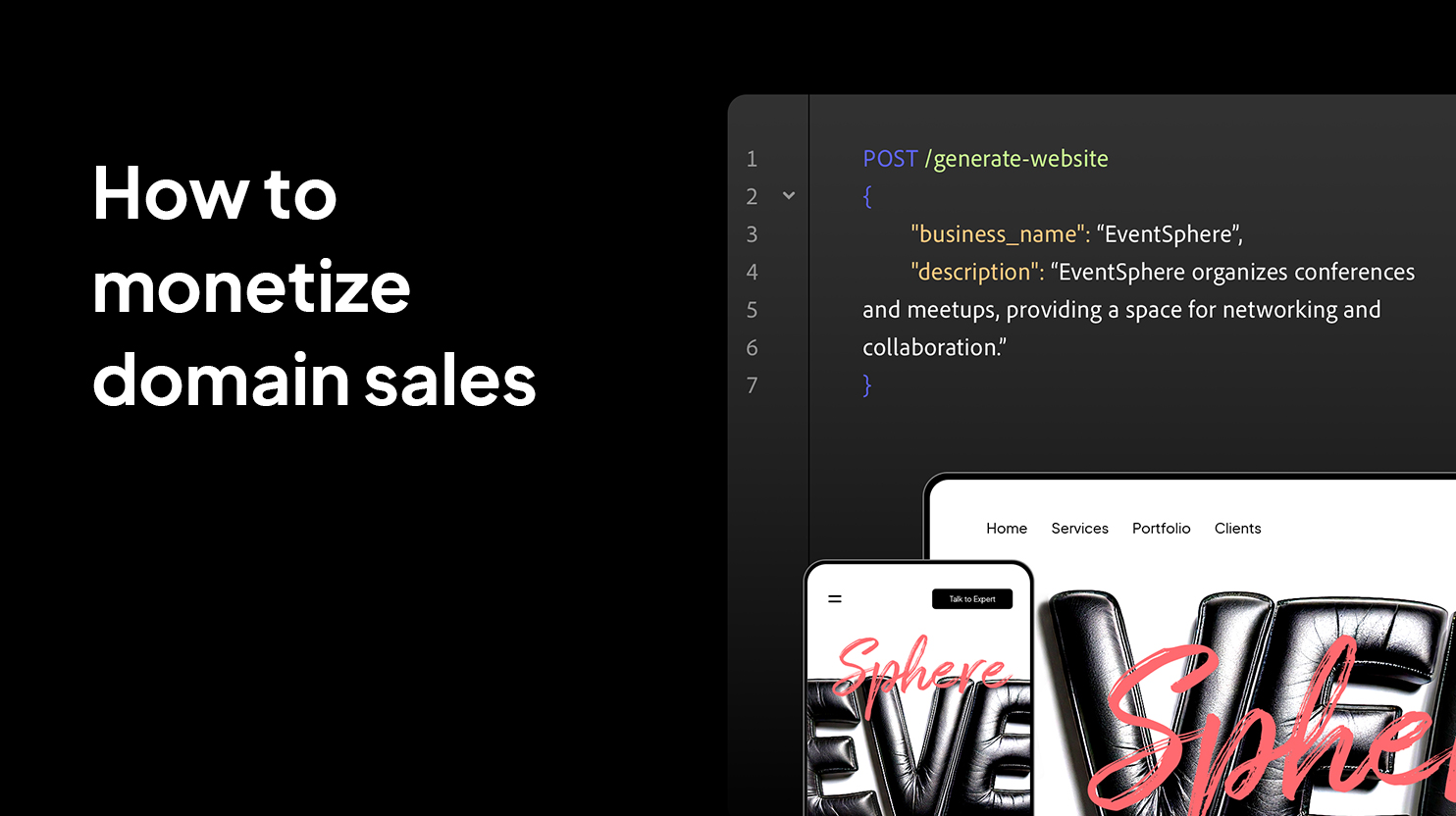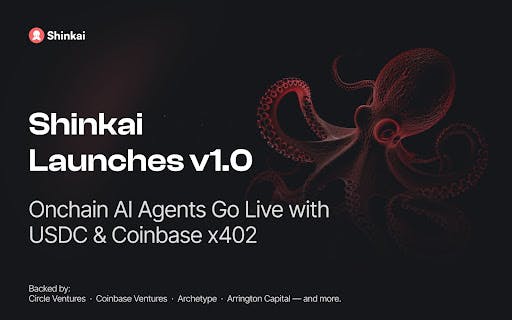I like almost everything about Motorola’s new Razr Ultra. It looks gorgeous, feels powerful, and its cover screen experience remains miles ahead of Samsung’s Flex Window. I even think Motorola struck the right balance with its Moto AI rollout, pairing classic features like an image generator with useful note-taking tools and a quick way to summarize notifications. I’ve actually found ways to work Moto AI into my daily life, which isn’t something I’ve always been able to say with Pixels or Samsung Galaxy devices.
And yet, there’s a problem. One of the Razr Ultra’s coolest features — and its one exclusive AI tool — makes me just a little bit nervous every time I try to use it. Here’s why Look and Talk is Moto AI at its best… and worst.
If you had a Razr Ultra, would you use Look and Talk?
0 votes
No wake word, no problem
Ryan Haines / Android Authority
First, the good news — Motorola’s Look and Talk is by far the easiest way to trigger an AI-powered assistant. It functions exactly like it sounds, you just look at your Razr Ultra, then you talk to it. There’s no need for a wake word or a wave of the hand — make sure you’re in range, and the phone will spring into action. You will, of course, have to wait for Moto AI to open. Otherwise, you’ll find yourself talking to a phone that’s not ready to listen yet. Thankfully, the Moto AI interface is pretty distinct, so when you see the rainbow of pink, blue, and orange, you’ll know it’s ready to go.
From there, it’s just a matter of knowing which assistant you might need and being mindful that you’re staying within the Razr Ultra’s range. According to Motorola, Look and Talk is designed to work up to an arm’s length away, plus a little wiggle room in case you’re working around a desk or in the kitchen. For me, that’s primarily held true — I’m not tall, so I don’t have very long arms, but the Razr Ultra has seemed pretty responsive within about three and a half feet or so. If nothing else, it’s reassuring that my phone isn’t always listening to me.
When it does listen, I’ve been impressed with Motorola’s answers.
When it does listen, though, I’ve been impressed with Motorola’s answers. The Razr Ultra has been able to help me plan a busy spring weekend in Baltimore while cooking dinner (and following a recipe on a different device). It’s also pulled up marathon dates and locations while I try to work out my chances of running a qualifying time for the Boston Marathon this fall. Then, when I’m finished, I can simply walk back out of range and know that my queries are saved somewhere in my Moto AI history for the next time I need to refer back to them.
I just don’t trust leaving a $1,300 flip phone in this position

Ryan Haines / Android Authority
So, if Look and Talk lets me chat with my AI-powered assistant hands-free and doesn’t require a wake word or input other than my face, what could be wrong with it? Well, even the smallest of gestures still counts as a gesture. Unfortunately, Look and Talk doesn’t work with the Razr Ultra closed, so I have to prop my phone into laptop mode or tent mode before it will even look for my face. That means leaving a very expensive flip phone in the relatively vulnerable position of half-open, half-closed while trusting the somewhat limited IP48 rating to keep it safe from harm.
And yes, I generally trust both the hinge and the water resistance rating to do their jobs — so far, both have worked just fine. However, I’m nowhere near learning the muscle memory to automatically put my phone into laptop or tent mode when I set it on my desk or kitchen counter. Because the Razr Ultra comes out of my pocket closed, it gets placed on my desk closed, and then I have to pick it up and open it halfway for Look and Talk to kick in. At that point, it almost becomes easier to use my hands to navigate the Moto AI menu, so I can use Remember This, the Playlist Studio, or wonder what my Next Move might be.
Look and Talk would be a much smarter feature if I didn’t have to angle my phone just-so.
I have, of course, only been using the Razr Ultra for a few days at this point, so I could prove myself wrong over time. I might eventually find that I’m pulling the phone out of my pocket and putting it into laptop mode automatically — I don’t love the idea of facing the hinge to the sky — but I’m not there yet. Besides, I’m still running the risk of debris settling right next to the display and accidentally scratching the ultra-thin glass when I shut my phone to move along with my day. I don’t know about you, but I haven’t budgeted for expensive Razr repairs like that.
In the meantime, Motorola should allow Look and Talk to work with the Razr Ultra closed. It can still rely on Face Unlock and hang onto the limited range of three or so feet, but I think the feature has to be ready to work in a position that benefits the most people. For me, that means being ready to go from the second I pull it out of my pocket.