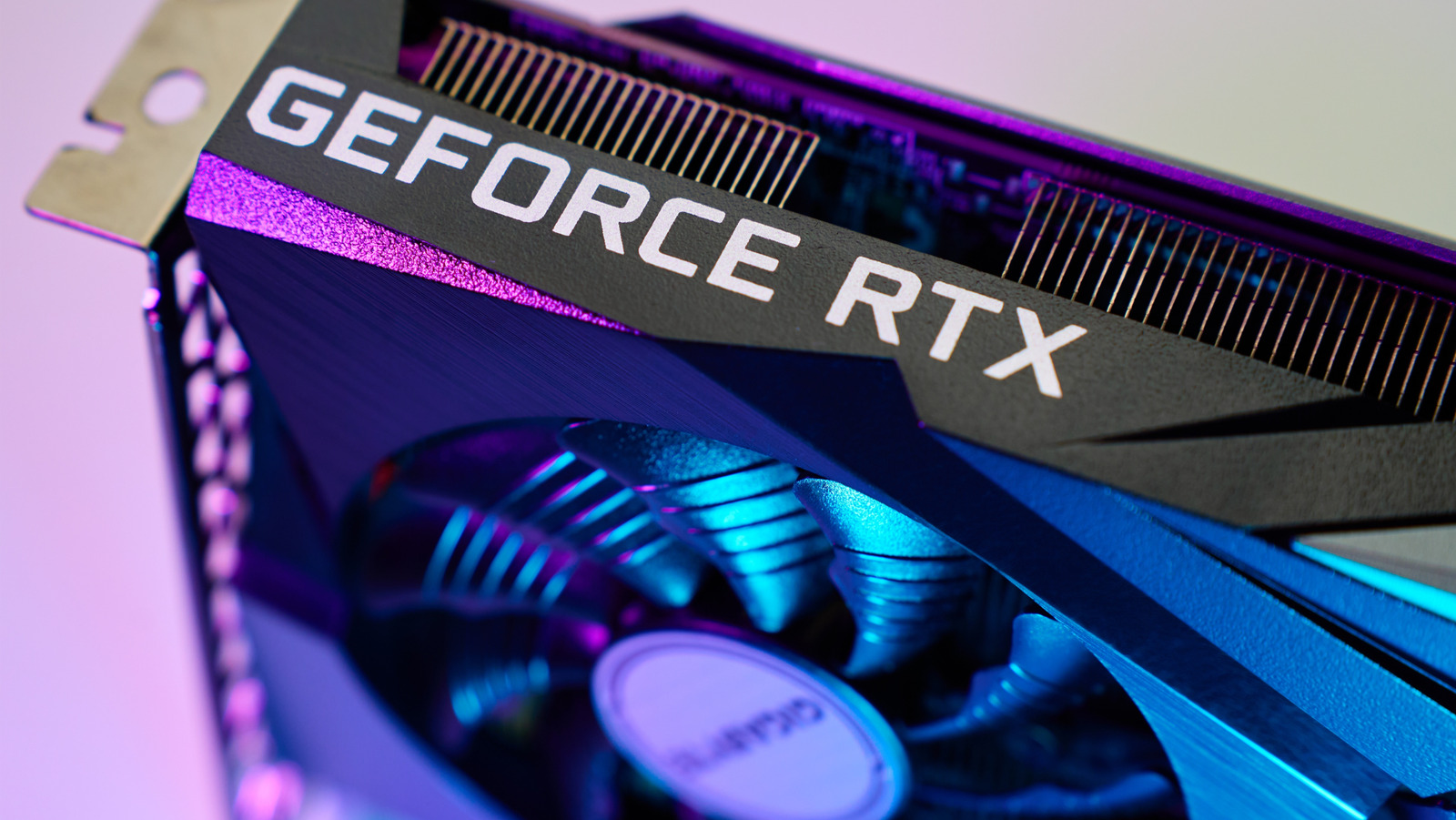If you’ve ever posted a gorgeous pin and watched it go absolutely nowhere, you’re not alone. Pinterest isn’t just about aesthetics—it’s about strategy. Viral pins don’t happen because you got lucky. They happen because you know how to stop the scroll, tap into search intent, and deliver value in under three seconds. This is how I create Pinterest pins that take off—pins that drive traffic, rack up saves, and sell digital products on autopilot. Let’s break it down.
Step 1: Start with a Pin Idea That’s Built to Perform
The idea behind the pin matters more than the design. You can have the most beautiful image on the planet, but if the topic doesn’t spark curiosity, solve a problem, or deliver instant inspiration, it won’t move.
Here’s how I reverse-engineer pin ideas that actually go viral:
- I check Pinterest Trends, and do manual searches like a user on Pinterest, to see what people are searching for right now in my niche.
- I run a quick prompt in ChatGPT: “Give me 10 viral Pinterest pin ideas for [topic]. Then I usually respond with something like “more creative, or niche down, or more targeted”
- I look at what’s already going viral, then create a twist on it with my own hook or visual angle.
Viral pins usually fall into one of these categories:
- A clever solution to a common problem
- A quick tutorial or step-by-step visual
- A transformation or before-and-after
- A curated roundup or list of favorites
- A bold opinion or unexpected result
Example: Instead of “Easy Pantry Organization,” I’d pin “This $12 Amazon Find Fixed My Chaotic Pantry Overnight”—same topic, way more scroll-stopping power. I use Harpa, a chrome extension for Pinterest to create an image prompt for my pin. Then I use Ideogram to create the image from the prompt.
Step 2: Design for the Scroll, Not Just the Aesthetic
Pinterest users don’t scroll slowly—they scan. That means your pin needs to deliver the message at a glance. Not in a paragraph. Not in fine print. It has to punch.
Here’s how I design pins that get clicked and saved:
- Use vertical dimensions (1000×1500 px (9:16 on Ideogram) – always. Pinterest favors 2:3 ratio. Horizontal or square pins tank.
- High-contrast text overlay – bold, readable fonts in large sizes. I never assume someone will stop to zoom.
- One clear message per pin – don’t crowd it. Think headlines, not blog posts.
- Use lifestyle visuals or demos – not just flatlays or product photos. Show the result, the action, or the benefit in context.
I run every pin through this question: Would I save this? If the answer isn’t yes in three seconds, it’s not ready.
Step 3: Write a Description That Ranks (and Converts)
Your pin title and description aren’t just for context—they’re your SEO. Pinterest is a search engine, and your copy is what gets your content discovered. I don’t waste this space.
Here’s how I write pin descriptions that work:
- Start with a strong headline that mirrors search intent.
- Include longtail keywords naturally—don’t stuff. I write like a human, but a strategic one.
- Add a value hook that gives them a reason to save, click, or follow.
- Finish with a CTA like “Save this for later,” “Grab the full guide,” or “Shop my exact picks below.”
Example:
Title: How to Organize a Small Pantry That Actually Stays Clean
Description: Struggling with a cluttered pantry? Here’s a simple 5-step solution that works in any small kitchen. Save this if you’re ready to reclaim your space.
Step 4: Pin It to the Right Boards (and Build a System)
It’s not just about what you post—it’s where you post it. Your pin’s performance is tied directly to the board you save it to first. If that board isn’t relevant, keyword-rich, and active, you’re throttling reach before the pin even has a chance.
Here’s my process:
- Save the pin to the most niche-specific board first. Not “Home Decor.” Use “Small Pantry Organization Ideas” or “DIY Storage Hacks.”
- Make sure the board title and description are optimized. Use natural keywords you’d want your pin to rank for.
- Craete New Pins strategically. I don’t schedule the same pin to 2–3 additional boards like others do. I generally create new pins, and fresh URLs.
I don’t just post and pray—I create a board structure that supports my pins. Every board is a signal to Pinterest about what my content is about and who it’s for.
Step 5: Track What’s Working and Double Down
Pinterest isn’t about guessing. It’s about testing, tracking, and tweaking. Once you’ve published your pins, the real work begins—watching what performs and using that data to create smarter content moving forward.
Here’s what I track inside Pinterest analytics:
- Impressions – how many people saw it
- Saves – the most important metric for virality
- Outbound clicks – proof that your pin converted
- Top boards – which boards are feeding your reach
I check my top-performing pins weekly and look for patterns: What kind of image? What format? Which keywords? What time did I post?
Then I clone the winners with a fresh design, new variation of the hook, and updated keywords. I don’t reinvent—I replicate what already works.
Final Thoughts: Viral Pins Are Built, Not Hoped For
If you want Pinterest to work for you, you can’t just post pretty pins and cross your fingers. You need a system. A strategy. A repeatable framework that turns a single image into thousands of impressions, saves, and clicks—again and again.
That’s exactly what my Pinterest Prompt Pack is built to help you do.
Want to take it further? You’ll also see an option to upgrade to the Ultimate Pinterest Growth Prompt Pack—with 200 done-for-you prompts to scale faster and smarter.
- Create viral blog + pin combos
- Craft irresistible pin titles and descriptions
- Build keyword-rich boards that boost SEO
- Plan seasonal + trend-based content in minutes
- Turn one post into a week of Pinterest momentum
You’re not far from pins that actually perform. You just need the right starting point.