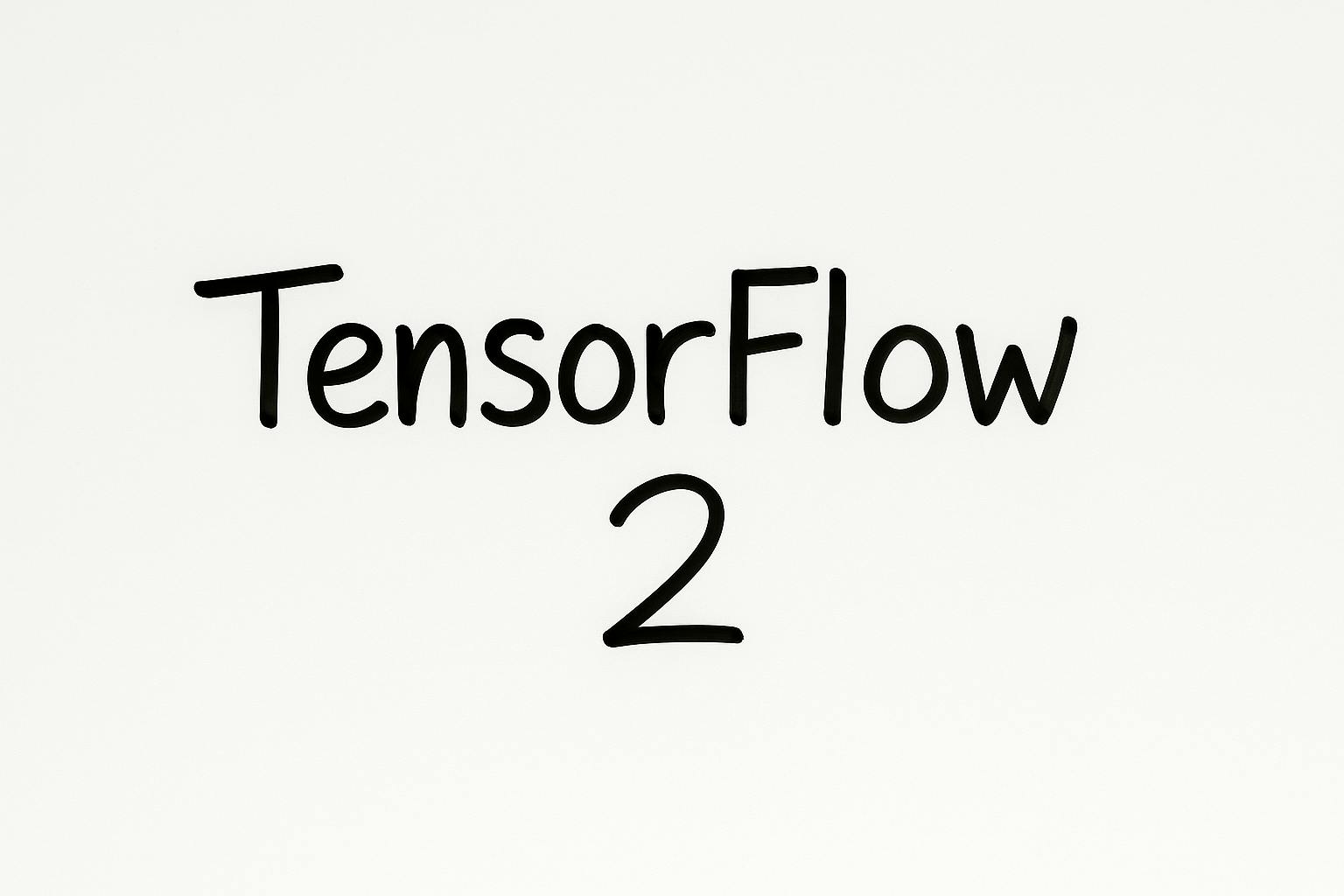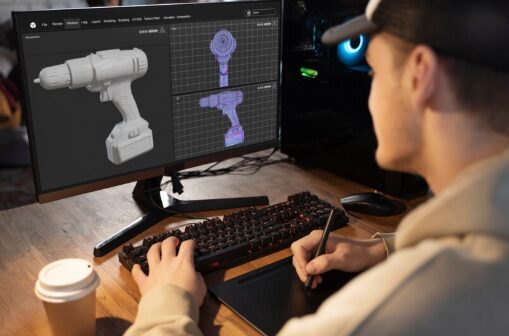Samsung’s latest software update might have divided opinion in many ways, but it has one feature that’s opening up the creative side of device holders. With One UI 7 and the Good Lock app’s updated Home Up module, Samsung users can now move apps, widgets, and folders wherever they like on their home screens. We’re talking about a new level of freedom, without grids or many other rules whatsoever. The result is a bunch of home screens that are funny, creative, chaotic, or all three at once.
Below, we’ve gathered some of the best examples that we’ve spotted so far. If you want to try making one yourself — and you will want to — we’ve also included a quick how-to guide at the end.
The coolest and weirdest One UI 7 home screens
These examples are a mashup of chaotic sticker dumps and icon art, but the only common theme is Samsung users letting their imaginations run wild. Here are some of our favorite creations, grouped loosely by vibe.
There are some good examples here of people not holding back with stickers. Naturally, cats dominate, with the middle example offering a different kitty for every icon.
A striking aspect of this customization is that not only do the icons no longer need to be in grid form, but they don’t even need to be the right way up.
Some more chaotic examples above, based on different-sized icons, loads of self-made stickers, and a cool retro Windows 95 revival in pixel art.
The Formula One example here is one of our favorites from a creative point of view. The other two show a sharp contrast between how cluttered or how minimal you can decide to go with your new home screen.
Have you tried customizing your home screen on One UI 7?
10 votes
How to make your own customized One UI 7 home screen
If you’re ready to get fully weird with your Galaxy phone, you’ll first need to download Good Lock and Home Up. Here are the steps.
1. Open the Galaxy Store (not the Play Store!) and install Good Lock.
2. Inside the app, find the Home Up module and install it.
3. Go to Good Lock > Home Up, and toggle it On.
4. Tap on Home Screen and toggle on DIY Home screen on the next menu. You’ll see a red Beta logo next to it.
5. Return to your phone’s home screen, and long-press on a blank part.
6. Tap DIY Home in the top-right corner. This opens up Samsung’s customization toolbox.
You’re now ready to get creative with your Samsung home screens. You should have the following options:
- Move icons anywhere on the screen, even overlapping them.
- Resize and rotate widgets, or layer them on top of each other.
- Add stickers, emojis, and decorative elements.
- Hide app labels, change icon sizes, or go completely gridless.
- Use the alignment guide if you want a bit of order in the chaos.