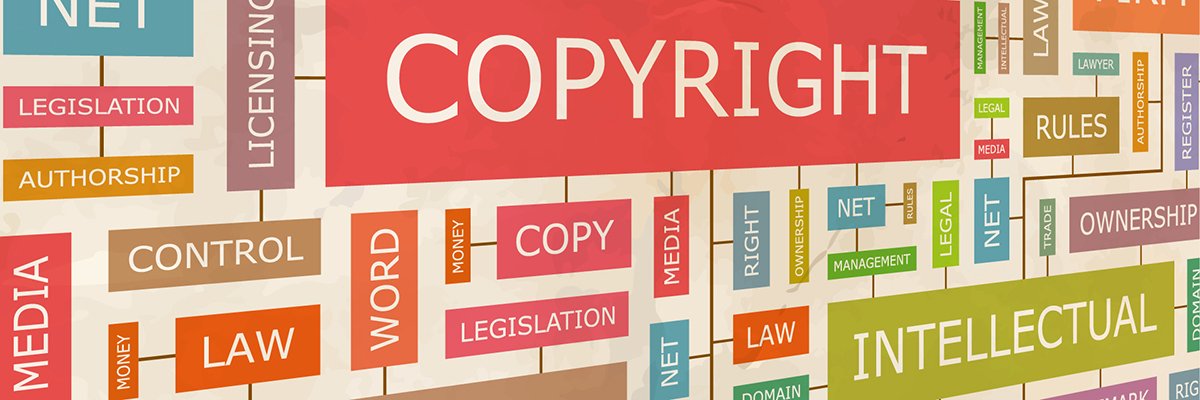As someone who writes a column on practical AI, I’m often asked about—or challenged on—the subject of AI-generated art. Some people ask logistical questions, like “How do I get started?” or “Can I use AI to do this?” But just as often, I hear from the skeptics. They tell me AI art is theft, that it’s soulless. Often, they use other words that I’d prefer not to mention.
I understand the sentiment. However, a recent small project in my own home reminded me that AI doesn’t always have to be the “creator.” Sometimes, it’s just a really good helper.
It started when my wife, Jessica, asked for assistance. She is a self-described “dabbler” in watercolor painting, having learned mostly through online tutorials. A family friend had requested that she paint a portrait of her dog, a very cute Australian Shepard Corgi mix, based on a photograph. The painting part she was excited about; however, the sketching part was stressful. She was worried about messing up the work before she even lifted a brush.
She thought that AI might be able to make that process easier. So, we sat down with a free ChatGPT account and a printer, and she made some actual art. Here’s how it went.
ChatGPT: The Digital Light Table
The goal was simple: turn the photo of the dog into a clean outline that she could trace onto watercolor paper. Essentially, we were using ChatGPT as a kind of digital light table, a backlit surface artists use to trace images.
While you can use ChatGPT as a guest without logging in, that mode lacks the image features we needed. Since the $20-per-month subscription isn’t actually required for this, I simply set her up with a free account to handle the analysis. We uploaded the photo of the pup and started prompting.
After obtaining a suitable image and printing it out, the rest of the process was analog: My wife traced the image by hand, mixed her paints, and began to apply her brushstrokes.
From Photo to Usable Sketch
This process wasn’t a one-shot command, but a short, iterative conversation. Here’s how it broke down:
1. The Initial Request (and a “Bad Prompt” Lesson)
For this task, we started with a very simple prompt:
"Turn this image into an outline for a watercolor painting."
(Credit: OpenAI / Brian Westover)
Since the prompt left things open to interpretation, the AI gave us a highly detailed, artistic, sepia-toned sketch. It looked cool, but for a watercolor guide, it was useless.
2. The Refinement: Setting Visual Rules
We needed to correct the mistake by moving from a general goal to a specific set of visual rules. We tried again:
"Less detailed. Just a basic outline that I can fill in with watercolor paint. On a plain white background."

(Credit: OpenAI / Brian Westover)
The difference was night and day. By being specific—using phrases like “basic outline,” “fill in,” and “white background”—we provided ChatGPT with the necessary constraints. The result was nearly perfect, except for one thing: The original photo included the photographer’s shoe, and the AI dutifully outlined that as well.

Get Our Best Stories!
Your Daily Dose of Our Top Tech News

By clicking Sign Me Up, you confirm you are 16+ and agree to our Terms of Use and Privacy
Policy.
Thanks for signing up!
Your subscription has been confirmed. Keep an eye on your inbox!
3. The Edit: Removing the Artifact
This is where conversational AI shines. We didn’t have to start over. We simply asked it to fix the single error.
"Can you remove the shoe?"

(Credit: OpenAI / Brian Westover)
Because the AI carries context forward, it knew “the shoe” referred to the image it had just made, and it knew the previous rules (outline, white background) still applied. It scrubbed the shoe, leaving us with a clean outline of just the dog.
4. The ‘Bonus’ Layer: Adding a Shading Guide
At this point, we had our usable outline. But we went one step further. Since Jessica was nervous about where to place the darker colors, we requested a “bonus” version to use as a reference.
"Can you add lines where shading should be?"
Recommended by Our Editors

(Credit: OpenAI / Brian Westover)
This wasn’t correcting an error; it was adding a layer of utility. ChatGPT generated a second version of the image, using the same clean outline but adding fine, topographical-style lines to indicate fur direction and shadow depth.
In just a few minutes, we had exactly what we needed. We printed the clean outline, and Jessica used it to trace the dog image onto her watercolor paper.
From the moment the printer finished, the laptop closed. There was no more AI involvement. The mixing of paints, the brushstrokes, the choice of colors—that was all Jessica.
And the resulting painting is nothing like what you’d picture when you think about “AI art.” Because it began with something real (a photo) and culminated in human artistic expression.

(Credit: Brian Westover)
The Takeaway: Collaboration, Not Competition
There are two big takeaways here. First, I think this offers a necessary reframe for the “AI art” debate. We didn’t ask the computer to paint the dog. We didn’t ask it to simulate a style. We used it for a single, distinct step in a larger process. It made the job faster and reduced effort and anxiety, while retaining the artist’s creative control. The final product is still an expression of her talent, not the algorithm’s training data. It’s no more cheating than tracing the photo with a light table or digitally doing the same in an image editor, both of which are pretty common artistic practices.
But the second lesson goes far beyond art. The existential dread surrounding AI—whether in creative fields or the office—usually stems from the fear of being replaced. We worry about the tool that goes end-to-end without human involvement: the chatbot that writes the college paper from scratch, or the generator that churns out finished “content.”
And honestly? That is often a misuse. You don’t learn anything from a paper you didn’t write, and yes, fully generated art often feels soulless and empty. If we can apply AI tools selectively, as we did here, that is where we get the best results. It’s not about AI competing with humans, but rather collaborating with them. It’s an assistive tool that removes friction, empowering us to demonstrate our own capabilities and talents. And that, to me, is a lot more exciting than typing a prompt and calling it a day.
And the dog’s owner? She was thrilled with the final piece—not because of the perfect proportions or the AI-assisted process, but because of the human care and talent that brought the picture into being.
Disclosure: Ziff Davis, PCMag’s parent company, filed a lawsuit against OpenAI in April 2025, alleging it infringed Ziff Davis copyrights in training and operating its AI systems.
About Our Expert

Brian Westover
Principal Writer, Hardware
Experience
From the laptops on your desk to satellites in space and AI that seems to be everywhere, I cover many topics at PCMag. I’ve covered PCs and technology products for over 15 years at PCMag and other publications, among them Tom’s Guide, Laptop Mag, and TWICE. As a hardware reviewer, I’ve handled dozens of MacBooks, 2-in-1 laptops, Chromebooks, and the latest AI PCs. As the resident Starlink expert, I’ve done years of hands-on testing with the satellite service. I also explore the most valuable ways to use the latest AI tools and features in our Try AI column.
Read Full Bio