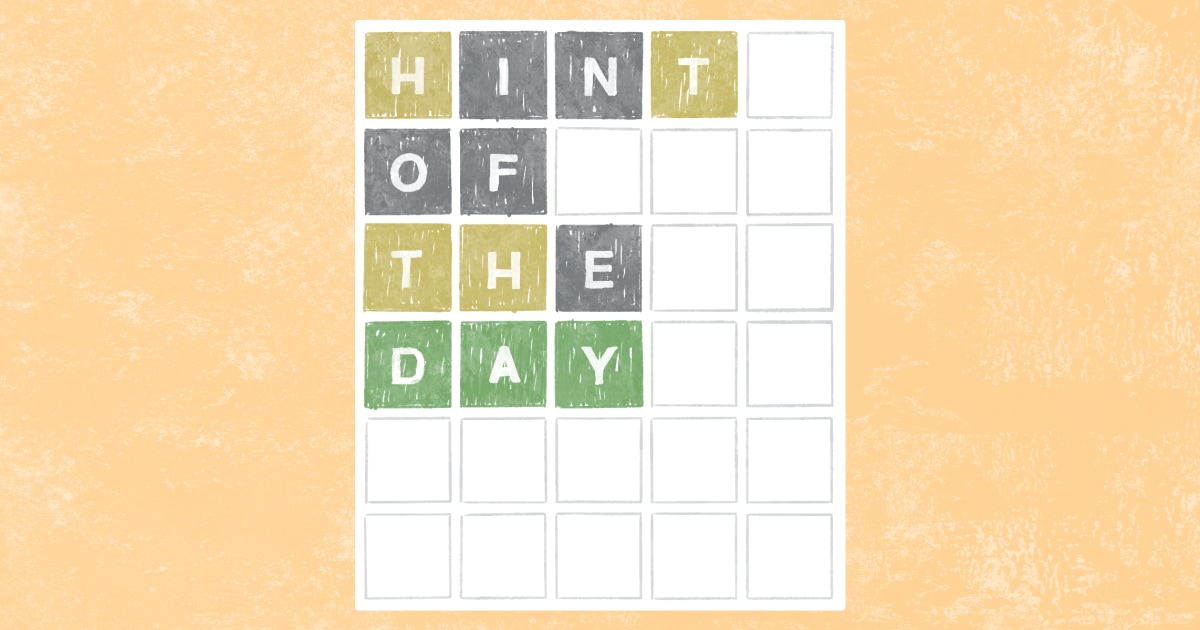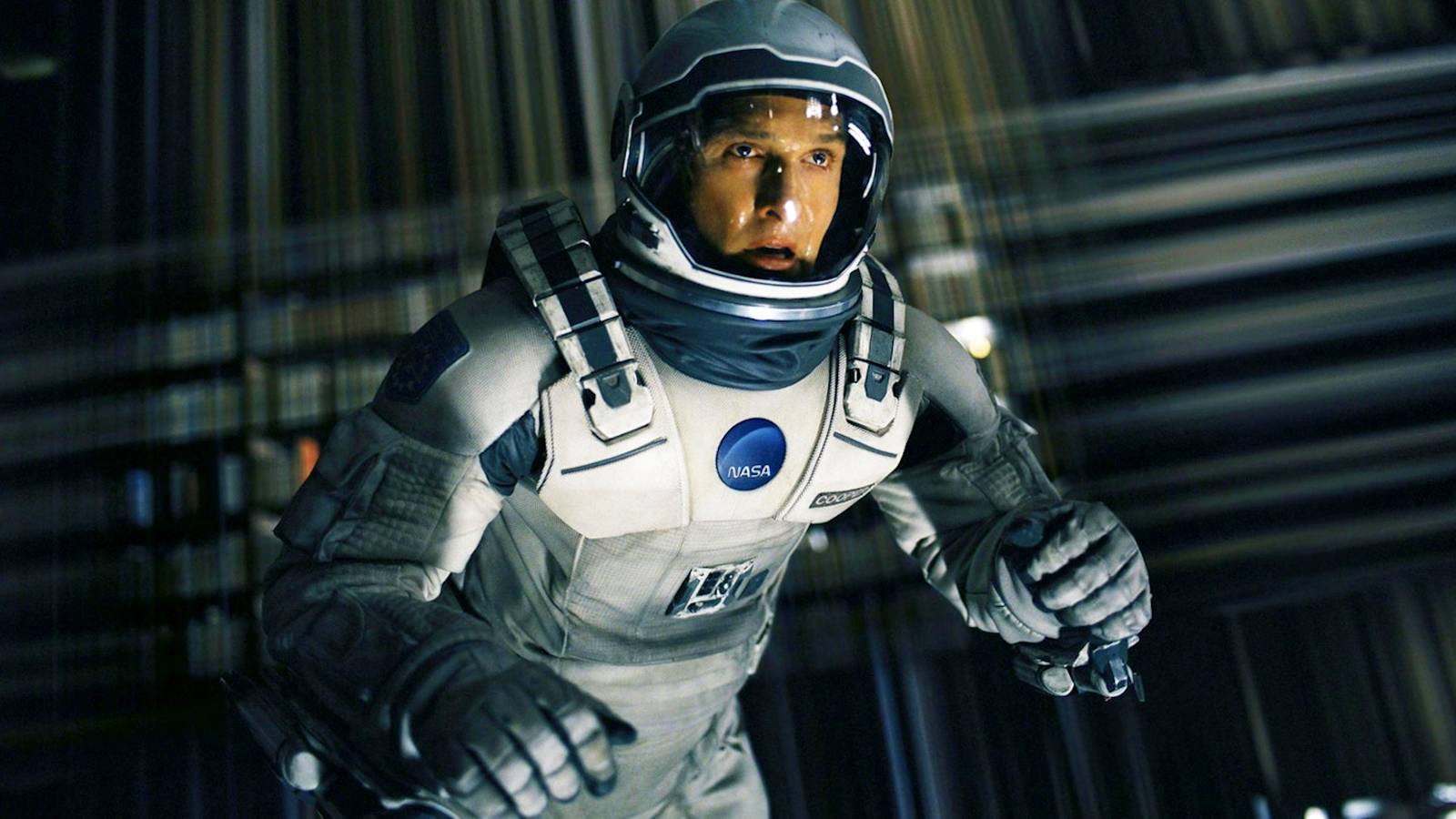I have faced this small but familiar frustration on Windows 11. Windows Update says that I’m up to date, yet I still get certain telltale signs of an outdated driver. These may be Wi‑Fi dropouts, a crackling sound, or misbehaving USB devices. After I clean installed Windows 11, I experienced a similar problem: some device functions worked, but not perfectly.
Windows Update works, but not well enough—it’s safe and convenient, but not comprehensive. This led me to try a few third-party driver tools. Snappy Driver Installer (SDI) stood out. It felt smarter and more transparent. The goal isn’t to replace Windows Update, but to show where it falls short. A tool like SDI can sometimes be a fitting cog.
Where Windows Update falls short
A secondary updater fills the cracks
I believe Windows Update has come a long way and is especially solid in Windows 11. However, as far as drivers go, it’s a bit lacking—built for stability rather than performance. It primarily delivers Microsoft WHQL (Windows Hardware Quality Labs)-certified drivers, which ensure broad compatibility but often trail manufacturer releases by weeks or months.
Microsoft appears to prioritize certified drivers that work across millions of devices. This serves a purpose, but it comes at the cost of advanced features. It’s the reason why your sound may feel flat, your Wi-Fi drops, or certain peripherals don’t function as expected, even when the system indicates everything is up to date.
Device manufacturers often delay testing and submitting new drivers to Microsoft. This process can take months, and by the time those updates reach Windows Update, the hardware may already need newer drivers.
Windows often installs broadly compatible generic drivers that lack device-specific features. For instance, a driver may lack full GPU controls or advanced network tuning. This is a conservative approach that makes sense for mass reliability. However, it may come at the cost of dropping certain functionality.
Windows Update isn’t broken, but there are structural limits. It favors compatibility over capability. Snappy Driver Installer fills this gap, providing you with access to current, precise, and feature-complete drivers.
Why control still matters
The philosophy behind Snappy Driver Installer
Snappy Driver Installer (SDI) detects and updates drivers, but what really sets it apart is the approach it takes to do so. It favors a visible, verifiable system. This is unique, as many proprietary updater tools hide their processes behind a subscription model, an opaque scanning algorithm, or automatic cloud checks.
In this case, you know exactly what the software is changing. You can inspect the driver packs to identify the affected devices and determine which ones to install. What we’re accustomed to are one-click solutions that prioritize convenience over clarity.
Another key element is the downloadable driver packs. You can inspect them offline and control when and how updates are applied. This offline capability is particularly valuable for technicians or those managing multiple systems. It also ensures you aren’t reliant on a constantly changing cloud database, especially if you’re in areas with poor internet coverage.
Snappy Driver Installer suits those who prefer control and insight over automation. You get transparency in every scan, update, and choice. Its philosophy depicts a broader ethos: software doesn’t have to be secretive to be powerful.
The Snappy Driver Installer process
How it outsmarts Windows Update
Snappy Driver Installer doesn’t rely solely on Microsoft’s catalog; rather, it cross-references multiple databases. This process involves directly matching hardware IDs, allowing it to detect the most precise driver for every component. This means it can correctly identify devices and match them with the proper drivers, even in cases where Windows Update overlooks or mismatches them.
Its offline driver packs give it a huge advantage. Since the driver sets are stored locally, there’s no need for repeated downloads, allowing for rapid installations across multiple devices. Still, some very new or niche device drivers may not appear immediately, as SDI’s database—although extensive at over 40GB—may lag behind manufacturer-specific releases. When I repair PCs in low-connectivity areas, it saves time and ensures consistent updates.
There was a time when Windows installed a generic Realtek audio driver. Snappy Driver Installer identified the full-featured version with Dolby support, and it restored every advanced audio control. It doesn’t just make devices functional; it helps them perform at full capacity.
Caution when updating is important
Transparency comes with responsibility
Transparency is one of the strengths of Snappy Driver Installer. However, this transfers responsibility to you. Where automated tools will make the majority of the decisions for you, Snappy Driver Installer puts control in your hands. Each choice carries weight. If you select the wrong driver, it can cause hardware conflicts or instability, and the consequences are entirely on you.
Windows Update offers cautious defaults. This prioritizes safety over capability, reducing the risk of broken devices. With Snappy Driver Installer, clicking Update all is the riskier option. To stay safe, you must approach every update well-informed before commencing.
Best practices will minimize the risks. Create a system restore point, verify driver sources, and install updates selectively. You will only get the full benefits of using this powerful updating tool when you learn to combine its transparency with cautious execution.
Don’t miss the bigger picture
Windows Update is reliable, but doesn’t do it all. It’s often a one-click process that’s convenient, but you don’t always know what happens behind the scenes. This is the gap that Snappy Driver Installer fills. Other good driver updaters for Windows, like Driver Easy or Driver Booster, focus on automation and sleek interfaces—often behind paywalls—but SDI’s strength lies in transparency and control. As much as everyone wants automation, Snappy Driver Installer reminds us that control and understanding remain essential.
However, maintaining a balance is important. My approach is to let Windows Update handle routine updates. When my computer feels a bit off, Snappy Driver Installer is the tool that gets it back on track.