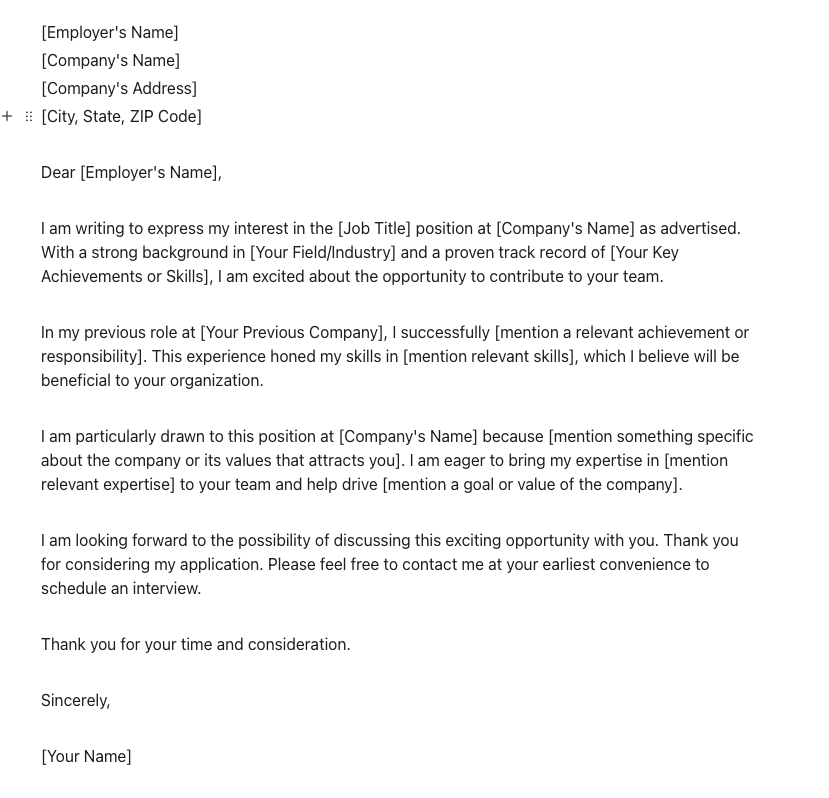Not only does this make Gemini feel overwhelming at times, but it can also cause many features to be easily overlooked, especially the less flashy ones. For example, having Gemini look at my phone screen to add events to my calendar.
Is this a new feature? No. Is it as exciting or eye-catching as some of Gemini’s other capabilities? Not at all. But it’s something I’ve been using regularly over the last couple of months, and it’s quickly become one of my favorite ways to interact with Google’s AI assistant.
Have you ever used ‘Ask about screen’ to create a Google Calendar event?
1423 votes
Adding events to my calendar has never been easier
Joe Maring /
“Ask about screen” is featured prominently each time you summon Gemini, though I’ve never been sure what to do with it. However, while looking at an order confirmation email for a movie ticket, I had an idea. I prompted Gemini, asked it to look at my screen, and simply typed “add this to my calendar.” Just like that, Gemini added an entry to my calendar with the movie name, date, starting time, and location.
Now, could I have manually created a calendar entry? Sure. Making a Google Calendar event isn’t a complicated task, and it would have taken just a few seconds to do so.
But there’s no doubt that having Gemini do it for me is easier. I don’t have to leave my email app, open Google Calendar, tap the plus icon, tap Event, and then fill out all the event information. Instead, I just hold down my phone’s power button, ask Gemini to look at the screen, and tell it to add the movie to my calendar. That’s all there is to it.
I’ve now done this for numerous movie showtimes, plus a couple of upcoming concerts, too. And every single time, it feels a little bit like magic. It’s far from the most technically impressive task Gemini is capable of, but it’s something that makes my life easier and saves me time. And I love it.
Google, this is what I want from Gemini
Edgar Cervantes /
While there’s not much else to say about this specific feature, it does make me wish that Google would focus on this type of thing more.
Google announced a mountain of Gemini features at May’s Google I/O keynote, and most of it was utterly depressing. Google spent so much stage time talking about using Gemini to write emails that sound like you, creating AI-generated videos, and even buying clothes for you.
Maybe you feel differently, but I’m not sure who these features are helping. Do you really want artificial intelligence to write emails on your behalf to friends/family? Do you think the best use of Gemini is to create AI video slop? Does anyone actually, truthfully trust their AI assistant to buy stuff for them?
I wish Google would devote more of its time and resources to smaller, more practical AI features.
I understand why Google spends so much time developing and marketing these types of features. An AI that can generate a video clip with audio from a simple text prompt is, admittedly, a whole lot flashier than having it look at your phone screen to add an event to your calendar. But only one of those features is something I’ll ever use in my day-to-day, and it’s not the video generation stuff.
It’s unlikely, but I wish Google would devote more of its time and resources to smaller, more practical AI features, such as the calendar example. Features that may not be as exciting to talk about during a developer keynote, but ones that perform mundane tasks faster, so I can spend less time on my phone. That’s what I want most out of Gemini.