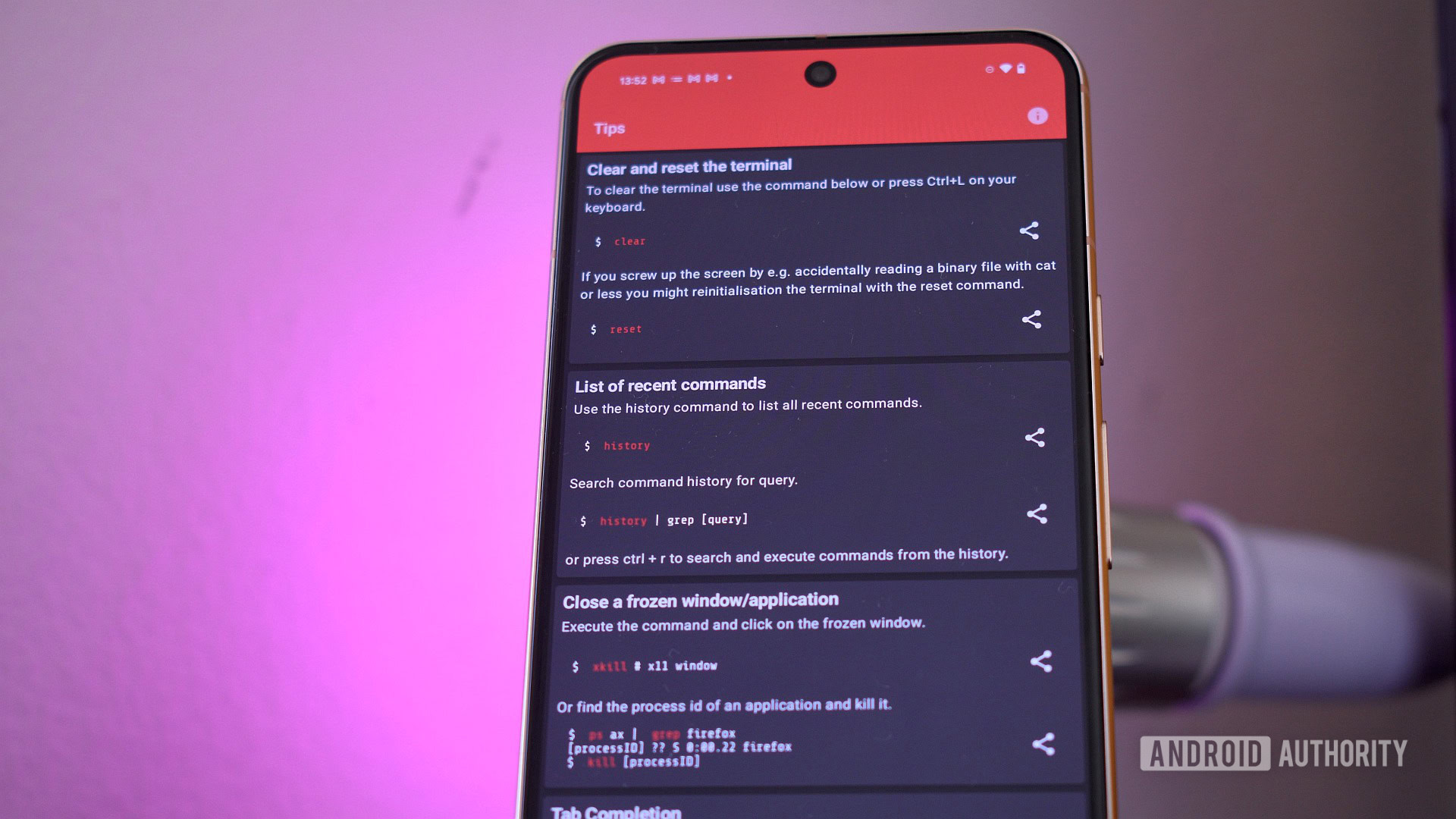Andy Walker / Android Authority
Google’s Pixel Drop updates rarely include surprises these days, but the rollout of the Linux Terminal app gave hungry power users something to sink their teeth into. It grants users access to a terminal running within a Debian-based virtual machine, opening up a world of possibilities. But if you’re not well-versed in Linux commands or utilities, you likely have no idea where to start. This is where my favorite Linux Terminal companion app comes into play.
Dubbed Linux Command Library, this app is a reference repository and guide for using the terminal, its various use cases, available commands, and everything in between. It’s an excellent resource and atlas for navigating the Pixel’s powerful new app.
How familiar are you with using commands within a Linux terminal environment?
62 votes
Linux Command Library is a must-have for terminal explorers
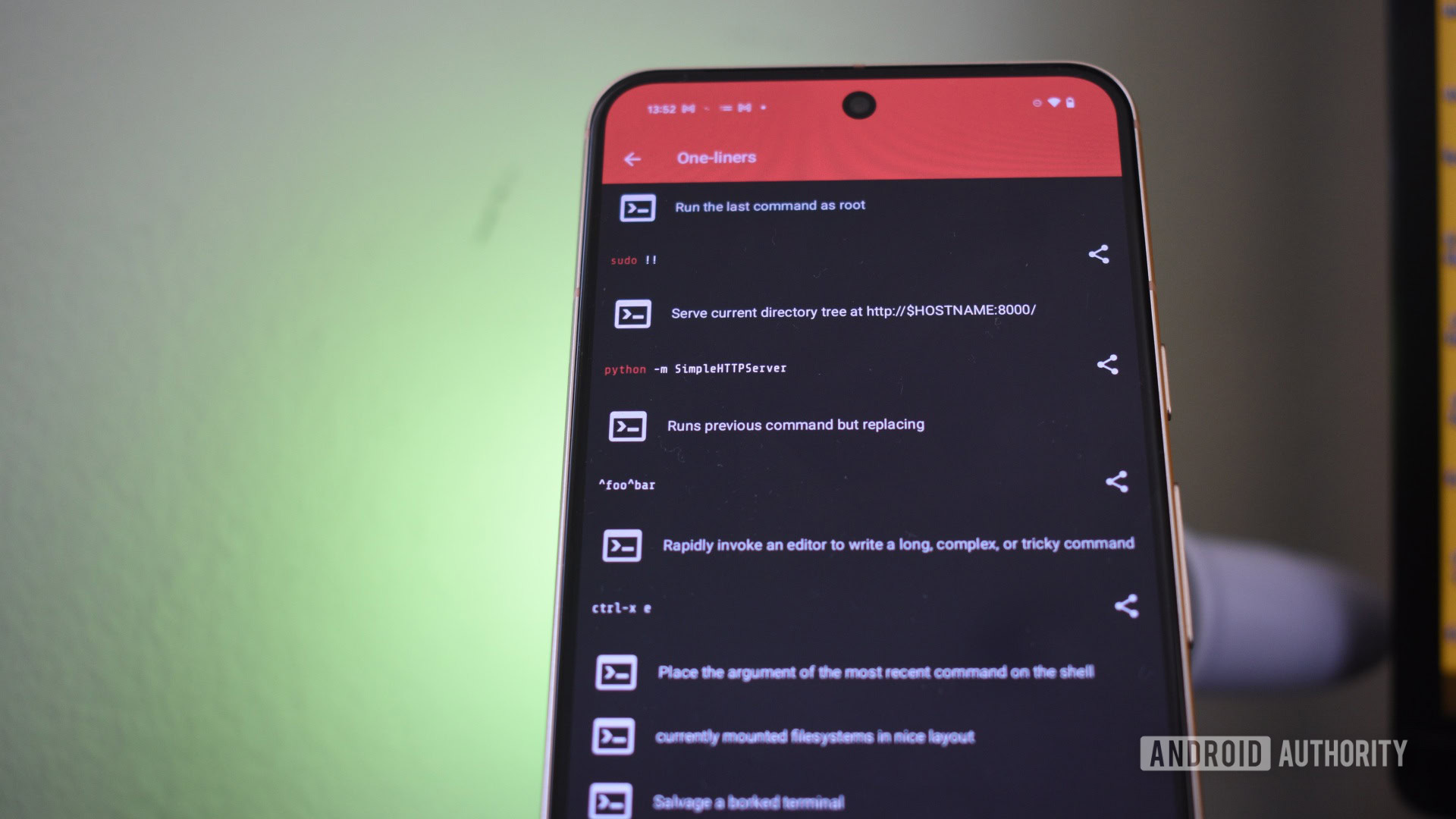
Andy Walker / Android Authority
The terminal will seem a little foreign if you’re used to navigating apps using a GUI, or graphical user interface, with toggles and switches. It demands that you communicate with it using a set of command strings. It’s therefore essential to know the basics.
While exploring the terminal app, I’ve leaned heavily on Linux Command Library. It’s been ages since I’ve used any Linux distro let alone the terminal, so my skills were pretty rusty. The great thing about this app is the ease of finding information.
Right off the bat, its approachable design offers three distinct tabs at the bottom of the app. The Basics section includes a set of commands that elucidate most of the Terminal app’s possibilities and utilities. Notably, everything from how to communicate with network devices to installing packages can be found here.
In addition, you’ll also find commands for resetting the terminal, limiting the CPU usage of a given process, finding your virtual machine’s external IP address, pinging devices on your network, or managing installed packages.
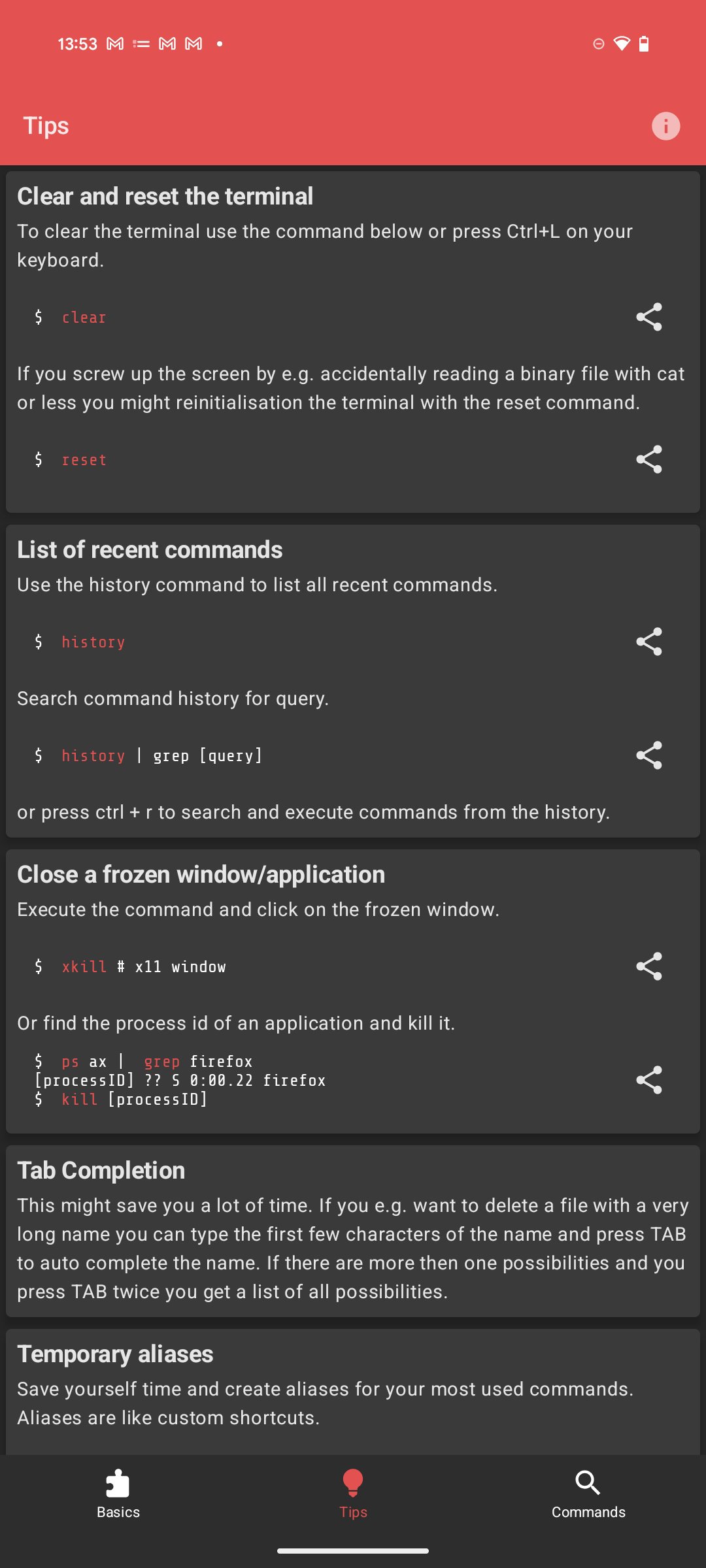
Andy Walker / Android Authority
Jumping across a tab, you’ll find the Tips section. This tab includes a list of cherry-picked commands by the developer to use within the terminal. This is where the app feels more like a beginner’s textbook.
Here, you’ll find a list of quick reference commands for terminal management with additional explanation text. This includes information detailing clearing the terminal of previous commands, TAB completion to save time, the use of temporary and permanent aliases, and command syntax.
Before heading into the Android Linux Terminal app, I suggest you read everything in this section. It’s a great refresher!
Finally, the Commands tab contains most of the library’s contents. It also functions as a master search facility, allowing more experienced users to pinpoint the exact command strings they’re looking for and provide a brief description of each. There are a dizzying number of commands here, and scrolling through them from top to bottom would take a good few minutes.
The ability to copy and paste commands from this app to the Linux Terminal is handy. Some of these strings are incredibly long, and you’ll make mistakes punching them in using your phone’s virtual keyboard. Tapping the share button alongside a command, copying it to your clipboard, and pasting it into the terminal mitigates this.
While I appreciate the depth of information stored in the Linux Command Library, I wish it included a few additional sections.
While I appreciate the depth of information stored in the Linux Command Library, I wish it included a few additional sections. For one, a dedicated error section would’ve helped me diagnose several issues I encountered while installing various packages. Additionally, a “Commands 101” section that acts as a quick start guide would make this app even more helpful to newcomers who have no clue where to start.
Why would I need a Linux terminal companion app?

Andy Walker / Android Authority
Just as language users need a dictionary and navigators need a map, a Linux terminal companion app ensures the full breadth of commands is within a quick search’s distance. Sure, you can venture into the Terminal app alone, but you will get lost if you don’t know what you’re doing. Hell, you can get lost even if you do! Linux Command Library offers a list of bare essentials that should get new users started while acting as an advanced reference guide for more experienced users.
Not every command in the Linux Command Library works within the default Android Terminal app, but that’s not necessarily the companion app’s fault. The various command-line-based Linux games listed in the Basics section failed to launch on my Pixel. After some trial and error, I eventually installed Bastet, a Tetris-inspired game that runs flawlessly within the terminal. While you will find the command required to install packages, you must search for the package name itself. Google Search and Perplexity will still be your friend even with the companion app.
The Linux Terminal app can be confusing for new users, but this companion app helps you get started on your adventure.
Could and should Google issue its own supporting terminal help app for Pixel users? Yes, and perhaps. While I believe the company should’ve done more to educate all users about the powers and possibilities of the Pixel Terminal app, it’s aiming the app at developers, power users, and Linux enthusiasts.
There’s probably a good reason it’s locked behind Developer Options. It’s a project in its early stages. It remains pretty unstable and riddled with other annoying issues. Perhaps, in the future, Google will make the terminal more approachable to more users. I hope it does.
The Linux Command Library app has become a vital crutch as I navigate the Linux Terminal app on Android. While you’ll still need to reach out to the broader world when navigating more distinct issues within the terminal, Command Library will be an excellent starting point and textbook for new users and Linux aficionados.