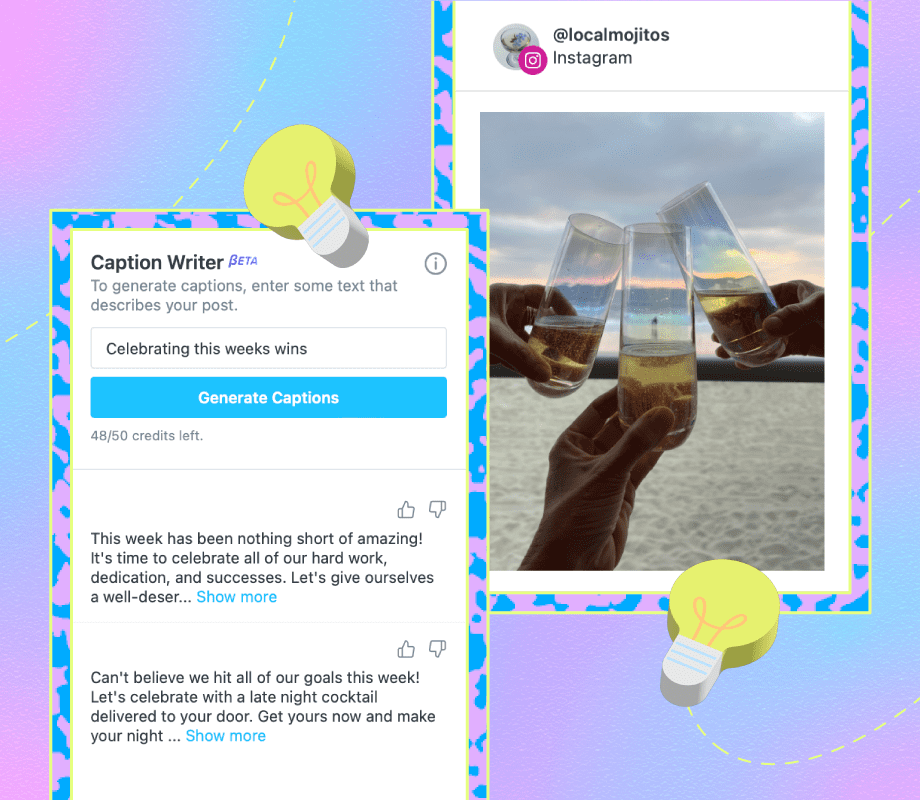If you’ve ever dabbled in video editing, chances are you’ve heard of Adobe’s Premiere Pro. It’s without doubt one of the most popular video editors on the market, and just about every professional you meet will be using it.
However, Premiere Pro comes with a steep subscription cost, as is the case with all of Adobe’s creative programs. There are alternatives available, and even your Samsung phone is hiding a secret video editor in it. But if you want to go down the open-source path, Kdenlive is the editor you should be looking at.
Why even consider an open-source video editor?
You don’t need to pay a monthly fee to get pro-level editing tools anymore
As mentioned before, Premiere Pro comes with a big monthly price tag. That fee is justifiable for professionals, but for hobbyists, independent creators, or someone just starting in video editing, that money is better spent on essentials like camera gear.
With free video editors everywhere, you might even wonder if Adobe’s video software is worth paying for. On top of the obvious cost benefit, using an open-source video editor comes with several other advantages.
Not being tied into a subscription, ecosystem, or a single company’s whims gives you the freedom to switch between video editors as your skills progress. Open-source editors are also usually driven by the communities around them, meaning features actually reflect what real editors want, not what corporate priorities dictate.
Most open-source tools have excellent cross-platform support as well. Adobe’s tools are only available on Windows and macOS, so if you’re on Linux, you’re already looking for alternatives. With an open-source editor, editing on Linux isn’t a distant dream.
Last but not least, you get better privacy and transparency. This is especially important to those who are working on sensitive projects and want complete privacy for their projects. With an open-source editor, your projects and data never leave your machine.
Kdenlive proves open-source can be powerful
Clean interface, smooth performance, and all the features most creators need
Kdenlive, or KDE Non-Linear Video Editor, is a free and open-source video editing program with surprisingly powerful features. It works on Windows, macOS, Linux, and BSD, meaning you can run it on just about any PC you have, and it doesn’t have steep hardware requirements either.
It’s not entirely a Premiere Pro replacement like Da Vinci Resolve, but it has enough editing features for beginner or even intermediate-level editors. You get multi-track video editing, support for just about any audio and video format, a title editor, multi-cam editing, proxy editing, audio level and color grading tools, built-in effects and filters for both audio and video, integrated third-party vector animations, and more.
Performance is also top-notch. On my laptop with an Ultra 7 155H, 16GB RAM, and RTX 4060, the playback and seeking were smooth for both 1080p and 4k footage. My older MSI with a Core i5, 16GB RAM, and GTX 1650Ti struggled with 4k footage as expected, but 1080p editing performance was actually better than Premiere Pro. Video export and encoding times can vary, but you can expect better performance overall from Kdenlive compared to Premiere Pro.
The editor also has direct online access to the KDE store for user-generated content, including keyboard layouts, effects, title templates, and projects. You can also search for and download clips from online sources like Pexels, Pixabay, Freesound, and the Internet Movie Archive from within the editor itself.
If you haven’t used any video editor before, the default interface is quite easy to get used to. It’s already laid out with the logic you’d expect from pro-grade editors. That said, everything from keyboard shortcuts, individual panels, and themes is customizable in Kdenlive. For those migrating from other video editors, you can get Kdenlive to feel like home with a few simple tweaks.
How Kdenlive really compares to Premiere Pro
It’s not perfect, but it comes surprisingly close
Let’s be honest, Premiere Pro is a beast, and there’s a reason Adobe can still charge its exorbitant subscriptions. If you’re going to compare Kdenlive to Premiere Pro, Adobe’s software will win by a long shot. However, that doesn’t mean Kdenlive isn’t worth using.
I’ve been using Premiere Pro for roughly the last six years. I took a break from the subscription for my year at journalism school when I switched to Kdenlive, and at no point did I feel I was missing any of Premiere Pro’s features.
You see, for most real-world uses, such as YouTube videos, online tutorials, podcasts, or even indie films, Kdenlive can go toe-to-toe with Premiere Pro. It’s got the same multi-track, drag-and-drop timeline editing, effects and transitions, audio, mixing, and surprisingly advanced export options.
Yes, you’re not going to be creating cinematic or VFX masterpieces on Kdenlive. However, unless you’re already at an advanced level of video editing where you need manual control over everything and can actually use Premiere Pro’s integration with After Effects and Photoshop, Kdenlive will be more than enough.
Besides, you’ll also dodge bugs and performance hiccups that come with using Premiere Pro. Not to mention, Kdenlive is free. You don’t have to pay a single penny to access what’s practically the same basic video editing experience Premiere Pro provides by itself.
Your next video editor doesn’t have to cost a thing
If you’re tired of subscriptions, Kdenlive is worth the switch
If your workflow depends on Adobe’s ecosystem, switching won’t be easy. However, for anyone who’s yet to walk into Adobe’s walled garden, or wants to walk out, Kdenlive offers a fresh, easy-to-understand experience that puts the basics of video editing at your fingertips.
So if you’re tired of shelling out for each new update, frustrated by performance issues, and don’t need all the advanced features Premiere Pro offers, give Kdenlive a try. It might just be the open-source breath of fresh air your creative process needed.