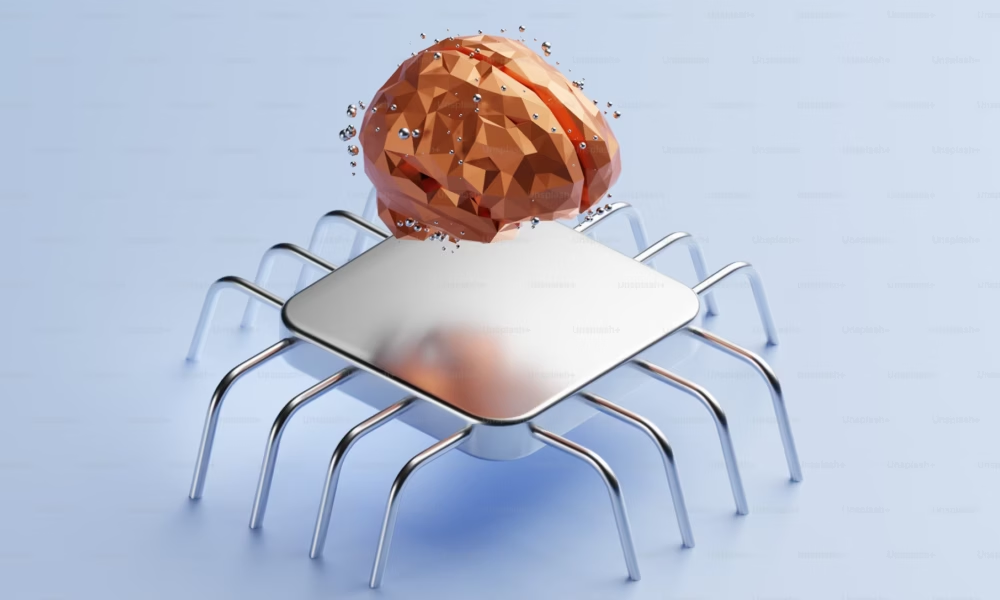Google has revealed a handy tool for Google Maps users that’ll turn screenshots into an itinerary for an upcoming trip.
In a post on the Google Blog, the company explained how to locations captured within screenshots to be added to its Maps app.

Last year’s Surface Laptop 7 is now at its lowest ever price on Amazon
Upgrade to the Snapdragon X Plus powered Microsoft Surface Laptop 7 for just £989 in Amazon’s Tech Week sale.
View Deal
The opt-in, Gemini AI-powered feature can spot notable locations within travel blogs and social media posts and other online content. Those places will then be stored in a dedicated list where they’ll be easy to access on your travels.
Users on both the best iPhone and best Android phones can navigate to the You tab in Google Maps, where they’ll see a Screenshots list and an offer to ‘try it out”. Once enabled, the next time you grab a screenshot, any location information will be imported into Google Maps.
“If Maps recognises a place, a message will pop up telling you that it has places ready for you to review,” Google says. If it’s something you want to keep, you can save it in the new screenshots folder. And saved places will be visible directly on the map.
“Now you’re all set to enjoy your upcoming journeys — without fear of losing out on a must-see spot because it got buried in your screenshots,” Google adds.
Opinion
Google continues to integrate Gemini across its vast suite of apps and services. I’ve got a feeling this is just the beginning with Google I/O this month set to be more AI focused than ever, we’re almost certain to see the fruits of Google’s AI-first approach.