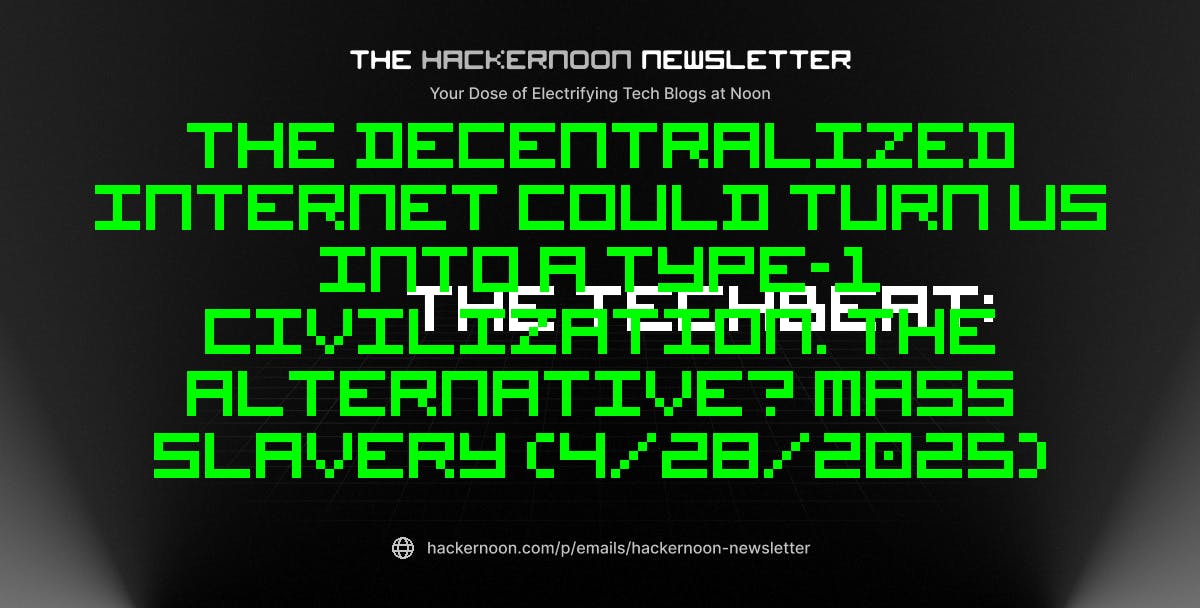BUFFERING is a nightmare, and in the era of TV streaming over Wi-Fi, it is increasingly common.
But you might just be able to save movie night with these three tricks.
2
Priority Access
Your home network is juggling the needs of often dozens of devices at any given moment – which might be why your TV is buffering.
Each device will be competing for the same limited amount of bandwidth.
But you can tell your Wi-Fi router which devices to prioritise, so your smart TV can get all the internet speed it needs.
On your router’s admin page, you will find a panel titled Quality of Service or Smart Queue Management which lets you pick which devices on your network get priority access.
The panel may also be called Traffic Shaping or Bandwidth Control.
Once you find it, you set your TV’s IP address as priority ‘1’ or high, save the settings and then restart the router.
To find your router’s admin page, you’ll need to identify your router’s IP address, which is often 192.168.1.1 or 192.168.0.1.
Then open a web browser, type the IP address into the address bar and press enter – and lo, your router admin page will appear.
Clear Cache
Like your computer, your smart TV’s cache needs to be wiped from time to time.
All the TV streaming apps collect data, like your login details and movie preferences.
But all this data can clog the system over time, and removing it can help solve buffering and picture quality issues.
Outdated or corrupted temporary data might be interfering with the display.
It’s wise to clear this data every month or so to ensure you keep your loading times fast, and your picture quality vibrant.
To do so, head to the Settings menu, and click Apps or Applications.
Then Select the app, hit Clear Cache, and you’re done.
If your TV doesn’t offer this, uninstalling and reinstalling apps works just as well.
Playback Settings
Now not every TV has this setting, but it’s worth checking if yours does.
The tool controls how much video your TV loads before it starts playing.
By increasing the load time, you give your TV longer to beam in new content – which lowers your chance of sitting through buffering.
If your TV doesn’t have the setting, check inside the app’s individual settings.
Try setting the buffer quality to Fast and the buffer size to 60 seconds.
This will help prevent 4K content from buffering during movie playback.

2