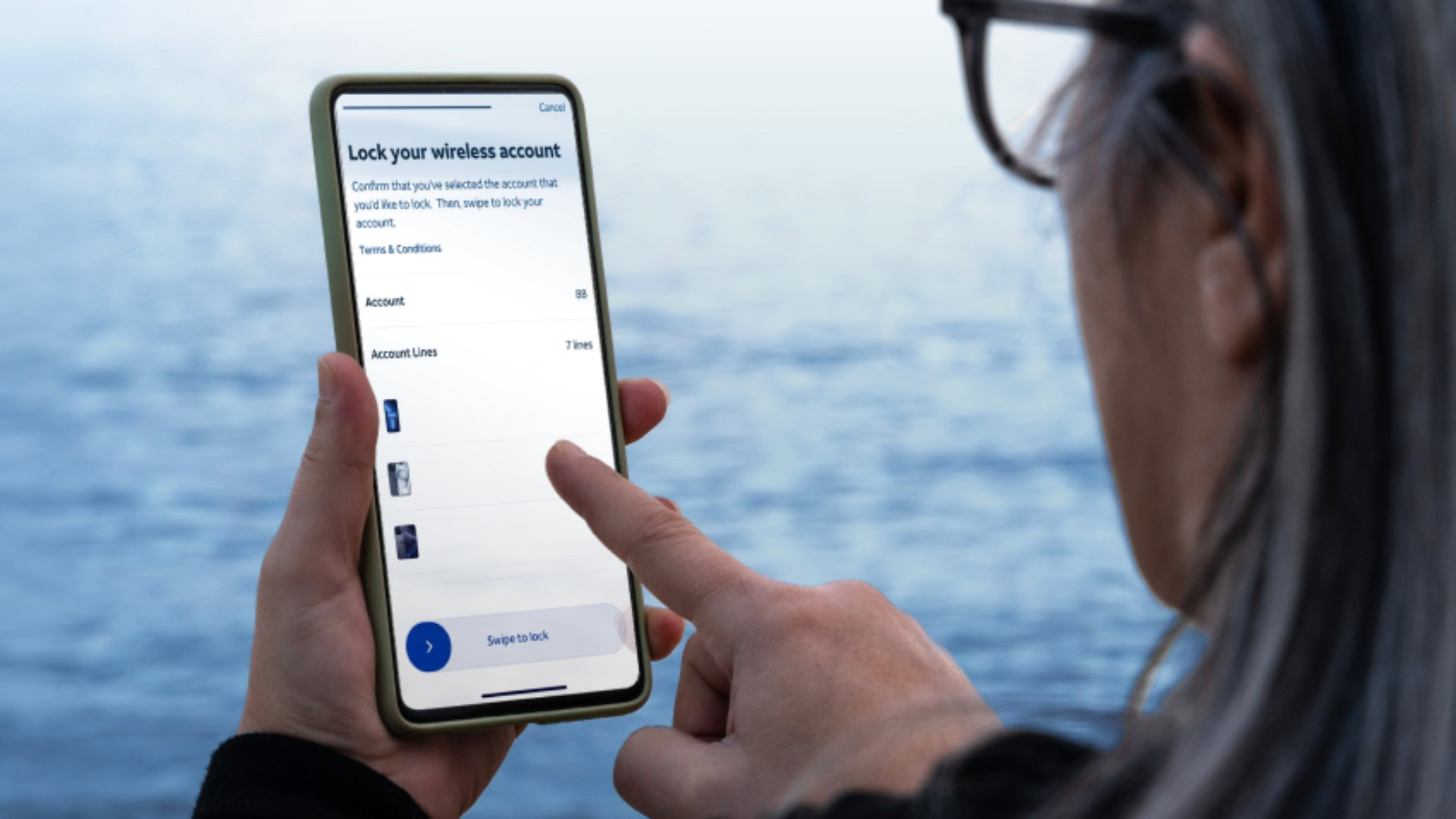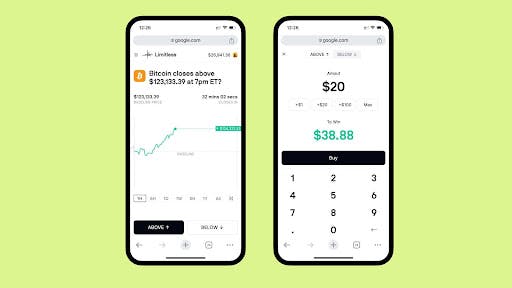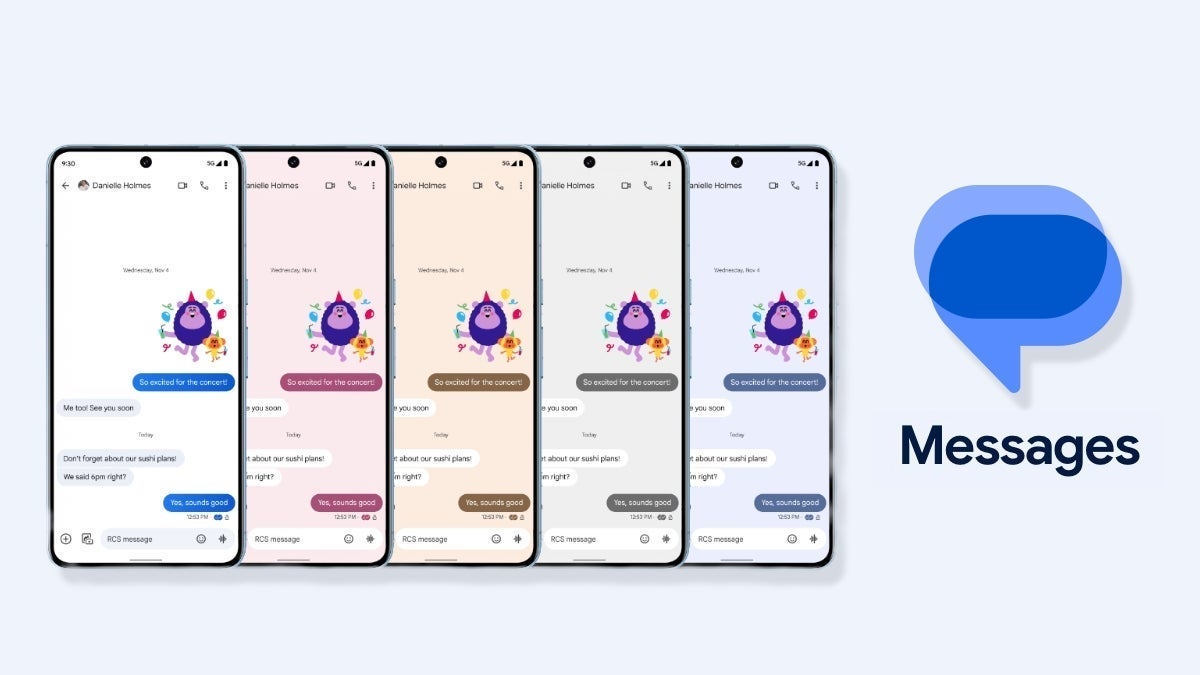TL;DR
- AT&T has introduced a new Wireless Account Lock for postpaid and prepaid subscribers.
- The feature prevents anyone from making unauthorized changes to your account, such as billing updates, line changes, or device changes.
- It’s available as a toggle on the myAT&T app.
AT&T is introducing a new Wireless Account Lock feature that lets you lock your subscriber account to prevent any unauthorized changes. People often complain about reps making changes to their accounts without their knowledge, adding or removing plans, promotions, etc. This new feature should protect AT&T users from anyone trying to alter their accounts without their consent.
According to the carrier, Wireless Account Lock can be activated using the myAT&T app, where users will see a new lock switch. The feature disables key account changes, such as billing updates, line changes, or device changes. It also prevents anyone from buying a device on your account or moving your phone number to a SIM in a different device.
Wireless Account Lock is available for AT&T’s postpaid and prepaid subscribers. Postpaid accounts can also be managed by those who are given secondary online access by the account owner to co-manage the account. AT&T also has a similar account lock for business subscribers.
What devices are protected by AT&T’s Wireless Account Lock?
AT&T says Wireless Account Lock affects every device and line on your AT&T Wireless account, including:
- Smartphones
- Tablets
- Wearables
- Hotspots
- Laptops
- Non-wireless services aren’t included in Wireless Account Lock.
How to activate Wireless Account Lock on AT&T?
You can turn Wireless Account Lock on or off at any time using the myAT&T app. The app must be installed on a device active on your Wireless account. You will also receive an email on your primary account whenever you turn Wireless Account Lock on or off. Here’s how you can turn on the feature:
- Open the myAT&T app
- Select Services
- Choose Mobile Security, then scroll to Wireless Account Lock
- Select Continue
- Choose the account that you want to lock or unlock
- Swipe to lock or unlock the account