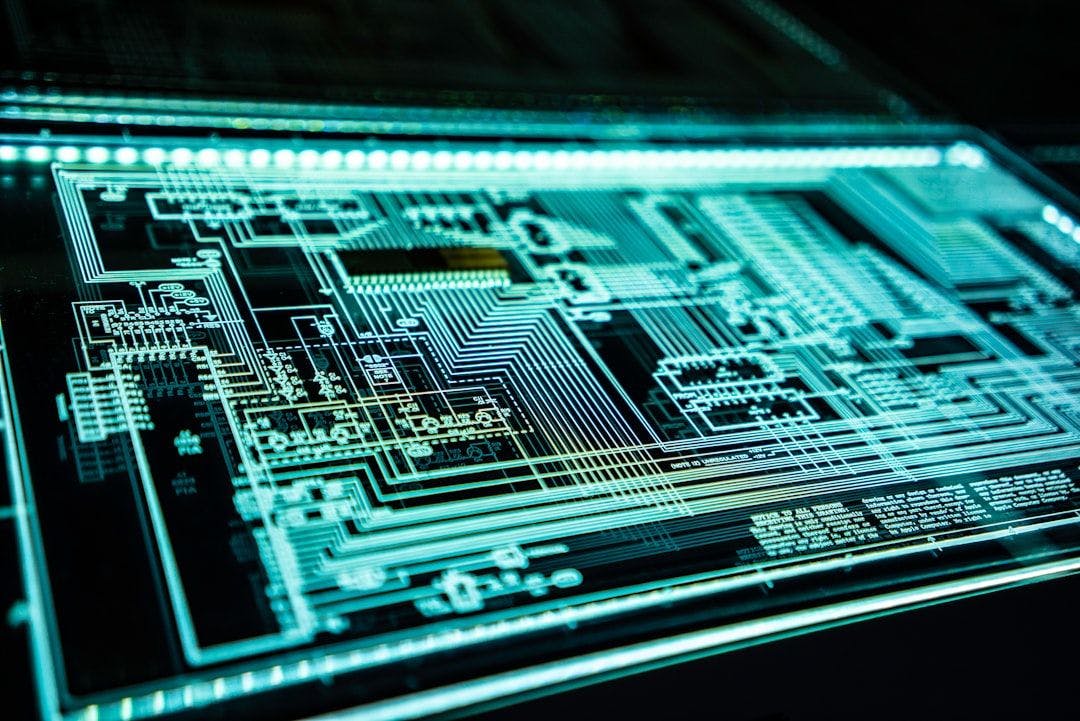Today’s threats move faster and hit harder than before. Traditional SIEM tools often miss subtle signs in complex setups. They struggle to scale across multicloud or AI-based systems.
Security teams now need more than alerts and logs. You need real-time insight, smart detection, and deep forensics. That’s where AI-driven monitoring becomes essential, not optional.
Chronicle and Google Cloud Logging work better together. They offer cloud-native threat detection that scales with you. In this article, you’ll learn how to use both tools to build a smarter, automated defense system, ideal for Kubernetes, GenAI, or serverless on Google Cloud.
Why Chronicle + Cloud Logging Intelligence?
This table highlights why combining Chronicle with Cloud Logging makes sense. It covers core capabilities that improve detection, scalability, and efficiency in cloud environments.
|
Capability |
What It Offers with Chronicle + Cloud Logging |
|---|---|
|
Massive Ingestion Scale |
Handles petabytes of data daily with minimal delay |
|
Built-in Threat Detection |
Uses YARA-L rules, UDM parsing, and anomaly detection |
|
Contextual Analytics |
Adds DNS, IAM, asset details, and process-level visibility. |
|
AI and ML Integration |
Finds hidden patterns using clustering, scoring, and smart detection |
|
Native Google Cloud Integration |
Seamlessly connects with IAM, VPC, GKE, Cloud Functions, and more |
|
Cost Efficiency |
Separates compute and storage, with data kept for up to 365 days |
Architecture Overview
The following section outlines how security data flows through Google Cloud and Chronicle. It highlights each stage of the pipeline that enables real-time, AI-driven threat detection.
|
[GKE, Cloud Run, IAM Logs, SCC] |
|---|
This pipeline delivers structured, AI-powered threat detection across your GCP workloads and beyond.
Step-by-Step: Chronicle + Logging Intelligence Deployment
This section explains how to set up Chronicle and Logging. You’ll learn how to collect, route, and prepare your logs. These steps allow you to build a smart, cloud-native detection flow.
1. Enable and Route Logs to Cloud Logging
First, you need to enable logging across all key services. This step ensures your environment captures every important activity. Without logs, Chronicle can’t detect or respond to threats.
Enable the Cloud Logging API using the gcloud command. This activates logging support across your selected GCP project.
For Example:
gcloud services enable logging.googleapis.com
Use Log Sinks to route logs:
gcloud logging sinks create chronicle-sink
pubsub.googleapis.com/projects/my-project/topics/chronicle-topic
--log-filter='resource.type="gce_instance" OR resource.type="gke_container"'
2. Ingest Logs into Chronicle via UDM
Now that logging is active, you need proper formatting. Chronicle requires logs to follow the UDM format. UDM stands for Unified Data Model. It gives structure and context to your raw data.
Start by formatting each log entry into JSON. Include metadata, user identity, and network details. This structure allows Chronicle to analyze events correctly.
{
"metadata": {
"product_name": "GKE",
"event_type": "NETWORK_CONNECTION",
"event_timestamp": "2025-06-18T10:01:20Z"
},
"principal": {
"user": {
"userid": "[email protected]"
}
},
"network": {
"connection": {
"src_ip": "10.10.0.5",
"dest_ip": "34.120.1.10",
"protocol": "TCP"
}
}
}
Send logs to Chronicle using:
curl -X POST
-H "Authorization: Bearer $ACCESS_TOKEN"
-H "Content-Type: application/json"
-d @formatted_event.json
https://backstory.googleapis.com/v1/udmevents
3. Write AI-Powered Detection Rules with YARA-L
After setting up log ingestion, it’s time to detect threats. Chronicle uses YARA-L to define smart, AI-powered detection rules. These rules help find risky patterns in your log data.
For example, you can create a rule to catch rare IAM permission changes. This might flag when someone gains access to something they don’t normally have.
rule IAMPermissionElevation
{
meta:
author = "advait@gcpsec"
description = "Detects rare IAM permission grants"
events:
$event.metadata.product_name == "Google Cloud IAM"
and $event.principal.user.userid != "[email protected]"
and $event.target.permissions any == "iam.serviceAccounts.actAs"
}
Upload rule to Chronicle:
curl -X POST https://backstory.googleapis.com/v2/rules
-H "Authorization: Bearer $ACCESS_TOKEN"
-d @iam_escalation_rule.yara
4. Correlate Events Across Time with UDM Search
Once rules are active, you can start searching events. UDM Search lets you trace behavior across your entire system. It helps you track an attacker’s path in real-time.
For example, search for machines contacted within 30 minutes. Use filters like user ID, timestamp, and destination IP. This shows how far an attack has spread.
FETCH events
WHERE principal.user.userid = "[email protected]"
AND metadata.event_timestamp BETWEEN NOW() - 30m AND NOW()
RETURN dest_ip, resource.name
Chronicle’s timeline view shows visual correlations across attack steps.
5. Automate Alert Routing with Cloud Functions + SIEM
Once alerts are triggered, you can route them automatically. Chronicle sends alerts to Pub/Sub for event handling. For example
Chronicle alerts → Pub/Sub → SOAR or email
Use Cloud Functions to process these alerts in real time. Based on severity, route them to teams or tools. High alerts can trigger paging, and others may create tickets.
def notify_security_team(event, context):
alert = json.loads(base64.b64decode(event['data']).decode())
if alert["severity"] == "HIGH":
send_to_pagerduty(alert)
elif alert["severity"] == "MEDIUM":
create_jira_ticket(alert)
Connect to tools like Splunk, Exabeam, Elastic, or Google Chat.
Use Case: Insider Threat with Anomalous Access
This use case shows how Chronicle helps catch unusual behavior inside your cloud systems. Here’s how the incident unfolds, step by step.
- Unexpected Login from a New Region: A DevOps engineer accesses billing data remotely. The login comes from a region outside their normal location.
- AI Spots Something Rare in the Access: Chronicle detects this access as unusual. It combines the user’s identity, the resource used, and the region logged in. This exact mix hasn’t been seen before.
- Alert Includes Access History and Details: The system raises an alert and shows a full log trail. You can see what the user did before and after the access.
- Could Be Stolen Credentials or Policy Violation: This behavior might mean someone else used their account. Or the engineer accessed data they weren’t supposed to.
- Machine Learning Handles It Automatically: Chronicle’s pre-built models understand what risky access looks like. You don’t have to write rules—it flags it for you.
Use pre-trained ML models in Chronicle to classify risky access patterns and prompt analyst review.
Security Monitoring Checklist
This checklist shows what you need for smart monitoring. It connects each goal to the right tool or feature. These steps help you build a strong, AI-powered detection system.
|
Objective |
Tools or Feature |
|---|---|
|
Scalable Log Ingestion |
Cloud Logging + Log Sinks |
|
Structured Normalization |
Chronicle UDM |
|
Rule-Based Detection |
YARA-L Custom Rules |
|
AI-Driven Anomaly Detection |
Chronicle ML & Context-Aware Search |
|
Alert Routing + Automation |
Cloud Functions + Pub/Sub |
|
Long-Term Retention + Analytics |
Chronicle Search + BigQuery |
Diagram Placeholder
** **
Conclusion
Cloud attacks are now faster and harder to detect. Security teams need tools that can respond just as fast. Chronicle and Google Cloud Logging help you do exactly that.
Together, they let you build a smart, cloud-native SIEM. It doesn’t just collect logs, it learns, adapts, and scales with ease.
With UDM formatting, YARA-L rules, and built-in AI, your system goes beyond alerts. It becomes a real-time defense engine that thinks for you.
In today’s AI-driven world, threat detection must evolve. It needs to be fast, flexible, and easy to trace. Chronicle gives you that power right from the start.