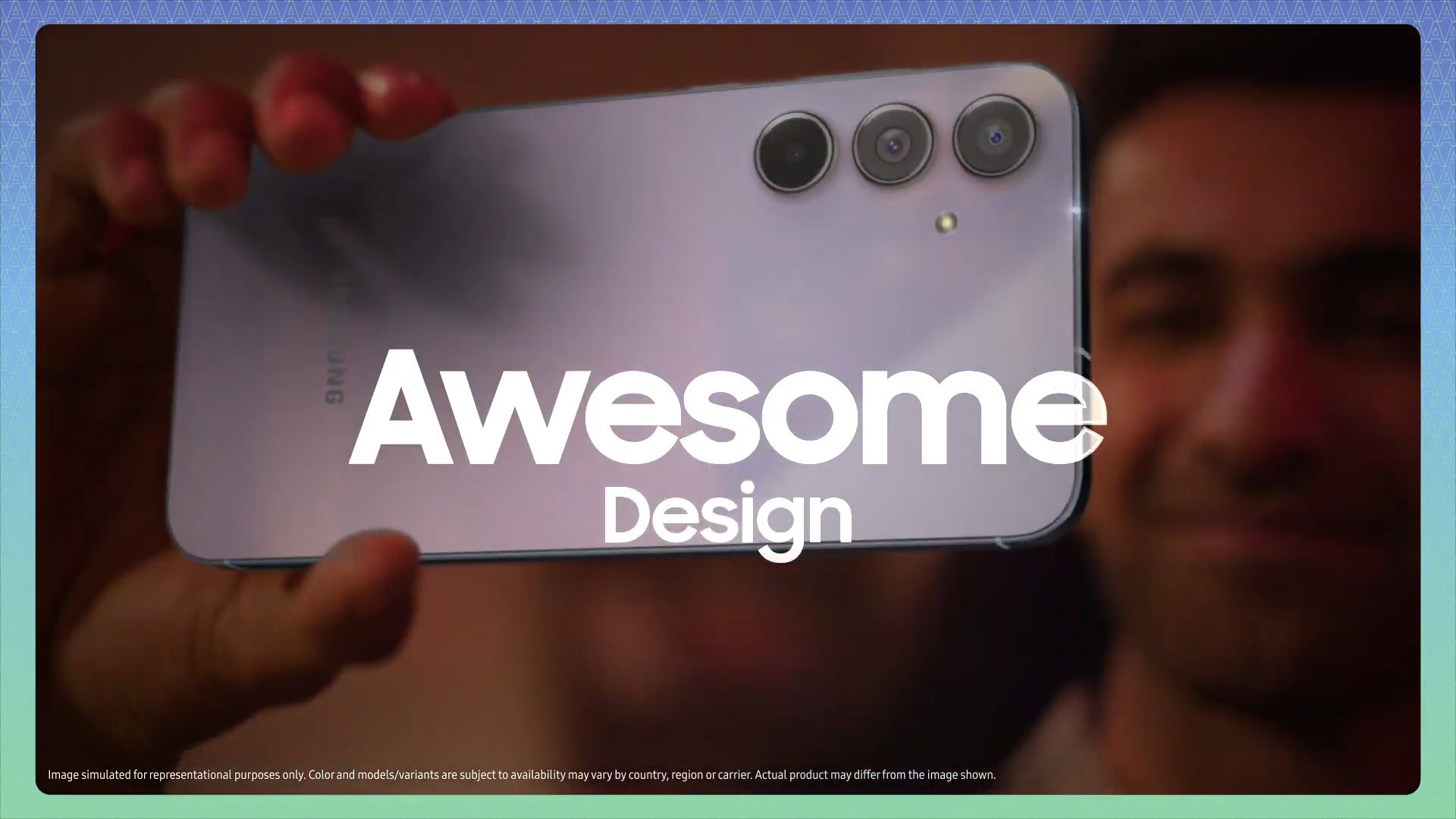Successful products all have one thing in common: they started with a great idea. Think about it—your favorite app, that game-changing kitchen gadget, or even that quirky piece of tech you never knew you needed.
However, with 42% of startups failing due to a lack of market need, finding the right idea for your product can mean everything. Having new ideas or diverse ideas in hand is not just a nice to have, but a must-have as you continue to innovate.
That’s where AI-powered product idea generators come into play. These tools help you break through creative blocks, spot trends, and generate ideas that customers actually want.
Whether you want to create the next big thing or save time, the right tool can make a huge difference.
This article will explore the top 10 tools to inspire your next breakthrough idea.
Top 10 AI Product Idea Generator Tools
⏰ 60-Second Summary
The 10 best product idea generators:
- : Best for AI-driven idea generation and automated workflows
- Feedough: Best platform to spark innovative ideas for your startup
- Leiga: Best for idea visualization
- Note GPT: Best for content summarization and note-making
- Ideanote: Best for collaborative idea management and innovation tracking
- Taskade: Best for AI-driven workflow management
- Voila: Best for AI-powered content creation
- Docuopia: Best for document creation and management
- LA NPDT: Best for transforming ideas into market-ready products
- MyMap: Best for visualizing and organizing ideas
What Should You Look for in Product Idea Generators?
There are a few essential things to consider when choosing a product idea generator. The right tool can help you spark fresh ideas, overcome creative blocks, and focus your product ideation process.
With so many options, finding one that meets your needs without overwhelming you is crucial. Here are some key factors to keep in mind:
- Ease of use: Find a tool that’s simple and intuitive so you can start generating ideas right away without a steep learning curve
- Diverse suggestions: Look for a generator that offers a variety of ideas, as different perspectives can inspire more creative, innovative products
- Structured ideation: Choose a tool that provides structure to guide your thinking and help you prioritize ideas based on feasibility or potential impact
- Budget-friendly options: Consider your budget when choosing a free tool or one with a one-time fee or subscription
- User reviews: Study reviews before committing to see if the tool delivers on its promises and offers good value
👀 Did You Know? In the early 2000s, Google introduced “20% Time,” giving employees one day to work on project ideas outside their usual responsibilities. This initiative led to the creation of major products like Gmail and Google News!
Want to learn how to get the ideas from AI? See here. 👇🏼
The 10 Best Product Idea Generators
Here’s a shortlist of the 10 best product idea generators to help spark your creativity and get those ideas rolling.
1. (Best for AI-driven idea generation and automated workflows)

You have the basics of your next big idea, but now you need fresh, actionable ideas. Maybe a tool that could take your train of thought and generate a coherent plan with it?
Here’s where comes in! It’s the everything app for work that’ll take your idea from a few lines of brilliance to an actionable plan and execution.
Start your ideation with Brain. Think of it as your second-in-command. Its neural network functions as more than just a standalone AI idea generator. Brain connects your already-existing tasks and meeting notes to give you more relevant ideas and details.
This tool helps you generate product ideas directly within your project management flow, making it easier to conduct brainstorming sessions and adapt as a team. You also get access to more role-specific prompts contextual to the task.
Once you’ve generated your brilliant product idea, continues to be by your side through the implementation.


With Docs, you can collaborate with your team to outline the details, build the roadmap, and refine the plan. Docs allow you to organize everything in one place, ensuring everyone is on the same page as you bring the idea to life. For instance, ’s Product Roadmap Template lets you structure and launch your idea as an action plan right away!


Need quick feedback or input? Chat is perfect for real-time discussions, whether you’re hashing out ideas with the team or getting instant clarification on key details. All without leaving the platform.
For deeper dives into specifics, Comments lets you leave detailed notes on tasks or documents. You can share your thoughts, ask questions, and keep the conversation focused, ensuring no idea or detail gets lost.
And don’t forget about @mentions! This feature allows you to tag team members directly in discussions or tasks, ensuring the right people are constantly looped in and ready to act. Whether brainstorming or decision-making, Mentions help you keep things moving forward efficiently.
📮 Insight: Low-performing teams are 4 times more likely to juggle 15+ tools, while high-performing teams maintain efficiency by limiting their toolkit to 9 or fewer platforms. But how about using one platform?
As the everything app for work, brings your tasks, projects, docs, wikis, chat, and calls under a single platform, complete with AI-powered workflows. Ready to work smarter? works for every team, makes work visible, and allows you to focus on what matters while AI handles the rest.
best features
- Use AI-powered mind maps to break down complex product ideas into actionable steps visually
- Rely on time tracking and milestone management to monitor your idea’s progress and stay on schedule
- Save time by letting automations handle repetitive tasks like reminders and assignments automatically
- Simplify your process with pre-built templates that guide you through your idea-generation process
- Improve teamwork with integrations like Slack and Google Drive for better communication and resource management
limitations
- Particular views, like Gantt, may have limited functionalities on the mobile app
- There could be a sharp learning curve for some users
pricing
- Free forever
- Unlimited: $7/month per user
- Business: $12/month per user
- Enterprise: Contact for pricing
- Brain: Add to any paid plan for $7 per member per month
ratings and reviews
- G2: 4.7/5 (9,000+ reviews)
- Capterra: 4.6/5 (4,000+ reviews)
2. Feedough (Best platform to spark innovative ideas for your startup)
The Feedough Idea Product Generator is a handy tool for businesses and individuals looking to generate creative ideas and refine their workflows.
Powered by AI, it delivers tailored suggestions for product development, launch strategies, and business solutions to help you find innovative concepts.
Geared toward entrepreneurs and startups, it also provides various resources and frameworks to support the ideation process. However, it’s worth noting that the tool focuses primarily on idea generation and doesn’t include advanced project management features.
Feedough best features
- Keep track of emerging trends to help boost your business
- Get honest user feedback to test your ideas and fine-tune them for success
- Study competitors to find gaps and outsmart the market
- Plan your product journey from concept to launch with AI-powered roadmap tools
Feedough limitations
- Feedough doesn’t offer performance analytics or reporting
- It lacks collaboration features for sharing and working on ideas with others
Feedough pricing
Feedough ratings and reviews
- G2: Ratings not available
- Capterra: Ratings not available
3. Leiga (Best for idea visualization)
Leiga is an AI-powered project management solution that helps entrepreneurs and businesses turn ideas into reality.
Leiga’s AI-powered tools facilitate product idea generation by assisting with brainstorming through prompts and suggestions, and by generating clear, consistent user stories based on project requirements, essential for defining product features in an agile environment. It can even help you generate PRD documentation once you have a solid product idea in place.
Whether you’re a startup founder trying to nail down that perfect product concept or a business looking to stay on top of market trends, Leiga has your back.
Leiga best features
- Generate product ideas with AI
- Automate PRD and user story creation
- Integrate with tools like Jira, Figma, and Slack to work with your team better
- Access JetBrains and VSCode plugins for streamlined workflow
Leiga limitations
- Leiga does not have mobile apps, which means a bulk of your work will have to be done on the desktop only
- It is primarily designed for idea generation and planning, meaning that some teams might need to rely on additional software for execution and tracking at later stages
- The free plan has a limitation of 10 users and 20 custom fields
Leiga pricing
- Startup Plan: Free forever
- Standard Plan: $10 per month
- Professional Plan: $25 per month
- Enterprise Plan: Custom pricing
Leiga ratings and reviews
- G2: Ratings not available
- Capterra: Ratings not available
4. NoteGPT (Best for content summarization and note-making)
Brainstorming product ideas can get messy, but NoteGPT keeps everything in one place. It helps you capture your concepts, refine them into actionable insights, and organize them for easy access.
For instance, if you provide NoteGPT with keywords, industries, or target audiences, the AI will generate relevant product ideas based on its analysis of a vast dataset of notes and information.
Whether developing new products or exploring improvements, it ensures your ideas are structured and ready to drive innovation. It is perfect for anyone who turns quick thoughts into clear, organized plans.
NoteGPT best features
- Analyze trends and consumer needs to suggest breakthrough concepts
- Access structured, AI-driven prompts to refine your brainstorming process
- Identify gaps in existing solutions by analyzing notes related to user feedback, pain points, and unmet need
- Create user personas and then generate product ideas tailored to those specific personas
NoteGPT limitations
- NoteGPT may not allow deep tailoring of generated ideas to particular business models or industries
- It lacks tools to support the entire lifecycle of product development post-idea-generation
NoteGPT pricing
- Free: Limited usage
- Pro: $9.99/month
- Unlimited: $29/month
- Pro Plus: $19 per month
NoteGPT ratings and reviews
- G2: Ratings not available
- Capterra: Ratings not available
5. Ideanote (Best for collaborative idea management and innovation tracking)
Ideanote is an idea management platform backed by artificial intelligence. It provides a centralized platform where ideas can be collected, organized, and prioritized, making it easier to move from brainstorming to implementation.
One of the standout features is that it allows you to launch targeted idea campaigns focused on specific business challenges. You can also use it to track key metrics, identify top innovators, and measure the ROI of your innovation efforts with customizable dashboards and reports.
It supports the entire ideation process with customizable workflows, role-specific tools, and integrations.
Ideanote best features
- Get unlimited access to guests and idea collection
- Visualize your ideation with a product roadmap
- Access ready-to-use templates to jump-start your ideation process
- Foster collaboration and interaction with features like social profiles, notifications, and leaderboards
Ideanote limitations
- Collaboration features might be insufficient for larger, more complex projects that require deeper cross-functional involvement
- The tool may not integrate with as many third-party platforms as some users might prefer, limiting flexibility when connecting with other systems
Ideanote pricing
This idea management tool offers three pricing plans:
- Free: Limited usage
- Scale: $7/month
- Ultimate: Starting at $899 per month
Ideanote ratings and reviews
- G2: 4.7/5 (280+ reviews)
- Capterra: 4.9/5 (100+ reviews)
🧠 Fun Fact: In the early 1900s, “brainstorm” referred to temporary insanity. However, ad executive Alex Osborn later redefined it, using the term to encourage creative thinking in group settings. And the rest is history!
6. Taskade (Best for AI-driven workflow management)
Whether flying solo or with a team, Taskade helps you capture ideas, and collaborate in one place.
It comes with an AI assistant that can help you brainstorm ideas, overcome creative blocks, and explore new concepts. You can use commands like /brainstorm to generate ideas on a specific topic.
Once you have generated some ideas, you can use Taskade’s task management features to organize them, prioritize them, and assign them to team members. This can help you move from the idea generation phase to the planning and execution phase.
Taskade best features
- Capture and organize ideas quickly with customizable templates
- Visually organize and connect ideas using mind-mapping tools within the platform
- Collaborate with team members in real time for brainstorming and idea development
- Access AI Project Studio for mind maps and workflow creation
Taskade limitations
- Uploading multiple heavy documents may cause glitches and slowdowns
- Key features like Gantt charts and time tracking are not yet available
- Storage is limited on lower-tier plans
Taskade pricing
- Free forever
- Taskade Pro: $10/month per user
- Taskade for Teams: $20/month per user
Taskade ratings and reviews
- G2: 4.6/5 (50+ reviews)
- Capterra: 4.7/5 (60+ reviews)
7. Voilà (Best for AI-powered content creation)
Struggling to find the right tone for your idea? Voilà might just be what you need.
Voilà is an AI-based idea generator designed to help teams and individuals create, write, summarize, and brainstorm for their next big idea.
It can read websites, articles, URLs, and email conversations and help you summarize, rewrite, translate, reply, or create new content. A handy feature when researching ideas!
Voila best features
- Summarize or analyze content from documents and spreadsheets
- Manipulate images of existing products or scenarios to explore “what if” possibilities.
- Access a library of expert, battle-tested prompts for idea generation
- Collaborate in real time with your team to work on ideas
Voila limitations
- Some users find the mobile app more complicated to navigate than the desktop version
- The free version uses basic AI, which may affect the accuracy of your output
Voilà pricing
- Free forever
- Premium: $8/month
- Ultimate: $16/month
Voilà ratings and reviews
- G2: Ratings not available
- Capterra: Ratings not available
8. Docuopia (Best for document creation and management)
Want a centralized place to manage your work and ideas? Docuopia offers a simplified solution for creating, storing, and collaborating on documents.
The platform helps keep everything organized and accessible so teams can quickly develop ideas without chaos. When you land on that perfect idea, the platform offers text editing features like PRD Review to help uncover potential improvements and keep your documentation on track.
Docuopia best features
- Automate document workflow for greater efficiency
- Convert text to diagrams using Diagram AI for clearer visuals
- Generate AI-assisted drafts for Product Requirements Documents (PRDs)
Docuopia limitations
- Lacks advanced project management features for larger teams or complex workflows
- Limited document format capability and restricted customization options
- The tool integration process can be complicated for some teams
Docuopia pricing
This writing tool offers three pricing plans:
- Startup Plan: Free forever
- Standard Plan: $10 per month
Docuopia reviews and ratings
- G2: Ratings not available
- Capterra: Ratings not available
💡Pro Tip: Use ideation techniques like SCAMPER to generate new product ideas that match your customer needs.
9. LA NPDT (Best for transforming ideas into market-ready products)
LA New Product Development Team is a leading product development firm known for bringing fresh perspectives to idea generation and market research.
Its AI-powered Product Idea Generator can be your assistant on the journey into the innovation and ideation process. Based on specific inputs like your industry, target audience, and preferences, it can generate a list of unique product ideas that can help build or expand your portfolio.
However, a notable drawback is the lack of a free trial, which can make it challenging to evaluate the tool before committing to a subscription. Despite this, it offers valuable support for businesses looking to develop new products and stay ahead of market trends.
LA NPDT best features
- Generate a PDF summary of your ideas for easy reference
- Explore ideas to refresh existing product lines with fresh, innovative concepts Customize idea generation to fit specific industries for targeted results
LA NPDT limitations
- Lacks integration options with other tools
- It does not offer advanced features for more complex needs
LA NPDT pricing
- $1.99 per idea generation
LA NPDT reviews and ratings
- G2: Ratings not available
- Capterra: Ratings not available
10. MyMap (Best for visualizing and organizing ideas)
With MyMap, you get a platform that boosts creativity and productivity with AI-powered tools and easy-to-use templates.
It helps you organize ideas quickly by using an AI copilot to categorize and connect related concepts, saving time and allowing you to focus on creativity.
Features like ConceptMap for learning, NoteMap for note-taking, and StoryMap and ChatMap add AI to your brainstorming process.
However, despite its user-friendliness with various mapping options, it doesn’t offer integrations with other tools.
MyMap best features
- Curate ideas with advanced algorithms
- Break down complex projects into manageable tasks using the AI-powered mind map maker
- Get multi-language support for greater flexibility
MyMap limitations
- Some users have had issues canceling subscriptions
- It doesn’t offer advanced project management features, making it less suitable for larger, more complex projects
MyMap pricing
- Basic: Free forever
- Pro: $20/month
- Team Pro: $25/month
MyMap ratings and reviews
- G2: Ratings not available
- Capterra: Ratings not available
Bring Your Ideas to Life with
Did you know that the average person has around 6,000 thoughts a day? With so many ideas buzzing around, it’s no surprise that the best ones sometimes slip through the cracks.
But with an AI product idea generator, you can capture and refine them, making it easier to bring your thoughts to life. But here’s the twist: while many tools help you brainstorm, goes beyond just organizing your thoughts.
It’s your all-in-one solution, turning scattered ideas into actionable plans. So, why just generate ideas when you can actually bring them to life?
Try for free today and start turning your vision into reality!


Everything you need to stay organized and get work done.