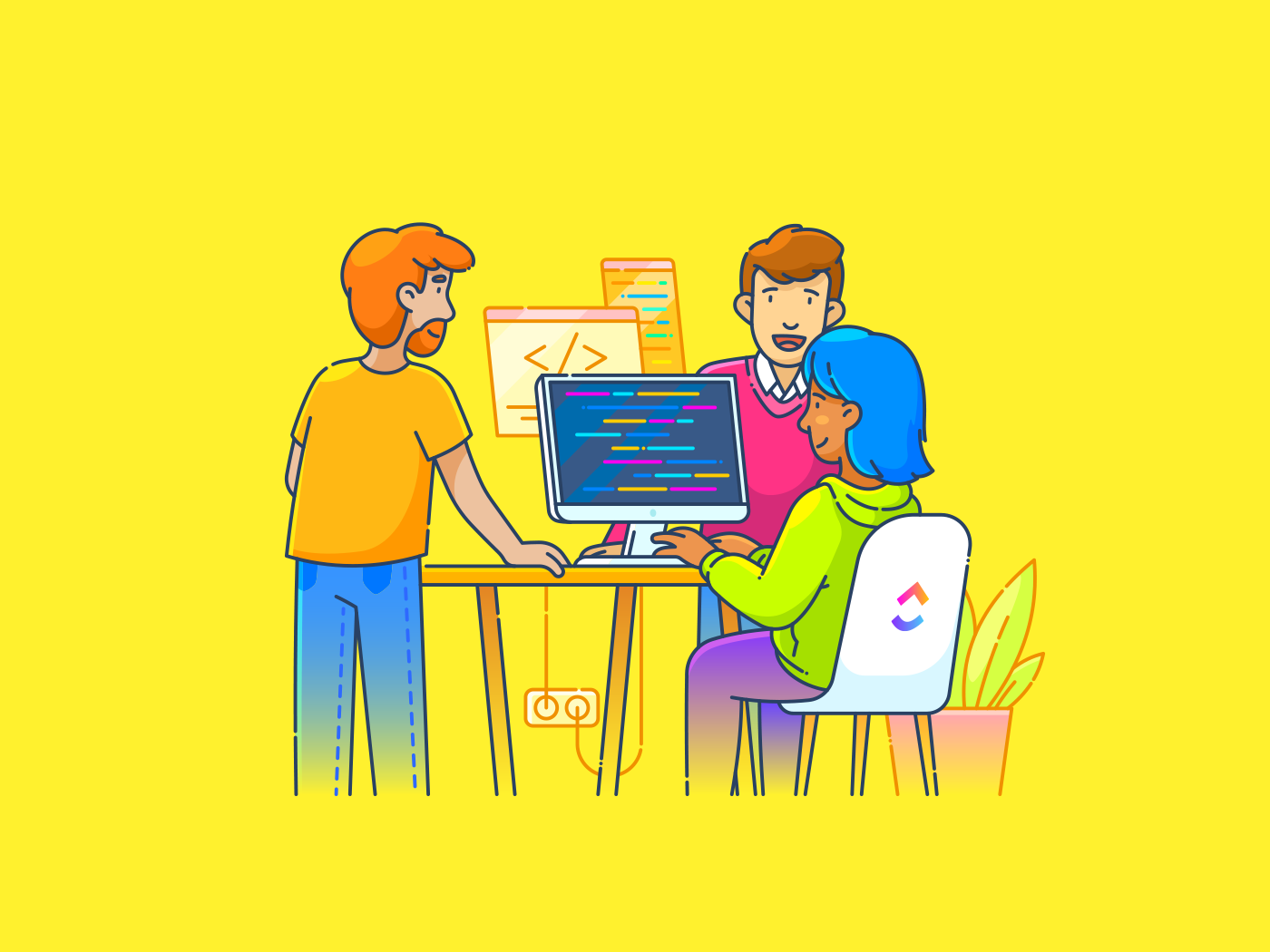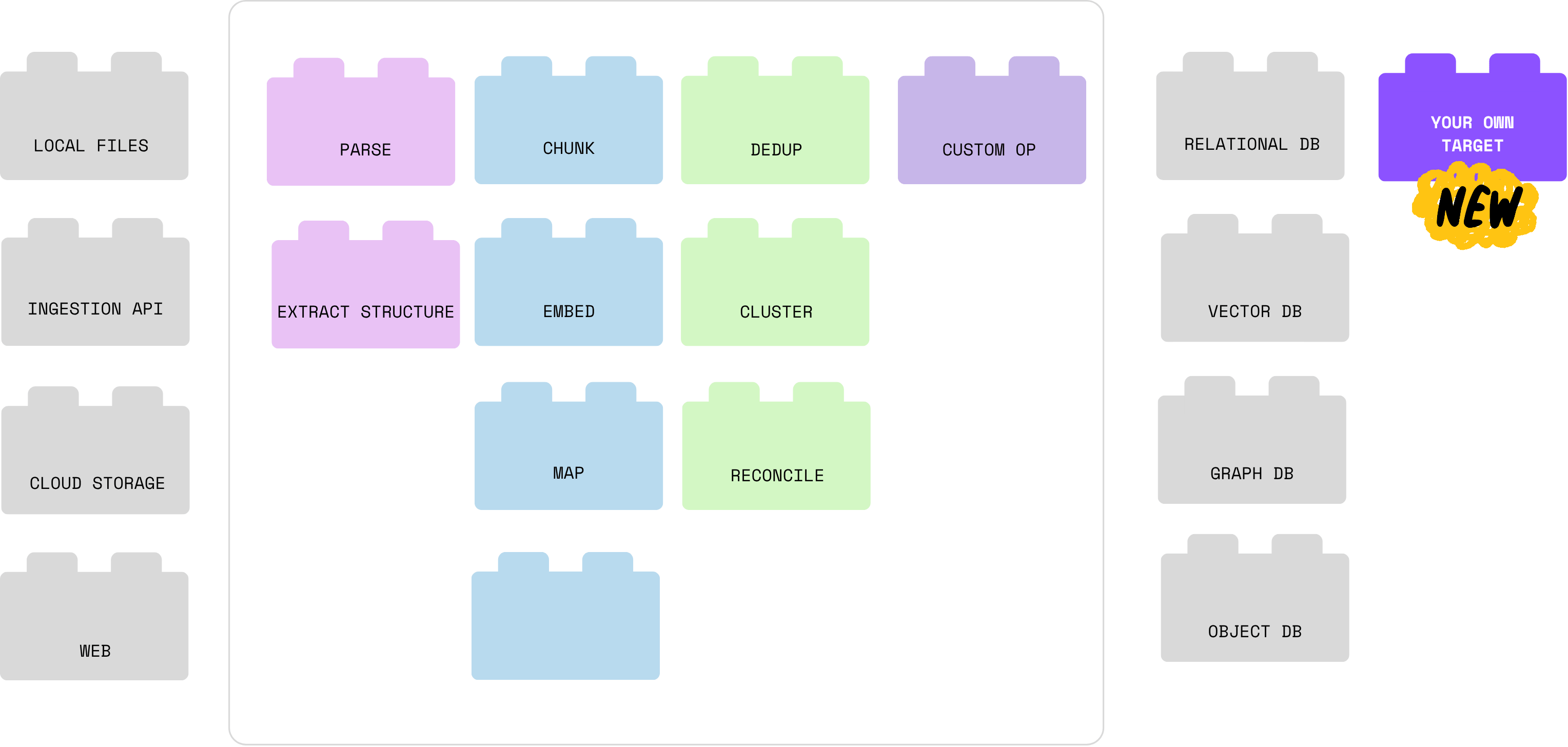PDFs weren’t supposed to be painful. Yet here you are, copying, pasting, and scrolling endlessly, just trying to get the data you need.
Parsing through PDFs can be slow, frustrating, and let’s be real, not always the best use of your time.
A good PDF parser changes that. It pulls out the right data in seconds, automates the boring stuff, and lets you focus on things that actually matter.
But with so many tools out there, how do you pick the right one? We’ve done the digging for you. Here are the 10 best PDF parsers in 2025 to help you process documents faster and with way less hassle.
Top 10 PDF Parsers to Automate Document Processing
What Should You Look for in PDF Parsers?
Dealing with PDFs shouldn’t be a struggle. The right parser saves time, cuts out the hassle of manual data entry, and keeps data flowing smoothly.
Here’s what to keep an eye on:
- OCR for scanned docs: Turn images into editable text so nothing gets lost in translation
- User-friendly interfaces: Pick one that lets you upload, extract, and go
- Robust annotation capabilities: Highlight, comment, and mark up PDFs effortlessly
- Dynamic data extraction: Grab structured data fast for better analysis and reporting
- Extensive collaboration features: Work on PDFs together in real time, without the back-and-forth
The 10 Best PDF Parsers
Parsing PDFs is only one part of the problem. Once the data is extracted, where does it go? Who approves it? How does it trigger the next step? Most teams stitch together a clunky chain of tools—one for OCR, another for storing docs, and another for assigning tasks. This is when you need an app that can replace it all.
Here’s a quick snapshot of the 10 best PDF parsers available today:
| Tool | Key features | Best for | Pricing |
| Extract PDF data using OCR tools, Map parsed text into workflows with Custom Fields, Use AI to extract, summarize, and assign tasks from PDFs |
End-to-end document workflow automation | Free plan, Customizable Plans for Enterprises | |
| pdfplumber | Extract text, annotations, and metadata, render PDF pages as images Extract embedded images |
Structured data analysis and table data extraction | Free |
| PDFMiner.six | Extract text, tables, and images, Preserve PDF layout and formatting Supports OCR for scanned documents, retrieves object metadata |
Processing metadata and advanced image extraction | Free |
| Tabula-py | Extract tables with defined area selection, Batch process PDFs Export to CSV, TSV, JSON Integrate with Pandas |
Extracting tabular data | Free |
| PyMuPDF | Extract fonts, layouts, and metadata, convert parsed content to HTML or hOCR, analyze tagged and structured content | High-speed text extraction and image rendering | Free |
| Apache PDFBox | Validate against PDF/A-1b standards, Extract Unicode text, Split and merge PDFs | Business process automation, digital archiving/signing | Free |
| Pdf.co API | Extract fonts, layouts, and metadata, convert parsed content to HTML or hOCR, and analyze tagged and structured content | Barcodes and QR codes processing | Starts at $8.99/month |
| DocParser | Use no-code parsing rules Extract data via anchor keywords, Preprocess and auto-rotate scans, Handle varying document layouts |
Document parsing needs of non-technical users | Starts at $32.50/month |
| ABBYY FineReader PDF SDK | Extract and generate barcodes/QR codes Add watermarks, merge, split PDFs, and Automate document workflows via API |
Integrating automated document workflows | Free; Paid plans start at $9/month per user |
| Foxit PDF SDK | Perform zonal OCR for form fields, convert to searchable PDFs Extract contact info to vCards, Scale with Azure cloud |
Handling edge cases and wide PDF standards | Create cross-platform Smart Forms, Add and export annotations, implement secure digital signatures, Search large repositories efficiently |
How we review software at
Our editorial team follows a transparent, research-backed, and vendor-neutral process, so you can trust that our recommendations are based on real product value.
Here’s a detailed rundown of how we review software at .
1. (Best for end-to-end document workflow automation)
Meet , the everything app for work.
It’s where your parsed documents live, get reviewed, acted on, and tracked. For starters, integrates easily with OCR tools to extract data from PDFs, whether invoices, forms, contracts, or receipts.
You can also export your data in PDF, CSV, or Excel if you need to.

Once the text is parsed, Custom Fields lets you map that data directly into tasks or workflows: due dates, names, values, checkboxes, whatever you need to track.


Brain
And right when you thought it couldn’t improve, introduced its internal AI workflows with Brain.
It can extract text from PDFs, create tasks, and assign them instantly. Just say, “Create a review task for the latest proposal,” and it handles the rest—setting deadlines, assigning teammates, and streamlining the process.
With Ai , you can also easily find key details from PDFs, summarize them, and more. It makes decision-making run on autopilot with the tons of features it brings to the table.


📌 Some prompts to get you started:
- Convert this PDF data into a task checklist
- Find and highlight deadlines mentioned in these PDF attachments
- Generate a summary of this report in bullet points
- Rewrite this PDF content into a more concise version
Docs
Need a better option for documentation? gives parsed data a place to live and evolve within Docs. You can generate living documents from parsed inputs, attach them to tasks, and embed them into your workflows.


The best part? Comments, approvals, and updates happen in real time. And because Docs live inside , they stay connected to the process—not floating in a drive folder, lost in version histories.
Automations
Combined with Automations, parsed data can now trigger the next step without human friction, automating data entry completely. That invoice? Automatically assigned to accounting. That contract? Sent to legal for review. That form? Logged, tagged, and archived, all hands-free.


best features
- Organize thoughts, share ideas, summarize long PDFs, and collaborate in real-time with your team to edit PDFs on the fly with Docs
- Consolidate redundant tasks with custom triggers and actions to optimize your document and task workflows with Automations
- Use the power of Brain to run quick document comparisons and get rich insights for data-led, evidence-based decision-making
- Make the most of ’s Connected Search to search for files across and connected apps like Google Drive and Dropbox, all from one place, eliminating the need to switch between applications
- Take advantage of ’s Integrations with over 1,000 other external apps like Twilio, Slack, Airtable, and Dropbox
limitations
- Its comprehensive set of document processing features can feel overwhelming for a beginner-level user
pricing
free forever
Best for personal use
Free Free
Key Features:
unlimited
Best for small teams
$7 $10
Everything in Free Forever plus:
business
Best for mid-sized teams
$12 $19
Everything in Unlimited, plus:
enterprise
Best for many large teams
Get a custom demo and see how aligns with your goals.
Everything in Business, plus:
* Prices when billed annually
The world’s most complete work AI, starting at $9 per month
Brain is a no Brainer. One AI to manage your work, at a fraction of the cost.
Try for free
ratings and reviews
- G2: 4.7/5 (10,000+ reviews)
- Capterra: 4.6/5 (4,000+ reviews)
What are real-life users saying about ?
Here’s a Reddit review:
💡 Fact Check: 26% of companies are increasing their investments in automation solutions to ease their document management burden.
2. pdfplumber (Best for structured data analysis and table data extraction)
pdfplumber is a Python library for extracting text, tables, and images from PDFs with precision. Unlike basic parsers, it preserves formatting and handles scanned documents with OCR support, making PDF data extraction seamless.
pdfplumber best features
- Pull text from any page of a PDF, including those that are cropped or modified
- Easily retrieve comprehensive metadata and structural details about each PDF object
- Use the built-in integrated visual debugging tools to simplify troubleshooting
- Use utility functions like crop-box filtering to refine your data selection
pdflumber limitations
- Primarily works for machine-generated PDFs, but not for scanned PDFs
pdfplumber pricing
pdfplumber ratings and reviews
- G2: Not enough reviews
- Capterra: Not enough reviews
🔑 Productivity hack: Batch process your PDFs instead of handling them one by one. Set up automation rules to extract key data, convert formats, or organize files in bulk. This reduces repetitive manual work and speeds up document processing.
3. PDFMiner.six (Best for processing metadata and advanced image extraction)
PDFMiner.six is a PDF parsing tool with a modular design. It offers developers fine control over PDF processing. As an improved fork of PDFMiner, it enhances image extraction and Python 3 compatibility.
It’s ideal for complex tasks like analyzing text blocks while preserving formatting, and it’s for structured documents like reports and brochures.
PDFMiner.six best features
- Make the most of the tool’s robust support for various font types, including vertical scripts
- Reduce PDF size by compressing text and images without losing any data
- Extract tables of contents and tagged content to navigate complex documents
- Convert extracted text into various formats, such as HTML, images, or even hOCR
PDFMiner.six limitations
- Has a steep learning curve owing to its complex interface, and could deter beginners
PDFMiner.six pricing
PDFMiner.six ratings and reviews
- G2: Not enough reviews
- Capterra: Not enough reviews
4. Tabula-py (Best for extracting tabular data)
Tabula-py is a Python library for extracting valuable data tables from PDFs.
It’s helpful for data analysts and researchers who need structured data from reports, allowing them to integrate table extraction seamlessly into their workflows.
Tabula-py best features
- Extract tables precisely by specifying exact areas in the PDF
- Process multiple PDFs at once with batch processing
- Integrate seamlessly with Pandas and export tables in CSV, TSV, or JSON
- Run scripts on Windows, macOS, and Linux without code changes
Tabula-py limitations
- Cannot extract data from scanned PDFs without text recognition tools
- May require some technical setup and tuning for optimal performance
Tabula-py pricing
Tabula-py ratings and reviews
- G2: Not enough reviews
- Capterra: Not enough reviews
5. PyMuPDF- PyPI (Best for high-speed text extraction and image rendering)
PyMuPDF, also known as Fitz, is a lightweight and fast Python library that works with PDF and other document formats. PyMuPDF is ideal for tasks ranging from simple text extraction to advanced document manipulation.
The tool is built for developers to extract text, images, annotations, and metadata from PDFs while also supporting rendering and editing capabilities.
PyMuPDF best features
- Instantly extract annotations and comments for streamlined reviews
- Render PDF pages as images (PNG, JPEG) for visual representation
- Extract embedded images in their original format for processing
PyMuPDF limitations
- Its robust and advanced feature set may require a steep learning curve for new users
- Cannot process scanned PDFs without external OCR tools
PyMuPDF pricing
PyMuPDF ratings and reviews
- G2: Not enough reviews
- Capterra: Not enough reviews
6. Apache PDFBox (Best for business process automation, digital archiving, and digital signing)
Apache PDFBox is an open-source Java library that empowers developers to create, manipulate, and extract data from PDF files. The library doubles up as a robust toolkit suitable for simple and complex PDF processing tasks.
Whether you need to generate new PDFs, modify existing ones, or pull out specific data, Apache PDFBox is equipped for it.
Apache PDFBox best features
- Validate PDF files against the PDF/A-1b standard for long-term compliance
- Easily extract Unicode text from PDF files, making the text searchable in other apps
- Split single PDFs into multiple files or merge multiple PDFs into a single document
Apache PDFBox limitations
- Challenging for beginners due to its extensive feature set and the need to understand Java concepts
- Requires a Java environment to run, which might add complexity for developers unfamiliar with Java
Apache PDFBox pricing
Apache PDFBox ratings and reviews
- G2: Not enough reviews
- Capterra: Not enough reviews
What are real-life users saying about Apache PDFBox?
Here’s a G2 review:
7. Pdf.co API (Best for barcodes and QR codes processing)
PDF.co is a cloud-based PDF parser software that automates document processing for a diverse user base, from full-stack developers to coding enthusiasts. With a powerful suite of APIs and integrations, it simplifies tasks like data extraction, conversion, and document generation, enabling seamless automation and improved efficiency in handling PDFs.
PDF.co API best features
- Create new PDFs, as well as modify existing ones with features like watermarks, merging, and splitting
- Use its APIs extensively to read and generate barcodes and QR codes within PDF documents
PDF.co API limitations
- Requires a subscription to access the full range of features and higher usage limits, which may not be suitable for occasional users
PDF.co API pricing
- Basic: $8.99/month
- Personal: $22.49/month
- Business 1: $44.99/month
- Business 2: $89.99/ month
- Business 3: $270.99/month
- Enterprise: Custom pricing
PDF.co API ratings and reviews
- G2: 4.8/5 (115+ reviews)
- Capterra: Not enough reviews
What are real-life users saying about PDF.co API?
Here’s a G2 review:
8. Docparser (Best for document parsing needs of non-technical users)
Docparser is a cloud-based, no-code data extraction and business process automation tool that leverages AI, OCR, and customizable parsing rules to turn unstructured PDFs, Word files, and scanned images into structured data.
Designed for document intensive-industries like legal, ecommerce, manufacturing, etc., it uses AI and OCR to turn unstructured documents into actionable data for spreadsheets, databases, or integrations.
Docparser best features
- Auto-rotate pages and enhance scans with image preprocessing
- Extract repeating values using anchor keywords, even with offsets
- Process diverse document layouts with the AI Smart Parser
Docparser limitations
- Limited to clear handwriting; messy scripts may require manual correction
- Struggles with free-form notes or documents that lack consistent patterns
Docparser pricing
- Starter: $32.50/month
- Pro: $61.50/month
- Business: $133/month
- Enterprise: Custom pricing
Docparser ratings and reviews
- G2: 4.6/5 (50+ reviews)
- Capterra: 4.8/5 (115+ reviews)
What are real-life users saying about Docparser?
Here’s a G2 review:
9. ABBYY FineReader PDF SDK (Best for integrating automated document workflows)
ABBYY FineReader PDF SDK is a developer-focused toolkit with document processing capabilities.
With its REST API, it integrates with other software easily and can be used by professionals with programming skills.
ABBYY leverages its OCR technology to extract text and preserve formatting from parsed data, making it a go-to for financial services and insurance businesses for tax forms, purchase orders, and the like.
ABBYY FineReader PDF SDK best features
- Extract invoice fields like totals and customer names with zonal recognition
- Convert documents to searchable PDF/PDF-A while preserving layout integrity
- Extract contact details from business cards and export to vCard for CRM integration
- Scale effortlessly with Azure-powered processing for high-volume workloads
ABBYY FineReader PDF SDK limitations
- Less accessible to non-technical users as it requires intermediate programming knowledge
- Complex and time-consuming configuration
ABBYY FineReader PDF SDK pricing
- Free
- Individual: $9/month per user
- Team: $10/month per user
- Enterprise: Custom pricing
ABBYY FineReader PDF SDK ratings and reviews
- G2: 4.8/5 (340+ reviews)
- Capterra: 4.7/5 (425+ reviews)
What are real-life users saying about ABBYY FineReader PDF SDK?
Here’s a Capterra review:
10. Foxit PDF SDK (Best for handling edge cases and a wide range of PDF standards)
Last on our list of best PDF parsing solutions is Foxit PDF SDK. It is best suited for developers looking for a high-performance development toolkit to integrate advanced PDF functionality into applications across platforms like Windows, macOS, Linux, iOS, Android, and the Web.
Powered by Foxit’s industry-leading PDF engine, it enables developers to create, view, edit, annotate, and secure PDF documents with ease.
With features like Smart Forms, advanced annotations, and cross-platform compatibility, it is primarily useful for enterprises needing scalable PDF solutions.
Foxit PDF SDK best features
- Use Smart Forms to fill out interactive forms on any platform with JavaScript support
- Create, edit, import/export annotations like highlights, comments, stamps, and more
- Develop secure digital signature workflows for legal documents or financial reports
- Implement advanced search functionality in large document repositories
Foxit PDF SDK limitations
- Requires extensive programming knowledge to implement effectively
Foxit PDF SDK pricing
- Free
- Business: Custom pricing
Foxit PDF SDK ratings and reviews
- G2: 4.5/5 (+ reviews)
- Capterra: 4.6/5 (50+ reviews)
What are real-life users saying about Foxit PDF SDK?
Here’s a Capterra review:
Automate, Extract, and Go AutoPilot with
Now that you have many options of document processing tools to choose from, Mondays don’t have to feel like a never-ending PDF file scavenger hunt. No more juggling siloed files or drowning in repetitive tasks.
While every document processing tool we have discussed has its strengths, truly redefines the game as the everything app for work.
Its cohesive approach lets you extract data, clean up PDF files, and streamline workflows effortlessly.
Developers and knowledge workers already have enough on their plates, so why make extracting data more complex?
Sign up on for free today!


Everything you need to stay organized and get work done.