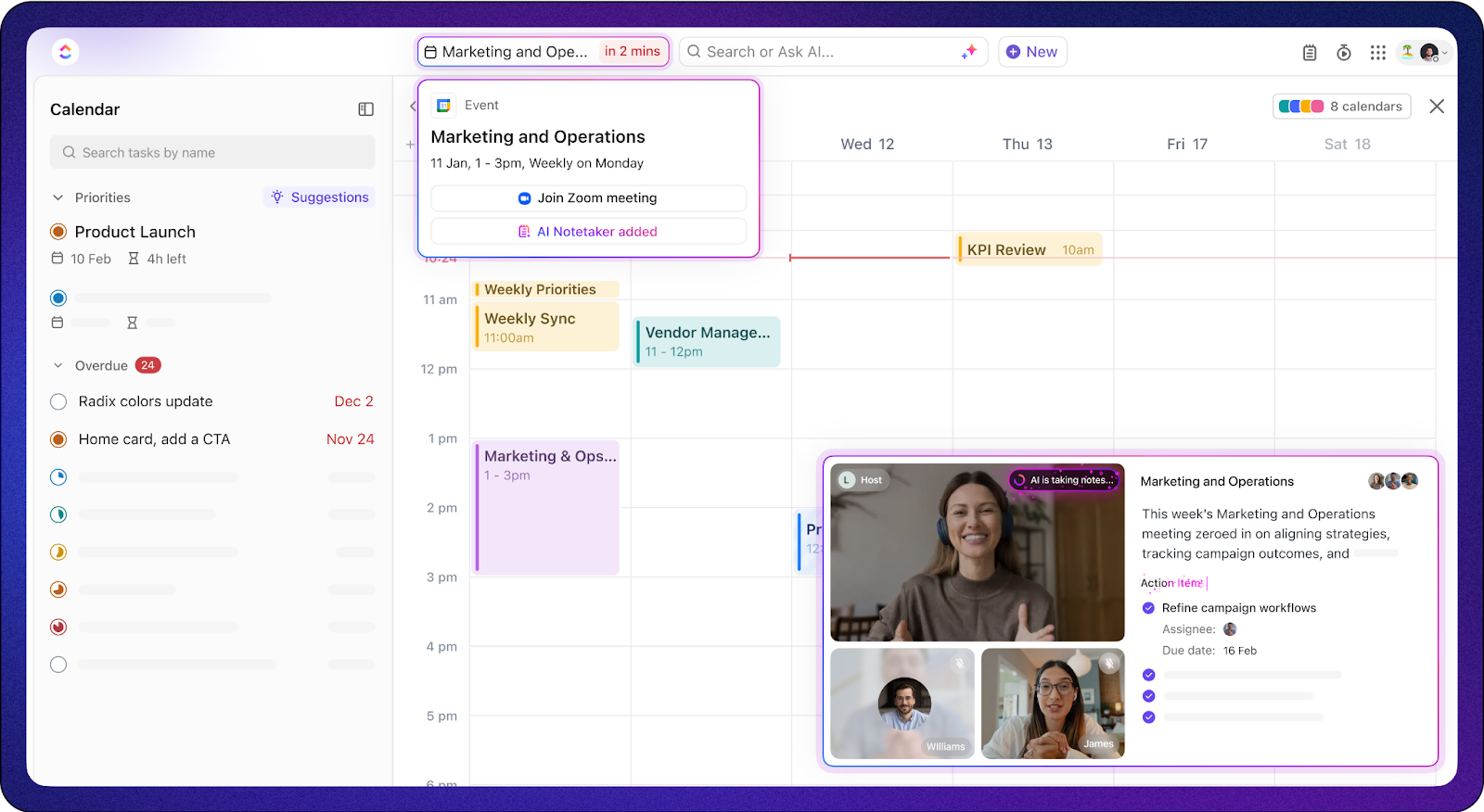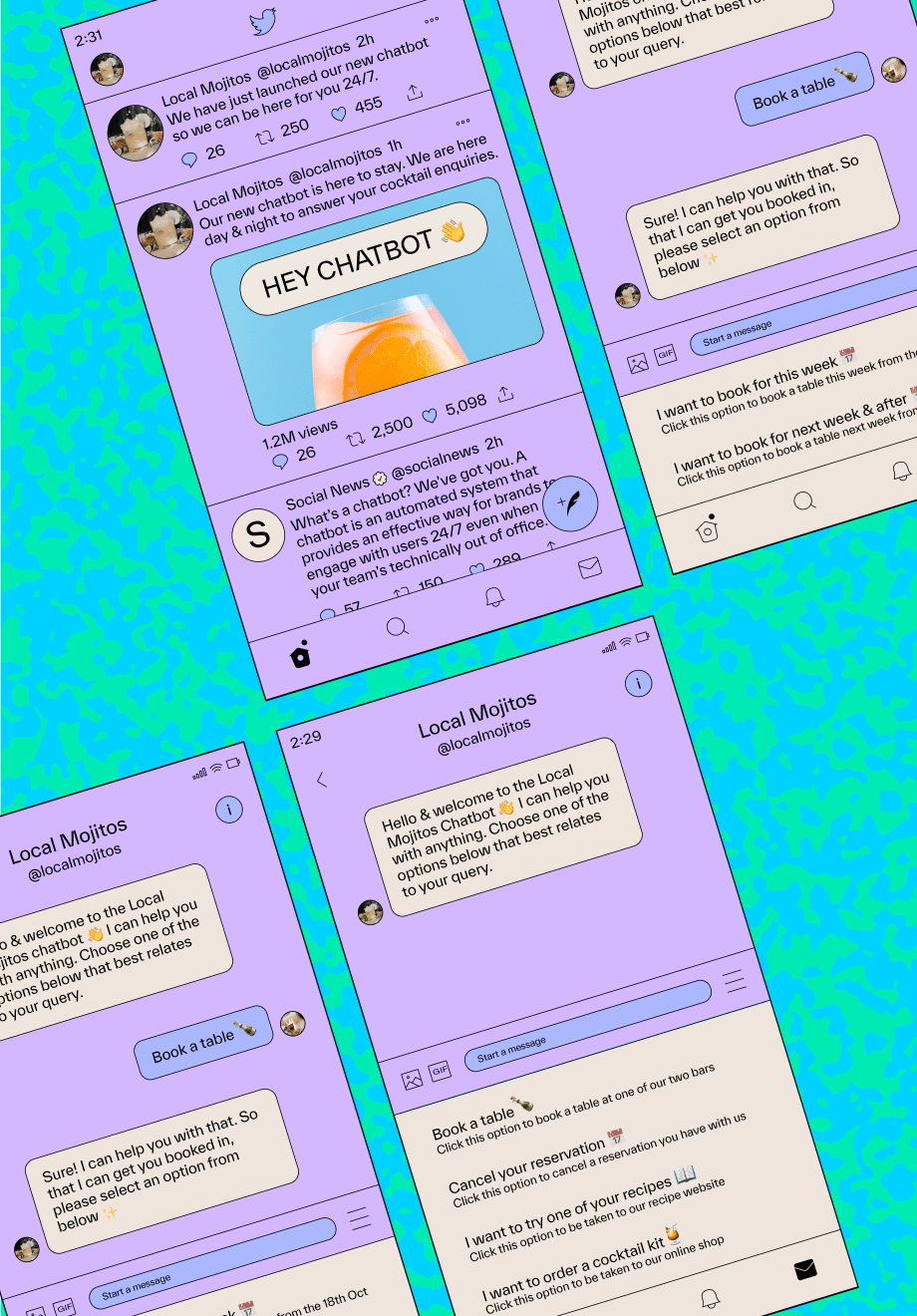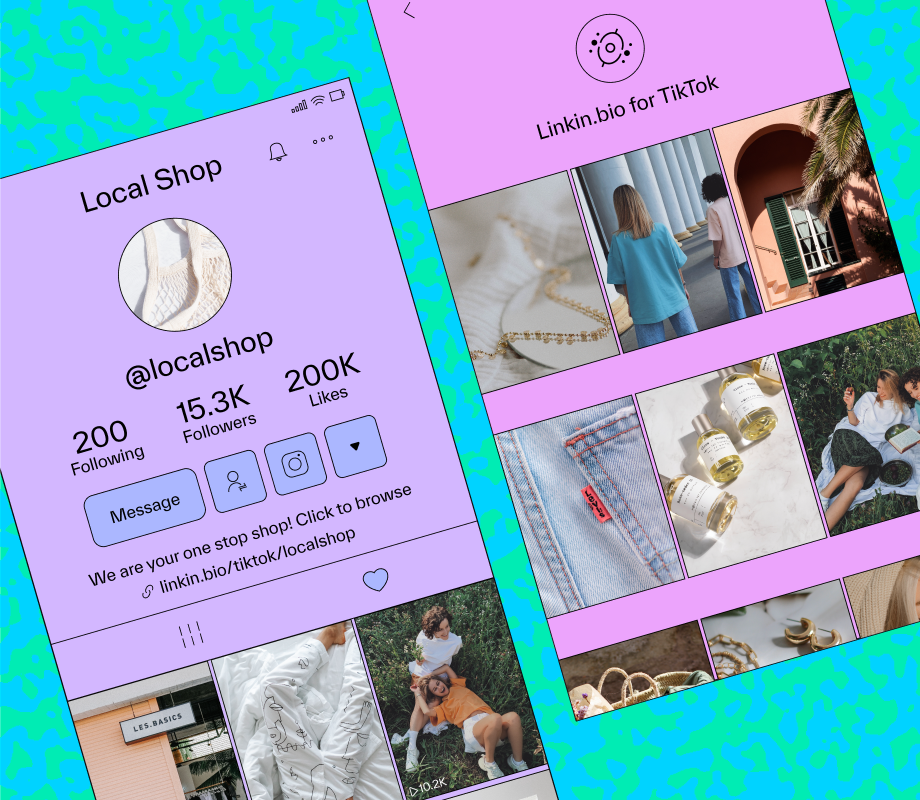Taking meeting notes manually is so 2020. 🤷🏽♀️
Today’s teams need faster, smarter ways to capture meeting details, highlight key points, and plan future meetings without the risk of missing anything important. Tools built with AI for meeting notes are making this easier than ever.
Tools like Supernormal help with real-time transcription and AI-generated summaries, making meeting documentation easier.
But for many users, Supernormal falls short, from variable transcription quality and limited editing options to privacy concerns and restricted storage. When your transcripts aren’t 100% accurate, when you can’t freely edit notes, or when privacy feels compromised, it’s time to look elsewhere.
That’s why we’ve rounded up the top 11 Supernormal alternatives. These tools offer sharper transcriptions, easier note customization, stronger security, and seamless workflows across meeting platforms.
Now, let’s take a closer look at the top Supernormal alternatives that fit your needs. 🔍
Top 11 Supernormal Alternatives for Smarter AI Meeting Notes
Why Go for Supernormal Alternatives?
AI minutes of meeting generators make it easier than ever to create structured notes without manual effort. Supernormal has made a name for itself with real-time transcription and AI-generated meeting summaries, but it’s not without drawbacks.
- Inconsistent transcription accuracy: Supernormal’s real-time transcription can struggle with poor audio quality, strong accents, or technical discussions
- No manual editing: If the AI mishears something, you can’t edit the transcript, which can lead to errors in your meeting documentation
- Privacy concerns: Users have reported Supernormal’s bot joining meetings without permission, raising serious security and privacy issues
- Limited free storage: The Starter plan caps lifetime storage at 1,000 minutes per user — after that, you’ll need to upgrade to access your own meeting notes
- Customization restrictions: Editing and personalizing meeting notes inside the platform is extremely limited compared to other tools
- Higher cost for essential features: Important capabilities like templates, video recording, and integrations are locked behind paid plans
📮 Insight: According to our meeting effectiveness survey, 12% of respondents find meetings overcrowded, 17% say they run too long, and 10% believe they’re mostly unnecessary.
In another survey, 70% of the respondents confessed that they would happily send a substitute or a proxy to the meetings if they could.
’s integrated AI Notetaker can be your perfect meeting proxy! Let AI capture every key point, decision, and action item while you focus on higher-value work. With automatic meeting summaries and task creation assisted by Brain, you’ll never miss critical information—even when you can’t attend a meeting.
💫 Real Results: Teams using ’s meeting management features report a whopping 50% reduction in unnecessary conversations and meetings!
Supernormal Alternatives at a Glance
| Tool | Key Features | Best For | Pricing* |
|---|---|---|---|
| – AI Notetaker for meeting transcription – Automated task management – Integration with Zoom, Slack, Microsoft Teams |
Teams needing AI-powered meeting notes, task management, and real-time collaboration | Free forever; Customization available for enterprises | |
| Fireflies.ai | – Automated meeting transcription – Smart AI summaries – CRM integrations |
Teams needing real-time transcription, searchable notes, and CRM integrations | Free; Pro Plan: $10/user/month; Business Plan: $19/user/month; Enterprise Plan: $39/user/month |
| Otter.ai | – Live transcription – Meeting summaries – Speaker identification – Zoom and Google Meet integration |
Teams needing real-time transcription and live collaboration | Free: 300 mins/month; Pro Plan: $16.99/month; Business Plan: $30/month; Enterprise: Custom pricing |
| Sembly | – Smart summaries – Action item detection – Multi-meeting chat – Sentiment analysis |
Teams needing action item detection, sentiment analysis, and multi-platform integration | Free (up to 4 hours/month); Professional Plan: $10/user/month; Team Plan: $20/user/month |
| Fathom | – Instant meeting summaries – Real-time highlighting – CRM integrations – Video clip sharing |
Teams needing automatic Zoom call summaries and task management | Free for individual users; Premium: $19/user/month; Teams Plan: $29/user/month; Team Pro Plan: $39/user/month |
| Avoma | – Conversation intelligence – Smart summaries – CRM integrations – AI-powered coaching |
Sales teams needing conversation intelligence and CRM sync | Free trial; AI Meeting Assistant Plan: $29/user/month; Conversation Intelligence Plan: $69/user/month; Revenue Intelligence Plan: $99/user/month |
| Krisp | – AI noise cancellation – Voice cancellation – Echo removal – Call recording |
Teams needing clear, noise-free audio during calls | Free: 60 mins/day; Pro Plan: $8/user/month; Business Plan: $10/user/month; Enterprise: Custom pricing |
| Tactiq | – Live meeting captions – Instant highlighting – Export to Google Docs, Notion, Slack – One-click AI summaries |
Remote teams needing fast, secure meeting documentation | Free plan (limited highlights and exports); Pro Plan: $12/user/month; Team: $20/user/month |
🎉 Fun Fact: The phrase “meeting minutes” has nothing to do with time. It comes from the Latin minuta scriptura, meaning small notes.
The Best Supernormal Alternative to Use
Here’s the top tool we recommend if you’re looking for a smarter, more reliable alternative to Supernormal—designed to meet your team’s real collaboration needs.
How we review software at
Our editorial team follows a transparent, research-backed, and vendor-neutral process, so you can trust that our recommendations are based on real product value.
Here’s a detailed rundown of how we review software at .
1. (Best for all-in-one goal tracking and team collaboration)
If you’re looking for a tool that not only captures meeting notes but also ties them directly into your team’s workflow, should be at the top of your list.
Built as the everything app for work, combines real-time meeting transcription, AI-generated summaries, task management, and team collaboration — helping teams move from conversations to action without juggling multiple apps.
🤖 Automate note-taking and follow-ups with AI Notetaker
With the AI Notetaker, you can automatically capture meeting details, highlight key points, and create actionable tasks during meetings without lifting a finger.
📄 Standardize meeting documentation with templates
Tired of unorganized, unproductive meetings?
The Meeting Minutes Template makes it easy to structure meeting agendas, document decisions, and track outcomes across standups, client calls, and project updates.
What this template can do:
- 📝 Capture meeting agendas, action items, and discussion points
- ✅ Assign tasks directly to team members with due dates
- 📅 Keep all meeting notes organized and accessible in one place
- 🔄 Standardize meeting documentation across your team or organization
- 🔍 Quickly review past meetings to track progress and accountability
🧠 Unlock deeper insights with Brain
If you want to take it even further, Brain acts like your intelligent meeting assistant. It analyzes discussions, suggests next steps, and connects outcomes to tasks, projects, and goals automatically.
🔗 Connect your entire meeting workflow with integrations
And because integrates with platforms like Microsoft Teams, Zoom, and Slack, you can manage everything from meetings to project updates in one workspace.
For teams wanting a smarter way to manage meeting documentation, task tracking, and team collaboration, offers flexibility without the chaos of juggling multiple tools. It’s also recognized as one of the most versatile meeting management software platforms for teams of all sizes.
best features
- AI Notetaker: Record, transcribe, and summarize meetings automatically
- meetings: Manage your entire meeting lifecycle, from agenda planning to note-taking and post-meeting follow-ups with meetings
- Meeting minutes template: Ready-to-use templates to organize agendas, document decisions, and share structured meeting summaries. Check out other meeting notes templates
- Brain: Acts as your AI meeting assistant by analyzing conversations, suggesting action items, and linking outcomes directly to tasks and projects for faster execution
- Integrations: Connect effortlessly with Zoom, Microsoft Teams, Google Meet, Slack, and more to centralize your meetings and action items without switching tools
limitations
- The range of features can feel overwhelming for smaller teams during initial setup
- The learning curve can feel steep when configuring customized workflows
pricing
free forever
Best for personal use
Free Free
Key Features:
unlimited
Best for small teams
$7 $10
Everything in Free Forever plus:
business
Best for mid-sized teams
$12 $19
Everything in Unlimited, plus:
enterprise
Best for many large teams
Get a custom demo and see how aligns with your goals.
Everything in Business, plus:
* Prices when billed annually
The world’s most complete work AI, starting at $9 per month
Brain is a no Brainer. One AI to manage your work, at a fraction of the cost.
Try for free
ratings and reviews
- G2: 4.7/5 (9,000+ reviews)
- Capterra: 4.6/5 (4,000+ reviews)
What are real-life users saying about ?
A G2 reviewer shared how has become an all-in-one work solution for their team:
💡 Pro Tip: Transcripts are a start, but what really moves work forward are the decisions and action items. Tools like go a step further, automatically capturing the takeaways that matter.
🗂️ Use these templates to skip the prep and get straight to the work:
Recurring Meeting Notes Template to keep ongoing team syncs focused and productive
Employee & Manager 1-on-1 Template to streamline check-ins and track growth over time
2. Fireflies.ai (Best for automated meeting transcription and analytics)
Fireflies.ai makes meeting transcription as simple as clicking “record.”
It is designed for busy teams to automatically record, transcribe, and organizes calls without interrupting your workflow. It supports major platforms like Zoom, Google Meet, Microsoft Teams, and Webex.
Fireflies.ai offers real-time transcriptions where you can search, comment, and turn into action items directly from the dashboard. With smart AI summaries and CRM integrations, it is easy to make quick decisions.
Fireflies.ai best features
- Automated meeting transcription: Records and transcribes meetings in real time across all major video conferencing platforms
- Searchable transcripts: Quickly find key moments, speakers, and action items within lengthy meeting transcripts
- Collaboration tools: Add comments, reactions, and assign tasks directly on specific parts of the transcript
- Smart summaries: AI-generated summaries highlight meeting insights, decisions, and follow-up tasks automatically
- CRM and app integrations: Syncs with tools like Salesforce, Slack, Zapier, and Asana to streamline workflows
Fireflies.ai limitations
- Some users report occasional inaccuracies in transcription, especially with heavy accents or poor audio quality
- Free and lower-tier plans come with limited storage and feature access
- Advanced analytics and deeper insights are only available on higher pricing tiers
Fireflies.ai pricing
- Free
- Pro Plan: $10/user per month
- Business Plan: $19/user per month
- Enterprise Plan: $39/user per month
Fireflies.ai ratings and reviews
- G2: 4.8/5 (700+ reviews)
- Capterra: 4.7/5 (250+ reviews)
What are real-life users saying about Fireflies.ai?
A G2 reviewer shared their experience with Fireflies.ai like this:
💡 Pro Tip: Integrate or duplicate? Tools that plug into your workflow (like , Slack, or your CRM) will always beat standalone notetakers.
3. Otter.ai (Best for real-time transcription and live collaboration)
Otter.ai is one of the most popular tools for real-time transcription and meeting collaboration today. It doesn’t just record meetings — it transcribes conversations as they happen, allowing participants to read, follow, and even interact with the transcript during the call.
With Otter Assistant, you can automatically capture meeting minutes without manual setup. It auto-joins meetings on Zoom, Microsoft Teams, and Google Meet to record, transcribe, and summarize discussions.
Otter’s AI-generated summaries condense long discussions into digestible updates, making it easy for teams to review, share, and act on conversations quickly. Whether you’re managing webinars, client calls, or internal standups, Otter ensures that no important detail gets missed and action items don’t fall through the cracks.
If you’re exploring more transcription options, here’s a detailed list of some of the best AI transcription tools to help you capture meetings more efficiently.
Otter.ai best features
- Live transcription: Follow conversations in real time as Otter transcribes every word instantly
- Meeting summaries: Quickly review key takeaways, action items, and highlights after every meeting
- Collaborative editing: Team members can highlight, comment, and add notes directly within the transcript
- Otter Assistant: Automatically joins scheduled meetings to record and take notes without manual setup. Check out these best scheduling apps that can help you manage appointments and meetings more efficiently.
- Cross-platform sync: Access your meeting transcripts across desktop, mobile apps, and browser extensions
Otter.ai limitations
- Occasional transcription inaccuracies with technical jargon or strong accents
- Limited customization for templates compared to some newer AI tools
Otter.ai pricing
- Basic Plan: Free
- Pro Plan: $16.99/month per user
- Business Plan: $30/month per user
- Enterprise Plan: Custom pricing (contact sales)
Otter.ai ratings and reviews
- G2: 4.3/5 (290+ reviews)
- Capterra: 4.3/5 (400+ reviews)
What are real-life users saying about Otter.ai?
Here’s what a G2 reviewer said about Otter.ai:
🧐 Did You Know? Some tools now transcribe and summarize meetings in over 40 languages. Multilingual teams, rejoice—tools like Sembly have you covered!
4. Sembly (Best for AI-powered meeting summaries and insights)
Sembly is an AI-powered meeting assistant that captures discussions, highlights action items, and generates insightful smart summaries.
Compatible with Zoom, Microsoft Teams, Google Meet, and Webex, Sembly transcribes meetings, detects next steps, and even analyzes sentiment to help teams make faster decisions. With features like multi-meeting AI chat, action item detection, and AI-generated project artifacts, Sembly turns conversations into searchable, structured outcomes.
To further enhance your meeting productivity, check out these one-on-one meeting templates to help structure your discussions and ensure actionable outcomes.
Sembly best features
- Smart summaries: AI-generated summaries highlighting tasks, decisions, and risks
- Action item detection: Turn meeting discussions into actionable tasks automatically
- Sentiment & AI insights: Analyze the tone and trends across meetings to uncover team dynamics
- Speaker identification: Accurately label who said what for easy review
- Multi-meeting AI chat: Chat with Sembly to pull insights from one or multiple meetings
- AI artifacts: Automatically create documents like project plans and proposals from meetings
- Cross-platform integration: Sync with Zoom, Teams, Webex, Slack, CRMs, and more
- Multi-language support: Transcribe and summarize meetings in 48 languages
Sembly limitations
- Sentiment analysis may feel generalized in very short meetings
- Manual summary editing options are limited compared to more customizable tools.
- Free plan limits transcription hours and access to some AI features
Sembly pricing
- Personal Plan: Free
- Professional Plan: $10/user/month
- Team Plan: $20/user/month
- Enterprise Plan: Custom pricing
Sembly ratings and reviews
- G2: 4.56/5 (80+ reviews)
- Capterra: 4.3/5 (50+ reviews)
What are real-life users saying about Sembly?
Here’s what a G2 reviewer says about Sembly:
💡 Pro Tip: Missed a meeting? Use AI tools that can attend to you, record the discussion, and summarize the key points—no FOMO required.
5. Fathom (Best for effortless Zoom meeting summaries)
Fathom is built for teams that spend hours rewatching Zoom recordings just to pull out key points.
Instead of reviewing entire transcripts, Fathom automatically highlights important moments, detects action items, and creates crisp summaries — letting you jump straight to what matters. If you’re exploring other AI-driven solutions to enhance your meeting productivity, check out this comprehensive list of AI tools for meetings that can streamline your workflows.
The real-time transcription and one-click highlights remove the need for manual note-taking so that you can stay fully engaged in client calls, team standups, and webinars without missing follow-ups. Features like these are essential when you’re aiming to have more productive meetings without spending hours on manual notes or post-call organization.
Fathom best features
- Instant meeting summaries: Get actionable summaries and next steps seconds after meetings end
- Real-time highlighting: Mark critical moments during live calls
- CRM integrations: Push notes directly into Salesforce, HubSpot, Close CRM, and more
Share meeting clips: Share key video moments instead of full transcripts - Ask Fathom (AI assistant): Chat with your recordings to generate insights, follow-up emails, and action items
- Multi-platform support: Works with Zoom, Google Meet, and Microsoft Teams
- Language support: Transcribe meetings in over 28 languages and translate summaries
Fathom limitations
- Native experience is strongest on Zoom; Teams and Meet support are newer and still improving
- Some advanced CRM features are only available on paid plans
Fathom pricing
- Free Plan: $0 (full access for individual users)
- Premium plan: $19/user per month
- Teams plan: $29/user per month
- Team pro plan: $39/user per month
Fathom ratings and reviews
- G2: 5/5 (5000+ reviews)
- Capterra: 5/5 (100+ reviews)
What are real-life users saying about Fathom?
A G2 reviewer talks about their experience with Fathom like this:
🎉 Fun Fact: Some of the world’s biggest ideas started in meetings, like Pixar’s Toy Story pitch. Bet they had someone taking notes.
6. Avoma (Best for sales and customer-facing meeting intelligence)
Avoma helps sales and customer success teams turn conversations into conversion opportunities. It automatically captures key moments like pain points, objections, competitor mentions, and next steps, like giving teams rich, actionable insights without hours of manual note review.
By syncing AI-powered meeting summaries and CRM updates directly to Salesforce, HubSpot, and Pipedrive, Avoma makes sure every conversation moves your pipeline forward.
Avoma best features
- Conversation intelligence: Automatically identifies critical parts of sales and CS calls like objections, customer needs, and buying signals
- Smart summaries: Organizes meeting notes into searchable sections for faster deal analysis
- Live bookmarking: Mark important points during live calls to highlight later
- CRM integrations: Sync summaries, fields, and action items into Salesforce, HubSpot, Pipedrive, and more
- Coaching insights: Surface conversation trends and coaching moments to improve team effectiveness
- Ask Avoma (AI Copilot): Chat with your meetings to pull answers or generate follow-ups instantly
Avoma limitations
- Focused mainly on external-facing meetings. Less suited for internal-only meetings
- Full AI coaching and analytics features require higher-tier plans
- A learning curve when customizing templates and playbooks
Avoma pricing
- Free trial available
- AI meeting assistant plan: $29/user per month
- Conversation intelligence plan: $69/user per month
- Revenue Intelligence plan: $99/user per month
Avoma has a flexible pricing structure. You can also mix and match plans without upgrading all users to a premium plan.
Avoma ratings and reviews
- G2: 4.6/5 (1200+ reviews)
- Capterra: 4.6/5 (150+ reviews)
What are real-life users saying about Avoma?
A G2 reviewer shares his experience using Avoma like this:
🧐 Did You Know? Silent meetings (where everyone writes before speaking) are a productivity hack at Amazon—and they start with a 6-page memo.
7. Krisp (Best for AI noise cancellation in calls)
When poor audio quality derails important conversations, Krisp steps in. It uses AI to remove background noise, distracting voices, and echoes in real-time, so that your meetings, client calls, and interviews sound crystal-clear, even from a busy home or office.
Unlike typical note-taking tools, Krisp acts as a smart audio filter, letting you sound professional without buying expensive microphones or setting up soundproof rooms.
Good audio is just one part of creating a great online experience. Following proper virtual meeting etiquette ensures your communication stays clear, respectful, and professional during every call.
Krisp best features
- AI noise cancellation: Eliminate background noise, voices, and echo from both your and other participants’ audio
- Voice cancellation: Mute distracting human conversations happening nearby
- Echo removal: Clean up microphone feedback and speaker echoes
- Call recording: Record meetings with crystal-clear audio quality
- Accent conversion: Adjust and clarify speech accents during live meetings
- Universal compatibility: Use with Zoom, Teams, Meet, Slack, Discord, and more
Krisp limitations
- Focuses on audio quality. It is not designed for deep meeting documentation or advanced collaboration
- Free plan limits usage to 60 minutes/day of noise cancellation
- Performance can vary slightly depending on the device’s CPU capabilities
Krisp pricing
- Free plan
- Pro plan: $8/user per month
- Business plan: $10/user per month
- Enterprise plan: Custom pricing (contact sales)
Krisp ratings and reviews
- G2: 4.7/5 (500+ reviews)
- Capterra: 4.8/5 (500+ reviews)
What are real-life users saying about Krisp?
Here’s what a G2 reviewer said about Krisp:
Remember: Some people write notes to remember. Others write notes so they don’t have to remember. Both are valid.
8. Tactiq (Best for instant meeting notes via Chrome extension)
If you’re tired of scrambling for notes during back-to-back meetings, Tactiq offers a refreshingly simple fix. Installed as a lightweight Chrome extension, it captures live captions from Google Meet, Zoom, and Microsoft Teams. You can highlight key points and export transcripts without disrupting the flow.
No bots, no intrusive recordings — just instant, secure meeting documentation right from your browser. Tactiq is perfect for remote teams, project managers, and educators who want fast, accurate meeting notes without complicated setup.
Tactiq best features
- Live meeting captions: Get real-time, speaker-specific transcripts during meetings
- Instant highlighting: Mark action items and key moments without missing the conversation
- Transcript export: Save transcripts to Google Docs, Notion, Slack, and more
- One-click AI summaries: Summarize meetings, draft follow-up emails, or generate Jira tickets instantly
- Privacy-first transcription: No bots recording your meetings — everything happens securely on your browser
Tactiq limitations
- Only available as a Chrome (or Chromium-based browser) extension
- Summaries and AI actions are available only on paid plans
- No native mobile or standalone desktop app yet
Tactiq pricing
- Free plan
- Pro plan: $12/user per month
- Team plan: $20/user per month
- Enterprise plan: Custom pricing
Tactiq ratings and reviews
G2: 4.5/5 (10+ reviews)
What are real-life users saying about Tactiq?
Here’s what a G2 reviewer said about Tactiq:
💡 Pro Tip: Don’t skip tagging tasks. If your AI notes integrate with a task manager, tagging teammates during or after meetings keeps action items moving.
9. Spinach AI (Best for agile team standup automation)
Agile meetings are meant to be quick and focused, but keeping them organized can feel overwhelming without the right support.
Spinach AI by Hypercontext acts like an extra agile team member, automatically joining your standups, sprint reviews, and retrospectives to capture blockers, decisions, and next steps. It creates Jira tickets, summarizes discussions, and sends updates directly to Slack or your email, helping your team stay aligned without the hassle of manual note-taking.
With Spinach AI, agile teams can move faster and document better, all without adding extra tools to their workflow. If your team is struggling with too many back-to-back meetings, here’s a guide on how to avoid meeting overload while staying productive.
Spinach AI best features
- Automated standup summaries: Highlight blockers, decisions, and next steps after every meeting
- Sprint retrospective notes: Capture feedback and lessons learned for easy sprint planning
- Ticket creation: Instantly create Jira tickets based on discussed action points
- Slack and email sync: Share meeting outcomes with the team without switching tools
- Minimal setup: Just add Spinach to your calendar invite — no heavy setup needed
Spinach AI limitations
- Focused mainly on agile processes. May not suit non-technical or broader business teams
- Works best when integrated with Slack, Jira, or other project management tools
- Limited functionality outside core standups, sprint planning, and retros
Spinach AI pricing
- Starter plan
- Pro plan: $2.90/meeting hour
- Business plan: $29/user per month
- Enterprise plan: Custom pricing
Spinach AI ratings and reviews
- G2: 4.4/5 (40+ reviews)
- Capterra: 4.8/5 (10+ reviews)
What are real-life users saying about Spinach AI?
Read this G2 reviewer’s comment about Spinach AI:
🧐 Did You Know? 🎉 The longest meeting on record lasted over 120 hours. It was part of a Guinness World Record attempt—not a real strategy session (thankfully). Even the best summary tool would struggle with that one.
10. Rewatch (Best for searchable video meeting archives)
Every important conversation holds valuable insights, but finding them later is often a challenge.
Rewatch solves this by turning your recorded meetings into a private, searchable video library where knowledge is preserved, organized, and easy to access.
Instead of losing decisions and key discussions in scattered cloud folders or forgotten inbox links, teams can search transcripts, add comments, and collaborate directly on video content.
Rewatch helps growing teams capture collective memory, speed up onboarding, and reduce repetitive conversations across projects. In a world where asynchronous work is reshaping collaboration, tools like Rewatch make it easier for teams to stay aligned without being tied to live meetings.
Rewatch best features
- Centralized video hub: Store, organize, and manage all meeting recordings in one secure location
- Searchable transcripts: Easily find discussions, decisions, and keywords across your entire video archive
- Team collaboration: Add comments, reactions, and highlights on video timelines to keep collaboration flowing asynchronously. Once your notes are captured, knowing how to share notes effectively ensures your team stays aligned on next steps.
- Private channels and access control: Set viewing and collaboration permissions to keep sensitive content secure
Rewatch limitations
- Primarily focused on recorded meetings — does not offer real-time transcription or live note-taking features
- Requires active management of video storage to avoid clutter
Rewatch pricing
- Free
- Team plan: $19/user per month
- Custom pricing (contact sales)
Rewatch ratings and reviews
What are real-life users saying about Rewatch?
Here’s what this G2 reviewer had to say about Rewatch:
🎉 Fun Fact: Shonda Rhimes once storyboarded an entire season of Grey’s Anatomy across multiple writers’ room meetings—with sticky notes and sharpies. Imagine if she had real-time summaries.
11. MeetGeek (Best for automated meeting recording and actionable insights)
When your team’s knowledge is locked inside hours of meetings, it becomes hard to take action. MeetGeek helps by automatically recording, transcribing, and summarizing every meeting while generating action items and smart insights.
For teams that prefer a more structured follow-up process, meeting recap templates can be a great companion to MeetGeek’s AI-generated summaries. MeetGeek goes beyond basic note-taking, offering talk-time analytics, sentiment detection, and even CRM integrations to turn conversations into real outcomes.
Whether you use Zoom, Microsoft Teams, Google Meet, or Webex, MeetGeek fits seamlessly into your setup, helping teams stay organized and productive without extra manual effort.
MeetGeek best features
- Auto-recording and transcription: Meetings are automatically recorded and transcribed, so you never miss key points
- Smart summaries and insights: Summarizes decisions, action items, and detects discussion topics for easier follow-ups
- Actionable analytics: Provides talk-time analysis, sentiment trends, and engagement scores to improve future meetings
- Task management integration: Push follow-up tasks to platforms like HubSpot, Salesforce, Notion, and . You can also explore this list of task management software to handle your tasks better.
Cross-platform support: Works with Zoom, Microsoft Teams, Google Meet, and Webex without manual setup
MeetGeek limitations
- Some users mention the need for deeper customization of AI-generated summaries
- Best experience comes with connecting MeetGeek to external CRMs or project management tools
MeetGeeki pricing
- Starter plan: Free
- Pro plan: $19/user per month
- Business plan: $39/user per month
- Enterprise plan: $59/user per month
MeetGeek ratings and reviews
- G2: 4.6/5 (400+ reviews)
- Capterra: 4.2/5 (5+ reviews)
What are real-life users saying about MeetGeek?
Here’s what this G2 reviewer had to say:
💡 Pro Tip: Keep your AI meeting assistant in the loop. Invite it to every call—even casual ones. That offhand comment might become your next big idea.
Finding the Right Supernormal Alternative for Your Team
Choosing the right meeting assistant tool comes down to what your team needs most. 🤝
If your priority is all-in-one project collaboration, a tool like might be your best fit. If you need instant transcripts and lightweight note-taking, tools like Tactiq or Otter.ai can simplify your workflow. And if you want deeper meeting insights and automatic task follow-ups, options like MeetGeek or Avoma stand out.
Each Supernormal alternative offers a different benefit—whether it’s smarter meeting documentation, real-time collaboration, better security, or tighter integrations with tools like Microsoft Teams and Zoom.
Take a moment to match your team’s workflow with the features that matter most, and you’ll find a solution that not only captures your meetings but helps you move work forward faster.
Start by exploring demos and free trials of flexible platforms like .
Gain the insights you need to make an informed decision and find the right solution for your team. Sign up now to get started! 🚀


Everything you need to stay organized and get work done.