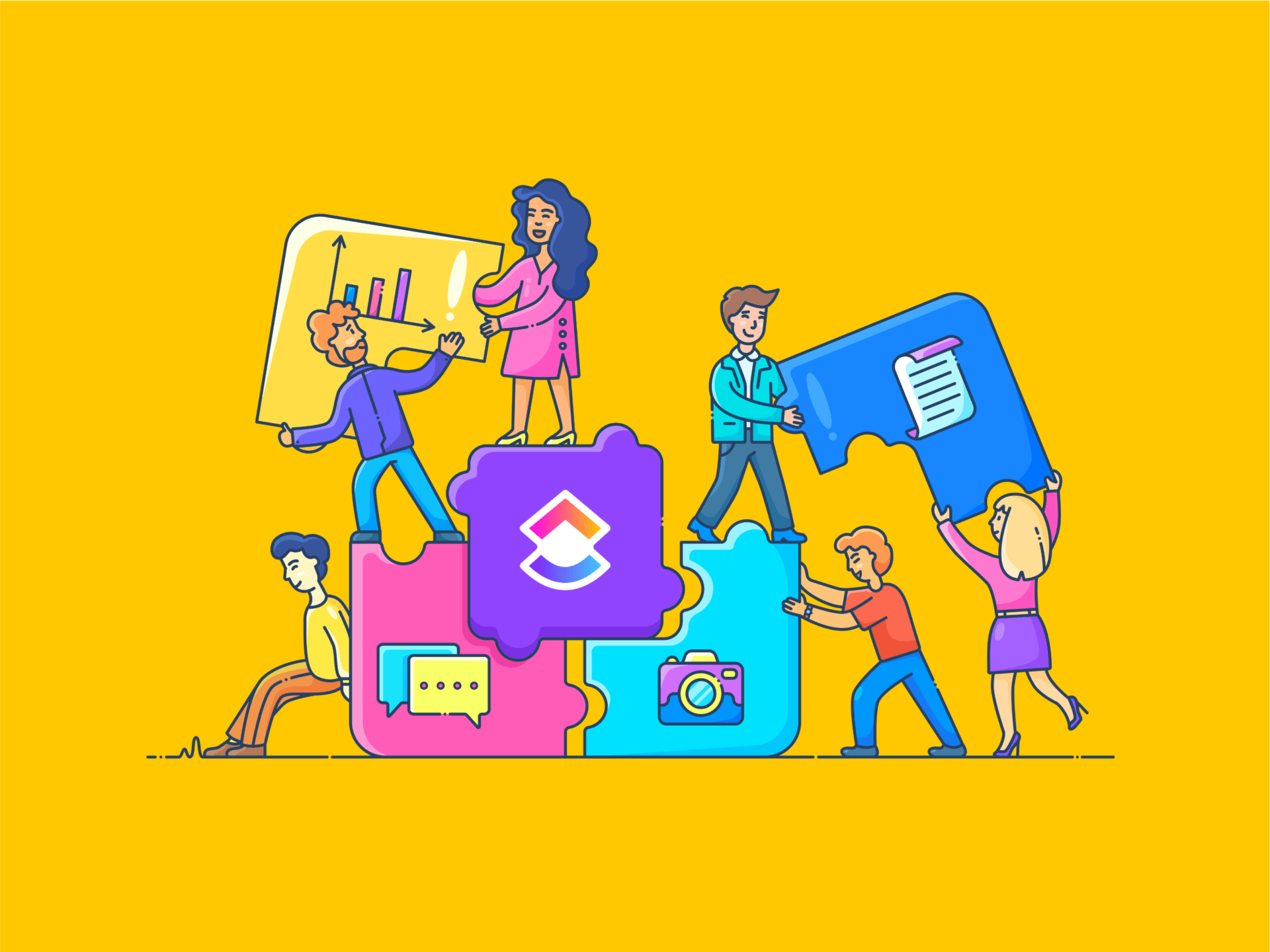Workshops are supposed to spark ideas, not stress. Yet, anyone who’s run one knows the drill: the night before, you’re juggling client calls, project deadlines, and suddenly panicking—“Where’s the empathy map template?” “Who’s building the board?” “Do we even have a sprint plan?”
That’s why templates matter. They take the scramble out of setup so you can focus on solving problems, not formatting sticky notes.
In this blog, we’ll explore the best Miro design thinking templates to kick off your workshops with structure—and then show you how templates go a step further, turning those workshop insights into projects, timelines, and deliverables.
Top Miro Design Thinking Templates to Try Today
What Makes a Good Miro Design Thinking Template?
So what makes the ideal Miro design thinking template? Look for one that:
- Guides teams with a clear structure and flow through all design thinking stages
- Adapts to your context with customizable prompts, frameworks, and sections
- Enhances readability with visual hierarchy using consistent formatting, colors, font sizes, and visual elements like icons, images, and emojis
- Leverages the platform’s collaborative tools like sticky notes, voting, and timers to boost participation
- Provides space for comparison and training feedback surveys so teams can cluster ideas more effectively
- Adds contextual references, such as real project details, user personas, and research findings, to support the decision-making process
🎥 Once you’ve captured ideas with a design thinking template, the next step is execution. Here’s a quick video on how to build a project management dashboard in to keep workshops and projects on track:
Miro Design Thinking Templates at a Glance
| Template name | Download template | Ideal for | Best features | Visual format |
| Miro Design Brief Template | Download this template | Agencies, freelancers, design teams | Project scope, client expectations, OKRs, centralized feedback | Miro Board |
| Miro Design Sprint Kit Template | Download this template | Product teams, startups, innovation leads | Proven sprint structure, mapping, prototyping, real-time alignment | Miro Board |
| Miro Remote Design Sprint Template | Download this template | Remote/hybrid teams, global product groups | Remote-friendly, sketching, mapping, voting, feedback loops | Miro Board |
| Miro Critical Design Review Presentation Template | Download this template | Product, engineering, design teams | Agenda, requirements, executive summary, minimal design | Miro Board |
| Miro Design Thinking: Empathy Map Template | Download this template | UX researchers, designers, facilitators | Structured prompts, user insights, mental models | Miro Board |
| Miro Design System Components Template | Download this template | Design leads, UX/UI, product managers | Component status, versioning, real-time updates | Miro Board |
| Miro Design Process Flowchart Template | Download this template | Design strategists, UX/UI, PMs | Visual workflow, editable shapes/colors, file embedding | Miro Board |
| Design Sprint Retrogram Template | Download this template | Sprint facilitators, agile teams | Guided retrospective, team dynamics, facilitator notes | Miro Board |
| Design Ideation Template | Get free template | Creative teams, PMs, UX/UI, innovation | Custom statuses, idea tagging, diagrams, automation | List, Board, Diagram |
| Squad Brainstorm Template | Get free template | Product, marketing, innovation teams | Statuses, owner/impact fields, board view, prompts | List, Board |
| Empathy Map Whiteboard Template | Get free template | Marketing, UX/UI, PMs, startups | Six-section empathy map, prompts, customer profile | Whiteboard |
| User Persona Template | Get free template | PMs, marketers, UX/UI, sales | Persona mapping, color-coded, response strategies | List, Board |
| User Flow Template | Get free template | UX designers, PMs, devs | Visual journey, color-coded steps, real-time editing | Whiteboard, Diagram |
| User Studies Template | Get free template | UX researchers, PMs, QA, CX | Tagging, trend spotting, task conversion | List, Table |
| Usability Testing Template | Get free template | UX researchers, PMs, designers | Test session tracking, notes, findings sharing | List, Doc |
| Usability Testing Plan Template | Get free template | UX researchers, design teams | Plan/manage tests, feedback, reporting | List, Doc |
| Problem Statement Template | Get free template | PMs, UX, marketing, founders | Customer profile, goals, obstacles, root cause | Doc, List |
| Design Sprint Template | Get free template | Product, UX/UI, agile teams | Sprint stages, task lists, status tracking, notes | List, Board |
📮 Insight: In portfolio careers, 17% are motivated by creative or varied work, and another 17% want to teach, coach, or mentor people.
Creativity and knowledge-sharing seem to go hand in hand here. You can turn your ideas into tangible assets with —whether you’re building a course, designing a workshop, or mentoring others.
Use Docs to draft lesson plans, Whiteboards to visually map out concepts, and more. Need a visual for your next session? Just describe it, and ’s AI will generate images or diagrams instantly. You can even record video-led courses with Clips in !
Best Free Miro Templates for Design Thinking
Let’s explore Miro design thinking templates and their key features.
1. Miro Design Brief Template
This design brief template gives teams a structured space to align on creative projects before diving into execution.
It organizes essential details, like client background, brand guidelines, goals, and competitors, into clear sections that everyone can contribute to. This makes it easier to capture requirements upfront, reduce misunderstandings later, and ensure design work aligns with business needs.
🌟 Here’s why you’ll like it:
- Clarifies project scope and objectives from the start
- Highlights client expectations and key deliverables
- Keeps design OKRs, audience, and competition visible in one place
- Reduces back-and-forth by centralizing feedback and inputs
- Builds a single source of truth for creative teams
📌 Ideal For: Agencies, freelancers, and in-house design teams looking to streamline kickoff and avoid costly revisions.
2. Miro Design Sprint Kit Template
This design thinking template equips teams with a ready-to-use framework for running fast, structured innovation workshops. Instead of starting from scratch, you get a clear step-by-step space to map challenges, generate ideas, prototype solutions, and collect design feedback.
It makes it simple to gain insights visually, keep track of progress across the sprint days, and align everyone on the next best move.
🌟 Here’s why you’ll like it:
- Provides a proven sprint structure without setup hassle
- Speeds up problem-solving with focused activities
- Keeps cross-functional teams aligned in real time
- Helps visualize complex ideas through mapping and sketching
- Supports rapid testing before significant investments
📌 Ideal For: Product teams, startups, and innovation leads who need to validate ideas for workshop planning quickly and reduce risk.
🧠 Fun Fact: The Stanford d.school helped bring design thinking into education and business. They believed that creative problem-solving should be taught like any other skill, rather than being treated as a talent reserved for a select few.
3. Miro Remote Design Sprint Template
The Miro template is built to help distributed teams run full sprints without losing collaboration or momentum. Unlike standard sprint kits, this template is optimized for remote work.
It combines structured exercises, visual boards, and built-in feedback loops to keep everyone aligned across time zones. Teams can map challenges, sketch solutions, vote on ideas, and test prototypes.
🌟 Here’s why you’ll like it:
- Includes ready-made spaces for sketching, mapping, and storyboarding
- Integrates voting and feedback flows to speed up decisions
- Keeps remote teams engaged and aligned on the sprint’s goals
- Eliminates the chaos of juggling multiple platforms during a sprint
📌 Ideal For: Remote-first teams, hybrid organizations, and global product groups who need to move fast.
4. Miro Critical Design Review Presentation Template
This essential tool streamlines how teams present and evaluate complex design projects. It provides a structured flow, from introductions and executive summaries to design requirements, process steps, and key outcomes.
Its clean, minimalist design ensures stakeholders can focus on the substance of the review rather than slide formatting.
🌟 Here’s why you’ll like it:
- Offers sections for meeting agenda, requirements, and executive summary
- Provides a professional yet minimal aesthetic for sharp, distraction-free presentations
- Helps teams align quickly on risks, solutions, and key steps to follow
- Saves hours of prep work while maintaining a polished and consistent look
📌 Ideal For: Product, engineering, and design teams preparing for stakeholder reviews, client presentations, or internal design checkpoints.
5. Miro Design Thinking: Empathy Map Template
Miro’s empathy map template is a practical design thinking tool for capturing deeper insights into users’ needs, emotions, and behaviors. It guides teams through a structured framework, asking key questions about what users think, feel, hear, see, say, and do, alongside their pains and gains.
This holistic view enables more empathetic, human-centered design decisions and ensures teams align around a shared, deep understanding of the user.
🌟 Here’s why you’ll like it:
- Provides structured prompts that uncover hidden motivations, frustrations, and opportunities
- Helps teams move beyond assumptions and validate real user perspectives
- Strengthens collaboration by aligning stakeholders on user needs
- Offers a proven design thinking activity for mental models designed by Voltage Control
📌 Ideal For: UX researchers, designers, product teams, and facilitators who want to ground decision-making in empathy and create solutions that resonate with users.
🔍 Did You Know? One of the most famous examples of design thinking comes from Airbnb. In the early days, they weren’t getting bookings. So the founders visited hosts, improved photos, and talked to users directly.
That simple shift—from a tech-focused to a user-focused approach—helped turn the business around.
6. Miro Design System Components Template
Miro’s template serves as your visual command center for managing a design system. It brings designers, developers, and product managers onto the same canvas.
This makes it easy to track component status, version history, and handoff details in real time. You can keep documentation, specs, design links, and code references right where your team needs them.
🌟 Here’s why you’ll like it:
- Combines structured data (via Miro Tables) with visual context
- Preloads your workspace with key fields like Component Name, Category, Status, Designer, Developer, and Version
- Allows real-time collaboration on the same board, so updates reflect instantly
📌 Ideal For: Design leads, UX/UI teams, product managers, and engineering squads looking to centralize component reference, streamline version control, and eliminate cross-tool chaos.
7. Miro Design Process Flowchart Template
This template outlines your design journey, from ideation to delivery, in a clear and logical flow. It uses familiar flowchart symbols, like rectangles for actions and diamonds for decisions.
Plus, it helps you map each step of the design process, from user research methods and prototyping to testing and finalization. The intuitive layout keeps the big picture visible while allowing room for nuance and iteration.
🌟 Here’s why you’ll like it:
- Provides a visual blueprint to guide your graphic design workflow from start to finish
- Edit shapes, colors, and connectors to match your project style
- Embed files, sketches, or links directly within your flow
📌 Ideal For: Design strategists, UX/UI teams, product managers, and innovation consultants who want to transform abstract methods into visible workflows.
8. Design Sprint Retrogram Template
The design thinking template creates a clear and inviting space for wrapping up your sprint, reflecting on what worked and where you can improve.
Designed as a guided retrospective board, it helps share insights through structured, colorful sections.
🌟 Here’s why you’ll like it:
- Guides teams through a focused, one-hour retrospective with a warm welcome, brief recap, and three-step reflection: Highs, Lows, Wishes
- Covers essential dimensions like sprint format (remote vs. offline), team dynamics, and sprint outcomes (goals, solutions, testing)
- Includes embedded facilitator notes on the board, great for first-time retros but easy to remove once you’re familiar
📌 Ideal For: Design sprint facilitators, or anyone closing a sprint, who want to drive continuous improvement.
💡 Pro Tip: Try the “what if not” test. Take any assumption on your board like “users want the cheapest option”—and flip it: “what if they didn’t?” This forces your team to explore fresh angles and uncover solutions you’d otherwise miss.
What Are the Limitations of Miro Templates?
Miro’s flexibility is a strength—but it also comes with trade-offs. These are the limitations you’ll likely run into in real workflows:
- Imposes credit-based restrictions: Caps collaboration through a credit system that limits template use and interactive features
- Restricts template customization: Blocks access to advanced template creation and modifications on free or starter plans
- Causes performance bottlenecks: Slows down collaboration on complex, template-heavy boards due to lag and sluggish performance
- Limits automation capabilities: Relies on manual interventions for recurring tasks and design stages with minimal automation options
- Depends heavily on internet connectivity: Interrupts design sessions with little to no offline functionality for distributed teams
- Creates administrative overhead: Requires constant monitoring of credit usage, board limits, and plan restrictions
💡 Pro Tip: Always reframe challenges as “How might we…” questions. For example, instead of “The signup flow is confusing,” ask, “How might we make signup feel effortless?” This keeps brainstorming open-ended and prevents teams from locking into narrow fixes too soon.
Alternatives to Miro Templates
Miro helps you kick off workshops fast—but the real challenge comes after the sticky notes.
Too often, great ideas get lost in screenshots or scattered boards with no clear owner. That’s where for Design as the everything app for work, turns brainstorming sessions into actionable projects.
Unlike standalone whiteboards, connects your workshop outputs directly to tasks, Docs, timelines, and sprints. You don’t just brainstorm—you build, assign, and deliver, all in the same space.
Miro templates vs. templates: What’s the difference?
Miro helps you kick off workshops with boards, sticky notes, and frameworks. takes it a step further by connecting those insights to tasks, timelines, automations, and deliverables.
| Feature | Miro templates | templates |
|---|---|---|
| Primary Focus | Brainstorming & ideation | Execution & delivery |
| Best For | Mapping empathy, design sprints, retrospectives | Turning ideas into tasks, Docs, projects, and timelines |
| Collaboration | Sticky notes, voting, comments | Real-time tasks, owners, statuses, automations |
| Integration with Workflow | Ends at the board | Connects directly to projects and operations |
| Value | Visual creativity | End-to-end project execution |
🧠 Think of it this way: Miro helps you imagine what to build. helps you actually build it.
Here are some of the top templates for design thinking:
1. Design Ideation Template
The Design Ideation Template serves as a centralized hub for channeling creative thinking into tangible project momentum. It brings ideation techniques into focus by providing space to brainstorm, rank ideas, and monitor progress.
Additionally, since it’s part of , you get its automation features, AI assistance, task assignments, and dependencies to move your best ideas forward.
🌟 Here’s why you’ll like it:
- Break work into stages using Custom Task Statuses like Open and Complete so teams know what’s pending and what’s next
- Tag attributes like themes for better insight into each idea with Custom Fields
- Kickstart brainstorming faster with the built-in Getting Started Guide
- See the big picture clearly, using the Design Ideation Diagram to map the structure
✏️ in action
Creative teams often use this template to capture raw ideas during brainstorming and then refine them into actionable tasks. For example, a product manager might run an ideation session, tag each idea by effort and impact, and then assign the most promising ones directly to designers or developers.
📌 Ideal For: Creative teams, product managers, UX/UI professionals, and innovation consultants.
💡 Pro Tip: Running a workshop is just the start. You also need to document findings clearly. Here’s a quick demo of how to use AI in to streamline documentation:
📮 Insight: 16% of managers struggle with integrating updates from multiple tools into a cohesive view. When updates are scattered, you end up spending more time piecing together information and less time leading.
The result? Unnecessary administrative burdens, missed insights, and misalignment. With ’s all-in-one workspace, managers can centralize tasks, documents, and updates, reducing busywork and surfacing the insights that matter most, right when they’re needed.
💫 Real Results: Convene unified 200 professionals into one workspace, using customizable templates and time tracking to reduce overhead and improve delivery times across multiple locations.
2. Squad Brainstorm Template
The Squad Brainstorm Template is your go-to space for turning collective team energy into actionable ideas. It helps capture thoughts quickly, organize them for clarity, and align on priorities.
You also get two different views in various configurations, including the Team Work Canvas and Getting Started Guide, to start work more efficiently.
🌟 Here’s why you’ll like it:
- Keep ideation organized with Custom Statuses like Proposed, Under Review, and Approved so everyone knows where each idea stands
- Use Custom Fields to track idea owners, potential impact, and estimated effort
- Facilitate faster sessions with built-in prompts and the Squad Brainstorm Board View for visual collaboration
✏️ in action
A marketing squad might use this template for campaign planning—starting with a flood of raw ideas, tagging them by owner, and then filtering by “high impact/low effort” to choose campaigns worth pursuing.
📌 Ideal For: Product teams, marketing squads, innovation groups, and cross-functional project units.
3. Empathy Map Whiteboard Template
The Empathy Map Whiteboard Template helps teams uncover deeper customer insights by mapping thoughts, feelings, actions, and pain points in a single, collaborative space.
It’s designed for workshops, brainstorming sessions, or remote collaboration to align stakeholders on what customers truly need and value. The Empathy map template also lets you identify opportunities to improve products, services, and messaging by linking pains to potential gains.
🌟 Here’s why you’ll like it:
- Capture customer perspectives across six clear sections: Think & Feel, See, Hear, Say & Do, Pain, and Gain
- Use guiding prompts in each section to encourage deeper, more meaningful discussions during workshops
- Focus your team with a central Customer Profile section to keep persona details front and center
✏️ in action
A UX researcher could run a remote workshop where participants drop insights into each section, then tag them by theme. , those insights get converted into prioritized tasks for the design team—all without leaving the board.
📌 Ideal For: Marketing teams, UX/UI designers, product managers, startups, and service teams.
💡 How to Run a Design Thinking Workshop With Templates
Running a design thinking workshop doesn’t have to feel like herding cats. Templates give you the scaffolding so you can focus on creativity instead of logistics.
Here’s the flow:
Move from board to build → In , assign owners, deadlines, and link tasks to timelines
Choose your framework → Empathy map, sprint kit, or flowchart based on your goal
Set the stage → Use prompts to guide intros, challenges, and ground rules
Collaborate in real time → Sticky notes, voting, and clustering keep alignment sharp
Capture insights → Summarize key themes and turn them into action items
4. User Persona Template
The User Persona Template lets you visualize and organize detailed customer profiles to guide product, marketing, and service decisions.
It provides a clear, collaborative space to capture who your users are, what they care about, and how your team can respond effectively. The design thinking template is great for cross-functional collaboration amongst design, marketing, product, and support teams.
🌟 Here’s why you’ll like it:
- Map user characteristics, personal stories, motivations, pain points, and needs in a single, easy-to-navigate layout
- Use color-coded sections and a legend for quick reference and clarity while brainstorming new ideas
- Keep your Our Response strategies linked directly to each persona for immediate action planning
- Add visual context with photos and bios to humanize data and help teams empathize with real users
✏️ in action
Product teams often build personas here and then link them directly to their backlog. For example, every feature request can be tagged to a persona so the team sees exactly which customer’s needs it serves.
📌 Ideal For: Product managers, marketers, UX/UI designers, sales teams, and startups aiming to keep the customer at the center of every decision.
🔍 Did You Know? IDEO, the agency often credited with popularizing design thinking, built the first Apple mouse by prototyping with everyday materials, such as ballpoint pens and butter tubs. They focused less on how it looked and more on how it felt to use.
5. User Flow Template
The User Flow Template gives you a clear, visual map of the steps your users take from start to finish when engaging with your product or service.
You can break the journey into screens, phases, and decision points. This means identifying bottlenecks, refining the user experience, and aligning your team on the optimal path forward.
🌟 Here’s why you’ll like it:
- Visualize every step of the user journey with color-coded shapes for tasks, actions, and decision points
- Spot friction points and opportunities for improvement before investing in development
- Keep all stakeholders aligned with a simple, shareable diagram that works across teams
- Add, move, or update steps in real time during collaborative workshops
✏️ in action
UX designers use this to map out the user onboarding process. They can quickly see where new users drop off, then tag those pain points as tasks for developers to improve the experience.
📌 Ideal For: UX designers, product managers, marketers, and developers who want to create intuitive, efficient, and conversion-friendly user journeys.
6. User Studies Template
The User Studies Template helps you organize, analyze, and act on user feedback in a single, structured space.
You can group responses into categories, such as User Interface and User Experience, and tag them by demographics or source. Additionally, you can track who collected the data and when. This way, you can quickly spot trends, prioritize improvements, and share actionable insights with your team.
🌟 Here’s why you’ll like it:
- Tag responses by user type, age group, and source for deeper insights
- Identify recurring issues or patterns without manual sorting
- Keep researcher names, dates, and emails visible for easy follow-up
- Convert feedback directly into tasks with owners and deadlines
✏️ in action
A research team might log all survey responses here and then filter them by demographic (such as age or role) to identify patterns. The insights can instantly be turned into prioritized product improvements.
📌 Ideal For: UX researchers, product managers, QA teams, and customer experience specialists.
Hear it from a real-life user:
7. Usability Testing Template
The Usability Testing Template helps you plan, conduct, and analyze usability tests in one organized workspace.
You can track participants, document observations, and record feedback for every test scenario. This means you can quickly identify patterns, spot usability issues, and share actionable insights with your team.
🌟 Here’s why you’ll like it:
- Organize all test sessions, participants, and notes in one place for easy reference
- Spot recurring usability pain points with clear, structured documentation
- Share findings instantly with other stakeholders to speed up design decisions
- Keep your testing process consistent across different projects and products
✏️ in action
Designers often attach screenshots and video Clips of test sessions directly to tasks, making it easier for developers to see exactly what users struggled with and how to fix it.
📌 Ideal For: UX researchers, product managers, and designers who want to run structured, insight-driven usability tests.
🧠 Fun Fact: Herbert Simon first introduced the idea of design thinking in 1969, suggesting that structured, iterative thinking could be applied to solve all kinds of complex problems, not just visual ones.
8. Usability Testing Plan Template
The Usability Testing Plan Template helps you streamline the entire testing process.
The usability testing template lets you document observations, track progress, and store all test-related materials for quick access. This makes it easier to uncover usability issues, recognize trends, and provide actionable recommendations.
🌟 Here’s why you’ll like it:
- Plan and manage all test stages in one organized location
- Record qualitative and quantitative feedback in a structured way
- Identify recurring usability challenges faster within the training software
- Share reports instantly to accelerate design improvements
✏️ in action
Before a product launch, QA teams can use this template to schedule test sessions, assign facilitators, and track results, ensuring that every usability bug is caught before release.
📌 Ideal For: UX researchers, product managers, and design teams who want a repeatable, efficient usability testing workflow.
9. Problem Statement Template
The Problem Statement Template helps you define, understand, and address your target customer’s most pressing challenges in a visual way.
It guides you through capturing essential customer profile details, such as demographics, occupation, and location. You can break down their goals, the barriers they face, and the reasons behind those barriers. This ensures your team focuses on solving the right problems with solutions that truly fit their needs.
🌟 Here’s why you’ll like it:
- Document key customer details in a dedicated profile section to keep context clear for everyone
- Clearly outline customer goals to guide product or service development
- Identify obstacles and their root causes to target improvements effectively
- Create a single source of truth for customer problems that’s easy to share across teams
- Use it in discovery workshops, research sessions, or strategy planning to align stakeholders
✏️ in action
A service design team could use this template to frame recurring customer support issues. Instead of vague complaints, they capture the “real problem” and brainstorm fixes tied to measurable goals.
📌 Ideal For: Product managers, UX researchers, marketing teams, startup founders, and service design teams.
10. Design Sprint Template
The Design Sprint Template helps teams map problems, prioritize features, and move from ideas to tested solutions in just a few days.
It organizes tasks by sprint stages, such as mapping, sketching, prototyping, and testing, so you can keep everyone aligned and on track. This means faster decision-making, more precise focus, and more effective collaboration throughout the design process. You can use it for both in-person and remote sprints.
🌟 Here’s why you’ll like it:
- Break your sprint into clear stages with dedicated task lists for each day
- Track progress visually with Custom Statuses like To Do, In Progress, and Complete
- Assign tasks, set priorities, and add notes to keep everyone on the same page
- Centralize sprint files and resources so your team can access everything in one place
✏️ in action
Startups often use this to test new product ideas. Over just a few days, they can move from problem framing to prototype testing, with all notes, insights, and decisions stored in one place.
📌 Ideal For: Product teams, UX/UI designers, startup founders, and agile teams running structured design sprints.
🧠 Fun Fact: The ‘fail fast’ mindset in design thinking focuses on learning quickly. Rapid prototyping helps teams get feedback early, so they can pivot before wasting months on the wrong path.
Design The Perfect Workflow With
Great workshops spark energy. But without the right system, those sticky notes and sketches too often stay on the wall. bridges the gap between brainstorming and execution—keeping momentum alive.
With , your team can turn empathy maps into real user stories, transform sprint ideas into task lists, and keep timelines, ownership, and outcomes visible to everyone.
Turn inspiration into impact with . Start free today! ✅
Frequently Asked Questions About Miro Design Thinking Templates
A design thinking template gives teams a structured canvas to brainstorm, map ideas, and test solutions. It reduces prep time and helps workshops stay focused.
Yes—Miro offers free starter templates like empathy maps and sprint kits. Advanced customization, though, may require a paid plan.
Miro templates are great for workshops, but templates connect directly to tasks, Docs, timelines, and sprints—so you move from ideas to execution in one platform.


Everything you need to stay organized and get work done.