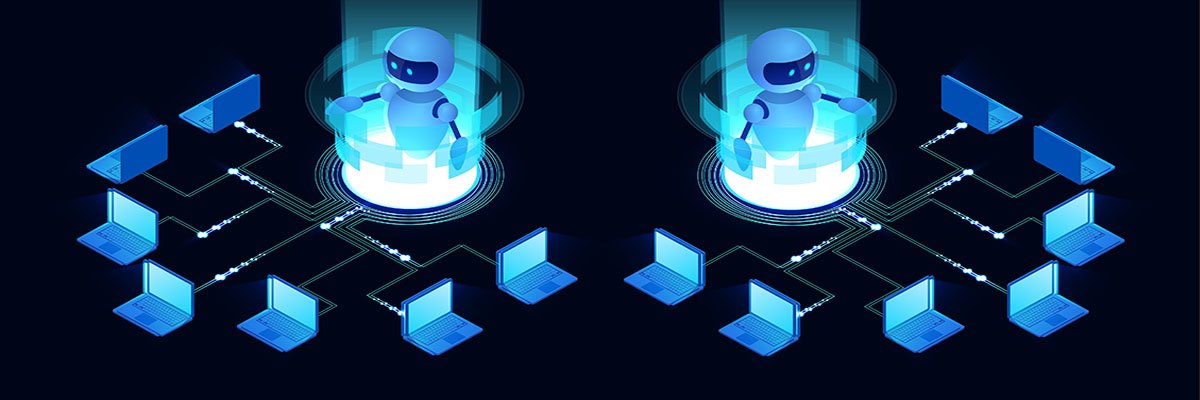TL;DR: Make PDFs manageable with this lifetime subscription to PDF Expert Premium Plan, now just $79.97 (reg. $139.99).
$79.97
$139.99
Save $60.02
Your Mac can do a lot of things, but easily handling PDF files isn’t one of them. That’s where PDF Expert comes in, offering a convenient way to edit, annotate, and manage your PDFs right on your device. Make handling PDFs easier with a lifetime subscription to PDF Expert’s Premium Plan for Mac, on sale now for $79.97 (reg. $139.99).
End a lifetime of struggling with PDFs with PDF Expert. This award-winning app has an intuitive interface that makes it easy to work with this file format, allowing you to add images, insert links, edit text, and much more. There’s no app-hopping required, and you can tackle it all with just a few clicks.
Turn paper chaos into organized PDFs with iScanner’s lifetime plan for $25
From filling out blank PDFs to creating a brand new one, PDF Expert handles it all. You can easily edit existing documents with highlight, comment, and stamp options, or even obscure confidential information using the blackout or erase options as needed. If you need to add your signature, you can add it in a few clicks and even let customers sign documents with one-time signatures.
Need to merge multiple PDF files? That’s simple with PDF Expert. You can combine them into one document, manage pages, or split pages and save them as separate files. If you need to convert a PDF, that’s also straightforward with this app. Turn a PDF into a JPG, Word, Excel, PowerPoint, or other file type in seconds.
Mashable Deals
Secure your own lifetime subscription to PDF Expert’s Premium Plan for only $79.97 (reg. $139.99).
StackSocial prices subject to change.