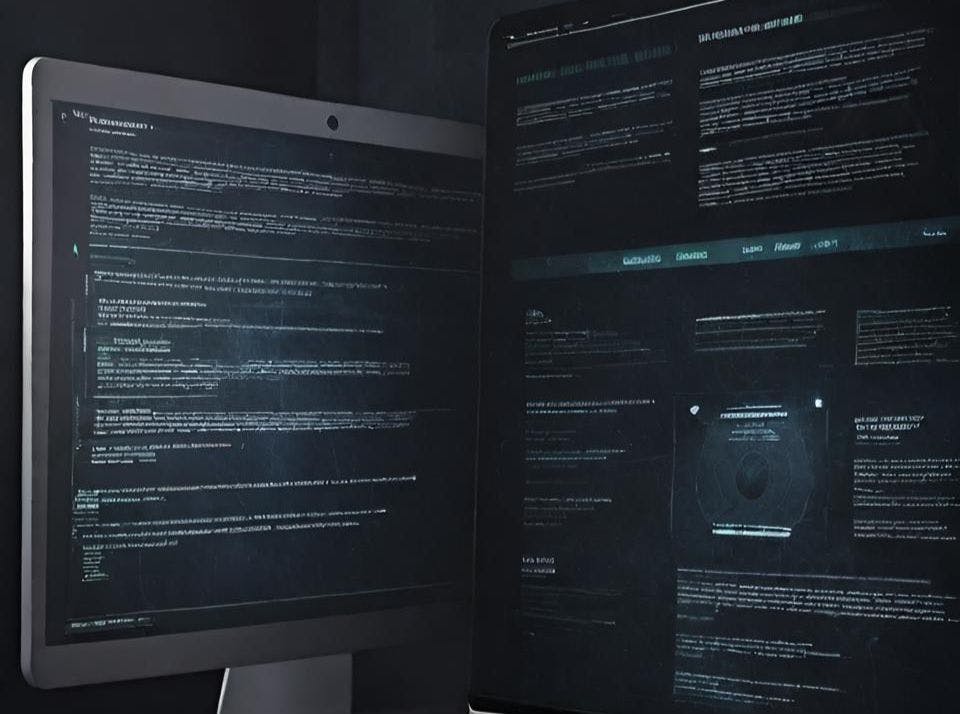APPLE fans can slash their shopping bills and find cheap holidays using their gadget’s built-in AI tricks.
It’s perfect if you’ve got an iPhone, iPad or Mac computer lying around at home – just waiting for a free AI upgrade.
13

13

13
The Sun can reveal five clever tricks that work using Apple Intelligence, and they only take a few seconds each.
The only note is that you’ll need an Apple gadget that actually supports Apple Intelligence. That includes:
- iPhone 15 Pro
- iPhone 15 Pro Max
- iPhone 16
- iPhone 16 Plus
- iPhone 16 Pro
- iPhone 16 Pro Max
- iPhone 16e
- iPad Pro (M1 and later)
- iPad Air (M1 and later)
- iPad mini (A17 Pro)
- MacBook Air/Pro (M1 and later)
- iMac/Mac Mini (M1 and later)
- Mac Studio (M1 Max and later)
- Mac Pro (M2 Ultra)
Apple AI Trick #1 – BEDTIME STORIES
Your iPhone can create bedtime stories for kids. It’s a perfect parenting hack.
Just go into Messages, bring up the keyboard, tap on Genmoji, then create a funny character.
Maybe it’s a squirrel with a shovel or an elephant in a chef’s hat. This will be your character.
Now go into Notes, tap on Writing Tools, then choose Compose with ChatGPT, and ask for a short story about your elephant chef – and say they’re going on an adventure.
It’ll create the story, which you can then illustrate by dropping the Genmoji at the top.
Or you could even go into Apple’s Image Playground app and make a full picture, then paste that in instead.
It’s perfect for bedtime because you can have a different story every night.
Apple AI Trick #2 – HOLIDAY PLANNER
Another easy trick is letting Apple’s AI plan your holiday – or at least the itinerary.
This one works on iPhone and iPad, but we tried it on Mac.
Just double-click the Command button on your keyboard to bring up Siri.
Then type in your request, like asking for a three-day hiking trip in the Cotswolds.

13

13
You could even ask for a budget-friendly holiday with cheap activities to save money.
Let Siri send your request to ChatGPT and it’ll make a full itinerary that you can drop straight into a document.
And you can even generate a fun AI pic to go with it too using Apple’s Image Playground feature.
Apple AI Trick #3 – SKETCH EXPERT
I’m hopeless at drawing, but AI isn’t.
HOW DOES CHATGPT WORK ON IPHONE?

Here’s the official guidance from Apple…
“Siri can tap into ChatGPT for certain requests, including questions about photos or documents,” Apple explained.
“And with Compose in Writing Tools, you can create and illustrate original content from scratch.
“You control when ChatGPT is used and will be asked before any of your information is shared. Anyone can access ChatGPT for free, without creating an account.
“ChatGPT subscribers can connect accounts to access paid features within these experiences.”
Picture Credit: Apple
There’s a clever trick that turns your own sketches into art – and it works using the Apple Pencil on an iPad.
Draw something rough in the Notes app – we sketched a terrarium – and then write what it is next to it.
Now go into the Apple Pencil menu, choose the AI button, and circle your creation.
And in just a few seconds, it’ll transform what you’ve drawn into a proper sketch. You can even swipe through several options to find the perfect one.

13

13
It’s a nice way to illustrate your notes quickly.
Another handy tip: if you draw a shape like a square, circle, or star, and leave the Apple Pencil tip pressed to the screen at the end, it’ll neaten it up for you.
So your rough circle will snap to become perfectly round in an instant. This also works with drawing arrows too.
Apple AI Trick #4 – PHOTO CLEAN-UP
Fourth is Clean Up, which is built into Apple’s default Photos app on your iPhone.

13
It’s a handy way to scrub unwanted objects from your pics.
Maybe you’ve snapped Big Ben but there’s a tourist in the way, or someone has photobombed your perfect selfie.
Just go into the photo, tap on the edit button, and then choose the Clean Up option.
Then you can tap on, rub over, or circle the object that you want to delete.

13

13

13
Give it a few seconds and it should vanish from view, replaced by what the AI thinks should’ve been in the spot.
If it doesn’t work perfectly on the first go, you can give it a few more passes with Clean Up to get it right.
And you can always revert back to the original image at any time if you don’t like the edited version.
Apple AI Trick #5 – SHOPPING HACK
Lastly, there’s a handy trick called Visual Intelligence that’s great for shopping.
First, you’ll want to load it up.
One way is to go into Settings > Action Button and set it to activate from your Action Button.
Or if you have an iPhone with a Camera Control button, you can just hold that down instead.
Now snap a pic of an object. We tried it on a Labubu, which is a massively popular collectible toy.

13

13
But it also works just fine on clothes or furniture that you like too.
The AI will identify what it’s seeing, and then show you a load of places that you can buy it online.
You can then find the best price for the exact item you’re looking at.
And it’ll usually also surface similar-looking items if you snap clothes or furniture, so it’s a clever way to find cheap ‘dupes’ of expensive items that you like.