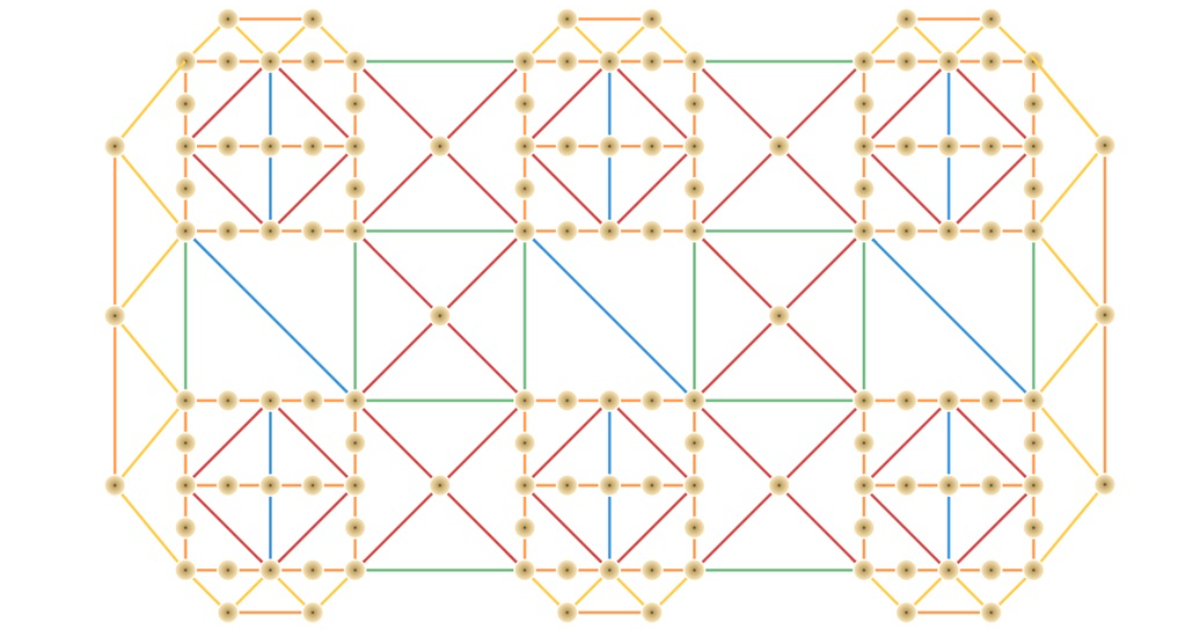Back in February 2025, former OpenAI co-founder Andrej Karpathy posted a tweet that would start a revolution in coding and software development. Yes, we’re talking about “vibe coding,” a term that has since spread across the internet like wildfire. Even OpenAI’s latest GPT-5 model aims to please the vibe coding fanatics.
So, what is this new method of coding?
Vibe coding 101
The practice of vibe coding, per Karpathy, is simply using AI to do your coding for you. For example, you would come up with an idea and then tell the AI to code it. From there, you’d review the code, and any changes or fixes you wanted would be sent back through the AI again and again until everything feels right.
This Tweet is currently unavailable. It might be loading or has been removed.
The coder doesn’t need to do any actual coding; instead, they use natural language to describe the code, website, or application they want to create. The feeling of letting go of preconceived notions and letting the AI handle everything is described as “fully giving into the vibes” by Karpathy. Any change suggested by the AI is automatically accepted and rolled into the code. No thoughts, just vibes.
It has been met with champions and detractors. On one side of the fence, people like Karpathy have fully embraced AI’s ability to write code and let the AI do the heavy lifting, content to explore what AI can and can’t do on its outer fringes. Others have derided the practice, saying code created this way is often incomprehensible and unpredictable, and that good engineers understand their own code.
How can I get into vibe coding?
It’s honestly pretty easy to do. If you have access to an AI chatbot, you can start vibe coding right away. You’ll want to make sure you go into it knowing what needs to be done. For example, many have suggested making sure that you have a strong, clear vision for what you want your code to do before going into it, so that the AI writes better code. Here is a decent tutorial on getting started with vibe coding.
If you’d like to practice with training wheels, Google recently introduced Opal, a sort of paint-by-numbers vibe coding tool. You can see what others have created and use templates to get started.
What are the best vibe coding tools?
Almost any modern LLM is decently suited for vibe coding. All of them have code knowledge at the heart of the product. Even AI companies use LLMs to code things, as was shown off when Anthropic cut OpenAI’s access to APIs in early August. However, if you’re completely new at this and want ideas on where to look, here are some good tools to try for vibe coding.
We recommend being careful, making backups, and saving your work. Vibe coding can go seriously wrong, leading to the deletion of your code.
Claude Code
Claude Code is a wonderful place to start for vibe coding. It’s a variant of Anthropic’s Claude chatbot that is optimized specifically for coding. We’ve been impressed with the latest models from Anthropic, Claude 4, particularly for coding work.
Claude Code works specifically in integrated development environments (IDEs) like VS Code while also being able to edit multiple files at once. It also has protections built in so that it won’t edit your code without your expressed consent, which helps avoid problems like code deletion that we mentioned earlier. Of course, if you’ve never heard of an IDE before, then we recommend starting with a more beginner-friendly vibe coding tool, such as GPT-5 or Google Opal.
Mashable Light Speed
Using Claude, more advanced vibe coders can import existing code, which the AI can then read and summarize. Per Anthropic, the AI can make small changes like bug fixes or larger changes like feature implementations, both of which make it good for vibe coding. Other big-name LLMs like Google Gemini work great for this too, but Claude Code is built specifically for this stuff, so it’s a more natural option.
GPT-5
Credit: Ian Moore / Mashable Composite; Open AI
We’ve already mentioned the other big dogs, but GPT-5 gets a special mention because it’s brand new. OpenAI released the model on Aug. 7, and when it comes to state-of-the-art smarts, this is a good choice. On top of being the latest model on the market, OpenAI has put a lot of thought into the coding side of things, which is what we’ll talk about.
One of the big highlights of the release is the improvements to agentic coding, which is tech-speak for being able to code things based on natural language prompts. OpenAI demoed this during its livestream with good results. Our tech editor also gave it a shot, and we’ve found that for folks with zero coding experience, GPT-5 is a great vibe coding tool for beginners. It’s a big push forward for fans of vibe coding, and it’s surprisingly easy to use.
Cursor
Cursor is another good choice for vibe coding for much the same reason as Claude Code. It’s an IDE with an AI chatbot integrated into it, and as such, vibe coding is right at the top of its feature list. It’s one of the AI tools we saw recommended most often, and it’s pretty easy to get into without a lot of prior experience.
The big draw for Cursor is its coding agent. You can tell it to make changes, and it’ll do so while also telling you what changes it’s making. This keeps coders in the loop so they know what to ask for next. It can also do things like automatic bug fixes to reduce the amount of effort you need to spend testing and iterating. Like Claude Code, you can also import libraries to use for documentation, giving you the ability to customize your coding.
Lovable
Lovable is right up there with Cursor as an option we saw recommended fairly often. It works much the same way as Cursor, where you can talk to the AI bot to get your code written while also asking for changes, bug fixes, and the like. It also has common features like importing code for documentation and other things like that.
Also like the competition, Lovable has various integrations that you can add to make life easier, including API access to OpenAI and Anthropic, along with GitHub. So, with a little effort, you can integrate the necessary stuff to give you the performance you need. Lovable focuses more on the AI prompt side of things, but Cursor is a more traditional IDE. So you should choose whichever one vibes (pun intended) better with your style.
v0 by Vercel
v0 by Vercel is the final tool we recommend checking out. It works great for vibe coding and appears to be built specifically for such a thing. You tell it what you want, and it generates a web app that does what you ask. However, like 21st.dev, it seems to be mostly preferred by people looking to make UI elements alongside the software, making a good all-in-one program for vibe coding.
Like the others on the list, you have a list of integrations that you can add to increase the likelihood of success with your work. It can integrate directly with Grok, for example, and coders can add their API keys for others like OpenAI and Anthropic. While researching this article, I found that many folks recommend using this with something like Claude Code as a one-two punch for vibe coding.
Honorable mention: Opal by Google

Credit: Google
As we mentioned before, Google recently launched Opal, a vibe coding tool that lets you leverage a variety of other Google AI tools, such as Imagen, Gemini, and even Veo, Google’s generative AI video maker. While you’re limited in the types of applications and websites you can create, this beginner-friendly tool doesn’t require any experience with programming languages or software development. In our testing, the interface makes it easy to understand how your app functions. As you work, Opal creates a visual web of connections so you can see how each step fits into the whole.
Honorable mention: 21st.dev
21st.dev isn’t a tool that you would use to vibe code. However, it is something you would use alongside vibe coding. The idea is that it helps you build a UI for your program. You can then vibe code and use the UI elements crafted here to create one cohesive app. The service works primarily on modules that you can then export and use in your existing code.
These components give you some template-level ideas for a UI that you can then change and construct to your specifications using the built-in AI chatbot. So, for instance, you can use this Apple-style liquid glass button component and then edit it with AI to make it look and do what you want. You can then import that code into your project, making UI work a lot easier.
Let the AI do it
While testing all of these products, I did quite enjoy the fact that I have virtually no modern coding knowledge, and I could still create some simple stuff pretty quickly. I guess that’s the benefit of vibe coding from someone who hasn’t touched an IDE since 2008.
In any case, vibe coding in its current form is months old, so more tools are being released all the time to take advantage of the latest fad in coding. Keep an eye out for new AI coding tools in the months ahead.
Disclosure: Ziff Davis, Mashable’s parent company, in April filed a lawsuit against OpenAI, alleging it infringed Ziff Davis copyrights in training and operating its AI systems.
Topics
Artificial Intelligence
ChatGPT