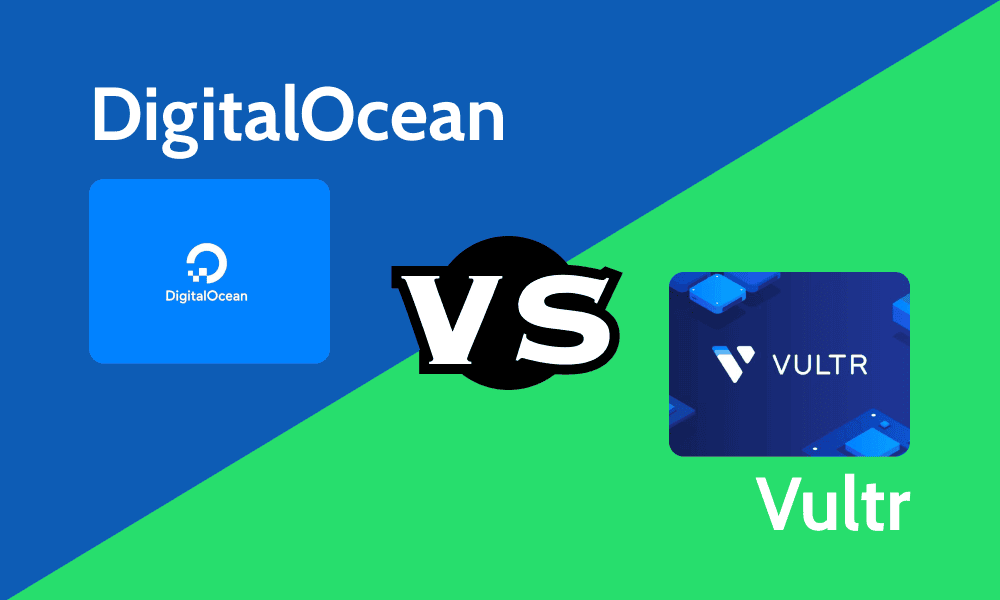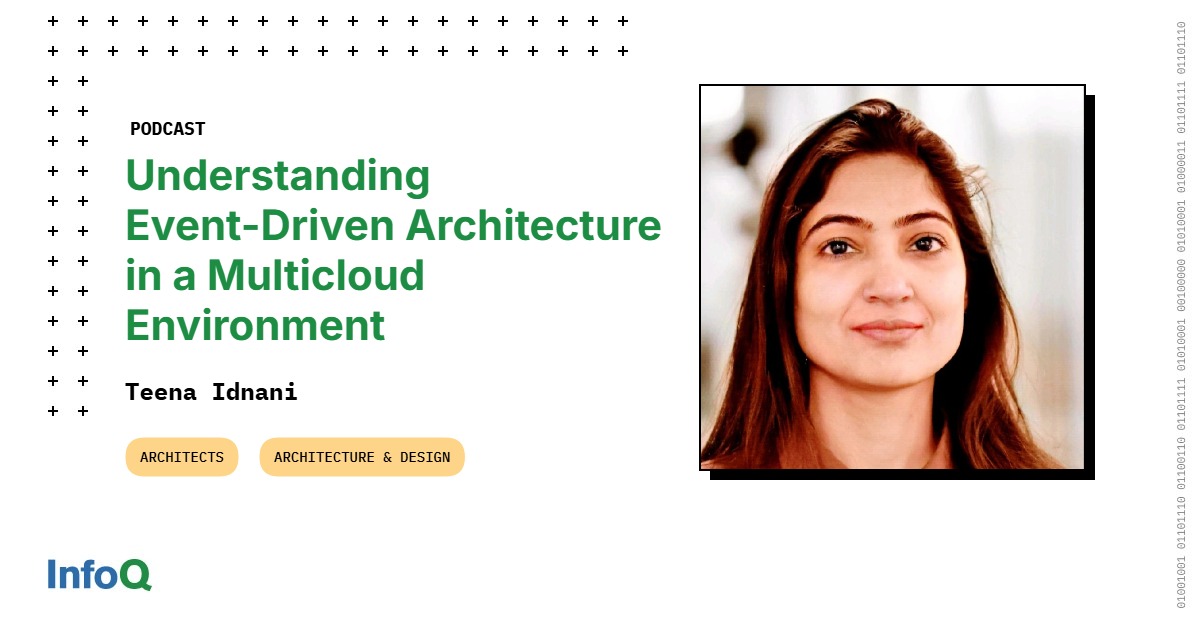For small businesses, startups and individuals, a hyperscaler may not be the ideal option when considering cost, ease of use and flexibility. That’s where non-hyperscalers like DigitalOcean and Vultr come in, making cloud computing accessible to a growing business at lower rates and with more flexibility and simpler interfaces.
DigitalOcean and Vultr have comparable service catalogs; therefore, you can run similar workloads on both. However, they are not completely alike. In this Vultr vs DigitalOcean comparison, you’ll see the differences and similarities in their features, ease of use, pricing and global coverage.
Cloudwards’ Choice: DigitalOcean Is the Winner
Which Is Better: Vultr vs DigitalOcean?
Although DigitalOcean is the winner of this comparison, choosing between these services depends on your needs. When it comes to ease of use, community support and predictable pricing, DigitalOcean trumps Vultr. Furthermore, DigitalOcean offers a Platform-as-a-Service (PaaS) solution and more managed databases than Vultr.
However, if you want extensive global coverage, high-performance servers, support for Windows deployments, file system service, native hybrid and multi-cloud support, and cheaper rates, Vultr is better than DigitalOcean.
Although DigitalOcean also offers high-performance servers, its high-performance compute service offers base frequencies starting at around 2.6 GHz, compared to around 3 GHz on Vultr.
Who Is DigitalOcean For?
- Small businesses and startups: With DigitalOcean, small businesses and startups get access to hosting, data storage, compute and databases at a matching scale.
- Developers: DigitalOcean offers developer-friendly tools and lower rates, making it a great option for side projects.
- AI and machine learning professionals: DigitalOcean has services like GenAI Platform, GPU Compute and 1-Click Models, which are useful for creating AI and machine learning solutions.
Who Is Vultr For?
- AI and machine learning professionals: Vultr has a fair catalog of artificial intelligence (AI) services, including Inference — a serverless service for deploying GenAI models.
- Gamers and game developers: On Vultr, you get access to a service that lets you create and connect to Minecraft servers in a few steps.
- Small and medium-sized businesses: Vultr offers many of the cloud services needed to run small and medium-sized businesses and startups at low rates.
Our Detailed Comparison Methodology
In comparing DigitalOcean and Vultr, we assessed the types of services they offer and their global infrastructure, pricing, ease of use, customer support, deployment and delivery models, and community. We also conducted some one-to-one comparisons of some of their products and product categories.
Comparing the virtual machine offerings on Vultr vs DigitalOcean helped us understand their relative performance. Likewise, evaluating each service’s global coverage unveiled their relative reliability.
DigitalOcean vs Vultr: Comparison at a Glance
| Features | Vultr | DigitalOcean |
|---|---|---|
| Pricing Models: | ||
| Pay-as-you-go | ||
| Hourly billing | ||
| Reservations: | ||
| Reserved IPs | ||
| Core Services: | ||
| Compute | ||
| Object storage | ||
| Block storage | ||
| File storage | ||
| Networking | ||
| Managed databases | ||
| Global Reach: | ||
| Continents | Africa, Asia, Europe, North America, Oceania, South America | Asia, Europe, North America, Oceania |
| Regions | ||
| Hybrid cloud and multi-cloud | ||
| Security and compliance | ||
| Accessibility: | ||
| Management console | ||
| CLI | ||
| API | ||
| SDK | ||
| Scalability and reliability | ||
| Documentation | ||
| Support: | ||
| Support plans | Offers the same level of support to all users at no cost | 4 |
Vultr Key Features:
- High-performance servers: Vultr stands out for its high-performance servers, especially the high-frequency servers powered by Intel Xeon core processing units (CPUs) and NVMe solid-state drives (SSDs).
- Artificial intelligence: In addition to offering NVIDIA and AMD graphics processing units (GPUs), which allow the deployment of complex AI models, Vultr offers Inference, a serverless platform for deploying GenAI models.
- Custom images: With Vultr, you can upload and use custom ISO images as long as the image is smaller than 10GB.
- Windows support: On Vultr, you can deploy machines running Windows Server as well as those running on various Linux and BSD distributions.
- One-click deployments: Vultr allows you to deploy a variety of third-party software in a few clicks, including Docker, Minecraft, WordPress and cPanel.
DigitalOcean Key Features:
- One-click models: With DigitalOcean, you can deploy popular AI models such as Qwen and Google Gemma in a few clicks.
- Managed databases: DigitalOcean offers a rich catalog of managed databases, including Valkey, OpenSearch, Kafka, MySQL and MongoDB.
- Rich knowledgebase: When it comes to tutorials, documentation and community support, DigitalOcean has one of the richest knowledgebases in the cloud industry.
- Serverless solution: DigitalOcean offers Functions, which allows you to run transient code units without having to manage the underlying infrastructure.
- Platform-as-a-Service (PaaS): You get a pre-configured environment for application deployment when you use App Platform on DigitalOcean, leaving you without infrastructure management responsibilities.
Vultr vs DigitalOcean: Similarities
Given the same set of consumers use Vultr and DigitalOcean, it’s no surprise that these services share many similarities, such as their core features, pricing model and developer tools, which we discuss below.
Similar Features
Vultr and DigitalOcean have many services in common, including:
- Virtual compute
- Bare metal servers
- Object and block storage
- Managed databases
- Distributed denial-of-service (DDoS) protection
- Kubernetes
- Load balancers
- Virtual private servers
- Content delivery networks (CDNs)
They also offer reserved IPs, but unlike popular hyperscalers they don’t offer reserved virtual compute instances.
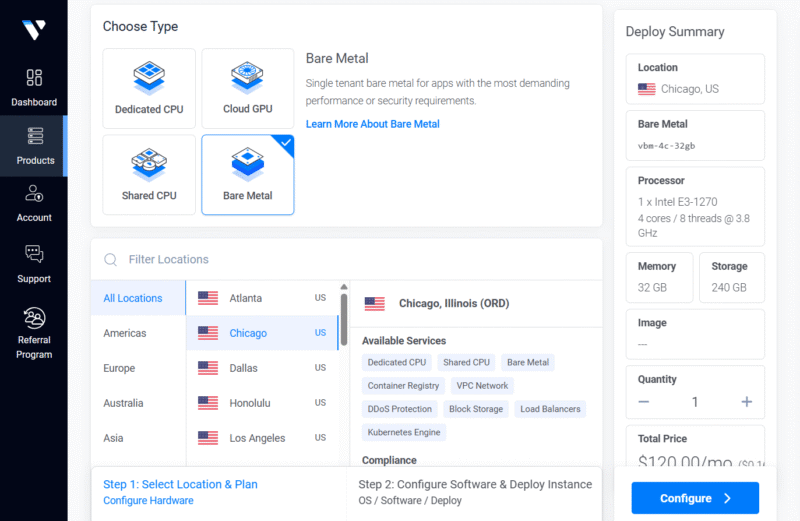
Vultr Bare Metal is currently available in select locations only, including the U.S.,
the Netherlands and Singapore.
Both providers also have similar classes of virtual machines in their suites, including general purpose, CPU-optimized, memory-optimized and storage-optimized servers, as well as GPUs. You can use and upload custom images on both platforms. However, neither one offers a tool like EC2 Image Builder for creating custom images.
Developer Tools and Accessibility
Vultr and DigitalOcean offer web consoles, allowing users to access their services from user-friendly interfaces. In addition, they have command-line interfaces (CLIs) and application programming interfaces (APIs), which come in handy for IT professionals who require programmatic access to services.
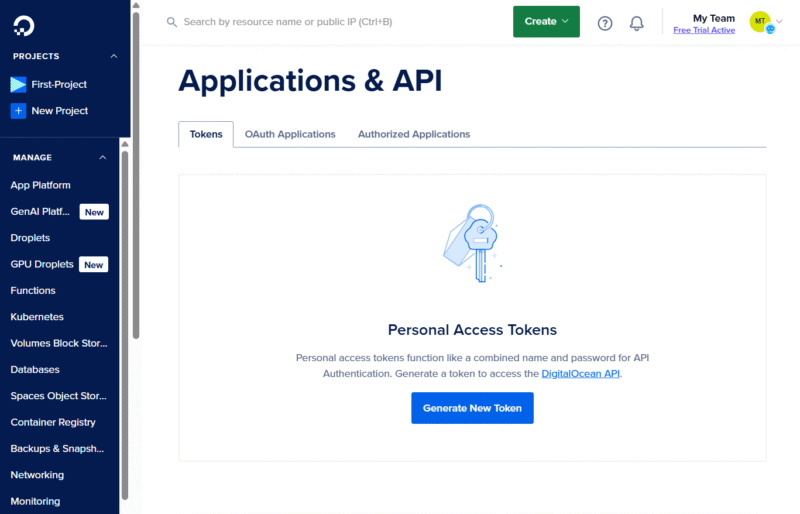
DigitalOcean allows you to create personal access tokens for API authentication.
DigitalOcean vs Vultr: Differences
Even though they share some similarities based on these factors, DigitalOcean and Vultr do differ in certain aspects, such as accessibility, cost and custom image support. Other distinctions between them are centered on their global coverage, support offering, ease of use, performance and reliability.
Feature Differences
Although both platforms offer block and object storage, DigitalOcean does not offer file system storage, whereas Vultr does. That said, you can create your own file system storage on DigitalOcean’s Volumes Block Storage.
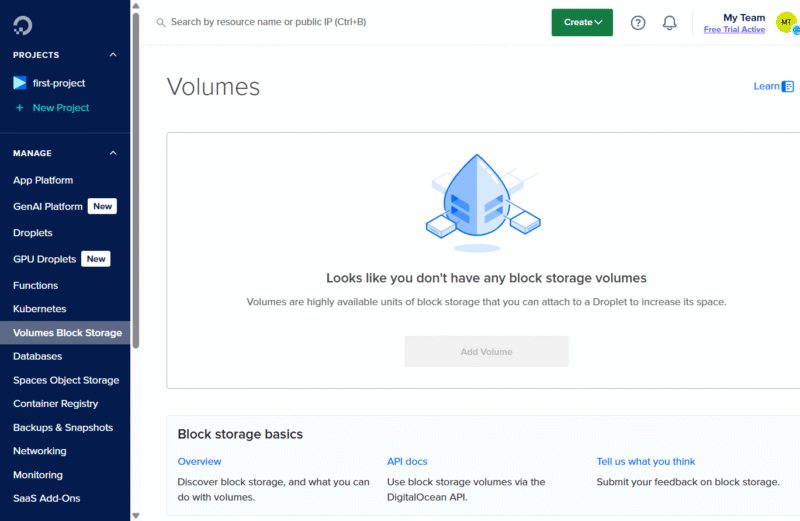
You can format Volumes Block Storage with your desired file system to get file storage.
Furthermore, DigitalOcean offers a PaaS service (App Platform), but Vultr doesn’t. If you want PaaS on Vultr, you can get Virtuozzo Multi-cloud App Platform from the Vultr Marketplace.
Both providers offer serverless computing services, but the scope of these services differs. On Vultr you get Inference, which is tailored for GenAI models, but on DigitalOcean you get Functions, which has more applications than Inference.
Ease of Use and Documentation
Although Vultr has a decent volume of documentation and tutorials, DigitalOcean offers more, partly due to its strong developer community. Furthermore, DigitalOcean’s user interface is easier to use than Vultr’s. That said, neither provider’s interface is as complex as those of the top hyperscalers.
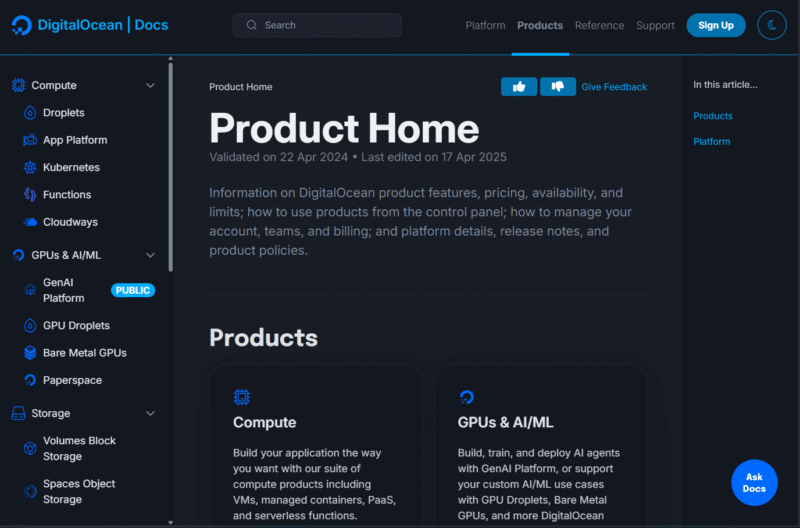
In addition to product documentation, DigitalOcean has a knowledgebase with tutorials.
Custom Images
While Vultr supports only ISO images, DigitalOcean supports IMG, qcow2, VHDX, VDI and VMDK images. In addition, DigitalOcean allows a maximum image size of 100GB, while Vultr allows only up to 10GB.
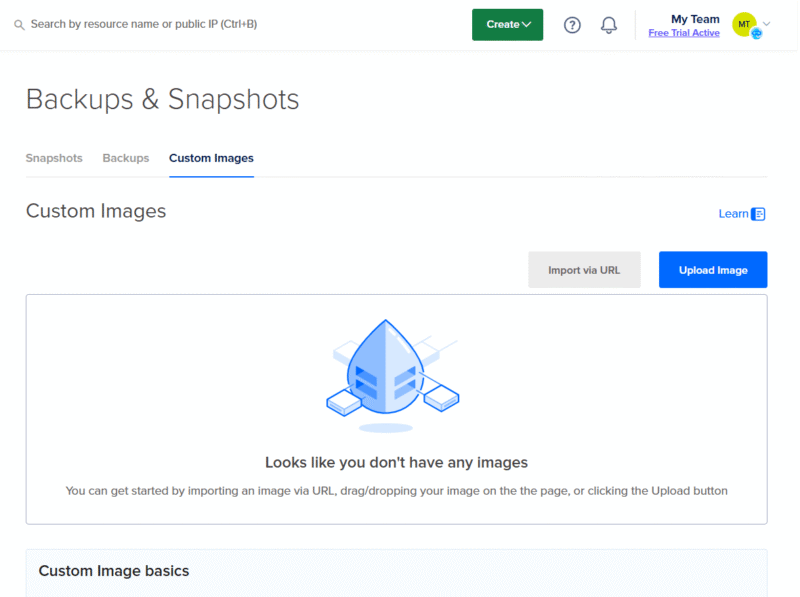
You can import DigitalOcean images from public URLs or your local machine.
To use custom images on DigitalOcean, you have to upload the image to your account or a public URL that supports HEAD requests. With Vultr, you can upload to Vultr Object Storage, Google Cloud Storage, Dropbox or a public server. When using any option outside of Vultr, the resource must be publicly accessible.
Although you get access to a web console, a CLI and APIs on both providers, DigitalOcean offers various community software development kits (SDKs), while Vultr offers none. That said, you can use third-party SDKs such as LangChain Python SDK and OpenAI SDK on Vultr.
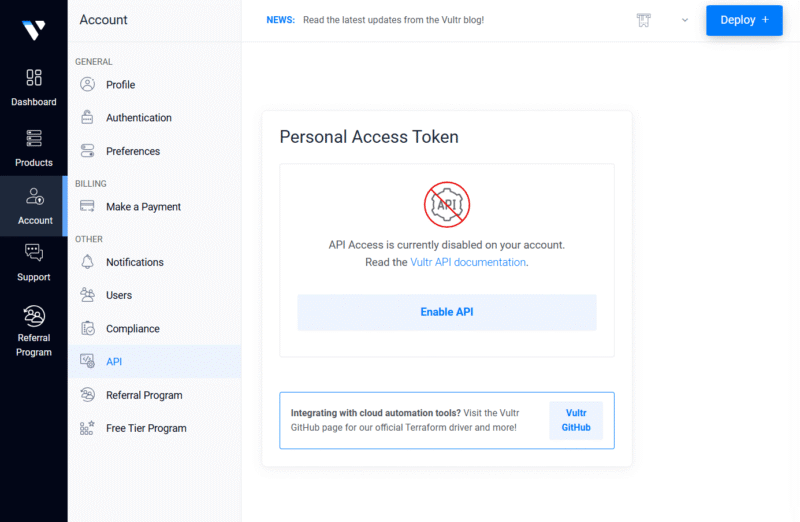
Like DigitalOcean, Vultr authenticates API access with a personal access token.
Data Centers and Global Coverage
When it comes to data centers and global coverage, Vultr blows DigitalOcean out of the water, with 32 cloud regions on six continents worldwide. Unlike Vultr, DigitalOcean has limited presence globally, with 16 distributed data centers in nine regions spread across four continents.
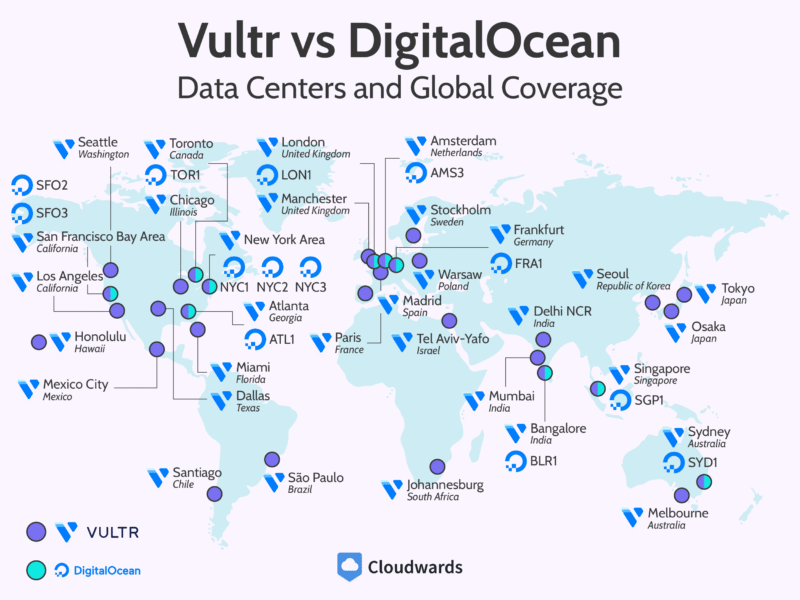
Notably, neither DigitalOcean nor Vultr has data centers in Eastern Europe.
The Verdict: Why We Think DigitalOcean Wins Overall
DigitalOcean wins overall because of its responsive support, ease of use, large developer ecosystem, broader range of features, predictable pricing, flexibility and customizability. It would be even better if its global coverage were anywhere close to Vultr’s.
Although we think DigitalOcean wins overall, we still opt for Vultr when working on Windows Server, deploying performance-sensitive workloads or serving a global user base. Moreover, Vultr remains a great option when trying to save on costs.
If You Want to Consider Other Services, Check Out…
If you’re looking to check out other services that you can use in place of Vultr and DigitalOcean, you can consider Azure, AWS and Fly.io. We take a brief look at these services below.
Microsoft Azure — Best for Integration with Microsoft Ecosystem
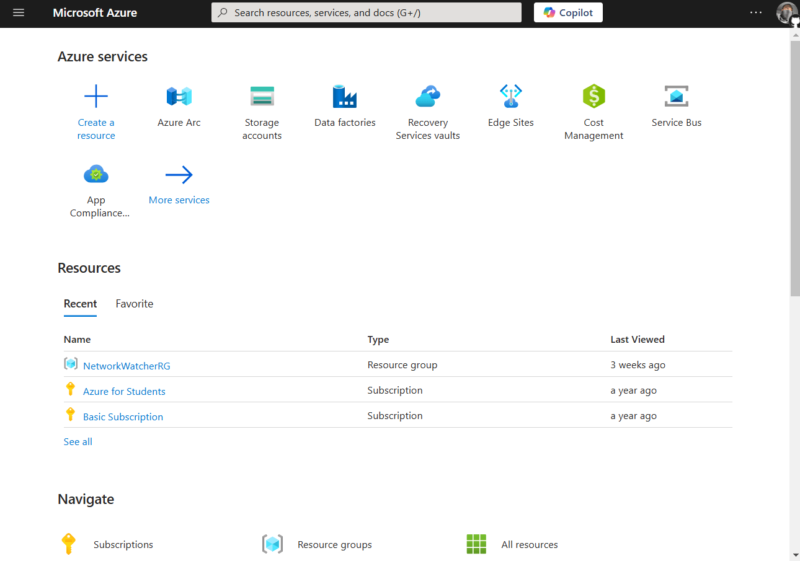
Azure integrated Copilot, an AI companion, into its environment to aid
in seamless navigation.
If your existing infrastructure predominantly contains Microsoft technologies and you’re looking to switch to the cloud, Microsoft Azure will offer the best experience. Azure also excels for users interested in trying out hybrid cloud solutions.
Fly.io — Good Provider for PaaS
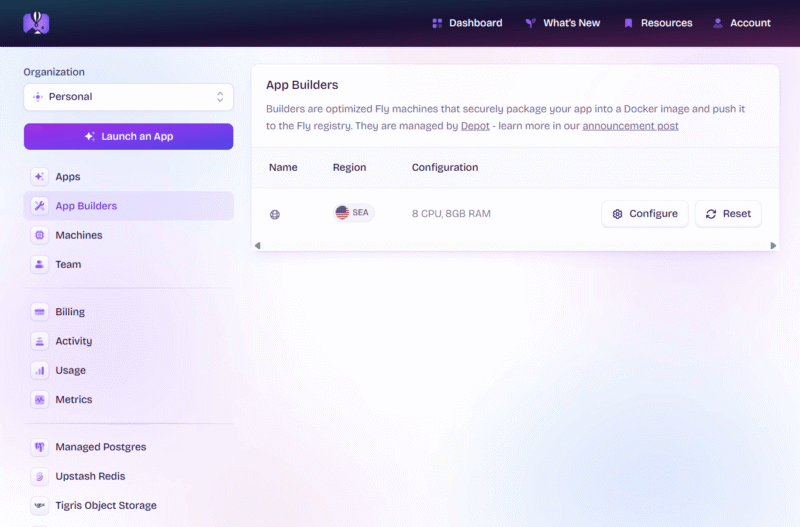
Fly.io containerizes all applications with Docker before running them.
Fly.io offers various Platform-as-a-Service solutions. If you’re looking for more PaaS options than what DigitalOcean offers, consider checking out Fly.io.
AWS — Best for Service Range
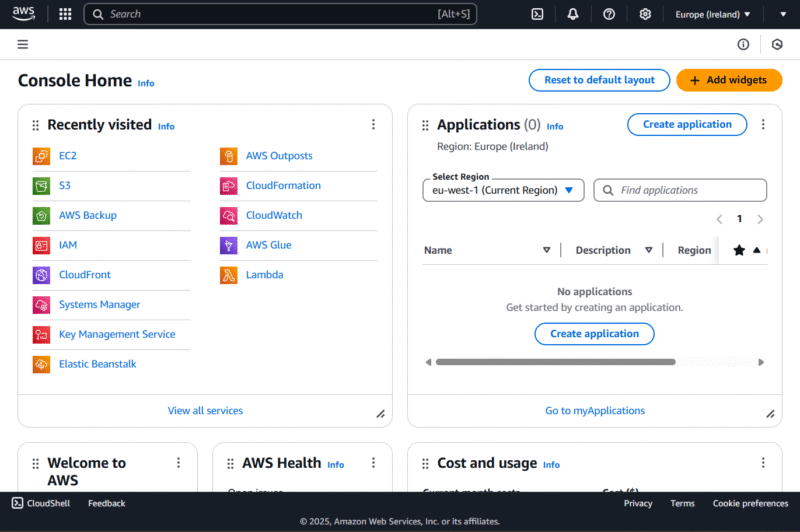
AWS currently has more than 200 services, which is more than many cloud providers.
If you want even more community resources, a broader range of well-known services and wider global coverage, AWS is your best bet.
FAQ: Cloudways DigitalOcean vs Vultr
-
Vultr is better than DigitalOcean when it comes to high-performance virtual machines and global coverage. However, DigitalOcean is easier to use and more customizable, with richer documentation, responsive support and a broader range of features.
-
Vultr hosting is good for different kinds of workloads. It offers dedicated hosting on physical hardware (bare metal servers) and shared hosting (cloud compute), and is particularly revered for how its high-frequency servers handle high-intensity workloads.
-
Yes, Vultr is cheaper than DigitalOcean. However, Vultr’s pricing may vary by location, while DigitalOcean’s pricing is consistent.