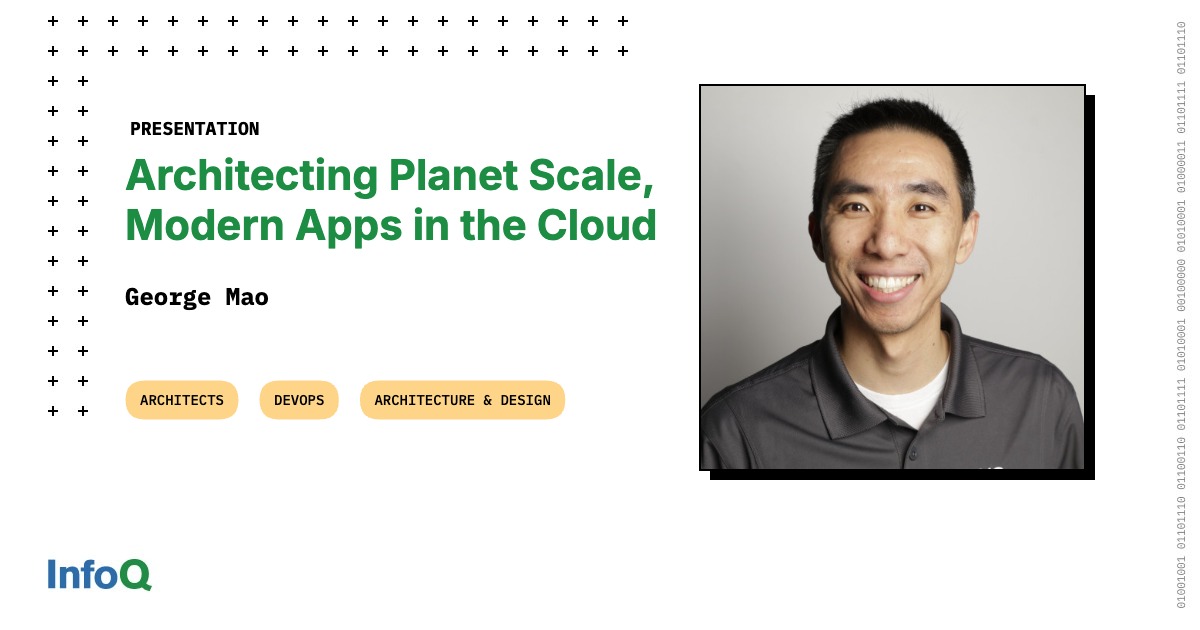iPhone 17, iPhone 17 Pro and iPhone Air feature a USB-C port at the bottom of the phone. If you are upgrading from an older phone, this means your old Lightning accessories won’t work anymore. But the USB-C port is much more capable overall.
With a USB-C cable and new charger, you can charge your iPhone from zero to 100% faster than ever before. You can also connect external displays, external storage, camera peripherals and more. Here’s what you can do with your new iPhone and its shiny new port …
In general, USB-C is standards-based and you don’t need to look for special badges, or compatibility charts. iOS will automatically detect many types of standard accessories when they are plugged in.
The one gotcha to be aware of is not all USB-C cables are made the same. Some support charging only, whereas others support data. You’ll need to make sure to use a USB-3 rated cable to take advantage of the faster transfer speeds possible on the iPhone 17 Pro models. iPhone 17 Pro and Pro Max can transfer data up to 10Gbps per second over the cable.
Universal USB-C Charging
With the iPhone 17, you’ll get a nice quality woven USB-C cable in the box. This cable supports charging only. If you need more, Apple sells its own USB-C charge cables separately, but you can also freely purchase cheaper USB-C cables, of different styles and lengths, from other brands. You can charge using any USB-C brick, including this nice dual charger from Anker, for example.
To charge at maximum speed, you should look for a 40-watt power adapter. Apple sells its own dynamic charger, but you don’t really need that one specifically.
With the USB-C standard, you should now be able to simplify the amount of cables you carry with you. The entirety of Apple’s product lineup can now be charged by a USB-C cable, including AirPods 4 and AirPods Pro, MacBook Pro, iPads and more.
Charge other devices using your iPhone 17’s battery
The new iPhones have bigger batteries than ever, and over USB-C, you can actually use your iPhone as a portable battery pack to charge other accessories — in a pinch.
For instance, if your AirPods case battery is running low, plug the case into your phone, and it will charge it up. You can even charge someone else’s iPhone, just connect them together with a USB-C cable and the higher battery iPhone will automatically charge the other one.
Connect to external displays
Over USB-C, you can output your iPhone 17 screen to an external display. For instance, use a USB-C to HDMI cable and show your iPhone screen on a 4K TV or monitor, with screen mirroring. No more intermediary dongles required.
If you want to do this across long sessions, like playing games, on external displays, you may want to pick up the Apple USB-C Digital AV adapter. It enables you to connect HDMI, a power output for continuous charging, and passthrough USB-C all in one convenient dongle.
Portable storage with USB-C hard drives and SD cards
Connect a USB-C hard drive or SD card reader and browse files directly using the Files app on iPhone. If you go on vacation and take a real camera with you, you can use this to quickly offload photos from the SD card straight on to your iPhone.
The iPhone 17 Pro Camera app lets you record ProRes 4K at up to 120 FPS video when connected to USB-3 storage. The ProRes video file sizes are huge, consuming gigabytes per minute of recording. By connecting a 1 TB portable SSD, you can record for a while before running out of space. This requires a USB-3 data cable (not just a charging cable) to take advantage of the max 10Gbps transfer speeds made possible by the A19 Pro USB-C controller inside the iPhone 17 Pro.
Connect Ethernet and hardware keyboards
The iPhone USB-C support means almost any basic plug-and-play accessory will work. For instance, you can plug in a wired keyboard and it will just work.
Podcasting on the go? Record better quality audio using a USB-C microphone. And for reliable, fast, internet, use a USB-C to Ethernet adapter for a wired connection.
Use headphones that work with your phone and computer
Many of us have left wired headphones in the past, and moved on to AirPods. But if you still prefer to plug in with a wire, USB-C makes it much simpler.
That’s because iPhone 17 supports any USB-C headphones, including Apple’s USB-C EarPods. So you can use these headphones with your phone, and then also plug them into the USB-C port on your Mac or iPad too.
Multi-port hubs allow for connecting many accessories at once
USB-C is flexible. The connector and allows for data and power to travel over the same port. This means you can carry a single dongle, which is a multi-port hub comprising all sorts of IO.
For example, this $25 Anker 5-in-1 hub will work with the USB-3 USB-C port on iPhone 17 Pro and enable you to connect to external displays, connect to power, plug in USB accessories and an external display all at the same time. (The same hub will also work with your Mac and iPad.)
The only thing you have to keep in mind is that the iPhone can only power at the hub at a maximum of 4.5 watts. If you are using power-hungry accessories, you may need to also plug in an external power source.


FTC: We use income earning auto affiliate links. More.