Connecting Bluetooth devices to your computer can feel like a long and arduous process. Fortunately, Microsoft has designed a solution.
We explain the ins and outs of Windows Swift Pair below, including how it works, how to enable the feature and which devices support the tool.
Once you’re familiar with the workings of Swift Pair, visit our guide to the best Windows laptops to make the most of the useful feature.
What is Windows Swift Pair?
Swift Pair is a useful tool that takes the hassle out of pairing Bluetooth devices to your Windows 10 or Windows 11 PC.
Essentially, Swift Pair enables your Windows 10 or Windows 11 PC to quickly discover and connect to compatible Bluetooth devices, saving you from having to manually pair the device via your computer’s settings yourself. It’s essentially Windows’ version of Google Fast Pair with Android devices.
Which Bluetooth accessories can be paired?
Keep in mind that not all devices are Swift Pair compatible, so make sure you check its manual before attempting to pair.
Remember that just because some computer peripherals don’t support Swift Pair doesn’t mean they can’t pair with a Windows PC. It just means that the pairing process is slightly more convoluted.
Having said that, there are many devices that support Swift Pair, from some of the best headphones, to PC accessories such as keyboards and mice. To check whether your device is Swift Pair compatible then you’ll need to check its manual.

How do you use Swift Pair?
Using Swift Pair for the first time is simple. Just switch the device on, make it discoverable and ensure it’s close to your Windows PC. If this is the first time you’re using Swift Pair on your computer, then you’ll receive a notification asking for permission to enable the tool.
You’ll then see a second PC notification, stating that a Bluetooth device was found. Simply click Connect and your device will instantly pair to your PC.
Those steps are only applicable the first time you connect a device to your computer. From then on, whenever you turn on your Bluetooth device it’ll automatically connect to the computer.








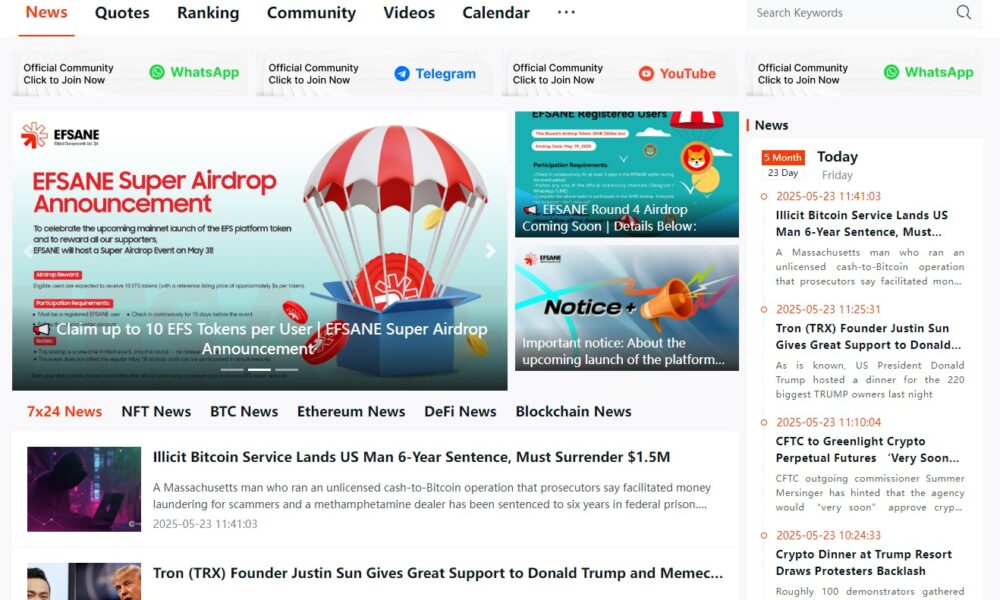
-1000x500.jpg)


