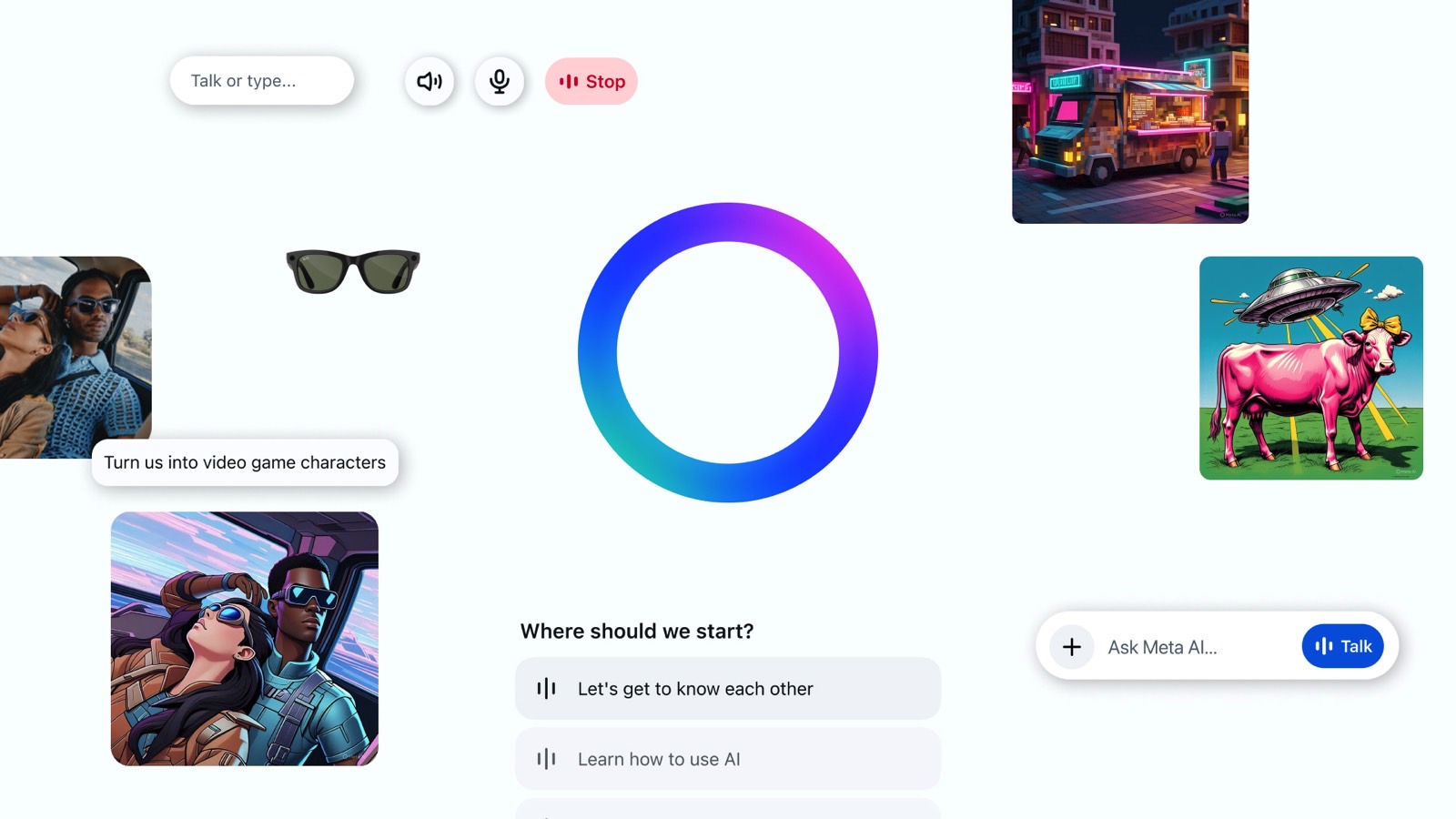Kallie Plagge, The Verge’s senior copy editor, has been working in the media for over 10 years now, mainly at gaming websites. She was primarily a video game critic for a lot of that time and was the reviews editor at GameSpot for about three years, before eventually becoming the senior copy editor at Polygon. “I was there for three years before Vox Media sold the brand, and I was fortunate enough to be offered the same role at The Verge,“ she explains.
We asked Kallie to tell us about her home office setup.
That looks like a great space. Where in your home is it?
I currently live with my parents, and they were generous enough to give me a separate office space. It’s next to my bedroom, and then my dad’s office is just down the hall. When I lived here during the covid lockdown, I worked from the dining room table, so it’s a big upgrade!
Could you tell us about your L-shaped desk? It looks like you have separate working and gaming spaces.
I was intent on getting an L-shaped desk when I bought this a few years ago from Target, and I can’t go back. At my old desk, I had a KVM switch so I could use just one monitor and keyboard with both my work laptop and my gaming PC, and that worked fine. But once I’d been working from home for a while, I realized I preferred to have “separate” work and gaming spaces, even if it only involved swiveling my chair 90 degrees. That bit of mental separation helped me really feel like I was transitioning out of work mode.
Even with all the space of an L-shaped desk, I still wanted a big drawer unit for all my spare cables and stationery. This one is the Ikea Alex drawer unit on casters, and it doubles as even more surface real estate for things like my PC tower and personal laptop. I just really need to be able to spread out to focus.

Tell us about your chair.
My dad actually bought this chair for me during lockdown. Because I’d been working in the dining room, I was using a dining room chair, and he could tell it wasn’t very comfortable. This is a Respawn gaming chair, and I added foam pads from Amazon to the armrests for extra comfort.
Here’s the long one: tell us about the various tech devices you’re using.
Hoo boy. On the work side, I have a Keychron K2 wireless mechanical keyboard with red switches. I chose it mainly because it has a Mac mode with Mac-compatible keycaps, which means I can easily use shortcuts that require the Command key. My mouse is just one I had on hand — a Razer Mamba wireless gaming mouse, though I use it wired because I prefer wired mice. Please ignore my dirty mouse pad.
On the gaming side, I have a Logitech G713 wired mechanical keyboard with GX red linear switches. It came with the cloud wrist rest, which was admittedly the main reason I bought it over other keyboards. (I got a rainy day-themed mouse pad from a small stationery shop called Unicorn Eclipse to complete the look.) I also liked the tenkeyless layout; my previous keyboard had a number pad and two rows of programmable keys, and even though setting up macros was nice, it took up way too much space on my desk. Plus, I only ever used the number pad to input the PC shortcut for em dashes.


$158
Wired mechanical keyboard with RBG lighting, tactile switches, and palm rest.
I also got the matching Logitech G705 wireless gaming mouse, which, again, I use wired. I was worried it would be too small — it’s specifically marketed as having a “smaller fit,” and my hands are a pretty average size — but I actually love it! It’s comfortable and made me realize the Razer mouse is slightly too big for me.
The Dell monitor is a hand-me-down, and I’m not really particular about monitors. I only wish it had a second HDMI port, because right now, I just manually switch the HDMI cable from my Xbox Series X to my gaming PC and back, depending on what I’m playing. It’s not a huge deal, but an extra port would make it easier to set up my Nintendo Switch 2 dock at my desk.
Because I have two stations at this desk, I also have two pairs of headphones. For everyday use, I have the Bose QuietComfort 35 II noise-canceling headphones that I wear constantly. (I don’t even listen to anything. I just really like dampening outside noise!) And for gaming, I have a SteelSeries Arctis 7X wireless headset that’s compatible with both PC and Xbox. It also has a dial on the right ear cup that lets me fine-tune the balance between game and chat audio, which is necessary for me when I’m playing multiplayer games with friends.


My gaming PC is a whole other thing, and I don’t have to get into the specs, which are pretty midrange. But since you can see the chassis: it’s a Cooler Master MasterBox NR200 Mini-ITX case. It was a gift, and I love its form factor.
That’s an adorable Pikachu — love the suit!
Thank you! I have a massive collection of Pokémon merch, including a lot of Pikachus in different outfits and with different themes, and the rest of them live in my bedroom. But I like having businessman Pikachu on my desk! I imported him from Japan in early 2015; his official name in the US is Intern Pikachu, but I think that’s underselling his qualifications.


And a Pokémon tabletop fan, as well!
I am obsessed with this Poliwhirl fan. I also imported this from Japan — it was part of a recent onsen-themed collection, and a lot of these collections never come to the US for a variety of reasons, so I pulled the trigger right away. It has three speed settings, there are felt pads on the feet so it doesn’t slip or wobble while it’s on, and you can angle it upward. I love getting useful items that also have a clever and cute design, and this is the epitome of that.
You have a nice, comfortable-looking couch.
I love this couch! It’s from Article. It’s comfortable, but it’s not so squishy that you sink into it, and that was the goal.

Is that a desk bike? Do you use it much?
It is! It’s a Flexispot V9 Pro desk bike. I’m using it more now that it’s getting hotter outside, since taking a walk is less appealing in 100-degree heat. I do find that I have a hard time focusing on editorial work while riding the bike, so it’s really only good for when I’m in a meeting with my camera off. But I do like it — I have very bad ankles, and I can’t really run, so it’s a nice way to get some more intense cardio.
Is there anything we didn’t cover that you’d like to add?
Business Pikachu says thank you for reading.
Photography by Kallie Plagge / The Verge.