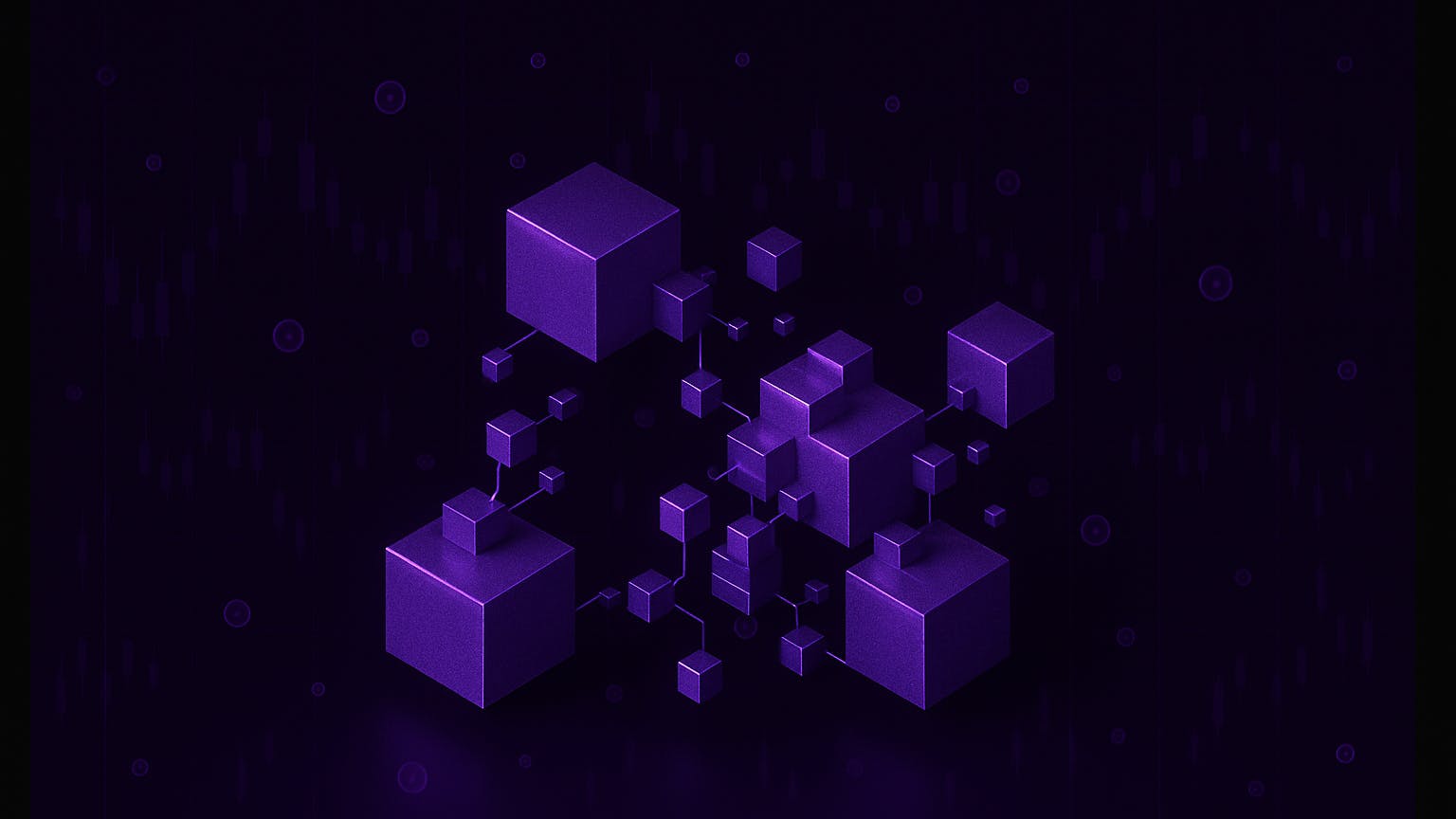If you have to borrow a computer at your hotel or use one at the library, you have no idea what that machine is loaded with. You might assume that using private browsing or quickly deleting your files will protect your privacy, but sadly, that may not be enough. If the computer has trackers installed, cached logins, or malware, forensic traces of your activity may still be recoverable from the storage drive even after clearing your history.
What you can do, however, is bring your own system on a USB drive. With the right OS loaded on that stick, any computer can become a temporary privacy fortress. There are several privacy-focused operating systems, but I’ve worked extensively with Tails OS. It does a good job of making sure that, regardless of the computer I use, I can stay private online.
Tails OS and built-in privacy
Turn any computer into a secure system
We depend a lot on the physical computers we use—their settings and software—to guard our privacy. Tails changes this so the host computer doesn’t really matter. You only need Tails OS loaded on a USB drive, and you can carry it and use it anywhere you go. It’s a trusted environment that will temporarily turn any PC you use into a private machine.
Tails OS is built around an amnesic design. This means it runs entirely on the RAM of the host computer, so your history, searches, and every other activity disappear the moment the computer is shut down. It’s different from private browsing or deleting files after the fact, because it leaves almost no traces. This is a form of built-in privacy, where the system is designed to forget everything. For this reason, even forensic tools will struggle to uncover your session history.
It also does more than forgetting by equipping you with default privacy tools. You get the Tor browser, known as a high-security browsing option by many, along with additional apps for message encryption, secure file handling, and system-level leak protection. This way, without the stress of putting together your privacy stack, you get one already curated for you in an environment hardened for anonymity by default.
That said, with Tails’ encrypted persistence volume on the USB, it is still possible to retain certain data. So if needed, you can store your bookmarks, documents, and system settings across sessions. This way, you can balance amnesia with continuity, and because this is a portable machine, it can travel with you anywhere.
Tails protects you everywhere
Stronger privacy on any machine you use
Tails enforces strict operational security on every machine. Internet connections go through Tor, and it blocks applications that may try to bypass this. This way, even a compromised host does not put your network activity at risk from most network-level malware. You’ll remain anonymous, even if malware is running on the host computer, and you’ll get these benefits without needing to manually configure any rules. This drastically reduces the chances of accidental leaks.
Portable services are typically lightweight, and Tails OS is consistent with this. It runs entirely in RAM and can operate efficiently on older computers or computers with limited resources—though 4GB of RAM is recommended for a smooth experience without compromising privacy. This makes it perfect for cases where standard OSes may be slow or prone to attacks.
The design of Tails OS ensures that apps are isolated from each other. This is an intentional way to limit damage in the event of a compromise. When you combine this with its memory-based operation and enforced network rules, it provides an optimal environment for conducting sensitive tasks with minimal risks.
Keeping your Tails USB secure
Verification and safe usage practices that matter
You can only trust Tails to the extent that you trust the image on your stick. Hence, verifying your Tails image is an important part of using the OS. After downloading it, click the Select your download to verify option on the download page to confirm that it wasn’t corrupted or tampered with during thedownload.
Aside from verifying the image, you must treat your chosen USB like a security token. Ensure you’re using a a high-quality USB drive. There’s a higher chance of cheap microdrives failing. You may also consider getting hardware options that have a physical write-protect switch, which gives an additional layer of tamper protection. You should also consider labeling, rotating, and periodically replacing the stick, because in real-world cases, wear and tear may cause your USB stick to fail when needed.
The goal of Tails is to lock down any machine for privacy. Still, it’s essential to know the environment before booting your USB drive. Some corporate or kiosk machines disable USB booting, and others may include firmware that blocks external operating systems from booting. You don’t want to be caught in a situation where you can’t use Tails OS, so keep a second device handy or have printed notes with boot menu keystrokes and fallback instructions.
Privacy on demand, from a single USB
At its core, Tails feels like a reset for how we think about computers. Rather than blindly trusting the next computer you get to use, you bring along your trusted system. It’s ready to boot anywhere, at any time. This gives you safe access even on the sketchiest public computer.
Portability is one of the benefits of using a privacy-focused operating system. While traveling or working in sensitive environments, with your USB in hand, you carry your secure system anywhere you go.