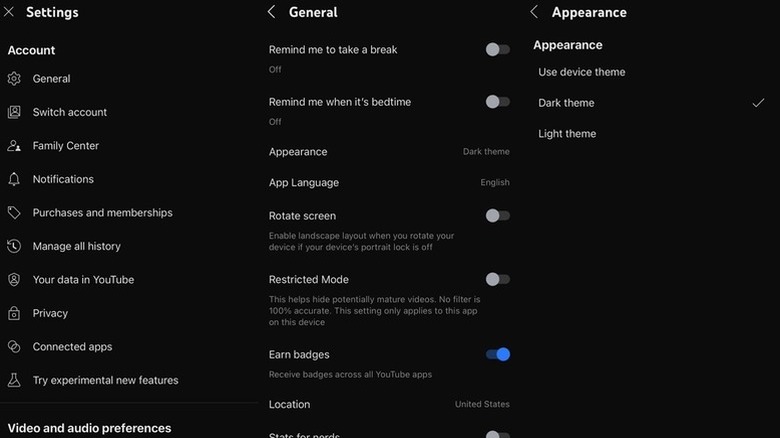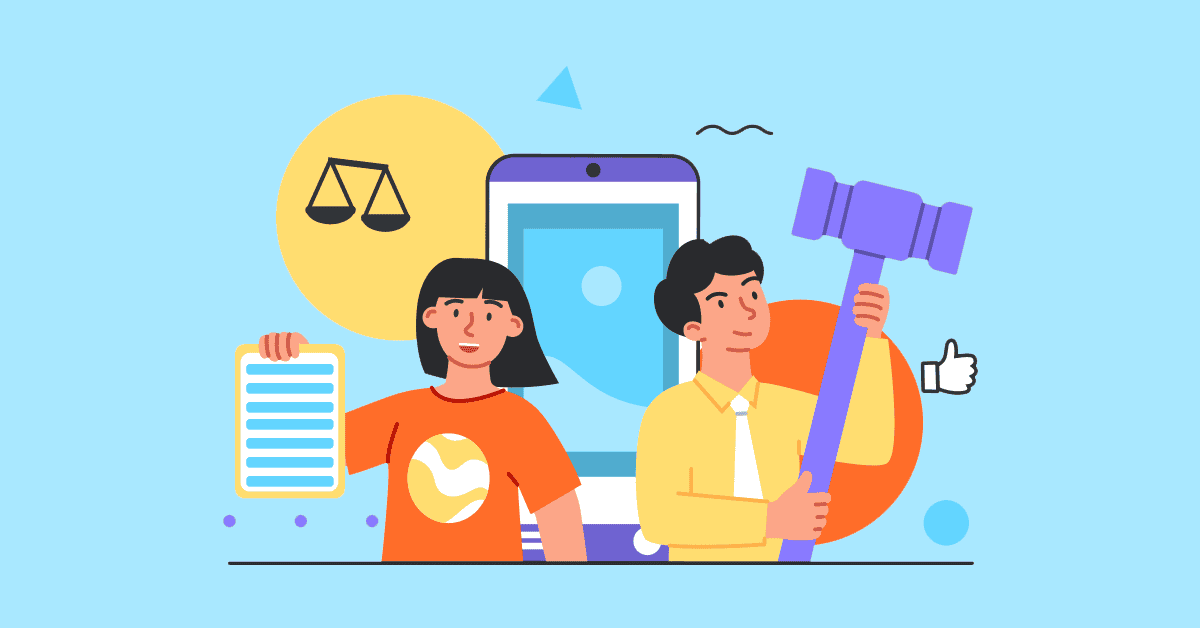Virtually everyone uses YouTube, but not everyone knows about a certain semi-hidden feature that produces a neat effect reminiscent of when a TV casts a soft glow in a dark room. This little gem is known as Ambient Mode, and it implements color and lighting to create subtle background visuals whenever you watch something from the YouTube app in iOS.
If you’re looking to add an additional element to your streaming experience, enabling Ambient Mode is as easy as ensuring the Dark theme is enabled in the app, which can be accomplished by taking a short trip to your Settings menu. This feature is good for either iPhone or iPad, and the effect it produces can leave you wanting to grab some popcorn and snuggle under a blanket to relax.
Unlike, say, YouTube hiding the Skip button for ads from time to time, this feature is an overall net-positive for users, as it makes for a nice little bonus element whenever streaming something on the platform. Let’s take a look at how to enable it directly from the app.
How to enable YouTube’s Ambient Mode on iOS
Getting Ambient Mode going is all about using the Dark theme within the YouTube app. Before starting, make sure the app is installed on your device and that you’re logged into your Google account. Just remember that the YouTube app is no longer available for older iPhone models.
Then, follow these steps to enable Ambient Mode:
-
Open the YouTube app and select your profile picture in the bottom-right corner.
-
Tap the Gear icon (Settings) in the top-right corner.
-
Select General.
-
Select Appearance, and then select Dark theme.
From here, you can tap the Back button and continue using YouTube as you normally would. You can also choose Use device theme if you’re running the Dark theme on your iPhone Home screen, as this setting will match it. There’s also the option to enable and disable the feature while watching content. Simply tap the Gear icon in the top-right corner of a video, tap More, and then enable or disable Ambient Mode on the following screen.
Now, any time you stream a YouTube video, a soft, glowing effect will appear in the background. It’s a cool little detail that can make watching something feel a bit more immersive, so be sure to give it a try the next time you’re looking up your favorite videos.