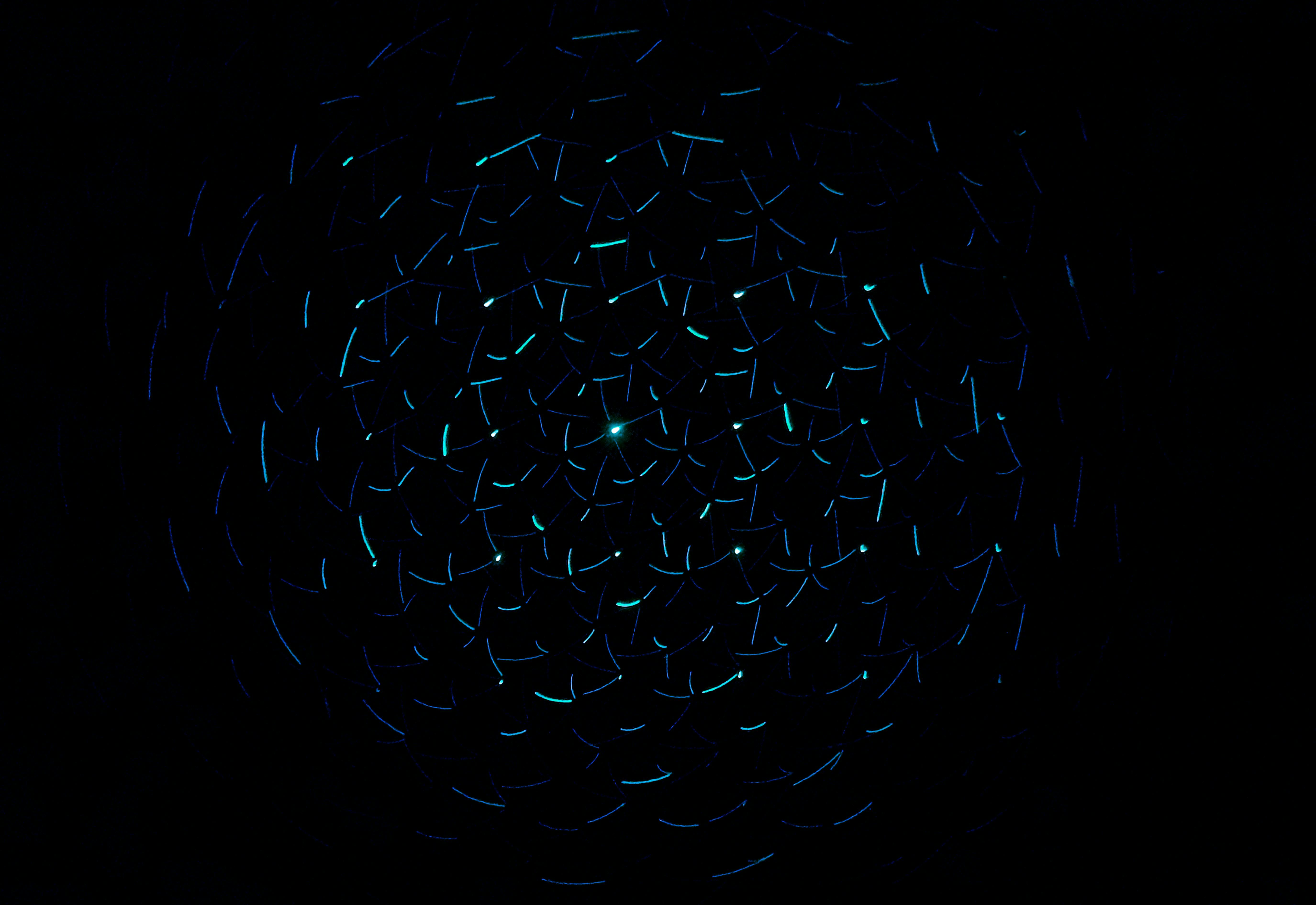Sudoku is a popular puzzle game that some studies have shown could help the cognitive performance of people over 50 years old. And when Apple released iOS 18.2 in December, that update brought those puzzle games to the News app.
Everyone can try a few sudoku puzzles for free, but Apple News Plus subscribers can play new puzzles every day. An Apple News Plus subscription is $13 a month and gives you access to daily sudoku and other puzzles, like Quartiles, as well as stories from publications like the New Yorker and the Wall Street Journal.
Read more: Everything You Need to Know About iOS 18 Before iOS 26
Here’s where you can find sudoku on your iPhone and what to know about the game.
Where can I find the sudoku puzzles on iPhone?
1. Open News.
2. Tap Following across the bottom of your screen.
3. Tap Puzzles.
4. Tap Sudoku.
There are three puzzles near the top of the menu marked as Free to Play that everyone — even non-Apple News Plus subscribers — can play. These puzzles are usually at least a week old, and Apple also marks these as Easy, Moderate and Challenging, denoting each puzzle’s difficulty. Tap any of these to play. Below the Free to Play puzzles you’ll find new daily puzzles and an archive of puzzles Apple News Plus subscribers can play at their leisure.
What do I need to know about sudoku on iPhone?
In sudoku, you have to place the numbers 1 to 9 into a square 9-by-9 grid. There are nine 3-by-3 blocks within that grid, and you have to place the numbers in each block, row and column so there are no duplicate numbers in each. That means a block can’t have the number 2 twice, for example, and the same goes for each row and column.
On iPhone, you can enter a number into a space by tapping the Pen option beneath the puzzle, tapping the space you want to answer for and then tapping the number at the bottom of the screen. If a particular space can have two or three numbers in it, you can tap Notes next to Pen and then choose all the numbers that can be placed in the space to keep track of things.
How do I know if a number is in the right spot?
Here’s how to check your number placements with Autocheck.
1. Open News.
2. Tap Following across the bottom of your screen.
3. Tap Puzzles.
4. Tap Sudoku.
5. Tap a puzzle.
6. Tap the button with a checkmark in the top right.
7. Tap Autocheck.
Now if you place a number in the wrong spot, your iPhone will mark the number with a red slash through it. Your iPhone won’t mark numbers placed in the correct spot.
How do I restart a puzzle if I need to?
Here’s how to restart a puzzle for any reason.
1. Open News.
2. Tap Following across the bottom of your screen.
3. Tap Puzzles.
4. Tap Sudoku.
5. Tap a puzzle.
6. Tap the button with a checkmark in the top right.
7. Tap Clear Puzzle.
All your answers will vanish and you can start the puzzle fresh.
For more on iOS 18, here’s what you need to know about iOS 18.5 and iOS 18.4, as well as our iOS 18 cheat sheet. You can also check out what you should know about iOS 26 and how the upcoming OS lets us kill the alarm’s 9-minute snooze.
Watch this: Flagship Phones Don’t Matter if ‘Budget’ Is This Good