Rita El Khoury / Android Authority
One of the most common complaints I keep reading from YouTube Music users is that Google treats it and their regular YouTube experience as one and the same. If you like one artist’s songs, you’re now subscribed to their videos as well. If you listen to or search for some music, it’s now part of your YouTube recommendations as well. For the few people who solely (or mostly) use YouTube to watch music videos, that’s fine. But most people have more varied interests than just music videos and end up with an odd mix of two experiences that shouldn’t be merged.
Me? I don’t watch music videos at all, so seeing any YouTube Music content in my regular YouTube feels like unwanted clutter that I have to weed through. Having my video subscriptions littered with artists and bands led me to cull most of my liked artists on Music, then ditch it altogether for Spotify’s more powerful featureset. Then, one day, I realized I was sitting on the perfect cure for that annoying YouTube overlap: multiple channels.
A secondary YouTube channel is like a separate profile

Rita El Khoury / Android Authority
Subscriptions, playlists, settings, recommendations, watch history, and search history are completely separate for each channel. Better yet, all Premium benefits carry across them, so you need to pay once on your Google account, and all of your channels benefit from YouTube Premium’s perks. I get no ads, background playback, and smart downloads on all of my profiles for the price of one.
A separate profile lets you start fresh, pick different history and search settings, all while retaining the same Premium perks.
I’ve been using this multiple profile trick for over a year to separate my regular YouTube experience from my more sporadic experience. Any random topic I’m temporarily and mildly interested in goes into my secondary profile, any new purchase I’m researching, any silly video friends send me that I want to check out but fear might be outside my usual interests — all of these go into the secondary profile. I don’t want these in my watch or search history, and I don’t want to confuse the recommendations algorithm with them.
I then realized that I could use this same trick to keep my YouTube Music experience separate from my main YouTube account.
A new profile saved my YouTube Music experience
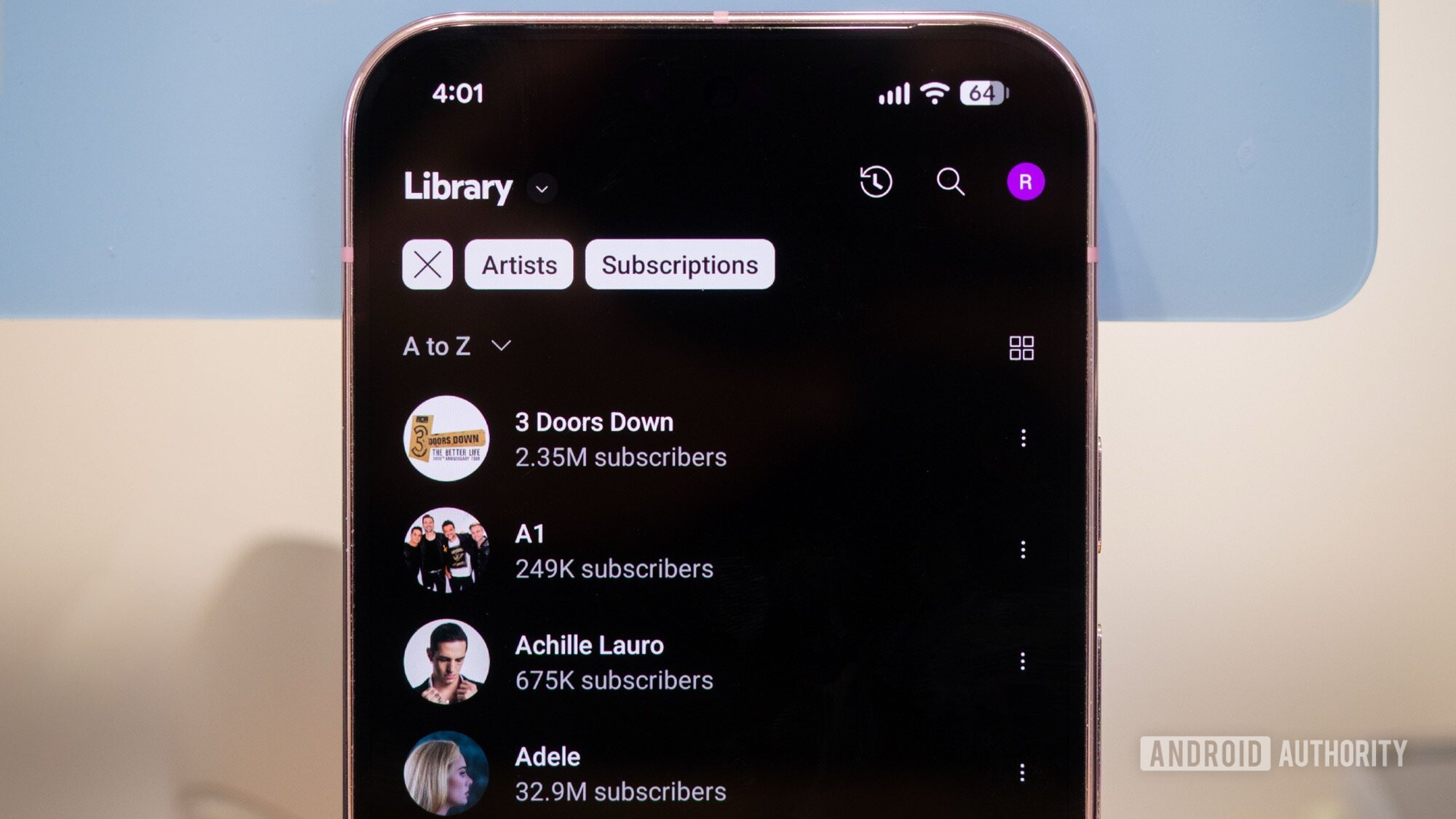
Rita El Khoury / Android Authority
I started by creating a channel specifically for music and switched to that profile in the YouTube Music app on my Android phones, while keeping my main profile in the regular YouTube app. This was the first step in completely segregating the two YouTube occurrences. One profile for my favorite music, one for videos — a proper separation of state and church.
I then re-followed all the artists and bands I was following on my first profile. I don’t think there’s a way to automate this process, so it was somewhat tedious, but I managed to complete it in about 20 minutes. I spent another 20 minutes adding some albums I loved to my library. Finally, it was time to migrate my playlists, and this is where I hit a bit of a roadbump. I could use a third-party service to migrate from one platform to another and then come back to YouTube Music, but I eventually decided to go directly through YouTube. I added my new Music profile as a collaborator on all my existing playlists, selected all the songs from each one, and added them to a new playlist under a similar name. Then, I deleted the playlist from my first account. It took another 30 minutes to go through all of this.
Starting fresh with a new YouTube Music account is either a blessing or a dealbreaker. For me, it was worth it.
Of course, the downside here is the transition since this new profile is essentially a new account in YouTube Music’s eyes. If you’re starting fresh, it’ll be much easier. If, like me, you’ve only used YouTube Music sporadically until then, it will be manageable. I welcomed it as an incentive to cull my music profile and start with a clean slate. But if you’ve already accumulated dozens of playlists and refined your YouTube Music profile and tailored the recommendations to your tastes, it might be a bit tough to go back to the start.
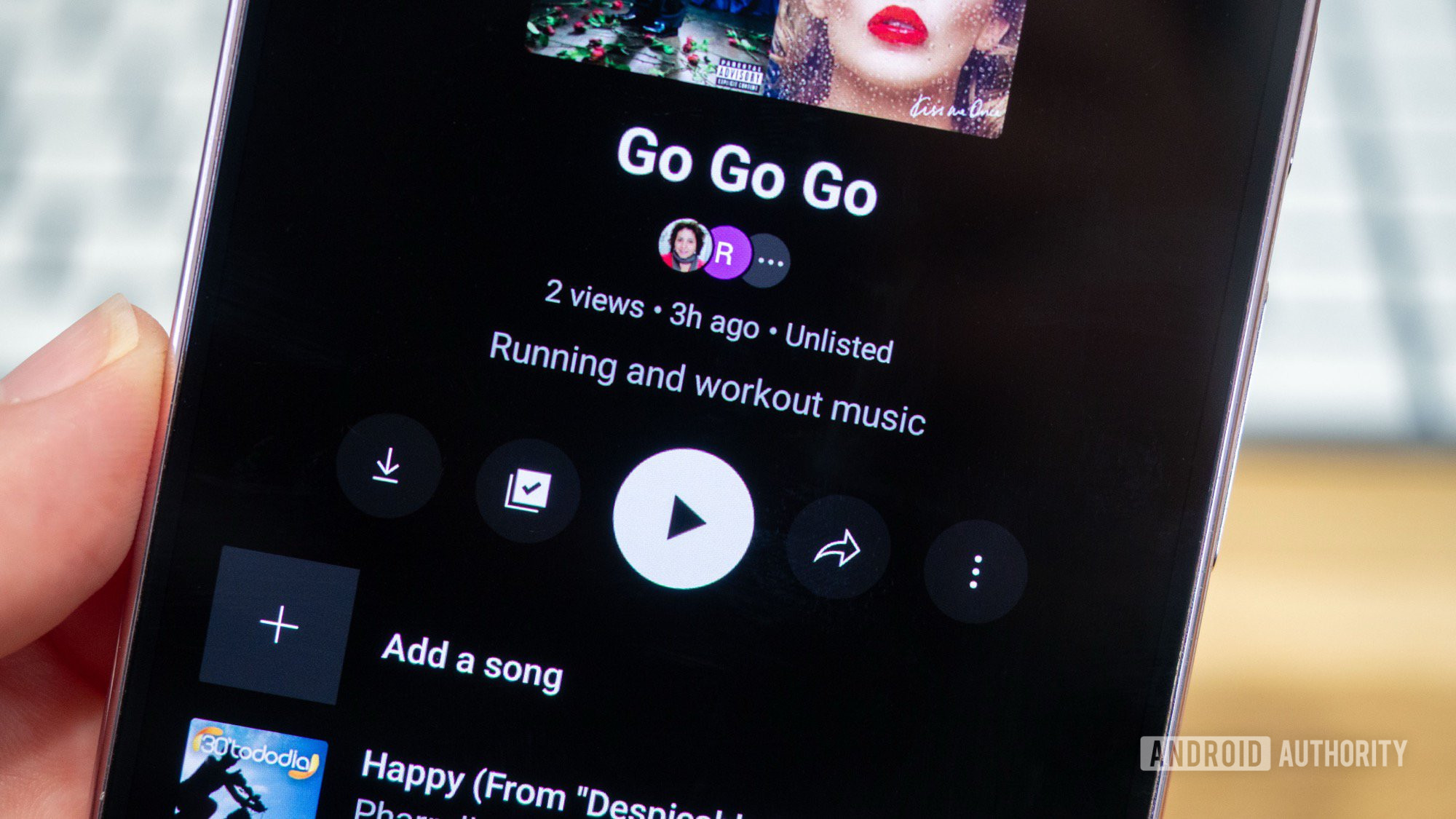
Rita El Khoury / Android Authority
That’s a big downside of the process. On top of this, any songs you’ve uploaded to YouTube Music won’t migrate (even in playlists under collaboration), so you have to reupload those. And, for some reason, the web versions of YouTube and YouTube Music tend to associate their profiles together, so it’s impossible to switch profiles in one without it also switching in the other. Having two browsers or two browser profiles helps with that, but it’s definitely easier on mobile.
Having a separate music profile was worth the hassle. I’m finally free to listen to what I want without influencing my YouTube video’s algorithm.
When all is said and done, it took a bit of work, but I do like my new setup a lot more. There were times when I didn’t follow artists on YouTube Music because I didn’t want them to show up and clutter my YouTube subscriptions. And times when I thought twice about what to listen to, like, or add to my library because I didn’t want that to influence my YouTube algorithm. Not anymore. I can do what I want on my music profile, and it won’t impact my video-watching experience. As it should’ve been from the start, if we’re being honest.
And yes, this new music profile has all the Premium benefits associated with my account without paying again or creating a family account. I have background playback and no ads on both mobile and the web.
How to create new YouTube channels and switch to them
To create a new YouTube channel or profile under your account, follow these steps:
- Go to youtube.com/account.
- Click on Add or manage your channel(s).
- Click on Create a channel. (You might be asked to verify your account before you do.)
- Choose your channel’s name and handle. This only matters for your personal organization; you can always change it later.
- Select a picture or leave it blank.
- Click Create channel.
To switch between different YouTube channels on desktop:
- Click your avatar picture on the top right.
- Select Switch account.
- Pick the channel you want.
And on YouTube Music mobile:
- Tap your profile picture in the top right.
- Tap the name of your current profile/account.
- Pick the profile you want to switch to.
Thank you for being part of our community. Read our Comment Policy before posting.







![The best time to post on Facebook [2025 data] The best time to post on Facebook [2025 data]](https://blog.hootsuite.com/wp-content/uploads/2025/11/The-best-time-to-post-on-Facebook-2025-data.png)


