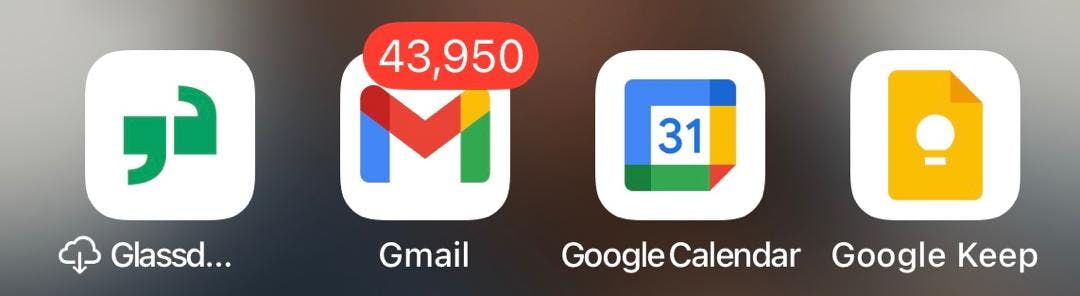TL;DR
- YouTube has begun rolling out a redesigned video player interface for its web platform.
- The new video UI features clearer pill-shaped controls, but users say they can no longer scroll on the volume bar to adjust volume.
YouTube‘s first uploaded video just turned 20 years old, and the video platform has spent almost a decade with the current UI for the web video player. We’re all so used to the look and layout of the buttons that any change will disturb ten years’ worth of muscle memory. Google is marking the special occasion of twenty years of video uploads with a new UI for the web video player, but as expected, users aren’t taking kindly to the change.
Several users are reporting that a new UI is appearing in some videos on YouTube’s website. Reddit user NoSpHiel got the new UI on their second account, but not on their primary account, and this is what it looks like:
As you can see, the new UI features buttons for each prominent action. The Play/Pause button is prominent, followed by the Next button, the video timestamp, and video chapters — all in their own pills/capsules. The volume button is being shifted onto the other side, sharing its capsule with the rest of the action icons.
This Reddit user likes the new UI, but several others hate it. Some users are especially displeased with the audio slider, but we haven’t seen images of what it looks like in its expanded avatar in the new UI. Seemingly, you can no longer hover on the volume slider and scroll or even use the up/down keys to adjust the audio, which would be a significant feature regression if it indeed is the case.
Have you received the new YouTube UI? Do you like it, or do you hate it? Vote below and let us know more in the comments below!
Do you like YouTube’s new video player UI on the web?
1421 votes